Insights
What is RCS messaging? Google’s communication chat protocol explained

Insights

If SMS had been invented today, it probably wouldn’t be limited to 160 characters of plain text, and you wouldn’t need MMS just to send a picture. Instead, you’d probably end up with something a lot closer to Rich Communication Services (RCS), a messaging protocol built for the smartphone era with rich media, tappable buttons, branded messages for business messaging, and more. So, what is RCS messaging, and why is it taking off now?
RCS has been around for a while (since 2006, actually), but it’s now hitting its stride. With support from Android, carriers worldwide, and even Apple support in some markets, RCS is living up to its promise: making messaging smarter, more secure, and way more interactive.
So, what does that mean for your business? Better engagement and sales, more trust, and conversations that actually drive action – all in your customers’ native messaging inboxes.
RCS, or Rich Communication Services, is a messaging protocol developed by the Global System for Mobile Communications Association (GSMA) as the evolution of SMS. An RCS message supports rich chat features like high-res images and videos, rich cards, suggested replies, branded sender information, and real-time indicators like “typing…” and “read.” Best of all, RCS messaging delivers these interactive experiences directly to a user’s native mobile messaging inbox on Android and Apple devices, meaning there’s no third-party app required.
RCS chat offers communication capabilities like read receipts, typing indicators, high-quality media sharing, and more. RCS chats can also include multimedia like web pages, maps, and other images. These chats can take place directly in a user’s native mobile inbox.
For users, RCS means better conversations. For businesses, RCS means you can deliver sleek, branded, app-like experiences straight to your customers’ native text inboxes. Think order confirmations with maps, product carousels, or even full two-way conversations with customer support. And because businesses can struggle with getting users to download and regularly use their mobile apps, RCS can help reduce that friction by bringing app-like functionality directly into the messaging experience.
In 2025, RCS had over one and a half billion monthly active users, and its reach is still growing, thanks to expanding support by Apple and mobile operators.
Sinch’s Robert Gerstmann said that one of the potential powers of RCS is that it can replace apps altogether. While that may sound radical, it’s possible. Many of the most common uses of apps (checking balances, placing orders) could be handled with rich messaging. Plus, the process for a company to get verified to use RCS builds consumer trust, making them more likely to engage on that channel.
In our 2025 State of customer communications survey of 1,600 business leaders, nearly 87% of business leaders across industries were already familiar with RCS, with tech leaders (71%), healthcare (56%), financial services (55%), and retailers (53%) calling it game-changing for customer communications.
For years, RCS was largely an Android experience. That shifted in 2024 when Apple introduced RCS support in iOS 18 for person-to-person (P2P) messaging, starting in select markets with carriers like AT&T, T-Mobile, and Verizon. Apple has continued to widen their support and eventually began rolling out the application-to-person (A2P) version of RCS, known as RCS for Business (formerly “RBM”) with certain operators.
In 2025, Apple rolled out iOS 26, which brought broader updates that shape how people receive messages and calls. Features like filtering unknown senders, a dedicated SMS spam folder, and priority handling for time-sensitive messages give users more control over what they see. Apple also confirmed support for RCS Universal Profile 3.0, the industry standard for RCS that standardizes RCS features across devices. When it happens, it will bring features like in-line replies, editing, unsending, and end-to-end, cross-platform encryption between Android and iPhone. However, this update is not yet available in iOS 26.
In short, RCS is no longer an Android-only channel. As Apple expands support and more carriers adopt RCS messaging, more and more businesses will be able to reach customers with messaging that’s more interactive, trusted, and effective – no matter what phone they use.
RCS has full coverage in Canada, Mexico, Brazil, the U.K., Germany, France, Spain, Italy, and India. Other countries offer full support via Google’s RCS services or partial support, with a selection of local mobile operators providing RCS.
When it comes to RCS for Business, coverage depends on a mix of mobile carrier support and regional rollout, especially as Apple gradually expands availability.
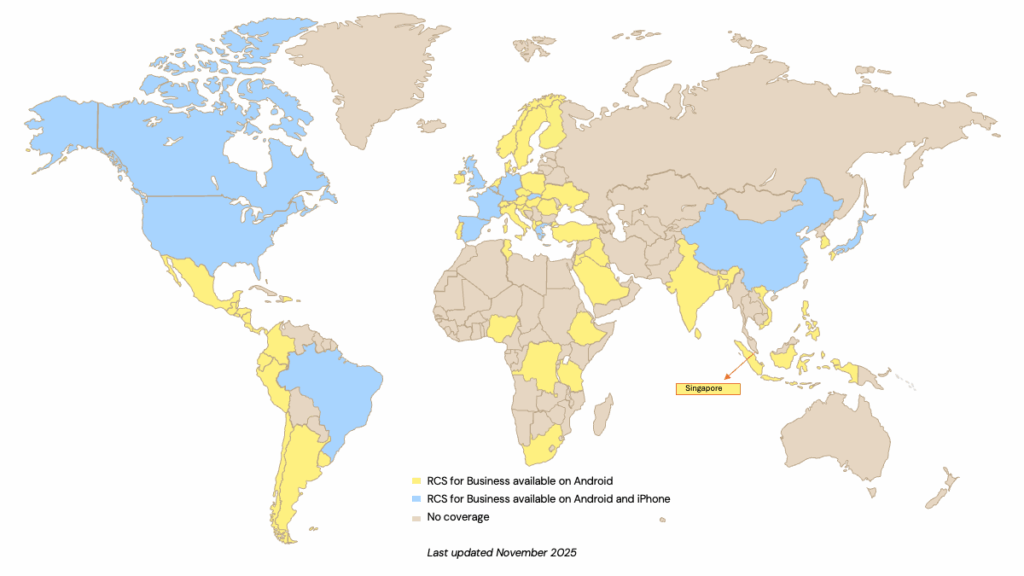
Here’s the kicker: Android accounts for over 70% of the global smartphone market. So even if you’re waiting for full iPhone support in your region, there’s already a massive audience you can reach today with rich, branded messaging that goes far beyond what SMS can do.
To understand the differences between an RCS message and text messaging, it might be helpful to first understand the differences between MMS and SMS.
While SMS is simple and reliable, it’s limited to 160 characters per message. MMS messages add the ability to send multimedia attachments, but RCS offers a much more interactive user experience. And that’s because RCS messages work with other elements of a smartphone, like a web browser or maps, to create way more engaging conversations.
Is RCS going to replace traditional SMS? Not exactly. RCS runs on a mobile data connection or Wi-Fi, meaning SMS will still kick in when there’s no internet – just like iMessage will fall back to SMS when needed.
And unlike over-the-top (OTT) apps like WhatsApp or Facebook Messenger, RCS doesn’t require users to download anything or create a new account. RCS works within the native messaging app that’s built into different devices.
Here’s a quick comparison chart that compares SMS/MMS and RCS for a few common factors.
| SMS/MMS | RCS | |
| Network | Cellular network infrastructure | Mobile data or Wi-Fi |
| Content | Text (160 character limit) and basic media (MMS) | High-quality media, files, emojis, and rich content like images, videos, GIFs, and more |
| Features | Basic; no typing indicators nor read receipts | Typing indicators, read receipts, group chats, and more |
| Complexity | Simple, universally supported | More complex (due to carrier and device compatibility), but way more powerful and feature-rich |
What does RCS do better than SMS? Well, just about everything! Where SMS is limited to plain text and links, RCS offers features like:
RCS lets you build more engaging content and provide a better customer experience for those with RCS-enabled devices. Time and time again, RCS for Business has been proven to lead to higher cart values, more conversions, and higher engagement than any other type of mobile messaging.
“One of the cool things about RCS is that you can do so much with it. A lot of businesses start with fairly simple messages, by converting their existing SMS over. That works well for improving security with the sender verifications, the branding, and the delivery receipts. And once you start seeing it working, you start to move on to more advanced use cases.”

Once you’re verified and live, here’s what businesses love most about using RCS:
Like most other kinds of marketing and support, the ability to grow your business using RCS is only limited by your imagination and your budget.
It’s good to remember just how powerful these messages can be — do you know any other form of outreach that’s as embedded in your customers’ daily routine as their text inbox? Neither do we.
Provide up-to-the-minute information on sales and promotions tailored to a customer’s tastes. With the added functionality of RCS, you can send them to your website, or give them directions to your location. You can even have them choose what they want and order it right from your message!
Here’s a real-life example: Macif, an insurance company with over five million policy holders in France, used RCS to have two-way conversations.
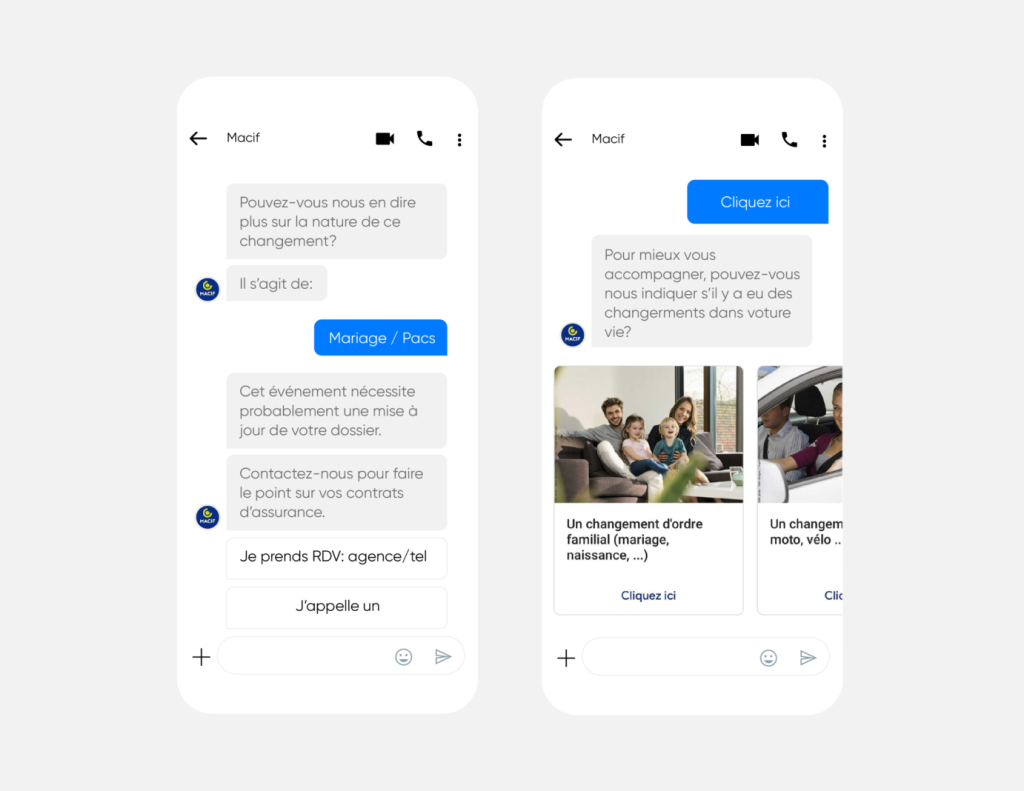
Macif’s campaign re-engaged contacts and increased campaign click-through-rate by 100%!
RCS allows your customers to engage with a conversational service (including live support or AI chatbots), for instance, to schedule or change appointments. You can also provide directions, sports scores, and shipping updates as they happen.
Here’s a real-world example from the education sector: Shrewsbury College, a leading UK education provider, uses RCS to send students interactive updates on enrollment and course information directly in their native mobile messaging app.
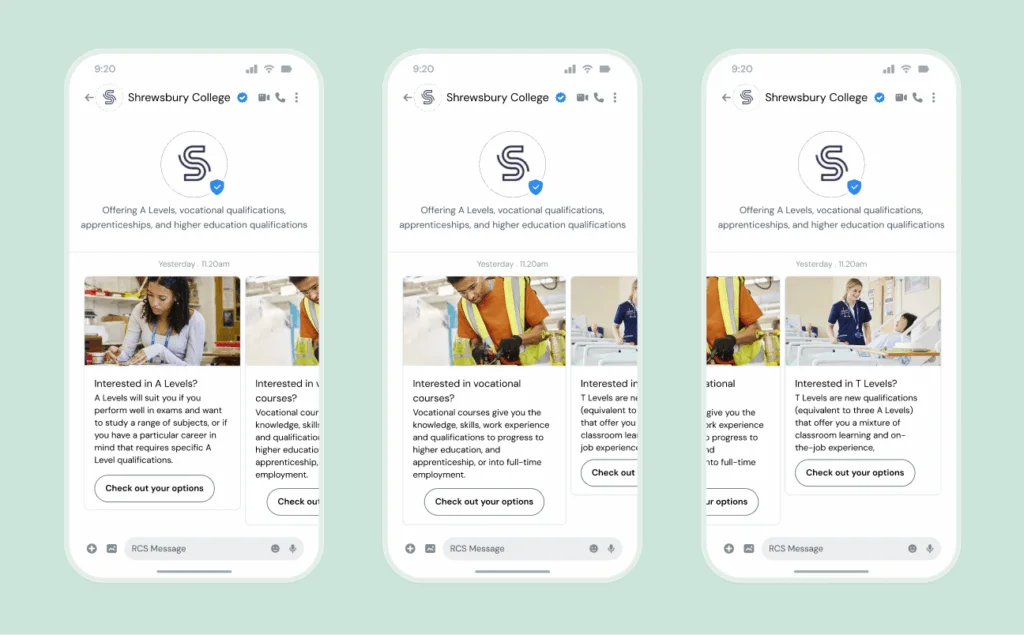
With automated SMS and RCS messages running through Sinch Engage’s HubSpot texting integration, the college boosted engagement, improved response times, and reduced administrative work across enrollment and student support.
RCS takes traditional account alerts to the next level with verified sender information, branding, and more. Think branded fraud alerts, payment confirmations, or service reminders that land in your customers’ native text message inboxes.
Case in point: EasyPark Group, the world leader in digital parking, uses RCS texts to send real-time parking alerts, complete with their logo and a verified check mark. If a user’s device doesn’t support RCS, it falls back to SMS automatically.
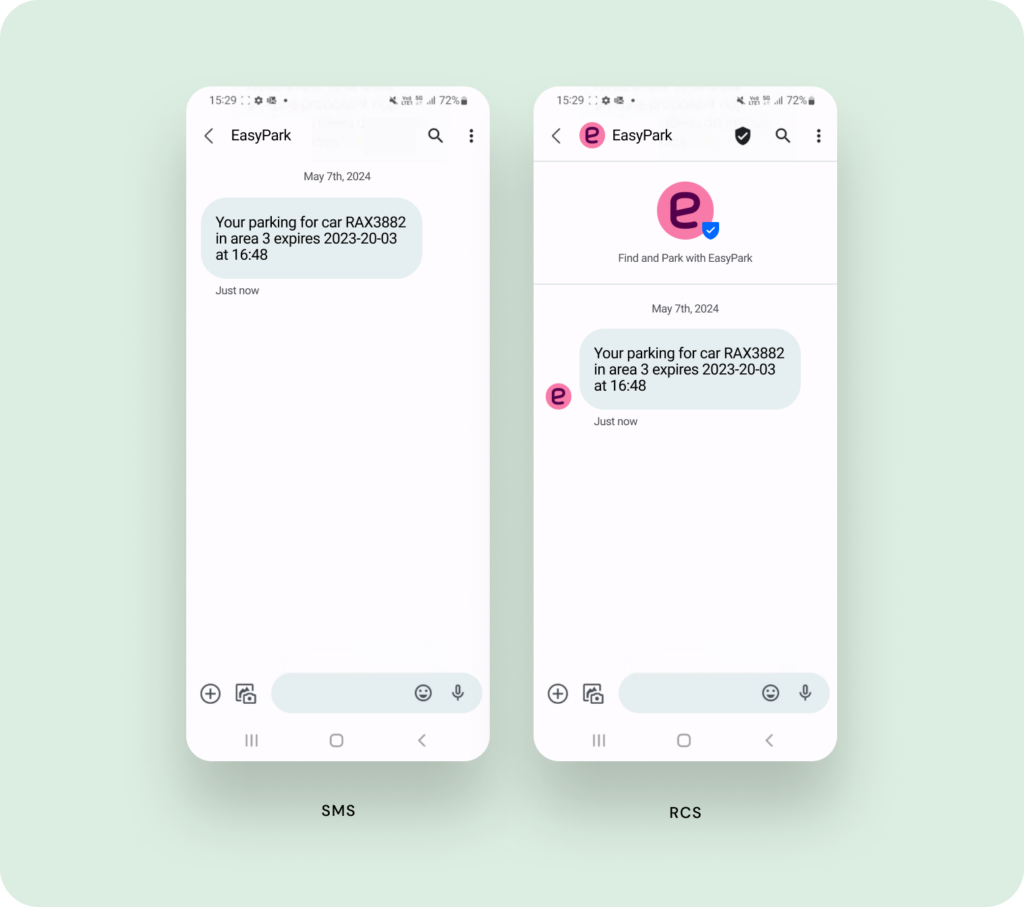
Personalization is one of the most important parts of any communication or marketing strategy. In fact, in our 2025 State of customer communications consumer survey, 80% of consumers said they value personalized recommendations. And RCS makes personalized messaging feel like a conversation, especially when product suggestions are tailored to past purchases, preferences, or behavior.
Here’s another real-world RCS messaging example at work: Picard used an RCS campaign to lift sales and win customer loyalty. They created a conversational RCS experience that helped their customers imagine their holiday menus, taking into account dietary preferences, budget considerations, and even their desire to cook.
Their campaign achieved great results, with a 42% increase in customer engagement and 10% more website clicks than Rich SMS.
A good RCS strategy is similar to SMS, push notification, and other mobile strategies. But it’s also different because it combines a lot of the features found in other channels into one.
Don’t send RCS messages without a specific purpose. Whether you’re giving access to a sale or sending an account alert, you need to make every message actionable. Luckily, the advanced features of RCS let you create powerful CTAs. Segmenting messages by type is a good place to start:
If it isn’t broken, don’t fix it. But there’s nothing that says you can’t (or shouldn’t) make your relevant, useful messages look and work better. That’s a good way to think of an RCS campaign — a souped-up version of an SMS or email campaign that takes full advantage of new, rich features.
Combine CRM data, chat and order histories, and the results of customer surveys to build profiles that paint a fuller picture of who your customers are. From there, your team can devise and implement RCS marketing and support strategies.
It’s clear that RCS can be a powerful tool for building trust and boosting engagement. But remember, even with both Android and iPhone users having RCS, the real magic will happen when you use RCS as part of a bigger, well-orchestrated omnichannel strategy.
The key? Consistency. Many mobile messaging channels support branded sender features, so make sure your tone, visuals, and messaging align across platforms to reinforce who you are.
RCS isn’t here to replace your other channels, but to amplify them. Use it where it makes sense, and let it do what it does best.
RCS made major strides in 2025, and the momentum is only accelerating as we head into 2026. Apple has already brought RCS to iPhone and is expected to continue expanding support through upcoming iOS 26 updates, including features aligned with RCS Universal Profile 3.0. As GSMA’s Technical Director Tom Van Pelt notes, this progress positions RCS to become the “first large-scale messaging service to support interoperable E2EE between client implementations from different providers.”
Google is also doubling down on trust and safety. At Mobile World Congress (MWC) 2025, Google’s Josh Pepper shared that Google is applying the same intelligence that powers Gmail’s spam protections to keep RCS chats clean and secure. Many of those improvements are already reaching users, including the “Unsubscribe” feature in Google Messages, which gives people more transparency and control over the messages they receive.
“One phrase I use with my team is: ‘Reach is life, spam is death.” It succinctly sums up what we need in a messaging solution because you need to reach everybody, and you can’t miss them.”

Meanwhile, RCS adoption continues to rise across both consumers and enterprises. Our research found that 47% of consumers said they’d be likely to engage with interactive RCS messages for BFCM campaigns – and 42% of business leaders said RCS was a strategic investment for next year. These signals point to stronger demand for richer, more interactive mobile messaging in the year ahead.
With Apple expanding support, Google strengthening safety, and the GSMA advancing the standard, 2026 is shaping up to be another defining year for RCS.
What’s the best way to start out strong with this exciting new channel?
As RCS messaging continues to gain ground, you can make great strides with this channel. And others already are! Download our free report backed by new global survey data about how businesses across different industries are using RCS messaging, and discover the strategies you need to stay ahead.
And when you’re ready to talk all things conversational messaging and RCS, let’s chat. Our team is ready to help you build a great messaging experience that your customers will love!
If you have iOS 18 or higher and your carrier supports RCS on iPhone, you can enable it in your iPhone’s Message settings. Go to Settings → Apps → Messages → RCS messaging, then toggle it on.
Once it’s on, you’ll get a more modern experience when messaging Android users – including features like read receipts and typing indicators. When you’re sending an RCS message from your Apple device, you’ll see the words “Text Message • RCS” in the message field, confirming it’s active.
All new Android devices come with RCS chat built in. Here’s how you turn it on in Google Messages:
Note that you may need to verify your phone number before RCS is enabled.
RCS and iMessage are separate messaging services on iPhone. iMessage is used for Apple-to-Apple chats, while RCS is used for Apple-to-Android conversations when both carriers support it. You cannot manually switch a conversation between iMessage and RCS, but your iPhone will choose the correct format automatically based on who you are messaging and what their device supports.
Yes. Apple continues to use blue bubbles for iMessage and green bubbles for non-iMessage conversations, including RCS chats with Android users. Even with RCS enabled, the color of the bubble does not change. What does change is the experience inside the bubble, such as higher-quality media, typing indicators, and read receipts.
RCS supports many modern security features, including encryption for messages sent between Android devices. Apple has stated that interoperable end-to-end encryption for RCS between iPhone and Android is planned for a future update aligned with RCS Universal Profile standards. Meanwhile, iMessage offers end-to-end encryption for P2P messages but is limited to Apple devices.
No. RCS requires an active data connection to send and receive messages. This can be mobile data or Wi-Fi. If you lose internet access, your conversation may fall back to SMS or MMS, depending on your device and carrier settings.