Insights
How RCS verified senders can build customer trust
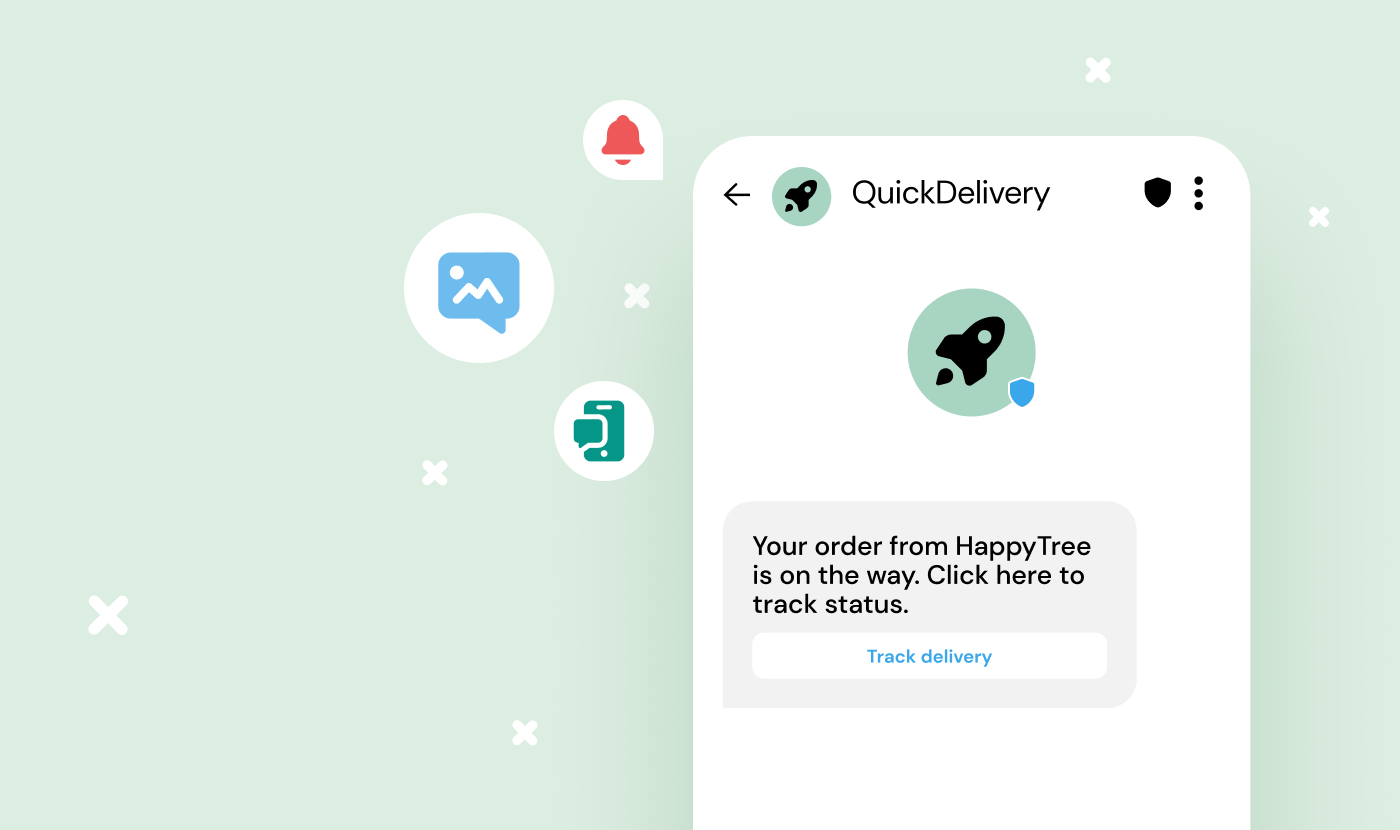
Insights
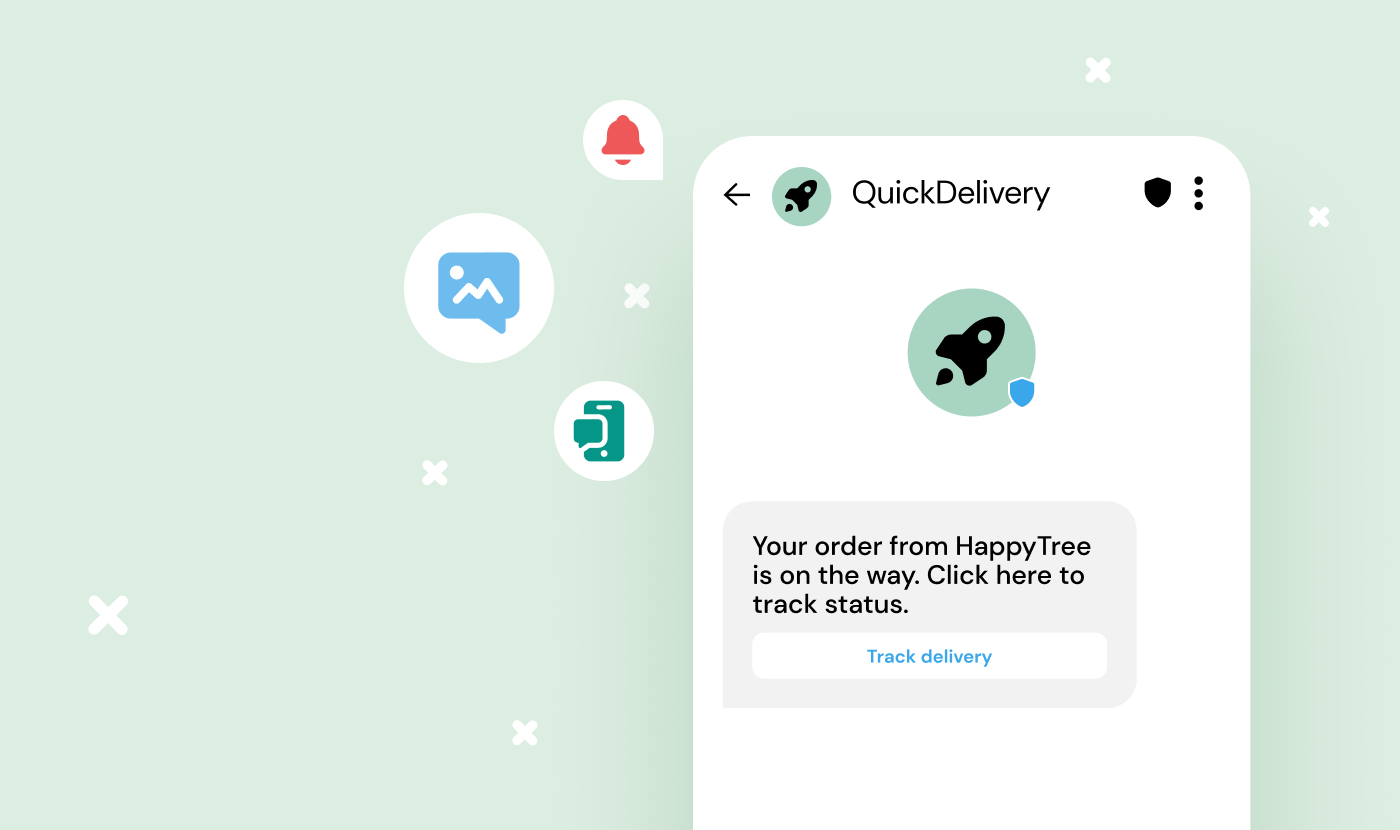
Trust is the foundation of every customer relationship. 71% of customers say they would stop buying from a company altogether if their trust is broken. In mobile messaging, this trust is fragile – and even harder to earn when spam rates are rising.
At the same time, mobile messaging has never been more important. Our 2024 BFCM Communications Survey found that 45% of consumers want to hear from brands via messaging apps, and 51.2% are willing to engage with interactive RCS experiences.
Yet with spam texts up by an estimated 157% year over year, many businesses face a growing risk: being mistaken for spam when subscribers don’t recognize their sender information. They need to strike the right balance between sending promotional messages and preserving trust to avoid being categorized as spam and keep customers happy.
Enter Rich Communication Services (RCS) with a simple solution: verified sender profiles.
RCS verified senders give your brand the official “stamp of approval” customers need to trust, recognize, and engage with your messages – not ignore them.
RCS messaging feels like a big upgrade to traditional SMS. Brands can send rich content like images, maps, carousels, and suggested replies all within the user’s native mobile messaging app. Currently, RCS is readily available on Android devices, and Apple has started to roll out support for RCS and its business messaging solution, called RCS for Business, in iOS 18.
More and more brands are gravitating towards RCS and it’s experiencing exponential growth – in fact, brands sent 25,000x more RCS messages in November 2023 than they did in February 2022, and that number is continuing to rise.
In addition to the growing popularity of RCS, verified senders could be a crucial reason that people engage more with RCS than other messaging channels. Verified sender profiles let businesses display their official logo, brand name, brand color, and a verified checkmark inside the messaging thread. This way, customers instantly know they’re speaking to a trusted brand.
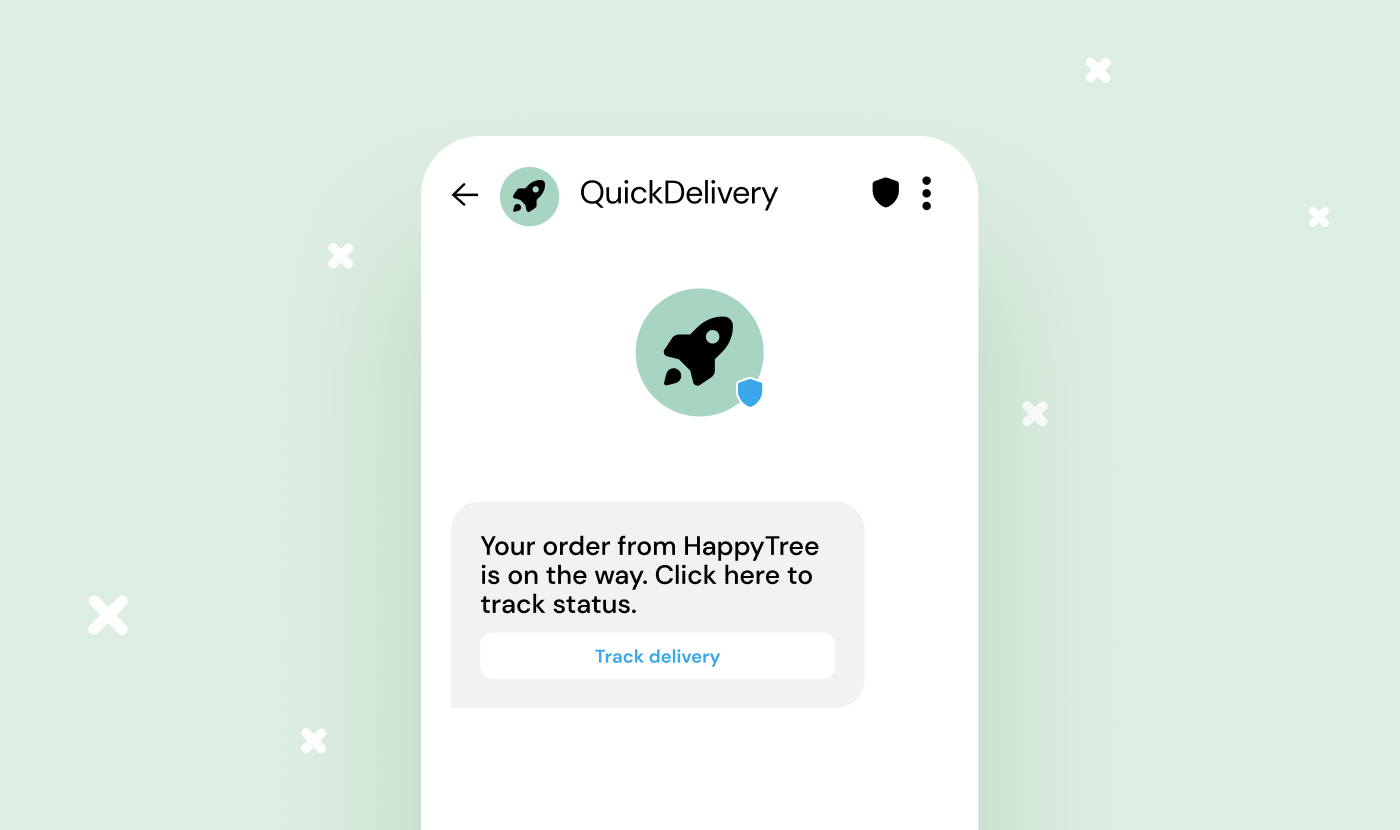
Building customer trust starts with showing you’re the real deal. And sending messages from a verified sender profile gives your messages the instant credibility they need to stand out and be trusted.
If you’re sending mobile messages, you’re probably concerned with them feeling legitimate and genuine to your customers. After all, you want to keep your messages out of the spam folder.
Being verified means your brand has been authenticated by a third party like a mobile network operator. It’s a powerful way to prove your credibility at first glance – when customers see that verified badge, they’ll know they’re hearing directly from your brand.
First impressions in mobile messaging happen in seconds. In a split second, a user should be able to tell who a message is from, what it’s about, and whether they want to hear from you again (or if they should mark your message as spam).
Here, RCS verified senders provide consistent, recognizable branding across your messages, laying the foundation for a memorable brand experience.
A real-world example: Picard, a French frozen food retailer, used RCS verified messaging to create a consistent brand experience during the holiday season. They can include their familiar logo, official brand name, and consistent color scheme across all messages so that their customers can focus on choosing their holiday menu rather than on who the messages they’re being sent are from. The result? A 42% increase in customer engagement compared to Rich SMS.
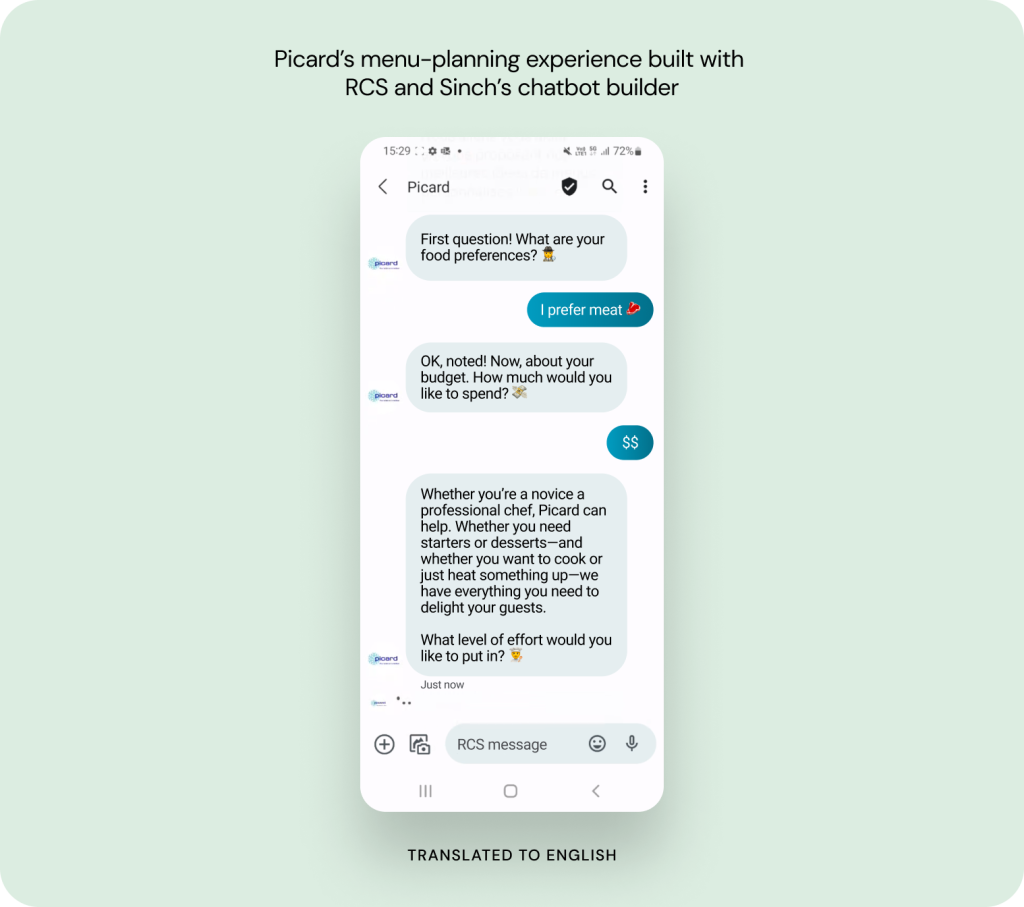
Messaging with a verified sender feels more natural and secure for users. Customers know immediately who’s contacting them, without second guessing or fearing spam.
Case in point: Macif, an insurance company in France, boosted click-through rates by 100% with RCS compared to Rich SMS – and tripled engagement compared to email.
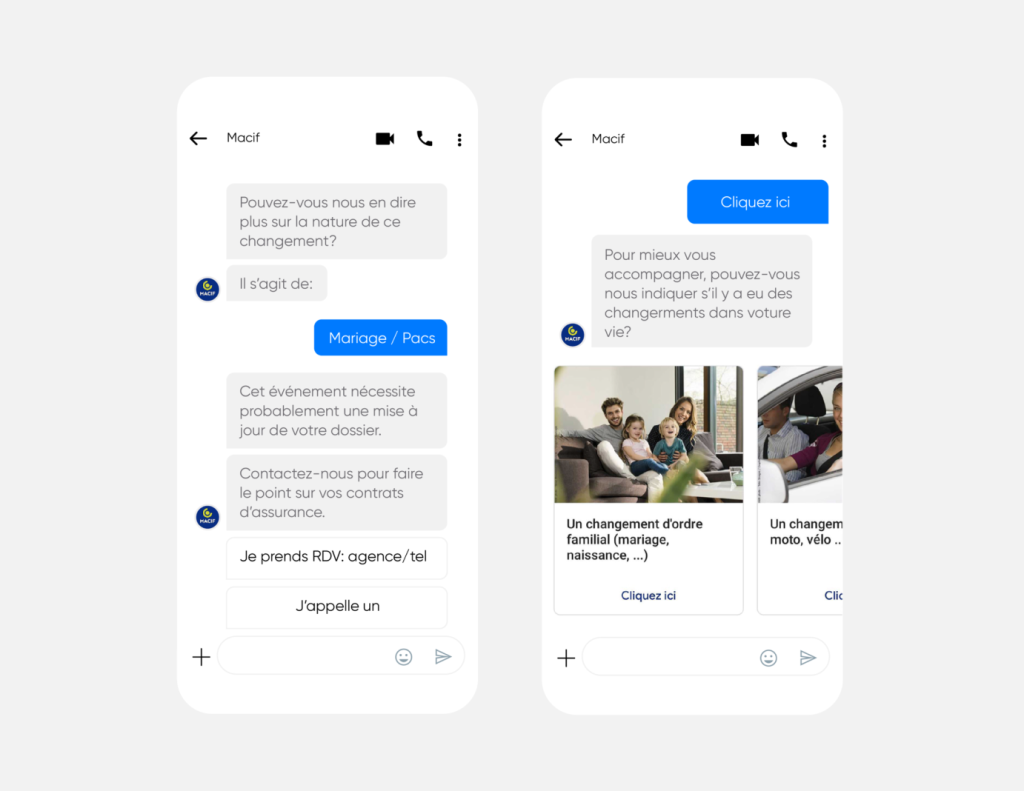
Sending RCS messages from a verified sender profile helped them remove friction and deliver smoother, safer user experiences.
When customers can instantly verify your brand, it’s a lot harder for bad actors to impersonate you.
Watch the video to learn from Sinch experts about how RCS protects end users from fraudulent messages.
Because RCS verified senders undergo a strict authentication process, it’s ideal for sensitive use cases like:
As a verified sender, your brand gives your audience a clear visual cue they can trust your messages. Equally as important, they’ll know immediately when something doesn’t look quite right!
Setting up an RCS verified sender profile might sound complex – but it’s easier than you think. Here’s a quick step-by-step overview.
Before you can start sending rich RCS messages, you’ll need to set up Conversation API, which is as easy as:
An RCS Agent is your official business identity within the RCS ecosystem. On the Sinch Dashboard, you’ll need to fill out registration information like your business name, logo, brand colors, and use case, and then submit your RCS Agent for approval to comply with carrier and Google guidelines.
Learn how to set up an RCS for Business Agent from start to finish in this step-by-step video. For written instructions, visit this Sinch Community article.
After approval, your RCS Agent is ready to go live – meaning you can start sending branded, verified RCS messages to your customers!
Proactively embracing RCS is about more than richer messaging. It’s about building customer trust, making sure your messages are delivered, and standing out from spam. Because first impressions happen in seconds, RCS verified sender profiles give you a few important advantages: instant recognition, instant credibility, and a direct line to your customers’ loyalty.
Ready to make your brand a trusted presence in every customer’s inbox? Download our guide about how to make a compelling business case for RCS.
Or, if you’re ready to build a messaging strategy that your customers will love and trust, let’s chat. Our team is excited to help you with conversational messaging and RCS!