Insights, Produkte
The key differences between WhatsApp vs. WhatsApp Business explained
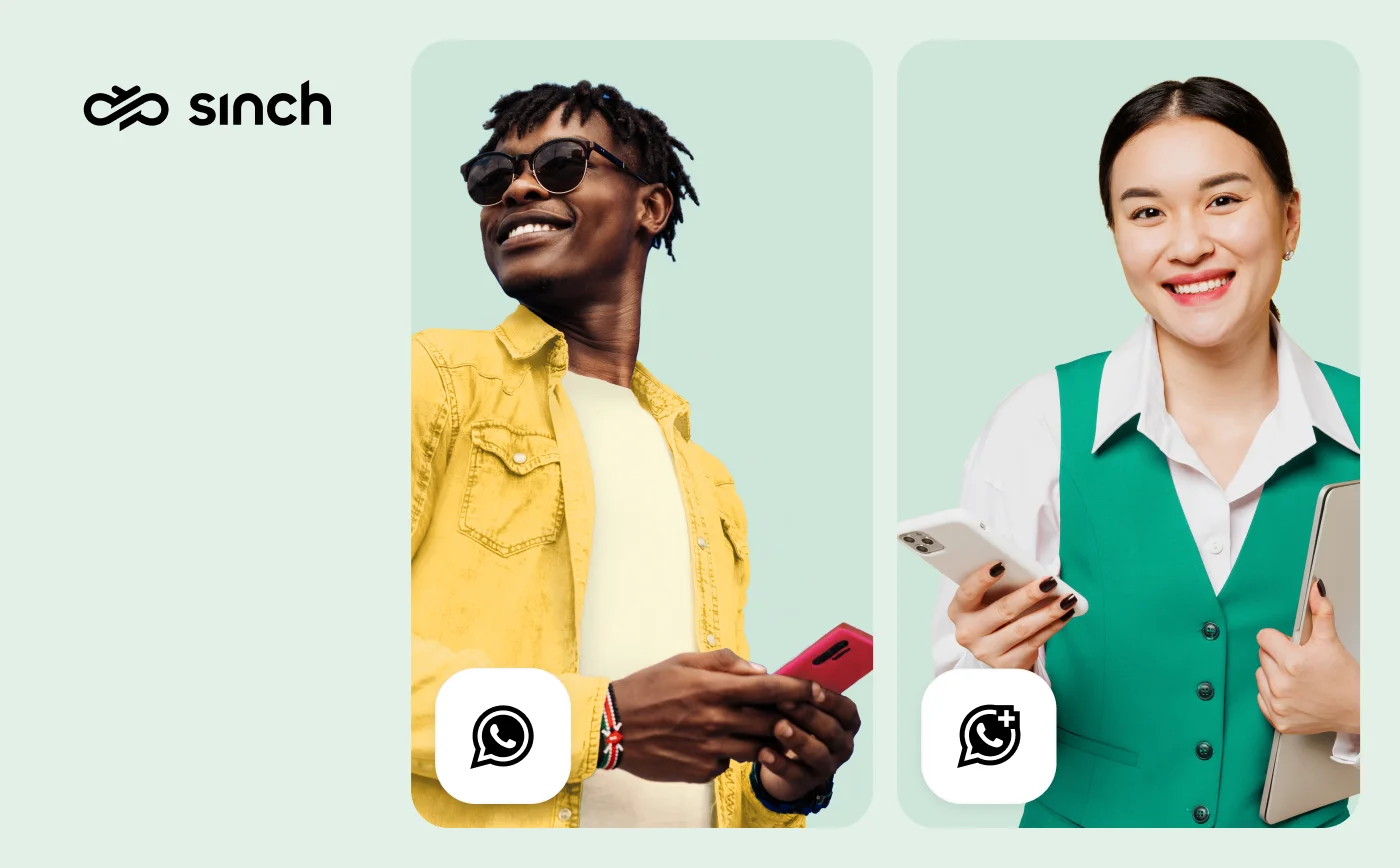
Insights, Produkte
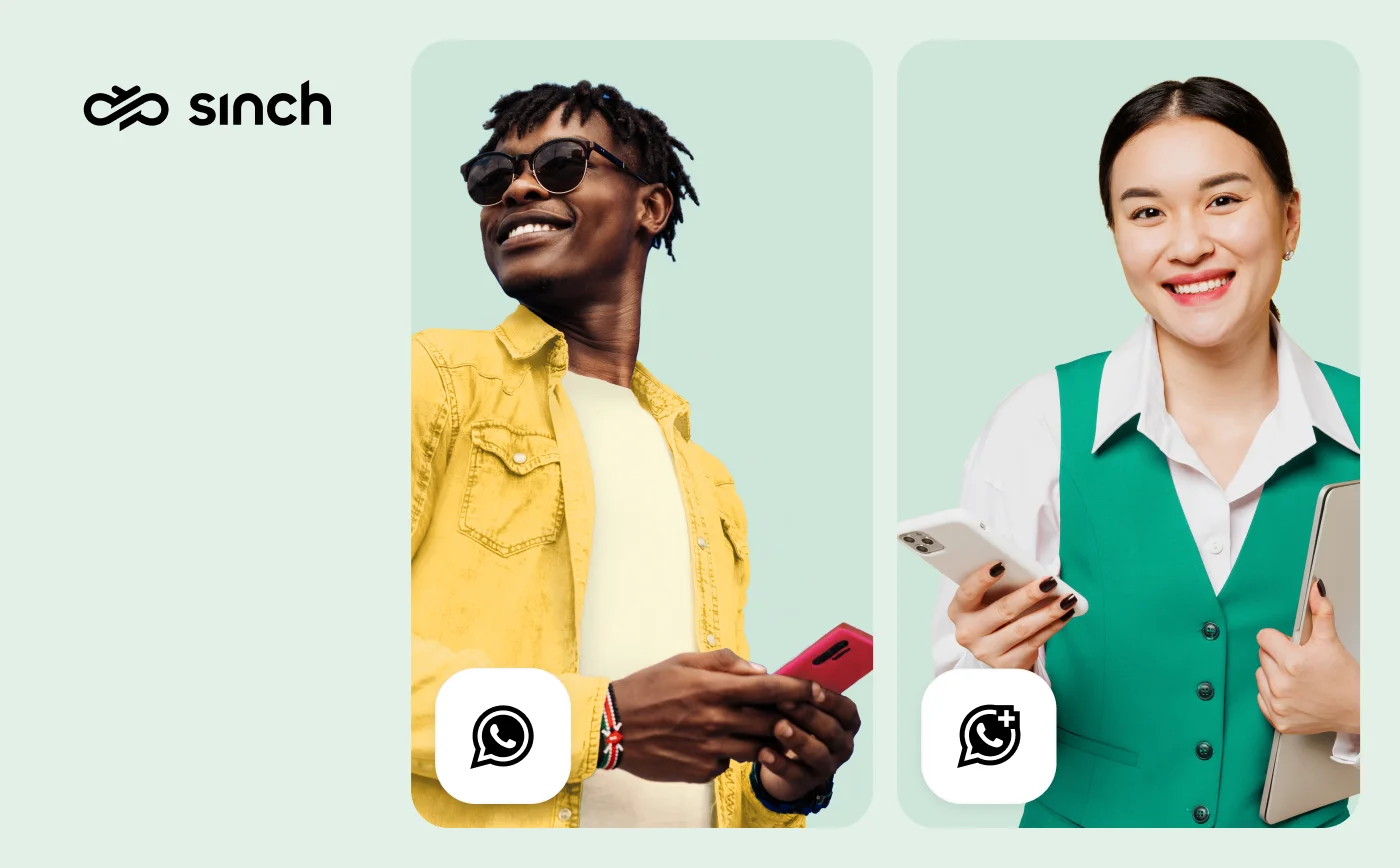
With almost three billion users, WhatsApp isn’t only one of the most popular messaging apps in the world, it’s also a great channel for businesses to interact with their customers. But what’s the difference between WhatsApp and WhatsApp Business, and why does it matter? What about the WhatsApp API? No worries, while the WhatsApp ecosystem can seem confusing, we’re here to walk you through it.
Before we get into the technical details, let’s clear up why it’s even worth investing in WhatsApp as a business.
First off, WhatsApp is hugely… and we mean hugely (!) popular. When it comes to chatting with friends, family, and co-workers, WhatsApp is the go-to app for most people around the globe.
But did you know that each day, millions of users also message a business on WhatsApp? What’s more: They also love receiving messages from businesses on WhatsApp. Sinch research among 2,800 global consumers shows that, on average, 17% of users prefer getting promotional content on messaging apps like WhatsApp. In key WhatsApp markets like India, Mexico, or Brazil, that number goes up to 30%.
But even if WhatsApp might not be as popular in your region, don’t write it off as a customer communication channel. As our survey shows, even in emerging WhatsApp markets like the U.S., 28% of younger consumers increasingly turn to WhatsApp and similar messaging platforms to interact with businesses.
Bottom line: If your customer base is interested in interacting with your business on WhatsApp, you should definitely consider it because there’s a lot more to WhatsApp than its popularity.
For example, WhatsApp supports rich messaging features like images, videos, product catalogs, buttons, automations, and more that make for a more engaging user experience. It also offers safe real-time communication: WhatsApp chats have end-to-end encryption, where only sender and recipient can read the message. And with business-first features like CRM integrations and automations, it can also be turned into an efficient and powerful communication channel and improve the customer experience.
The bottom line is: People love the WhatsApp messenger, they want to chat with businesses on WhatsApp, and offering WhatsApp as a customer communication channel has many benefits for companies.
But… how do you actually interact with customers on WhatsApp?
Can you simply use your personal WhatsApp? Is it better to use the WhatsApp Business app? And what’s the difference anyway? We’re glad you asked!
The main difference between WhatsApp and WhatsApp Business is the intended user.
The standard WhatsApp is a personal messaging app for private communication. It’s available for free for iOS and Android. WhatsApp Business is also a free application, but it’s specifically designed for businesses. WhatsApp launched it in 2018 as demand for business usage of the messaging app grew.
However, since then, WhatsApp has also made it clear that businesses aren’t allowed to use the private WhatsApp for commercial purposes. Any non-personal use is prohibited by WhatsApp’s terms.
Even if you had a choice between the regular WhatsApp vs. WhatsApp Business, you would most likely prefer the business version for its additional features.
Here’s an overview of the most important features of the standard (personal) WhatsApp.
The WhatsApp Business app offers essentially the same features as the standard app, plus a few specific business functionalities.
You’ll sometimes hear the term “WhatsApp for Business.” That’s not to be confused with the WhatsApp Business app. WhatsApp for Business refers to Meta’s entire suite of WhatsApp business tools.
Because it’s super manual, WhatsApp Business app is great for small companies that need a simple, free way to handle a low volume of customer inquiries. However, it does have some limitations.
All things considered, the WhatsApp Business app is only meant for freelancers or small business owners with up to five employees that handle very few inquiries and aren’t worried about data protection.
Luckily, for those businesses that need more functionality and look for compliance, WhatsApp does have another business solution: the WhatsApp Business Platform (API). We’ll go through that next.
In a nutshell: The standard WhatsApp is for peer-to-peer communication, while WhatsApp Business app and WhatsApp API are business solutions.
The WhatsApp Business API (or WhatsApp Business Platform) provides advanced, paid features businesses need to scale their WhatsApp channel.
Here’s a brief overview, but for more details, check out our WhatsApp Business API guide.
With the API, you can connect one business account to unlimited devices and user profiles, eliminating customer support bottlenecks.
Using the API makes it easier to obtain WhatsApp’s verified blue badge. This badge displays your company name and logo clearly, improving customer trust and relationships.
The API supports higher message limits, allowing you to contact even those users who haven’t saved your number – provided you’ve previously gathered their opt-ins. Features like re-usable templates, personalized automation, scheduling, and tracking simplify campaign management and boost engagement.
Unlike the standard business app, the API integrates seamlessly with your CRM, preventing contact duplication and simplifying audience segmentation for future communications.
The API enables automation through additional features like WhatsApp Flows and chatbots, easing workloads and improving customer interactions.
Unlike the Business app, the API allows control over data handling, ensuring compliance with regulations, particularly in regions like the EU.
Summing up: The WhatsApp Business API accelerates workflows and ensures compliance effectively.
For easy comparison, we’ve put together a table that lets you see immediately how WhatsApp vs. WhatsApp Business vs. WhatsApp Business API stack up against each other.
| WhatsApp Features | Standard App | Business App | Business Platform (API) |
| Free of charge | ✓ | ✓ | X |
| Business use permitted | X | ✓ | ✓ |
| Business profile and catalog | X | ✓ | ✓ |
| Message templates (marketing, utility, authentication, OTPs) | X | X | ✓ |
| Scheduling templated messages | X | X | ✓ |
| CTA buttons | X | X | ✓ |
| Variables for personalized messages | X | X | ✓ |
| Integrations (CRMs, other channels, etc.) | X | X | ✓ |
| Chatbots | X | X | ✓ |
| WhatsApp Flows | X | X | ✓ |
| Verification (blue badge) | X | X | ✓ |
| Display name (instead of phone number) | X | X | ✓ |
| Fully data-compliant | X | X | ✓ |
No. There are no specific business size requirements to use the API. It really depends on your needs. If you can easily handle the manual tasks in your WhatsApp communication, the WhatsApp Business app is probably enough.
However, businesses that want to scale their WhatsApp business communication will benefit from the API, regardless of their size.
Depending on where your company or customers are located, you also need to use the API to be able to stay compliant with stricter data regulations like the European GDPR.
Note that WhatsApp has some restrictions on how certain types of businesses (e.g., weapons, drugs, alcohol, pharmaceuticals) can use WhatsApp. Check WhatsApp’s Business Messaging guidelines for further details.
The simplest way to use the WhatsApp API is to work with a WhatsApp Business Solution Provider (BSP) like Sinch. These BSPs have been verified and authorized by Meta to offer official WhatsApp Business API solutions.
At Sinch, you can access the WhatsApp API through our Conversation API (ideal if you’re looking for a customized solution) or through Sinch Engage (for businesses looking for an out-of-the box solution that requires no coding skills).
These will not only give you access to the full suite of WhatsApp Business API features, but you’ll also be able to integrate other systems like your CRM or even other rich messaging channels like RCS and even SMS.
Plus, you can rest assured that you’ll comply with the strictest data regulations and offer your customers not only an engaging, but also a secure communication channel.
Ready to take the next step? Reach out directly to our team to talk through the best option for your business.