Insights
WhatsApp Business API: The ultimate guide

Insights

Are you using WhatsApp to communicate with your customers yet? If your answer is “yes,” then you know what makes this such a powerful tool for customer engagement: two billion users in more than 180 countries, including 100 million daily active users in the United States.
If you said, “no,” it’s about time you jumped on board – especially if your business is focused on improving customer relationships, security, and its bottom line.
In this guide, we’ll dive deep into the world of WhatsApp Business API, starting first with the differences between WhatsApp’s various offerings for personal and business use. Stay with us as we navigate the path of using WhatsApp API to master customer engagement and propel your enterprise towards success.
WhatsApp Business API, also called WhatsApp Business Platform, is an advanced, scalable messaging solution designed for companies with high-volume messaging demands. It’s a paid solution, and worth every penny for businesses looking to connect with their customers, whether for sending and receiving messages, notifications, or handling customer inquiries.
To be clear: When we talk about WhatsApp API, we aren’t talking about the WhatsApp Business App or a standard WhatsApp account. To recap, here’s what each of them are used for:
WhatsApp API is also meant for business-to-customer communication and is designed for medium-to-large businesses.
Important: WhatsApp prohibits the commercial use of the standard WhatsApp. As a business, you have to use either the WhatsApp Business app or the WhatsApp Business API.
Not sure where your business falls? Let’s go through a few more differences between the business solutions.
The primary difference between WhatsApp Business app and WhatsApp Business API lies in their capabilities.
Simply put, the WhatsApp Business app has a very limited feature set and doesn’t guarantee data compliance whereas the API offers WhatsApp’s full business functionality and compliance. So, when would you want one over the other and how do the two differ? Let’s take a closer look!
WhatsApp Business is a free app where businesses can set up a profile, a product catalog, share basic information like business hours or contact information, and send messages.
However, there are various limitations:
Bottom line: The WhatsApp Business app only works for businesses that handle very small message volumes, don’t have complex use cases, and don’t have to worry about data compliance.
WhatsApp Business Platform (API) is a paid version designed for organizations that are really looking to take their WhatsApp business messaging to the next level. The API offers advanced capabilities like CRM integration, promotional messages at scale, access to templated messages (approval usually only takes a few minutes), automation tools and chatbot integration, personalization, and more.
The following table shows you the differences between the two WhatsApp Business versions at a glance.
| WhatsApp Features | Business App | Business Platform (API) |
| Free of charge | ✓ | X |
| Business use permitted | ✓ | ✓ |
| Business profile and catalog | ✓ | ✓ |
| Message templates (marketing, utility, authentication, OTPs) | X | ✓ |
| Scheduling templated messages | X | ✓ |
| CTA buttons | X | ✓ |
| Variables for personalized messages | X | ✓ |
| Integrations (CRMs, other channels, etc.) | X | ✓ |
| Chatbots | X | ✓ |
| WhatsApp Flows | X | ✓ |
| Verification (green badge) | X | ✓ |
| Display name (instead of phone number) | X | ✓ |
| Fully data-compliant | X | ✓ |
Clearly, the WhatsApp API offers a lot more business features, but is it worth paying for them? If your business wants to engage with customers on the world’s most popular messaging app, handle large message volumes, and stay compliant – absolutely!
WhatsApp API is a game-changer for enterprises focused on interactive messages. This powerful tool offers a direct, scalable way for businesses to connect with their customers, as well as access customer data for more personalized interactions.
Plus, companies that have invested in WhatsApp as a customer communication channel also see a higher ROI as they use it for a variety of use cases.
We only invested once in the WhatsApp channel, but could then use it in different departments, which increased our ROI.

With all that said, let’s take a closer look at the benefits of using WhatsApp Business API.
WhatsApp has huge user bases in Latin America, Europe, Africa, India, and APAC. Even in the U.S., WhatsApp has seen quite some momentum lately.
Especially if your enterprise has customers globally, WhatsApp just might be the right channel to reach them.

Because it’s a channel that so many people are already comfortable with, WhatsApp naturally invites dialogue between customers and businesses, meaning you can use the channel to have actual conversations.
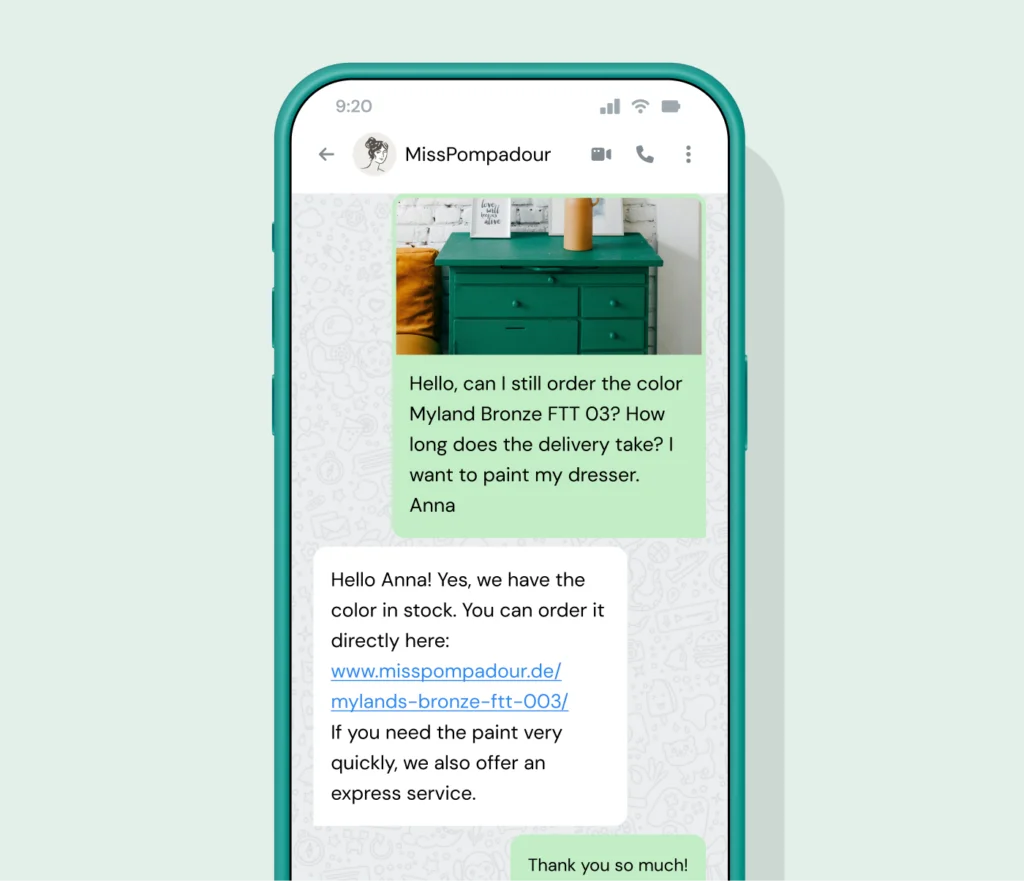
Especially for enterprises, it can be difficult to establish lasting, meaningful relationships with customers. WhatsApp can help facilitate these one-on-one, trusted relationships because it allows businesses to provide personalized support and engage with customers on their terms, and in real-time. Overall, WhatsApp is a great platform for improving customer satisfaction.
Since the WhatsApp API supports the integration of tools like CRMs, contact centers, chatbots, and more, it’s also super easy to scale this personalized approach.
Speaking of scaling automation: The WhatsApp Business API offers its own automation tools like message templates, quick replies, variables to automate personalization, message scheduling, and WhatsApp Flows, making it ideal for customer support.

And last but not least, the WhatsApp API supports chatbots that can handle lead qualification, FAQs, personalized shopping recommendations, and more for an overall smoother customer experience.

With the WhatsApp Business API, it’s possible to get the coveted verified checkmark on WhatsApp. The blue badge enables you to send branded messages where users see your company name and logo instead of a number. So, they’ll know right away that the message comes from a business they can trust.
End-to-end encryption and the business account verification process ensure that WhatsApp conversations come from legitimate sources and stay private.
The WhatsApp API also enables you to stay 100% data compliant.
WhatsApp API is a paid solution. So, while it’s not free, it’s highly cost-effective. As you’ve seen, WhatsApp is a channel that offers many features that lead to high customer engagement, impressive conversion rates, more efficient business processes, optimized workflows, and a good ROI for businesses.
In exchange, WhatsApp charges businesses that send messages through the API. Depending on the exact WhatsApp business solution you’re using, there might be additional platform fees.
As of July 2025, WhatsApp will replace its conversation-based pricing and charge businesses per delivered message template.
The exact cost depends on the type of message and the recipient’s country code. WhatsApp differentiates between four different message categories:
Here are the current 2025 WhatsApp message rates for selected markets in U.S. dollars. Note that WhatsApp adjusts its pricing regularly.
Also keep in mind that if you’re sending messages though a WhatsApp Business software provider, there might be additional fees. At the same time, WhatsApp Business Solution Providers like Sinch might also be able to offer special discounts on these rates. Get in touch with our team to find out more about Sinch’s WhatsApp Business pricing.
| Marketing | Utility | Authentication national | Authentication international | |
| North America (USA + Canada) | 0.025 (only Canada, as WhatsApp has temporarily paused marketing message templates to users with U.S. phone numbers) | 0.004 | 0.004 | n/a |
| Mexico | 0.0436 | 0.0085 | 0.0085 | n/a |
| UK | 0.0529 | 0.022 | 0.022 | n/a |
| India | 0.0107 | 0.0014 | 0.0014 | 0.028 |
| Indonesia | 0.0411 | 0.0250 | 0.0250 | 0.1360 |
Since April 2025, the new Marketing Messages Lite API (MM Lite API) is open in Beta for self-registration. As businesses and Business Solution Providers like Sinch adopt the API, you’ll notice several changes to your WhatsApp marketing messages.
But first things first: What even is Marketing Messages Lite API? The MM Lite API is Meta’s new API for direct marketing, including WhatsApp marketing. It currently supports outbound messages only, so you can only send marketing messages from the MM Lite API. Any other type of message still goes through the Cloud API.
Meta is encouraging WhatsApp Business API users to switch to this platform for sending WhatsApp marketing messages. Currently, WhatsApp automatically optimizes marketing messages for a better delivery, so businesses are expected to see higher delivery rates. More upgrades are planned soon, such as optimizations for open and conversion rates.
With certain integrations, the MM Lite API also offers advanced analytics (more insights into click rates, cost-per-click data, total amount spent per campaign, etc.), so it’ll allow business to better finetune their messaging and achieve a better ROI on their WhatsApp marketing.
In fact, WhatsApp expects overall better results on open, click, and conversion rates on the MM Lite API than on the Cloud API.
Admittedly, understanding WhatsApp API’s pricing throughout the entire WhatsApp for Business suite might seem a little complex at first, but you can play around with WhatsApp’s pricing model here to get a better idea of how it translates to your particular use case.
All right, you’ve got the lowdown on WhatsApp API, including how it stacks up against WhatsApp’s other solutions and how pricing is structured. But what happens after you decide you want to take the leap and start using the API?
Let’s look at a few critical components that make up the WhatsApp Business Platform experience.
To use the API, you’ll first need to have a WhatsApp Business Account (WABA). With this account, you can set up a WhatsApp business profile that establishes your professional presence on WhatsApp. Your business profile also showcases important information about your business, like your business name, description, address, business hours, and category.
Now, whether you’re using WhatsApp Business API or WhatsApp Business App, you’ll need a business profile and will need to verify your business. Once your business has been successfully verified, you’ll be able to send WhatsApp messages to more than 50 users per day.
But here’s where things get interesting and what sets the API apart from the free solution…
After your business has been verified, Meta can decide to grant your business a blue verified check mark (formerly: green tick), opening up a world of possibilities.
The blue badge that appears right next to your name shows users that you’re a verified business. And it enables you to send messages with your name and logo, rather than from a phone number, adding another layer of trust for users.
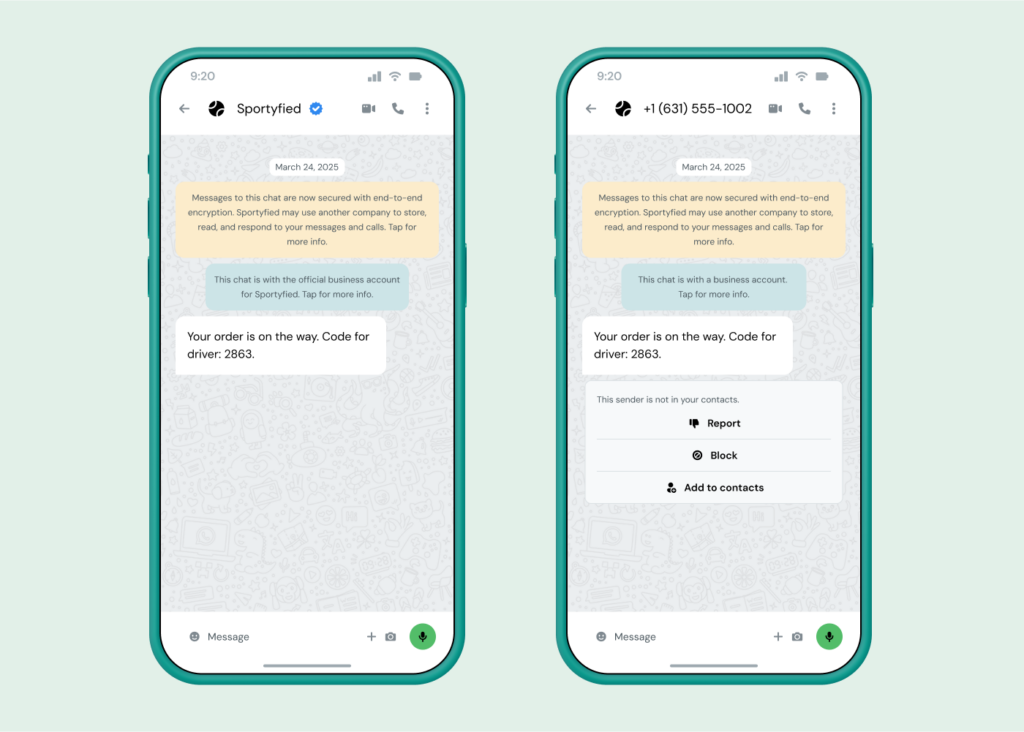
If your business already has a customer-facing WhatsApp number, you can transfer it to be used as your Sender ID if you want, but whatever number you use can only be associated with your WhatsApp Business API account.
There are just a few guidelines on the phone number you use:
This not only ensures that your users can receive your messages, but also gives them the option to call if they need to.
If you want to send messages to your subscribers (and we’re guessing that you do), you’ll need to have your WhatsApp Business message templates approved first. Most of the time, the template approval process takes only minutes and is put in place to keep spam from being sent to WhatsApp users. It’s all part of the process to keep your business trusted by your customers!
You’ll need to create automated templates for business-initiated messages for marketing, utility, and authentication use cases like upcoming deliveries, promotional offers, appointment reminders, abandoned cart alerts, one-time passwords, and more.
Once WhatsApp has approved a template, you can re-use it without having to get it approved again.
In most cases, you’ll need a clear opt-in from someone confirming that they want to hear from your business via WhatsApp.
WhatsApp has a few requirements when they consider a person to be opted in:
Since WhatsApp wants to protect users from spam, there are limits to how many messages you can send out to users.
This doesn’t apply to messages from people who message you first. And once your business is verified, you can start upgrading your tiers (to message more people) if your quality rating isn’t low.
For more information about messaging limits and these tiers, Meta’s documentation has more answers.
All the components we’ve described so far are meant to make sure that messages sent via WhatsApp are expected, useful, and of high quality. No business should be the one that spams their customers – and none of your customers want to feel like they’re being spammed.
To help, WhatsApp lets end users give feedback on messages that they receive from a business and allows them to report messages or even block a phone number. From the feedback WhatsApp receives about your messages, your phone number will be given a quality rating. There are three tiers: high quality, medium quality, and low quality.
As of March 2025, WhatsApp has started rolling out an additional per-user limit for marketing messages. Based on certain interaction metrics (like marketing messages read rate), WhatsApp reserves the right to halt marketing messages for users with low engagement. In that case, you won’t be able to send messages to these users for a certain period of time, and you’ll receive an error message.
These new limits are related to the new Marketing Messages Lite API (MM Lite API) that has been available for self-registration in Open Beta since April 1, 2025.
Important: Currently, the MM Lite API isn’t available in the European Economic Area, the UK, Japan, and South Korea. This means that while per-user limits don’t apply in these markets yet, businesses also can’t access the new optimization features of the API.
The MM Lite API is a new API exclusively focused on outbound marketing messages. In other words, as of now, businesses can only send outbound marketing messages through the MM Lite API. Any other type of message (authentication, utility, etc.) still goes through the Cloud API.
Meta developed the MM Lite API to help businesses improve their ROI on marketing campaigns. Therefore, business can look forward to more optimization possibilities, and WhatsApp expects these marketing messages to deliver higher open, click, and conversion rates.
Sinch’s WhatsApp Business API already supports the MM Lite API. Reach out to our team to see how it can be integrated for your business.
The easiest way to access the API is through a Business Solution Provider (BSP) like Sinch. BSPs are verified Meta partners that are officially authorized to offer WhatsApp solutions for businesses.
There are companies that claim to be BSPs, but don’t have, in fact, permission to offer business solutions for WhatsApp. This can get your account blocked and make customers lose trust in your business! So always double-check the Meta partner directory to be sure!
As an established BSP, Sinch has years of experience in bringing professional messaging solutions to businesses around the world. Our messaging platform lets you use WhatsApp Business API and other messaging apps like Facebook Messenger or Telegram in one tool. You can easily manage all your messages from our central Dashboard, integrate other business tools, and even chatbots – no special technical background required.
By design, our solution is secure and guarantees data compliance making it easy, safe, and efficient for you to get started with WhatsApp business messaging.