Insights, Products
An enterprise guide to sending RCS messages via API

Insights, Products

No matter your role, if you work at an enterprise, building strong, lasting relationships with customers is probably always top of mind. You’ve probably explored plenty of different customer engagement tools – but have you tried Rich Communication Services (RCS)?
RCS takes SMS to the next level by making messaging rich and interactive. As a business, think about this in terms of being able to send high-res images, videos, carousels, and suggested replies directly to your customers’ native inboxes on compatible devices. This is a great way to boost customer engagement – but can be tricky to implement at scale without an API.
If you’re considering an RCS API, you’re on the right track. This guide will walk you through the options for using an API to send RCS messages so your enterprise can create meaningful connections with your customers at scale. We’ll also show you how Sinch’s solutions can help simplify your approach, so you can manage RCS and other channels in tandem.
Companies sending high volumes of messages often use SMS because it’s reliable, effective, and works across all devices. Most enterprises already send bulk SMS via an API.
But here’s the thing: SMS is great for reach, but lacks the interactive, branded experiences that customers get from over-the-top (OTT) channels like WhatsApp and iMessage, or that you can send with RCS. Using an API to integrate rich media channels lets businesses send more engaging and interactive messages, and sending those messages via RCS makes sure they arrive in users’ native Android inboxes. And now, with Apple beginning to support RCS Business Messaging (RBM) in iOS 18.1 with certain markets and operators, we’re moving closer towards a future where businesses can reliably reach both Android and iPhone users with RCS directly in their mobile inboxes – no third-party app required.
Here are a few other reasons companies are moving towards RBM:
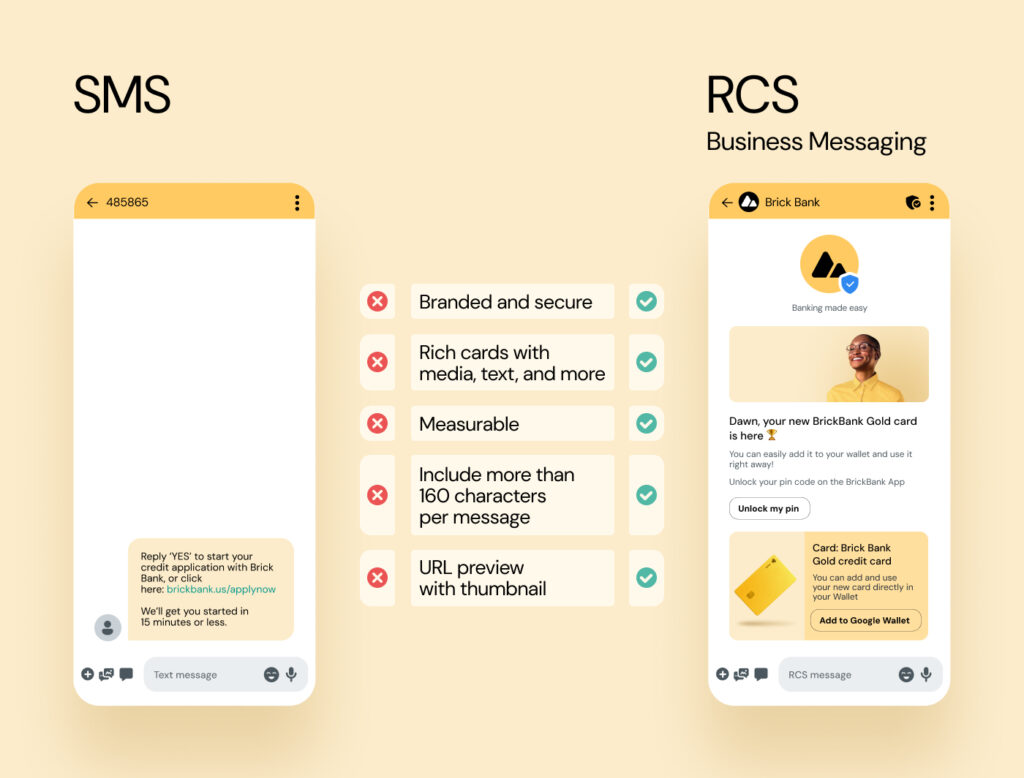
If you’re looking to level up your customer communications, RCS is a clear next step – and with a messaging API, it’s easier than ever to make that happen.
Now that you see the potential of RCS for business messaging, you might be asking, “ok, how do I send RCS via an API?” Depending on your company’s needs, there are two common approaches: Starting with basic RCS messages, or adopting a more comprehensive solution that allows you to send rich media. Both options give you a level of flexibility and offer the added benefit of sending branded messages. Let’s go through the options.
If you just want to get started with RCS, using an SMS API that supports RCS is the simplest way to get your foot in the door without changing your existing infrastructure. The API sends RCS when the device is capable of receiving it and defaults to SMS when it’s not.
And this is exactly what you can do with Sinch’s SMS API: You can send basic RCS messages (branded messages of up to 160 characters) for both one-way and two-way messaging without a complete system overhaul. While this solution doesn’t handle rich media, it’s an easy, compliant way to get started with RCS that will help you improve customer interactions and conversions almost immediately.
This approach is ideal for sending transactional messages like OTPs, or if you’re just starting to test out RCS. It’s especially helpful for industries like financial services where you can easily reach RCS-enabled devices with verified sender messages without having to change your existing SMS API.
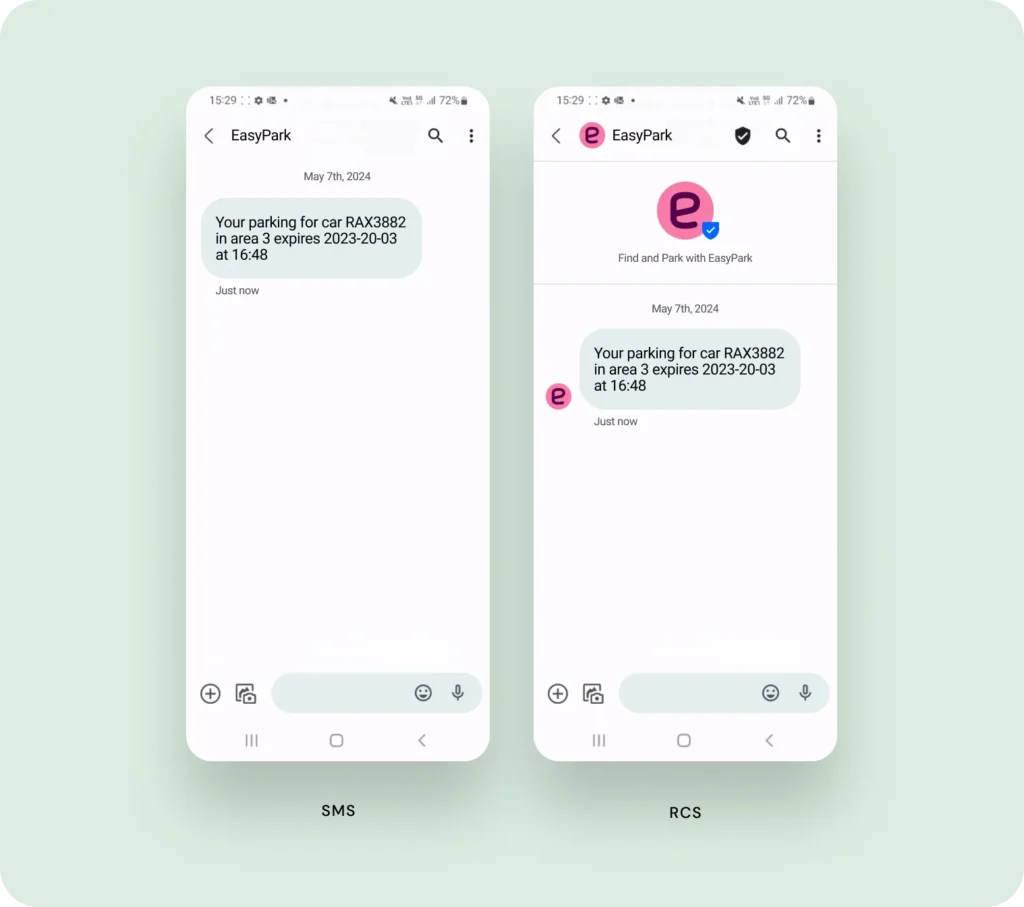
RCS statistics indicate that as its adoption grows, more traffic will naturally shift from SMS to RCS. But since SMS still has the widest reach, using an API that supports both lets you stay flexible and ready for the future.
Sometimes, basic RCS messages are enough. But if you want to take things up a notch – like sending rich media or engaging in two-way conversations with buttons and quick replies – then you’ll need to consider integrating a more comprehensive API into your tech stack. This will let you send all kinds of engaging, rich messages from branded profiles directly to your customers.
Sinch’s Conversation API is a great option. And the best part? Conversation API gives you a unified way to manage not only RCS but also other messaging channels, like WhatsApp, Apple Messages for Business, and more. That means instead of juggling multiple APIs, you only need to manage one integration.
Here are some key features of Conversation API:
A multichannel API offers scalability and efficiency, giving you more control over how and where your messages are delivered.
Picard, a frozen food retailer, used the multichannel functionality of Conversation API to send RCS messages at scale during the holiday season, helping customers select personalized menus. They integrated our API directly with our AI chatbot builder to create a conversational experience that matched customers’ responses to tailored menu suggestions.
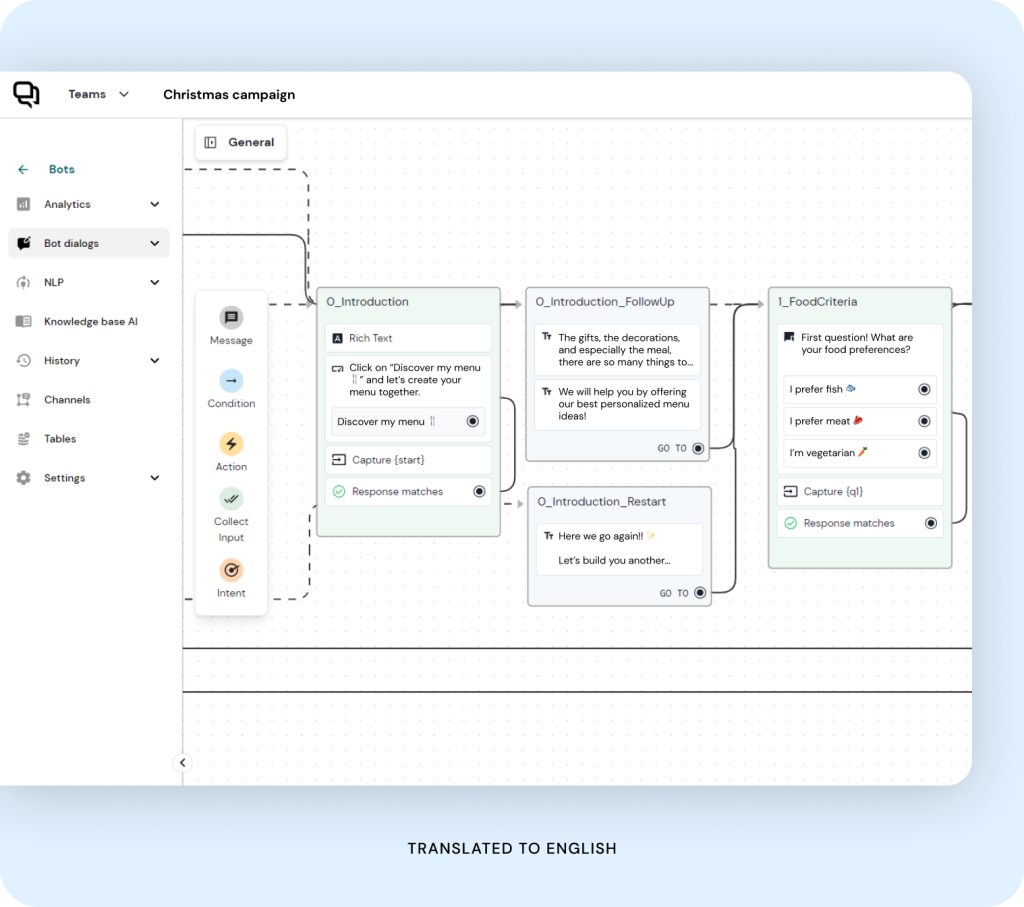
Additionally, Picard used the RCS API capability check to identify contacts with compatible devices. For those without RCS, they sent a Rich SMS with a link to a web-based version of the chatbot, ensuring no customer missed out on the experience.
Relying solely on an RCS API can be limiting, especially when you’re trying to reach customers across multiple channels. Each channel comes with its own integration requirements, formatting rules, and analytics – adding unnecessary complexity for every channel you add.
That’s why we recommend a multichannel API solution like Conversation API rather than a standalone one because it offers:
In short, with a multichannel API, your business stays agile and ready for whatever comes next.
There’s a right and a wrong way to go about using an API to send RCS messages. Here are some best practices to keep you on track and deliver the best possible experience to every customer on your list.
Before you start sending RCS messages, make sure you know exactly what you’re trying to achieve, and which KPIs will help you define success. Are you aiming to drive traffic to your website, promote your app, run a marketing campaign, or deliver important updates? Or is your goal to engage customers in real conversations, collect feedback, and build relationships?
Once you’ve established your goals and objectives, it’s easier to pick the right RCS API solution that aligns with your use case.
Let’s face it: Keeping up with local laws and regulations around messaging can be complicated. RCS Business Messaging requires explicit consent from your users before you can start sending messages, and each market may have different guidelines for what this might look like. For example, in the U.S. there are strict rules around what’s considered opt-in and explicit consent.
You’ll also need to provide clear instructions for users to unsubscribe. If they reply with “STOP,” or requests to take their name off your list, you need to stop contacting them.
The best way to stay out of trouble is to choose a messaging provider who’ll help you stay on top of compliance in each region.
RCS is a personal channel because messages are delivered right to your customers’ native mobile inboxes. So, don’t use it as a way to broadcast generic messages – use the opportunity to create a personalized customer experience.
For instance, you can use their first name to greet customers directly, or you can use personalized images or content based on their past interactions. Generally, the more tailored the message, the more likely your customers are to engage.
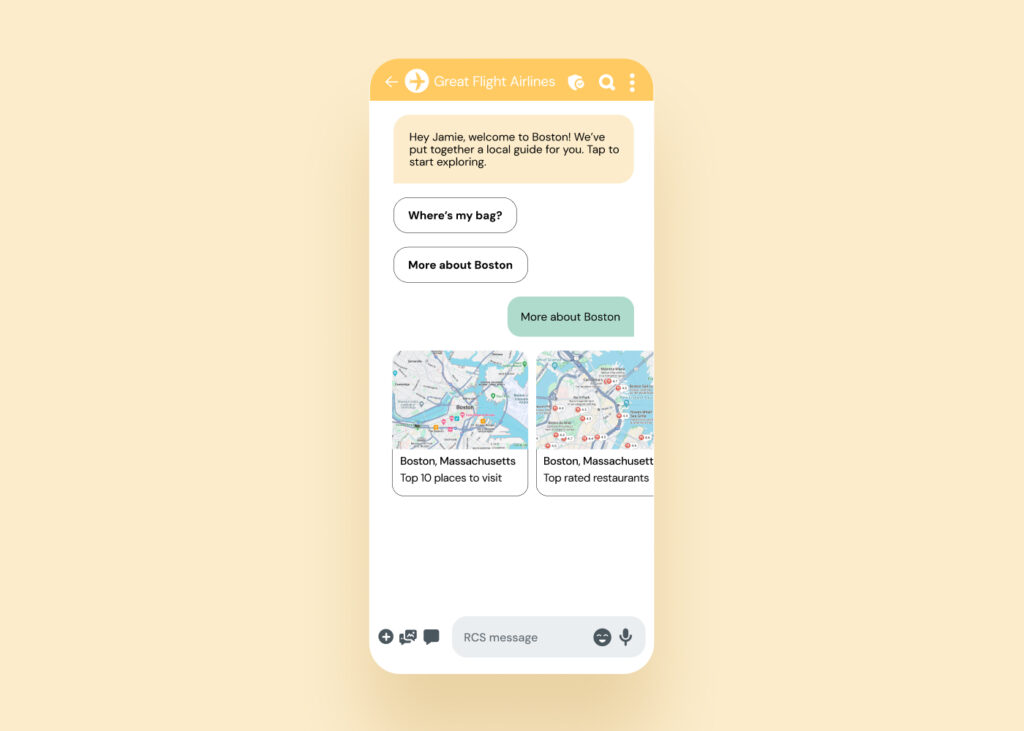
When rolling out your RCS message program, you’ll also need to loop in other key stakeholders at your business early, whether they be from the engineering, product, marketing, legal, or customer support teams. This will help you align technical integration, compliance, and business goals before launch. Plus, proper training for customer-facing teams will help you have a smooth roll out and deliver an optimal user experience from day one.
Looking to kick off your RCS campaign for the holiday season? Check out these six examples to enhance your holiday marketing.
At the end of the day, if you’re looking to engage customers on a deeper level, RCS messaging can be a powerful next step. Its ability to deliver rich media, interactive buttons, and branded experiences directly to customers’ native inboxes makes it a standout choice for enterprises. And using an API to send RCS makes it easy to scale, track, and optimize every message.
Sinch makes it simple to get started with your RCS API journey. Whether you opt for the SMS API with RCS upscale, or the more comprehensive Conversation API – which lets you manage all your messaging channels in one place – Sinch has you covered.
Ready to level up your communications with RCS, but first need buy-in? Download our guide on building a business case for RCS, complete with a free template to help you convince your team.
Or, reach out to the Sinch team to get started with RCS and all your other messaging needs.