Insights, Products
Tired of the “robot voice”? Five common text-to-speech call center issues and how to fix them
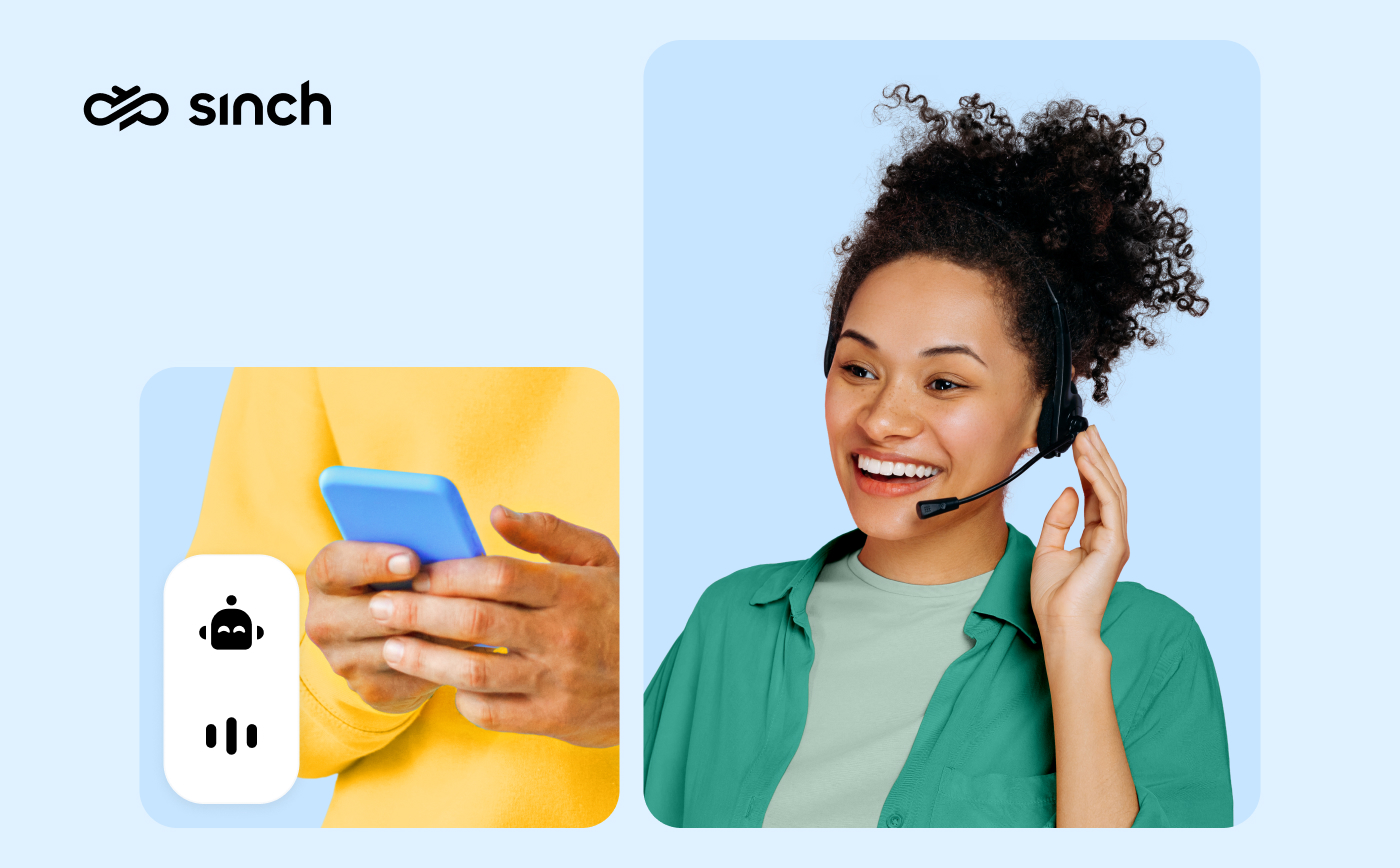
Your customers can hear it when your text-to-speech engine falls short. Muffled words, robotic pacing, awkward pauses – each glitch chips away at trust and pushes callers to hang up. Here are five common TTS problems in call centers and the fixes that bring clarity, consistency, and ROI back to every call.
Customers judge your call experience in the first second. When text-to-speech (TTS) – the technology that takes text input and produces speech – gets it right, you see immediate lift in all of your metrics.
But most call centers struggle with TTS that sounds robotic, mispronounces key terms, or creates awkward pauses that frustrate callers. Your agents know it. Your customers feel it. And your metrics reflect it.
The gap between basic TTS and modern voice solutions is wider than you think. Legacy systems that worked five years ago now feel outdated compared to what customers expect from voice services. But it doesn’t have to be this way. State-of-the-art programmable voice APIs can solve your most common text-to-speech contact center problems. Here’s how.
Issue #1: The “robot voice” problem: Poor voice quality kills customer trust
When your TTS sounds like it came from a 1980s sci-fi movie, customers notice immediately. Robotic-sounding fraud alerts trigger skepticism and customers assume they’re scams and hang up. Every awkward pause and unnatural inflection damages your brand’s professional image and chips away at the customers’ trust.
As a result, many callers ignore or delete mechanical-sounding calls and voicemails. Others struggle to emotionally connect with a voice that sounds inhuman, so instead of engaging with your call, they’ll simply hang up.
At the same time, it’s inefficient and unrealistic for companies to have live agents call customers personally for appointment reminders, follow up for feedback, or take over every triage call. Getting rid of TTS is clearly not the solution – you just need a text-to-speech feature that lives up to the customers’ expectations.
The solution: Enterprise-grade voice synthesis
Enterprise-grade programmable voice APIs can deliver just that because they come equipped with a variety of features that can fix the robot voice problem, so customers listen instead of hang up. For example, they’re typically equipped with high-quality TTS, supported by Speech Synthesis Markup Language (SSML).
SSML is a W3C web standard you wrap around text to guide a TTS engine on how to speak – think HTML for speech delivery. It defines pronunciation, pacing, emphasis, pauses, and how to read numbers, dates, and currencies.
Enterprises use it for:
- Clarity and accuracy like correct pronunciation
- Brand consistency to ensure a steady tone and pace for each call
- Localization control for accurate translations into other languages
Modern voice APIs also let you pick voices that fit your brand. A friendly tone works for appointment reminders. A more serious voice suits security alerts. You can also can control how the voice speaks – add pauses after phone numbers, emphasize critical words like “urgent” or “fraud alert,” and adjust the speed for different situations.
AI voice is another smart way to modernize TTS. Natural-sounding speech helps automated calls feel more human and more trustworthy. With modern programmable voice APIs, this is a simple upgrade that can make a big difference to how your brand sounds.
An enterprise-grade TTS solution will also support a variety of languages. That’s important because it means that every customer gets alerts in the language they understand best. There’s no more confusion over mispronounced names or unfamiliar accents during critical communications.
Issue #2: Agent burnout from repetitive communications
Your best agents aren’t hired to read the same script hundreds of times a day, yet many contact centers still rely on them for tasks like routine appointment confirmations or high-volume notification campaigns.
Over time, that repetition erodes morale, drives turnover, and inflates staffing costs. It also limits your ability to scale personalized outreach when demand spikes, whether during seasonal peaks, product launches, or sudden service disruptions.
Instead of focusing on complex customer needs, skilled staff spend hours on low-value work, leaving less energy for interactions that require empathy or problem-solving.
The solution: Intelligent automation at scale
When this is the scenario you’re looking at, you’ve most likely reached the limits of your standalone TTS platform. In that case, a programmable voice API that includes TTS capabilities is a better choice for you.
For contact centers, integrating TTS into a programmable voice API is a practical path to greater efficiency. It enables faster development of responsive IVR flows and dynamic in-call messages with lower latency, less overhead, and fewer vendor touchpoints.
It allows you to send appointment reminders with dynamic personalization, deliver bulk notifications without manual intervention, and operate around the clock without adding headcount. You can tailor messages for thousands of customers simultaneously, matching language, tone, and timing to each profile.
This allows your agents to spend time on complex customer problems while automated calls handle simple tasks like reminders and alerts. The result? A smoother customer experience and more agile iteration cycles.
Choosing an integrated TTS solution also means you’re not limited to a single provider. You can support more languages, test different voices, and scale globally – all without the pain of switching vendors.
Issue #3: Critical alerts are ignored or lost
When every minute counts, the usual digital channels can work against you.
A fraud warning sent by email might not be seen in time. Text messages can stall in carrier queues just long enough to delay a critical service-outage update.
The result: Customers miss information at the moment they need it most, exposing both them and your business to unnecessary risk. Voice alerts can help.
The solution: Automated voice alerts that demand attention
Automated voice alerts, another key feature of high-quality voice APIs, close that gap. With them, you can place a call within seconds, delivering account-specific warnings, real-time outage updates, or emergency instructions in a way customers can’t overlook.
Voice alerts get immediate attention and ensure customers hear critical information right away. They’re also more accessible for people with visual impairment or customers that prefer auditory information. This approach also meets regulatory requirements for direct contact during emergencies, keeping customers safe and your business compliant.
Sinch’s programmable voice API makes it simple to automate outbound voice calls with precision, speed, and scale. Our automated voice alerts easily plug into your systems with our API, use built-in answering machine detection, and lower costs by reducing manual call-outs. Reach out to our team for more information.
Issue #4: Integration nightmares and technical limitations
A text-to-speech system that sits apart from your core tech stack quickly becomes a drag on both agents and customers.
Without a direct link to your CRM or business workflows, every call trigger demands a manual step. Voice messages can’t pull real-time customer data, so updates arrive late or lack context.
Limited TTS setups make it hard to connect with scheduling tools, payment gateways, or ticketing platforms – especially if you’re managing separate and fragmented solutions.
If you’re dealing with an external TTS, it can mean extra steps like fetching a file first before playing it, which can lead to a significant lag. Add to that network latency and callers definitely start zero-ing out to agents, defeating the purpose of automation altogether.
On the ops side, separate vendors often mean separate invoices and more complexity when it comes to managing costs. Plus, when things break, it’s tough to pin down why. Is it the voice API? The TTS? The integration? More moving parts mean more places to fail, longer resolution times, and higher costs.
The solution: Integrated TTS architecture
An integrated voice and TTS API architecture eliminates those barriers. Unlike standalone TTS solutions, TTS as part of a voice API offers a modern platform with developer-friendly endpoints and webhook support, letting business events, like a fraud flag or last-minute appointment change, instantly launch voice communications.
For example, with Sinch’s programmable voice API, real-time data flows straight from your CRM into the spoken message for true personalization. SSML controls let your team adjust how the voice sounds – slower for phone numbers, emphasis on keywords, and pauses in the right places.
Issue #5: System failures during critical moments
Nothing undermines customer confidence faster than a critical call that never arrives or a voice message that cuts out mid-sentence.
Insufficient TTS technology on legacy voice platforms often falters under pressure. For example:
- Servers crash during emergency notifications
- Audio quality drops when hundreds of calls need synthesis at once
- Voicemail deliveries fail when no beep is detected
Without a high-performing platform, even a brief outage can derail fraud alerts, service updates, or safety instructions.
The solution: A TTS that’s built on enterprise-grade reliability and performance
Ensuring the reliability of your TTS comes down to the voice platform it’s built on. An enterprise-grade voice API will make all the difference and deliver the dependable structure your call centers require.
Look for:
- Resilient and scalable architecture: Absorbs spikes in traffic without degrading quality
- Call queuing: Ensures high throughput during peak events
- Answering Machine Detection (AMD): Delivers the right message to the right recipient – human or voicemail
With pre-recordings and SMS follow-ups as fallback, plus voicemail detection, you get consistent delivery even under pressure.
And don’t overlook reliability. Platforms with 99.95% API uptime ensure your TTS messages reach customers reliably, without delays or dropped calls – even during peak periods.
How to fix your TTS Issues: Getting started
Let’s be frank: It’s not that you’re not already aware of these text-to-speech problems in your call centers, but addressing them isn’t always easy. They’re often treated as a necessary evil that the team just has to deal with. Unfortunately, this perspective ignores the hidden cost of burnt out agents, loss in customer trust, and constant zero-outs that all affect your bottom line considerably.
Upgrading your voice solution, including TTS setup, will not only improve morale, workflows, and the customer experience, it’ll also boost your ROI – and it’s a much easier upgrade than you might think.
As a first step, take stock of how your current text-to-speech setup performs. A structured assessment helps you spot the biggest pain points, whether that’s voice quality, integration gaps, or reliability. Use the following framework to guide your first steps toward a smoother, more resilient TTS operation.
Quick assessment framework
Figure out which of these five problems hits your call center hardest. Check your call data for clues.
Are people hanging up during fraud alerts? Having trouble with appointment reminders? Your numbers will tell you.
Then look at how customers respond to your current automated calls:
- How many people listen to the full message
- How often do they press zero to reach an agent
- How many call back after hearing the automated message
- What do customers say about these interactions
Check if your TTS works well with your other systems. Many call centers find their voice system can’t pull customer information from their database. Others discover it doesn’t start when it should.
Test how your system handles busy periods. It might work fine on quiet Tuesday afternoons but fail when Monday morning appointment reminders go out.
Write down real numbers, not gut feelings. Instead of “customers seem annoyed,” track “37% of people hang up within ten seconds of fraud alerts.” These hard facts help you decide what to fix first and make the case for better technology.
Implementation strategy
Focus on your biggest problem first. Voice alerts usually pay for themselves quickly by preventing fraud and speeding up your response to issues.
But start with a small test. Try the new system on low-risk communications first – like appointment reminders instead of fraud alerts.
Set clear goals before you begin:
- Customer response rate improvements
- Agent time savings from reduced callbacks
- System reliability during high-volume periods
- Specific targets like “increase fraud alert completion from 63% to 85%”
Start small and expand what works. If your test appointment reminders cut no-shows by 23%, use them everywhere. Once that’s working smoothly, move on to harder challenges like emergency alerts in multiple languages.
This step-by-step approach keeps your systems running smoothly while your team gains confidence in the new technology. Each win makes it easier to get buy-in for bigger projects. You’ll also learn what works best for your specific call center along the way.
Next steps in improving TTS
It’s important to remind yourself that your typical TTS issues like the robotic voice or agent fatigue aren’t permanent flaws that you just have to accept. With better technology like Sinch’s enterprise-grade programmable voice API, these problems become chances to build customer trust and make your operations run smoother.
Done right, TTS stops being a problem and starts helping your business. It keeps more customers on automated calls instead of transferring to agents, cuts your costs, and gives customers the clear communication they expect.
Ready to explore how Sinch can help? Learn more about our text-to-speech feature.



