Campaigns, Conversations
18 examples for WhatsApp message templates for businesses

Campaigns, Conversations

You’re ready to reach out to your target group on WhatsApp, but you’re literally staring at a blank screen, wondering what exactly you should write? We got you! We’ve put together 18 examples for welcome, promotional, and post-sales templates on WhatsApp Business to get you started.
On WhatsApp, businesses have to use specific templates if they want to send messages to consumers. These templates also have to be approved by WhatsApp first, before they can be used. The only exception is if a customer reaches out to you first. Then, you can answer with a free-form, non-templated message.
Apart from the body text, a WhatsApp template can include:
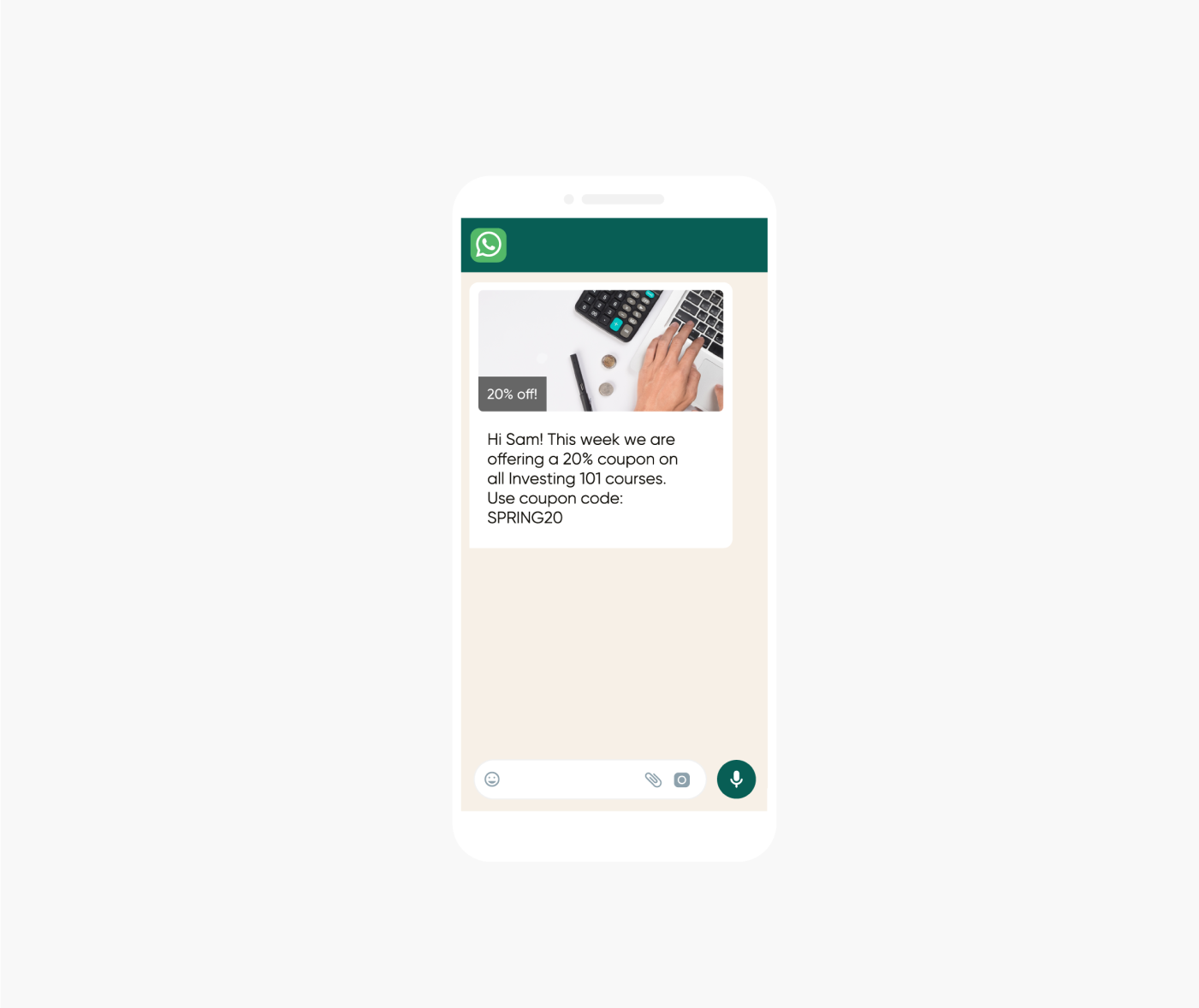
You can create WhatsApp templates in the WhatsApp Business Manager if you know how to code. Otherwise, you’re probably using a WhatsApp Business solution and creating the templates directly on that platform.
Keep in mind that in order to create a WhatsApp template, you have to have a WhatsApp Business account with the WhatsApp Business Platform (API). You can’t send templated messages through the WhatsApp Business app.
WhatsApp is usually very fast in reviewing templates (usually it only takes minutes), but WhatsApp will reject templates that don’t meet its standards or violate the WhatsApp Business Policy. There are also some general rules and messaging limits that you should keep in mind. Check out our comprehensive guide on WhatsApp templates to find out more.
Overall, it’s good to budget in some extra time for creating a template and getting it through WhatsApp’s approval process. That’s why we recommend getting the templates that you’ll use frequently approved before you start sending them. So, without any further ado, let’s dive into some useful message template examples.
Let’s look at some examples of WhatsApp templates that can come in handy. Feel free to copy-paste them and use them for your own template library.
Saying “hello” to new customers is a great opportunity to establish a first connection. Check out some things you could say to break the ice.
“👋 Hello {{customer name}}, thank you for reaching out to us. We appreciate your interest. How can we help you today?”
“Hi there! Welcome to [Company Name] on WhatsApp. We’re thrilled to connect with you 🌟 Please select your preferred language 👇
[List down in buttons preferred languages]”
Another way to welcome customers could be to send them a templated message with a discount code for their first purchase.
“Welcome to the family! As a special “thank you”, use our code WELCOME20 to get 20% off your first purchase. 🎉”
With WhatsApp templates, you can set up marketing campaigns and scale them very fast. For instance, you can use templates for special events like Black Week or Valentine’s Day to a fitting target group, and thus increase conversions.
“🎉 Celebrate the Holiday Season Sale with [Company Name]! 🌟
It’s the most wonderful time of the year, and we’re thrilled to invite you to our holiday sale. Discover incredible savings and delightful surprises as we spread the holiday cheer. Get ready to make this season even more special with our exclusive offers on [products/services].”
Of course, you can also set up promotional templates that you can use throughout the year like in the following examples.
“🎉 Exclusive Offer Alert! 🎁
Hey there! We have something special just for you. Get 20% off on all our products/services this weekend only. Don’t miss out on this limited-time deal! Use code “WEEKEND20″ at checkout. Shop now and treat yourself to something amazing. Happy shopping! 😊🛍️”
“🎉 The wait is over! Introducing the highly anticipated [Product Name]! 🚀
For the next 24 hours only, grab yours at an exclusive launch discount of 30% off.⏳ Hurry, stock is limited! Order now at [Price] and be one of the first to experience this {{product specs}}! 💥🛒”
When using the WhatsApp Business Platform, you can also connect your CRM system to your WhatsApp account. This is a great starting point for targeted messages by audience type and personalized promotion, re-sell, and upsell messages.
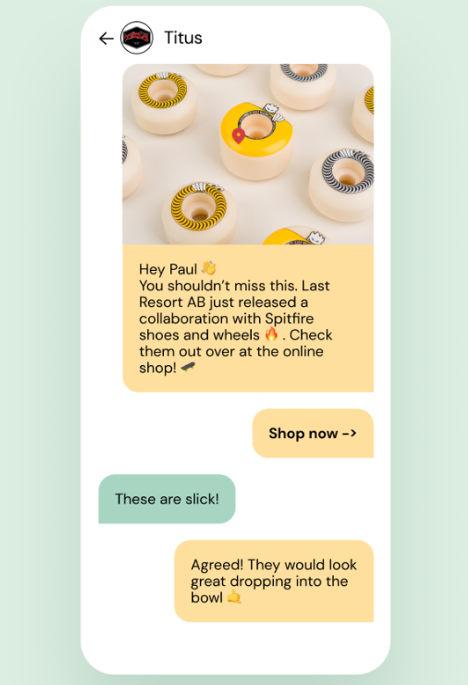
These are some messages you could set up as upsell or cross sell templates.
“Hello {{Customer Name}} 😇
Ready to take your {{product/service}} to new heights? Upgrade today and get extra benefits! 🚀
Upgrade now and enjoy {{specific benefits/features}} that’ll make your {{product/service}} even more valuable. Don’t miss out on this opportunity to maximize your satisfaction!
[CTA link: Upgrade now!]”
“Congratulations on your new {{Product}}! Many of our customers love pairing it with {{Product 2}}. If you decide to make it a bundle today, we’ll throw in free shipping for you.”
Please remember that starting April 1, 2025, WhatsApp will temporarily pause the delivery of marketing template messages to WhatsApp users who have a United States phone number.
It’s also very helpful to have some reminder messages ready to go as WhatsApp templates like a friendly nudge to take advantage of a special promotion or to not forget about the abandoned items in the shopping cart.
Another idea is to create templates that you can send when users are running low on a product.
“Hi {{Name}}!
We’ve noticed that you’re almost out of {{Product}}. Just tap on the “yes” button to re-order.”
Depending on your business, you might also want to keep some appointment reminders at hand that you can send as helpful alerts and to reduce no-shows.
“🛫 Flight Reminder: {{Flight Number}} ✈️
Hello {{Passenger Name}},
This is a friendly reminder that your upcoming flight [Flight Number] is scheduled to depart on [Flight Date] at [Flight Time]. ✈️
Please ensure that you have all the necessary travel documents and arrive at the airport at least [Recommended Arrival Time] before the scheduled departure. Safe travels! 🌍✈️
If you have any questions or require further assistance, feel free to reach out to our customer support team. We’re here to help!Best regards,
[Your Airline]”
“Hello {{Patient Name}} 👋,
This is a gentle reminder of your upcoming doctor’s appointment scheduled for {{Appointment Date}} at {{Appointment Time}}. 🩺⏰️
Please remember to bring any necessary medical records or documents and arrive a few minutes early to complete any required paperwork. If you need to reschedule or have any questions, please choose below options 👇
[Add reply button]
[Rescedule]
[Cancel]
[Talk to customer care]”
Utility messages (transactional messages) are a great way to improve the user experience and keep customers updated on the status of their request. You can use templates for utility messages to confirm a user’s sign-up for a newsletter service, send order confirmations or shipping updates, or to automatically send them payment updates.
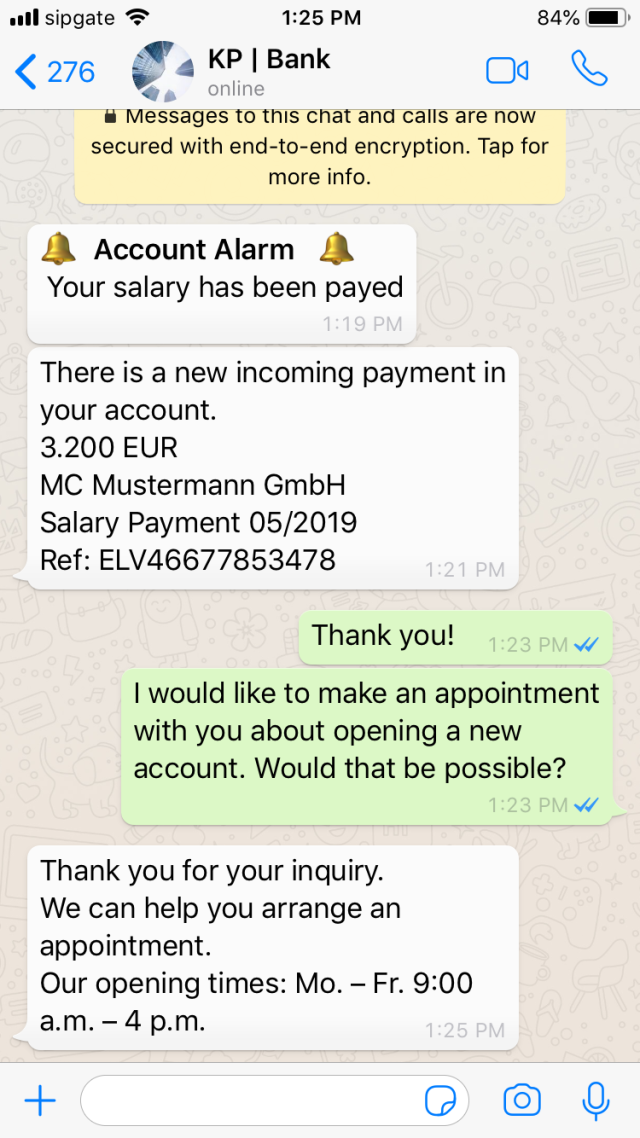
Here are some utility message examples that you could use for your own templates.
“Woo-hoo! Your reservation is confirmed. Use [our form] to manage your appointment.
Thank you for your order. Track your shipping [here]!”
For more complex automations, we recommend looking into setting up a WhatsApp chatbot that can guide users through more complicated flows.
While the WhatsApp templates are focused on business-initiated conversations, they can still come in handy when users reach out proactively. You can use them to start the conversation, gather initial information, or prompt an issue resolution.
For example, you can set up auto-reply templates for welcome messages, away messages, and even cancellations. Aside from greeting users, you can use these automated messages to attach additional information, such as your business hours, FAQs, and data policies.
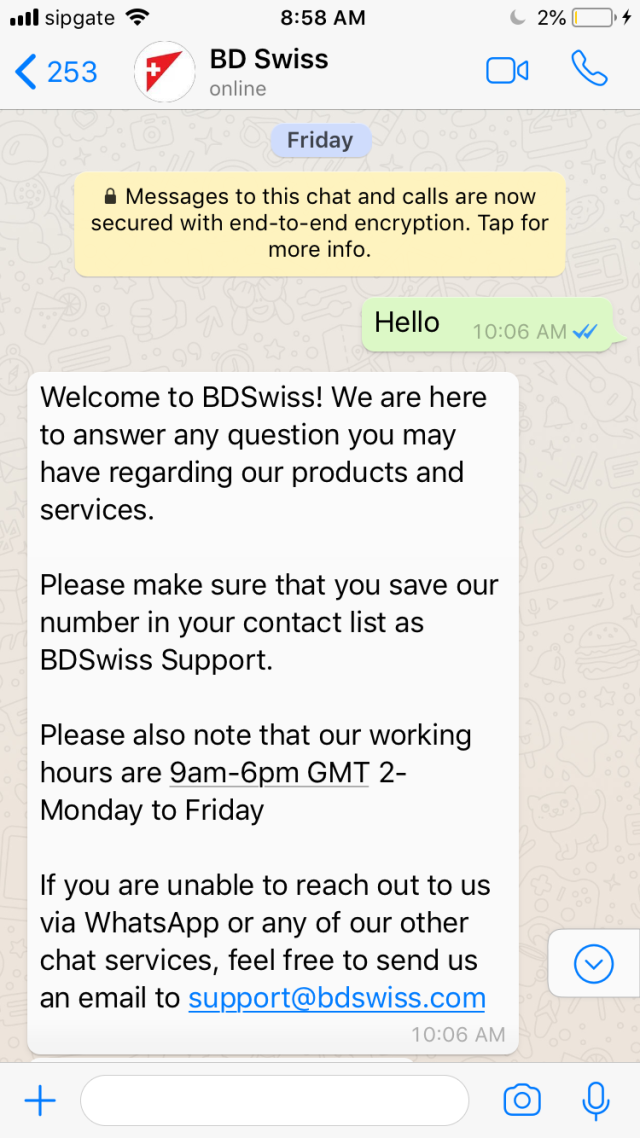
Templates for away messages are helpful for users that reach out while you’re not in the office, such as:
“Thank you for getting in touch. We’ve not in right now. Our regular business hours are from Monday through Friday from 9 AM to 6 PM. We’ll get back to you as soon as possible.”
These messages can also include helpful links or FAQs.
If somebody cancels a service, you can also set up automated templates to guide them through the process, but also to ask why they want to cancel, and possibly even reduce churn.
“We’re sorry to see you go. We’d appreciate your feedback to improve our service. Just follow this link and leave your comments.
Also consider our special offer: If you decide to stick with us, you get 10% off your next purchase.”
If you’re using WhatsApp for conversational commerce, we recommend setting up post-sales templates as well. These can include a thank-you message, such as “Thank you for your purchase!”, but also information about tracking an order, or a customer support contact.
You can even set up a template to ask customers to leave a review.
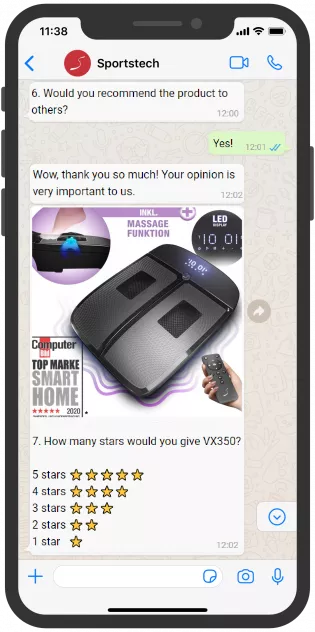
Here are some examples for WhatsApp message templates after a purchase.
“Hi there, {{Name}}! 👋😇
Exciting news! Your {{Product Name}} is on its way for delivery. 🚚 We thought you might also love {{2nd Product Name}} alongside your {{Product Name}} purchase. 😉 To make it even more enticing, we have a special offer just for you! 🤩
Apply the code [Code] during checkout and enjoy an instant discount of [Discount] off. Don’t miss out!”
Cancellations happen all the time. That’s why we think it’s particularly helpful to have some dedicated templates ready for this occasion.
“Hey {{Customer}}, We’re sad to hear that you’ve decided to cancel your [service/subscription]. Your satisfaction is important to us, and we’d like to understand the reason behind your decision. Please share your feedback using the link below. Your input will help us improve our services and better serve our customers in the future. 🙏
Feedback form: [Link]
We genuinely hope you’ll reconsider and continue to be a part of our community. If there’s anything we can do to assist you or address any concerns, please reach out to our support team. 😊”
“Hello {{Customer Name}},
We noticed that you’re considering canceling your [service/subscription], and we’d like to offer you an exclusive deal to change your mind! 🎉 We value you as a customer and want to ensure your satisfaction. As a token of our appreciation, we’d like to provide you with [special offer/benefit/coupon code] to enhance your experience with our services. 🎁 Don’t Miss Out on this Special Offer! 🌟
[CTA Link]”
You can use WhatsApp templates for promotional messages, but also along later parts of the customer journey to create awareness, increase sales, and reduce churn. WhatsApp even allows for authentication messages. If that’s something that could improve the customer experience, you should definitely consider setting up templates for one-time passwords through WhatsApp as well.
Aside from having some templates ready to go, the following tips can help you to make your WhatsApp messages even more successful.
Keep in mind that you can only send templated WhatsApp messages if you’re a WhatsApp Business Platform user. If you don’t have access to the WhatsApp Business Platform or would like to learn more about how to use WhatsApp for your company, reach out to our team, and we’ll be happy to answer any questions.