Insights, Products
The best email marketing software for 2026
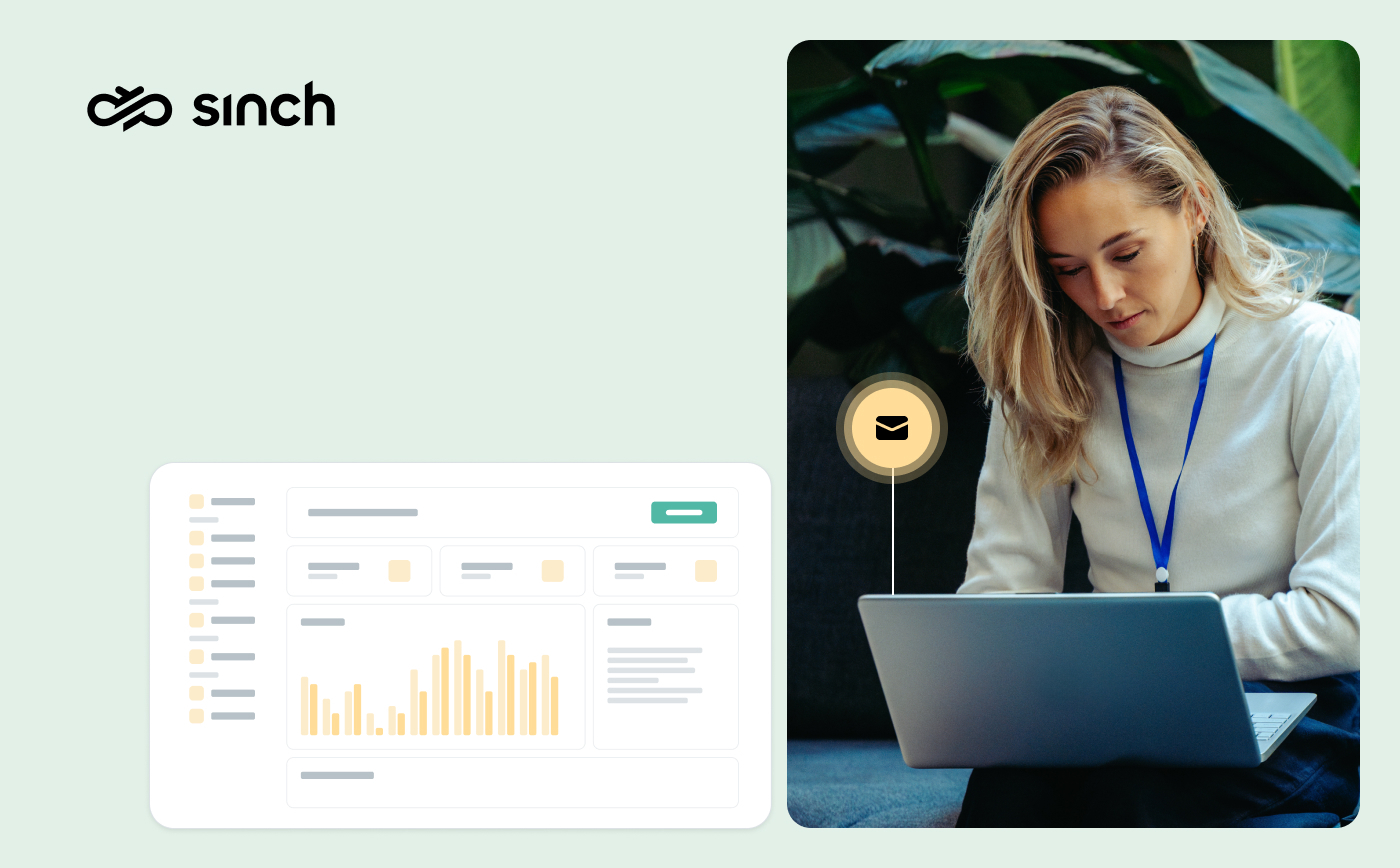
Insights, Products
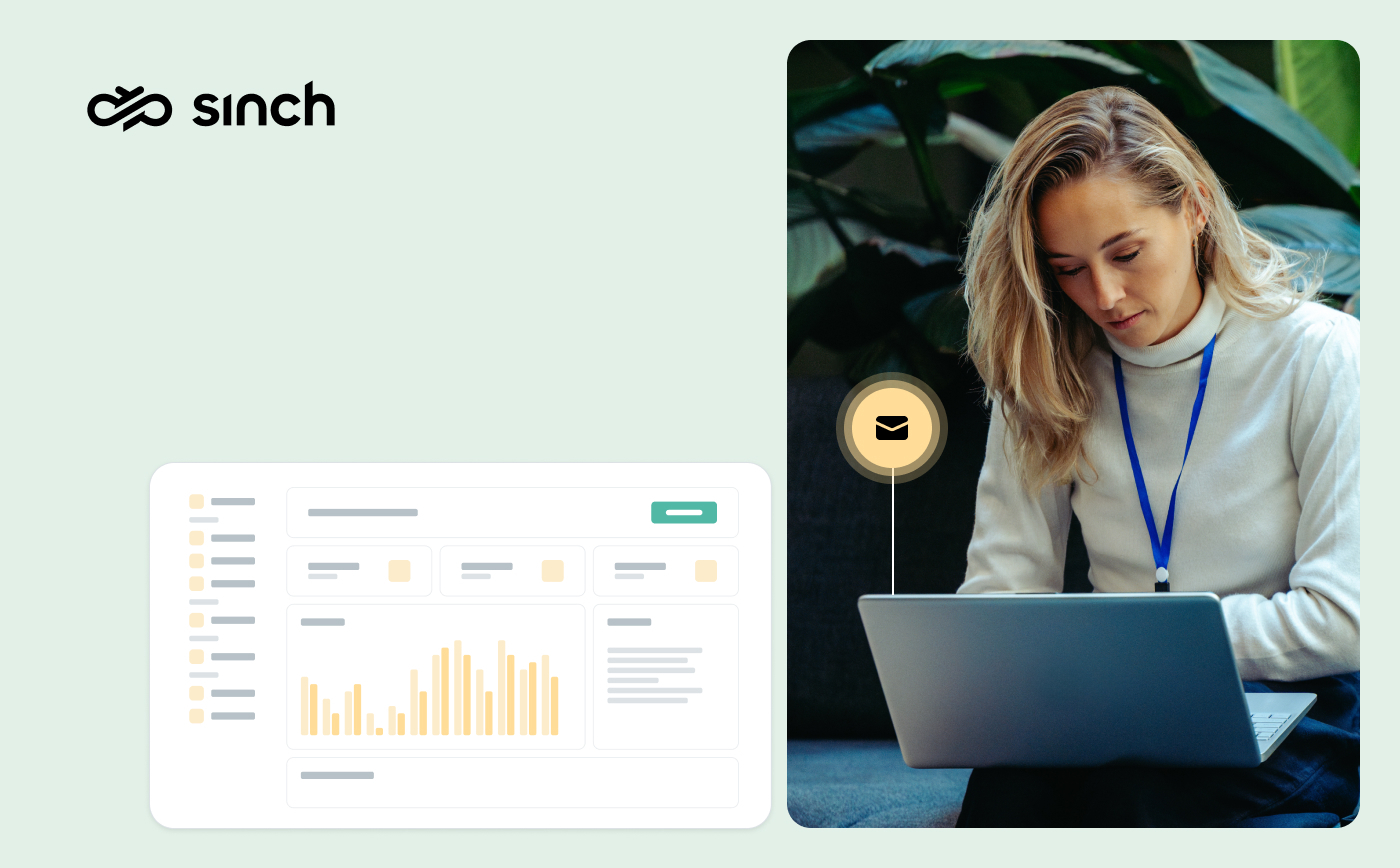
Easy and universal access, speed, flexibility, and reliability – these are only some of the reasons why consumers love receiving emails from businesses. Especially when it comes to marketing messages. According to data from the Sinch report The state of customer communications, most customers prefer to receive promotional content via email. In fact, when we asked 2,800 consumers worldwide about the best way to receive promotional messages, the tried-and-true channel of email came out on top at 77%.
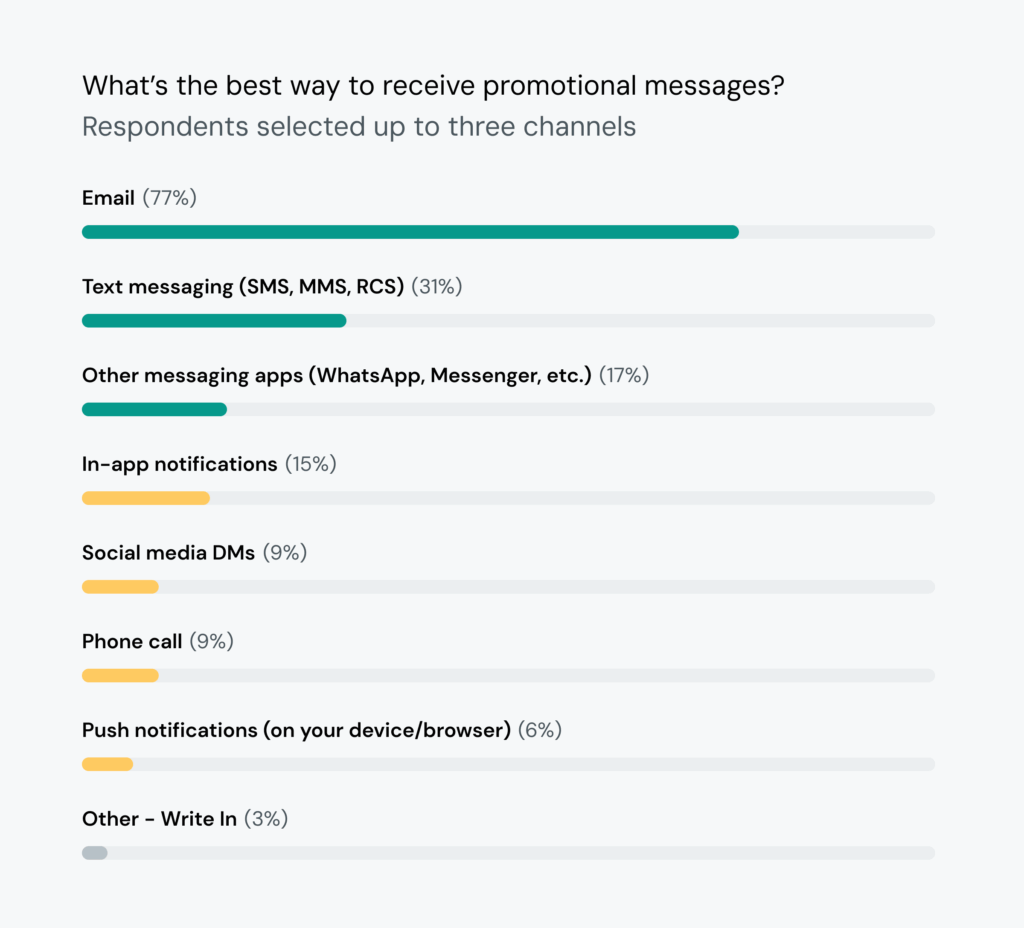
But here’s the thing. Meeting customers on their favorite channels is only the first step. After all, your competitors are doing the exact same thing. To really stand out in the inbox and truly move the needle with your campaigns, you need to be on top of your email marketing game. That starts with the right email marketing software. After all, your email campaigns are only as engaging, as creative, and as reliable as your platform allows you to be.
And that’s where things can get confusing for email marketers because there’s no shortage of choices. Where do you start? What should you look for? And what is the truly best email marketing software for your business? No worries, we got you!
We dug into the different options and have put together the top seven email marketing services for 2026.
Before we get into the nitty-gritty, let’s start with the basics to understand what email marketing software really is, what it’s built for and how it can benefit your email marketing strategy.
An email marketing software is a software solution that businesses can use to create, send, manage, and analyze email campaigns. These platforms are typically plug-and-play, meaning that they don’t require developer resources, come with a variety of pre-built features you need to run email marketing campaigns, and let you get started right away.
For example, these platforms give you the tools to build custom templates, segment audiences for more relevant messaging, automate sends based on behavior, and measure what’s working with metrics like opens and click-throughs.
Here are some core functions email marketing software usually offers:
As you can see, email marketing platforms come with a powerhouse of useful features that make it easy and efficient to design email campaigns, let them truly stand out, and give you the necessary tools to continuously improve your sends.
But not all email marketing services are created equal. And not all will meet your specific business needs. So, let’s check out what you should look for in an email marketing solution to determine whether it’s the best email marketing software for you.
Takeaway: Email marketing software gives you everything you need to send smarter, more personalized messages at scale. But the real difference comes down to usability, scalability, and how well it fits your goals.
When you’re choosing email marketing software, it’s easy to get lost in a sea of tools that either overpromise or underdeliver. Some are packed with features you’ll never use. Others look sleek on the surface but fall short when it’s time to actually hit “send.”
That’s why we took a close look at what growing teams actually need from an email campaign platform. Here are the essentials we believe matter most.
You shouldn’t need an agency or a week of onboarding to get started. A well-designed platform helps you build lists, design emails, and launch campaigns right from a clean, accessible dashboard.
Pre-built templates are a great starting point, but they shouldn’t box you in. Whether you’re customizing or starting from scratch, your editor should be easy to use, visually powerful, and not limit your design abilities.
Email success isn’t about sending more – it’s about sending smarter. Built-in segmentation and marketing automation tools help you send the right message at the right time, automatically, and streamline email platform drip campaigns without the manual lift.
Your email tool shouldn’t live in a silo. Whether it’s your CRM, e-commerce platform, or signup form, integrations make your workflows faster and your data more useful. Your email marketing tool should connect you to all the major platforms – and plenty of niche ones too.
Whether you’re sending ten emails or ten million, your platform should scale with you. From growing contact lists to running advanced workflows, look for a platform that’s built to grow alongside your business and won’t require re-platforming a few years down the line.
Whether you’re starting small or growing fast, pricing should make sense at every stage. Look for plans that match your sending volume, contact list, or feature needs, and make sure you’re not restricted later by hidden limits or steep upgrade costs.
Pro tip: Consider whether the platform charges based on contacts, volume, or features – and whether that model aligns with how you plan to grow.
With all this in mind, we’ve done the legwork for and combed through the mass of email marketing tools out there – to put together an overview of the seven best ones for you.
To start off, here’s a quick overview of the top email marketing platforms for 2026 and how they compare to one another.
| Platform | Free plan limits | Notable features | Pricing (as of Oct 2025) |
| Mailjet | 6,000 emails per month, up to 200 emails per day | Drag-and-drop email editor, workflow automation for marketing and transactional emails, developer-friendly API access | From $17 / month for 15,000 emails /month (no daily limits) for core features |
| Mailchimp | 1,000 emails / month or 500 / day | Intuitive interface, basic drag-and-drop website builder | From $13 / month for 10X contacts |
| HubSpot | 1,000 contacts, up to 2,000 emails / month | All-in-one CRM and marketing platform, in-depth analytics tools | From $890 / month |
| Omnisend | 500 emails per month, up to 250 contacts | 160+ integrations, list cleaning tool | From $16 / month for 6,000 emails / month |
| Kit | Up to 10,000 subscribers on a single sequence | Streamlined automation tools, deep integrations with Shopify, Zapier, and more | From $39 / month for 1,000 subscribers |
| Constant Contact | 30 day free trial | Automated campaign options, social media integrations | From $12 / month for 10x contacts |
| Brevo | 300 emails per day, 500 contacts | Free email newsletter software, WordPress plugin | From $9 / month for 5,000 emails and up to 300 emails / day |
Sinch Mailjet is an intuitive email marketing platform and API that brings together the best of both worlds: developer-friendly setup with HTML and ease-of use for marketers. It combines a reliable platform that’s built for scale and high deliverability and comes with a ton of useful features like a drag-and-drop email editor, form builders, landing page builder, templates, and automation. Mailjet also offers native tools that improve your email deliverability like inbox previews and email validation for contact list cleaning.
And the best part is – it’s not a steep learning curve. You can dive right in and get started in minutes. Plus, Mailjet is fully compliant with strict data regulations like the GDPR.
One perk that really stands out: Mailjet’s pricing model isn’t based on the number of contacts you have. You only pay for the emails you send, which makes it ideal for teams that want cost control as they grow.
Key features:
Drawbacks:
Pricing
Mailchimp is often the go-to name for beginners in email marketing. It’s not hard to see why. The platform combines an intuitive interface with a wide range of pre-built templates and ready-to-use automations, making it simple to launch your first campaigns.
For those just starting out, the free plan offers a manageable way in, supporting up to 500 contacts and 1,000 monthly sends. However, marketers with more advanced needs may find themselves running into limits over time – particularly when it comes to platform performance while managing numerous contacts and customization needs. Plus, many premium features are only available on higher level plans.
Key features:
Drawbacks:
Pricing:
HubSpot is another household name that you’ve probably come across. But HubSpot’s platform goes beyond email – it’s a fully-fledged CRM and marketing suite wrapped into one.
Not surprisingly, this gives you access to a wide range of features. For example, you can organize your audience, set up automated workflows, and monitor campaign results from a single, streamlined dashboard. HubSpot also supports multichannel marketing.
While the free plan offers more than you might expect, there’s a caveat: You might not want to spend all that buck for HubSpot’s bang. Compared to email-first marketing platforms, you pay a premium of $890 on their monthly plan with no cheaper options. Plus, it’s not the easiest software to maneuver.
Key features:
Drawbacks:
Pricing:
Omnisend is one of the few email marketing platforms designed specifically for e-commerce. From omnichannel capabilities like SMS marketing and push notifications to pre-built automations tailored to online retailers, everything about the platform supports store-driven growth.
The email builder is clean and beginner-friendly, with a template library of over 250 pre-designed templates, drag-and-drop content blocks, and an email list cleaning tool. Even with its limited free plan, you get access to email automation along with abandoned cart emails, basic customer segmentation, and A/B testing.
That said, there are limitations. The free plan only supports 250 subscribers and 500 email sends per month – one of the smallest allowances on the market. In most industries, that could be a dealbreaker. SMS costs can also get expensive and some marketers find the analytics and automation features to be limited.
Key features:
Drawbacks:
Pricing:
Kit is designed with digital content creators in mind (bloggers, YouTubers, and solo entrepreneurs) looking to monetize their work. It’s evolved from a simple newsletter app into a capable email marketing tool with features aimed at helping creators grow their audience and with their digital marketing efforts.
One of Kit’s biggest selling points is its generous free plan, which supports up to 10,000 contacts. You’ll also get access to core tools like landing pages, sign-up forms, basic automation, and audience segmentation. The Creator Network adds another layer of value by helping users grow their list through cross-promotion.
That said, Kit has its limitations. The editor is still rich-text–based, with limited visual customization, and free users are restricted to one automation and one email sequence. It’s a good fit for simple newsletters, digital product promos, and product recommendations, but advanced workflows and visual tools require a paid upgrade.
Key features:
Drawbacks:
Pricing:
Constant Contact is a well-established platform that can be a good fit for brands looking to align email marketing with their social media presence. It offers native integrations with Facebook and Instagram, which may be especially useful for businesses already active on those platforms.
The drag-and-drop editor is user-friendly and makes it easy to create campaigns without much technical know-how. Deliverability rates are generally strong, and the platform supports more than 300 integrations across e-commerce, CRM, and social media tools. Basic automation is included, allowing for simple follow-ups and time-based sends.
However, access to more advanced automation features requires upgrading to a higher-tier plan. Pricing overall is on the higher end, which may not be the most cost-effective choice for small businesses or companies with limited budgets or simpler needs.
Key features:
Drawbacks:
Pricing:
Brevo brings email, SMS, and live chat together in a single platform, making it a practical choice for businesses looking to manage customer communication from one centralized dashboard. The interface is clean and intuitive, and the platform supports flexible segmentation, extensive integrations, and detailed documentation – useful for setting up personalized, multichannel campaigns.
However, not everything is smooth sailing. Advanced reporting features are locked behind higher-tier plans, and the email editor can be clunky, with limited template variety, a less intuitive design experience, and occasional issues with responsiveness. Custom design flexibility is also restricted, and setting up more complex features can take time to master. A/B testing for optimizations is available but limited to just a few variations, which might not be enough for more advanced testing strategies.
Key features:
Drawbacks:
Pricing:
There’s no single best email marketing software that works for every business – and that’s a good thing. Whether you’re running campaigns for a fast-growing e-commerce brand, launching a newsletter as a solo creator, or managing multichannel engagement for a large team, the right platform depends on what you actually need.
Start by considering your goals:
That said, there are also some aspects you shouldn’t compromise on like strong deliverability, easy scalability, data compliance and dependable customer support in your region.
From there, match those needs to your budget and growth plans. Most platforms offer some level of free access or trial period. But be sure to read the fine print when it comes to limits on contacts, features, or sending volume. Some services seem affordable at first glance, but then charge a premium for the features you actually need.
If you’re looking for a platform that balances ease of use with powerful automation, delivers consistently high deliverability, and doesn’t lock you into a rigid pricing model, Mailjet is a great place to start.
With no steep learning curve and pricing based on how many emails you send (not how many contacts you have), it’s built for teams that want flexibility today and scalability tomorrow. Reach out directly to the Mailjet team or start your free trial today.
Platforms like Mailchimp and Mailjet are known for their beginner-friendly interfaces. If you’re just starting out, look for tools with pre-built templates and simple onboarding flows.
Pricing varies widely. Some platforms offer free plans with limited features, while others start at around $10–$30 / month. For enterprise tools like HubSpot, plans can exceed $800 / month. Consider whether pricing is based on contacts, email volume, or features. Read the fine print to make sure the features you want are really included in your tier.
Both matter, but without strong email deliverability, your great-looking email content or catch subject line won’t reach your audience. Look for platforms with a solid track record of inbox placement and the email marketing features you’ll actually use.
Yes, but it’s not always seamless. Exporting contacts, migrating templates, and recreating automations takes time. It’s smart to choose a platform that can scale with your business from the beginning.
Yes – Mailjet is designed to be intuitive for marketers and flexible for developers. It’s easy to get started, and its pricing model is ideal if you’re looking to grow without overcommitting upfront.