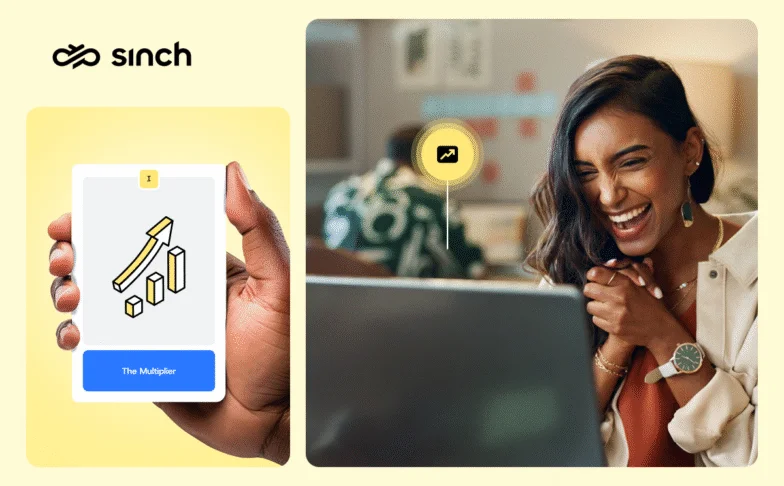Conversaciones, Insights
How to use WhatsApp Business Web: Everything you need to know

WhatsApp Business is a great way for companies to engage with their customers, but typing messages all day on your smartphone can get pretty tiring. Luckily, there’s WhatsApp Business Web that allows you to use WhatsApp on your browser as well.
In this guide, we’ll explain everything you need to know about using WhatsApp Business Web.
WhatsApp is the world’s most popular messaging app, delivering over a billion messages a day between three billion of active users. From appointment reminders to product questions, more and more customer interactions are happening right in the app. For example, in the U.S. alone, 15% of Gen Z wants to use other messaging apps like Messenger and WhatsApp for support conversations.
With this kind of popularity, it only makes sense that companies are also taking to WhatsApp to interact with their customers on the messaging app. Many businesses start out with WhatsApp’s own business version of the application: The WhatsApp Business app.
Just like the standard WhatsApp app, the business version works from your smartphone. That seems convenient at first, but if you’re a marketer or support agent trying to manage dozens of chats a day, relying on your mobile phone can become a bottleneck. You’re toggling between tabs, searching for customer info, and thumb-typing every reply.
It’s slow, tiring, and hard to track. But there’s a trick: Using WhatsApp Business Web.
WhatsApp Business Web lets you use WhatsApp Business from your browser. Copy and paste product links, upload PDF invoices, attach images directly from your computer, and use a full keyboard to respond faster, and more. Clearly: Almost anything you can do on your phone, you can also do with WhatsApp Business Web – but conveniently from your desktop.
In this guide, we’ll walk you through exactly how to set it up, what features you can (and can’t) access, what the WhatsApp Business Desktop application offers in comparison, and when it makes sense to switch to a more advanced WhatsApp Business solution.
What’s WhatsApp Business Web?
WhatsApp Business Web mirrors the WhatsApp messages from your mobile devices through a browser on your desktop, so you can sync everything in real time.
The browser version is accessible via web.whatsapp.com. WhatsApp Business Web acts as an extension of the mobile app. You can read and reply to messages from your computer, while your phone handles the actual connection.
WhatsApp first launched its web client in 2015, originally for Android, Windows, and BlackBerry users. iOS support was added later. Today, it’s available to all WhatsApp Business users and supports major browsers like Chrome, Firefox, Safari, Edge, and Opera.
Whether you’re answering customer inquiries or sending documents, using WhatsApp on a bigger screen with a full keyboard can make daily business communication a lot easier.
What can you do with WhatsApp Business Web?
WhatsApp Business Web gives you most of the core features of the mobile app, just on a bigger screen with a full keyboard. It makes everyday customer communication more efficient, especially when juggling customer conversations throughout the day.
Here are some things you can do with WhatsApp Business Web:
- Reply faster using your desktop keyboard instead of tapping on your phone.
- Send files like PDFs, spreadsheets, and product photos directly from your computer.
- Share links from your browser or CRM without switching between multiple devices.
- Access customer chats while checking inventory, pulling up order histories, or referencing internal tools on your desktop.
- Stay connected without needing to pick up your phone, with messages that sync in real time.
For small teams, this is a simple way to streamline workflows without investing in new tools.
What’s not possible with WhatsApp Business Web?
While WhatsApp Business Web is helpful for day-to-day messaging, it doesn’t remove the core limitations of the mobile app.
You can’t:
- Support more than five devices: There’s a maximum of five devices that you can connect to one WhatsApp Business phone number.
- Offer advanced features: There’s no access to marketing messages, message templates, automation, chatbots, or CRM integrations.
- Ensure full data compliance: The free app and its web extensions isn’t built for regulated industries or team members handling sensitive data.
If your team needs multi-agent access, automated messaging, or customer data integrations, you’ll need to upgrade to advanced WhatsApp Business solutions.
How safe is WhatsApp Business Web?
Since its launch in 2015, WhatsApp has supported end-to-end encryption to keep messages private between end users, including businesses and customers.
But because web browsers can have vulnerabilities like malicious extensions, outdated plugins, or tampered code, Meta added a layer of data protection: Code Verify.
Code Verify is a browser extension that automatically checks whether you’re using an authentic, unaltered version of WhatsApp Web. It’s only available for Chrome, Firefox, and Edge.
Once installed from one of these three browser stores, it runs in the background every time you visit WhatsApp Web. If everything checks out, you’ll see a green checkmark in your toolbar confirming your session is safe.
If the extension can’t validate your session – or detects tampering – it’ll flag it with a red or orange icon and offer troubleshooting steps.
Code Verify doesn’t read your messages, log user data, or send any info to WhatsApp. It simply ensures that your web session is secure and untouched by malicious code.
How to use WhatsApp Business Web in your browser
Using WhatsApp Business Web is pretty straightforward. Simply follow these steps:
- Make sure you have the latest update of the WhatsApp Business app on your phone.
- Open up your internet browser. WhatsApp Web supports all major browsers, like Chrome, Safari, Firefox, Edge, and Opera.
- Go to the URL: https://web.whatsapp.com/. A QR code will appear.
- Now open WhatsApp Business on your smartphone. On an iPhone, go to your settings. If you have an Android device, select the three menu points (top right corner).
- Choose the option Add device. This will activate the QR scanner on your phone.
- Scan the QR code in your browser with your phone.
Your devices sync instantly, and you can start using WhatsApp Business Web in your browser. Just remember you can only keep one WhatsApp browser tab open at a time.
Prefer using a dedicated desktop app? Then, you can download the WhatsApp Business Desktop application to run it directly on your PC. It’s very similar to the Web version, but has a few extra features.
How to use WhatsApp Business Desktop for Windows
To use WhatsApp Business on your Windows computer, download the WhatsApp Desktop app from the Microsoft Store or the official WhatsApp website.
WhatsApp Business Desktop requires Windows 10 or higher. If you’re using an older operating system, you’ll need to stick with WhatsApp Web in your browser.
Once you’ve installed the app, open it and follow the setup prompts. You’ll see a QR code on your screen.
Here’s how to connect your phone:
- Open the WhatsApp Business app on your smartphone.
- On Android, tap the three-dot menu.
- Choose Linked devices.
- Tap Link a device and scan the QR code on your computer screen.
Once scanned, your desktop app syncs with your phone and you’re ready to start messaging from your PC.
How to use WhatsApp Business Desktop for Mac
You can also use WhatsApp Business on your Mac without a browser. Just download the WhatsApp Desktop app and sync it with your phone.
Get the app from the official website or search for “WhatsApp Desktop” in the Apple App Store and install it directly.
WhatsApp Desktop for Mac requires macOS 11 or later. If your system doesn’t meet this requirement, you’ll need to use WhatsApp Web instead.
Once installed, open the app. You’ll see a QR code.
You can link your device the same way you’d link it in Windows.
What are the differences between WhatsApp Business Web and Desktop?
While WhatsApp Business Web and the desktop app share a similar interface, the desktop version includes a few added features that make daily use more efficient.
With WhatsApp Business Desktop, you can:
- Use keyboard shortcuts to navigate faster
- Export chats for backup or compliance needs
- Make voice and video calls directly from your computer (the web version doesn’t support this)
These features give the desktop app a slight edge, especially for teams that manage a high volume of customer conversations
What are the limitations of WhatsApp Business Web and Desktop?
Despite the convenience of using WhatsApp on your computer, both the Web and Desktop versions still inherit the core limitations of the mobile app.
Some key limitations include:
- No centralized inbox: There is no way to streamline all your customer communications in the same inbox. So, let’s say you’re using SMS and WhatsApp – you still have to toggle between platforms.
- No automation or advanced features: Neither the web nor the desktop version offer advanced WhatsApp Business features like automated flows, templates, or unlimited marketing capabilities.
- Lack of integrations: Integrations of CRMs, ERPs or e-commerce sites like Shopify are unavailable – limiting your ability to scale and automate conversations.
- Not fully compliant: For teams working in regulated industries, the risk of no data ownership or storage control poses issues. And in the European Union, neither the WhatsApp Business app nor the web or desktop version comply with the GDPR.
In sum, even if WhatsApp Business Web or Desktop offer some advantages over just using the app on your phone, you’re still very limited in what you can do and you run serious security risks, compared to the official WhatsApp Business API.
Using WhatsApp Business on your desktop with a professional solution
The WhatsApp Business app is great for very small businesses or freelancers, but if you’re trying to scale your WhatsApp communication, it quickly hits its limits.
For growing teams or companies with high messaging volumes, advanced WhatsApp platforms from authorized providers like Sinch offer a better solution.
The difference? WhatsApp Business Solution Providers have developed specific WhatsApp solutions for businesses that give you access to all the tools you need like automations or integrations, so you can fully scale your communication. Plus, they’re 100% data compliant and ensure that even heavily regulated industries can use WhatsApp Business safely.
When you work with a trusted partner, you get access to functionalities built for business messaging at scale, without having to worry about security, access limits, or compliance.
For example, with Sinch’s WhatsApp solution Sinch Engage, you can:
- Edit and reply to messages centrally with an unlimited number of agents, all via desktop
- Use automation to streamline conversations
- Send high message volumes or run personalized two-way chats
- Get a verified WhatsApp Business account (blue check) to build customer trust
- Use quick replies to respond to common customer questions with pre-saved answers
- Integrate with CRM tools, e-commerce platforms, and even other messaging channels within one platform.
- Get started within minutes, no special coding skills required.
Plus, you can count on our experienced team to support you throughout. It’s your easy way to professionalize your WhatsApp customer communication with a trusted partner, all the tools you need – and without running any risks.