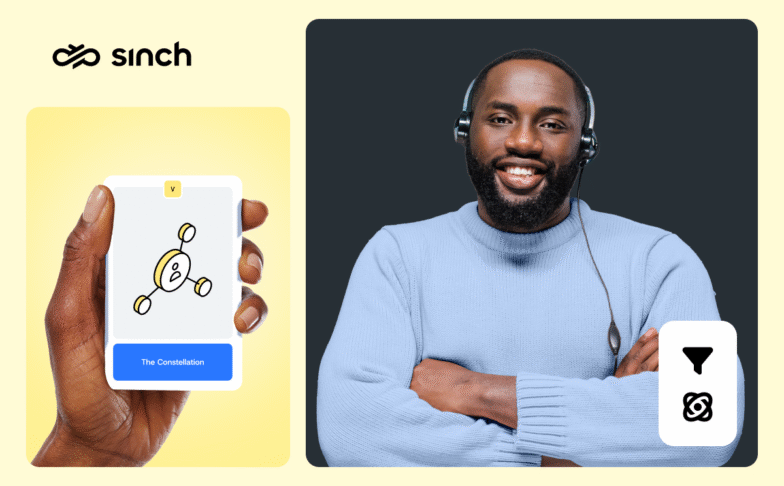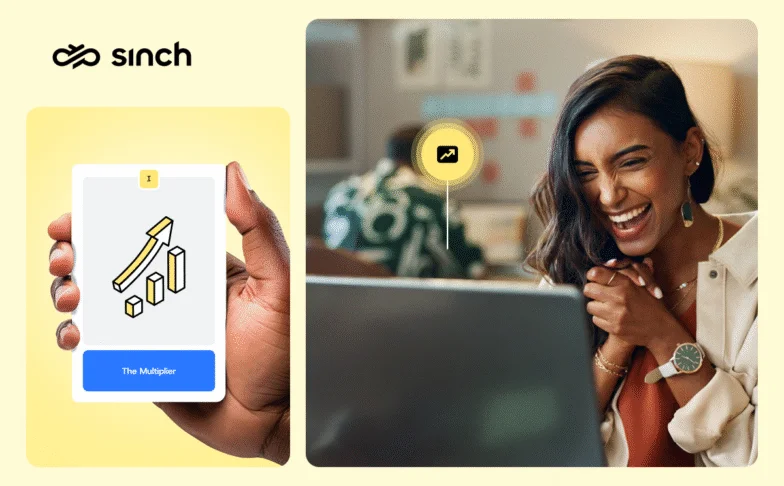Insights
WhatsApp Channels vs. broadcasts: Key differences and which to choose
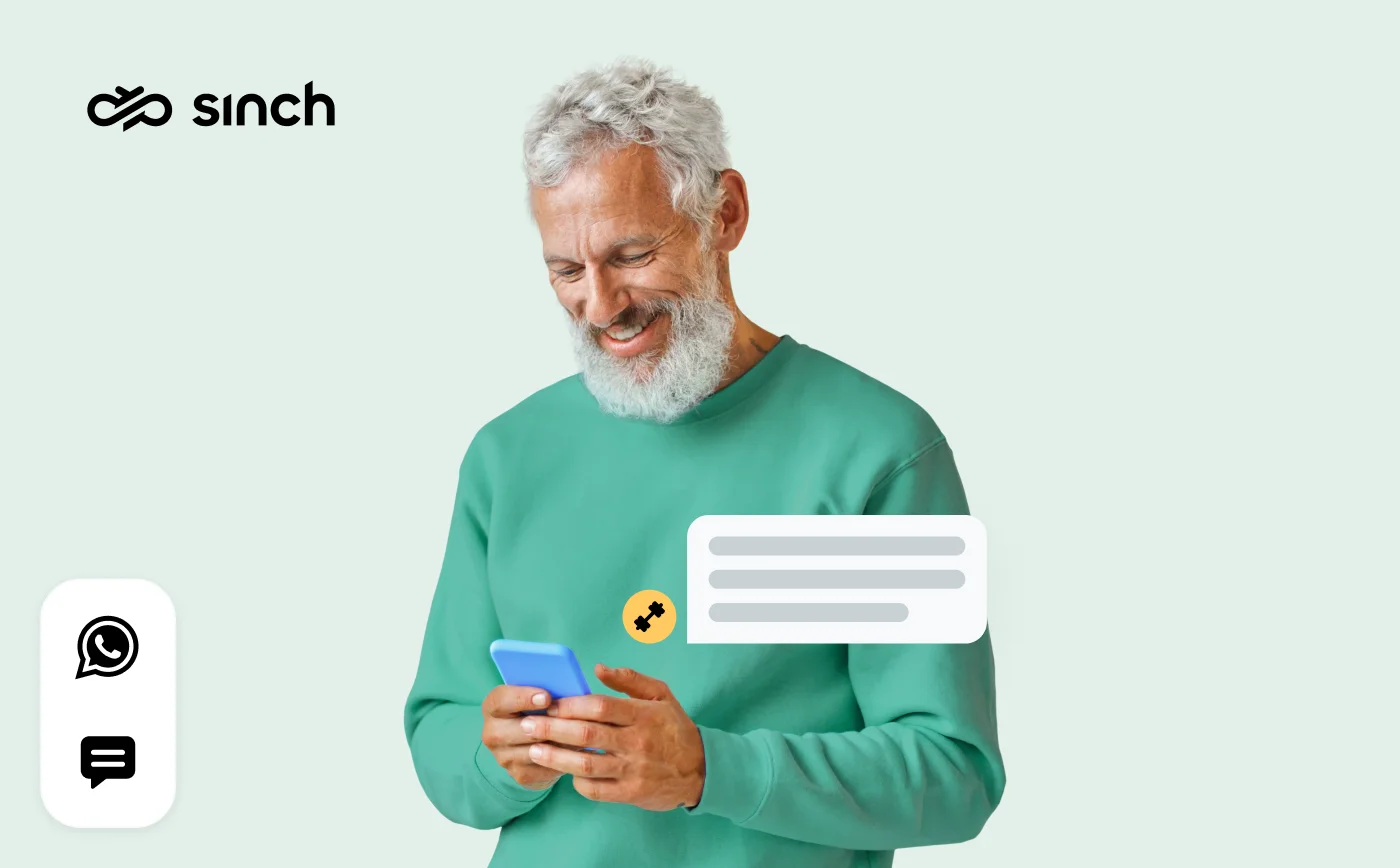
WhatsApp offers three different messaging options for businesses, but choosing the wrong one can waste months of effort. Each method – Channels, broadcasts, and Business API marketing messages – has different capabilities for reach, interaction, and automation. In the following, we’ll compare and contrast the three, so you can evaluate which one works best for your business.
WhatsApp offers three different ways to send bulk messages to your audience, but they work completely differently. WhatsApp Channels, WhatsApp broadcasts, and WhatsApp’s marketing message templates through the Business API . They differ substantially in reach, interaction, automation, security, and analytics.
Understanding these differences could save you months of frustration and wasted effort. Let’s break down the three options and why a professional solution may be a smarter long-term play.
WhatsApp Channels vs. WhatsApp broadcast vs. WhatsApp marketing messages
WhatsApp Channels, broadcasts, and marketing notifications all let you send messages to multiple recipients, but the way they work, who they reach, and what they support are very different.
WhatsApp Channels
WhatsApp Channels are a one-way communication tool for admins (private users, influencers, and businesses alike) to send text, photos, videos, stickers, and links to their followers. Unlike a WhatsApp group or group chat where group members can interact, Channels focus purely on one-way communication to reach a large audience.
There’s no limit to the number of people who can follow your Channel or view your updates.
However, followers can’t reply or engage with your posts beyond emoji reactions. You also don’t have access to targeting, automation, and performance insights so there’s little control or visibility once your message is sent. Channel messages aren’t end-to-end encrypted, so there can also be security concerns.
Best for: One-way push communications by large, known brands or influencer updates.
WhatsApp broadcasts
WhatsApp broadcasts let both private users and businesses send one-to-many messages. For businesses, it’s available through the WhatsApp Business app on Android and other platforms.
Keep in mind that WhatsApp prohibits businesses from using the standard WhatsApp app for commercial purposes. Any business usage of WhatsApp requires the WhatsApp Business app or the API.
Unlike group chat functionality, where all group members see each other’s messages, broadcasts maintain privacy between sender and recipient. Even if you send a message to 100 contacts, it’ll end up in each of these contacts’ personal inbox – and you can start a private one-on-one conversation from there.
In order to send these messages, you create a broadcast list and send messages to a selected group of contacts. Each list is limited to 256 unique recipients, and you can only reach people who have your number saved in their contacts.
In short, the reach is much more targeted, but also more limited compared to WhatsApp Channels.
Keep in mind that this reach might be restricted even further. This year, WhatsApp has started testing new limits on how many broadcast messages businesses can send per month. In one example shared by Meta, the cap was set at 30 messages per month. You might get access to higher message limits and more features through a Meta Verified subscription in the future.
While broadcasts do allow for direct inbox delivery and two-way replies – great for one-on-one chats – they come with tradeoffs:
- Limited reach (256 contacts per list)
- You can only send messages to contacts that have saved your phone number
- No automation or chatbot support
- No integrations with other tools (CRM, ERP, etc.)
- No access to templates
- Missing analytics
- No centralized inbox to manage large message volumes at scale
- Future message limits (which may make this less scalable for growing teams)
- Not fully compliant with stricter data regulations like the GDPR
Best for: Small businesses with a smaller audience that want to use WhatsApp marketing to drive sales and don’t have to worry about data compliance.
WhatsApp marketing messages
If you want to scale your WhatsApp marketing, messages sent through the WhatsApp Business Platform (API) are the most flexible option.
These pre-approved WhatsApp Business templates let you send personalized, one-to-many messages, even to contacts who haven’t saved your number (with prior opt-in). You can include rich elements like buttons, images, and variables (like {{1}} for automated personalization like a name), making every message feel relevant and personal.
Templates are required for all business-initiated messages whether you’re promoting a sale, reminding users about abandoned carts, or sending product updates. WhatsApp reviews each template to prevent spam, which helps keep engagement high and inboxes clean.
While this method isn’t free, it offers serious upsides:
- Reach thousands of WhatsApp users
- Automate replies with quick replies or chatbots for customer support
- Integrate with your CRM, e-commerce platform, or other customer engagement platforms
- Segment audiences
- Track metrics and message performance in real time
Unlike broadcasts or Channels, marketing message templates combine personalization, automation, and scale – all in one inbox-friendly format.
Best for: Businesses of any size that want to scale and professionalize their WhatsApp messaging, improve ROI, and ensure secure and compliant communications.
WhatsApp Channels vs. WhatsApp broadcast vs. WhatsApp Business messaging: What’s best for what?
WhatsApp Channels are a good fit for private users or influencers who want to share updates with a large following, but don’t need replies, targeting, or analytics. For businesses, they work best for basic one-way push notifications where interaction isn’t the goal – and if you already have a large audience or brand awareness.
WhatsApp broadcasts are better suited for small businesses with a limited contact list. They enable one-to-many messaging and support direct replies, making them ideal for initiating one-on-one conversations. However, they come with tight limits on reach, functionalities, and security.
WhatsApp marketing messages, used via the API, are the most powerful option for mid-sized and larger businesses.
This approach enables true two-way communication and customer engagement, making it superior to alternatives like Telegram for business use. When WhatsApp users open WhatsApp, they can seamlessly interact with your business messages in their main inbox rather than searching through channel updates or social media feeds.
Messages also support rich formatting, personalization, automation, and analytics which is ideal for scalable marketing, lead generation, re-engagement, and sales.
Limitations of WhatsApp Channels
Now that you’ve gotten an overview and comparison of the different ways to reach your audience on WhatsApp, let’s take a closer look at the limitations of WhatsApp Channels, as many businesses gravitate towards the free feature, but often don’t realize why it won’t meet most companies’ expectations towards a WhatsApp marketing tool.
At first glance, WhatsApp Channels might seem like a promising way for businesses to broadcast content to a large audience. But if you’re looking to run serious marketing campaigns, generate leads, or engage existing customers, the feature comes with significant limitations (especially when compared to WhatsApp Business messaging through the API).
No interaction, no personalization
WhatsApp Channels are strictly one-way. You can send content like text, photos, videos, links, and polls, but followers can’t reply. The only interaction option is an emoji reaction, which doesn’t help you start conversations or guide customers to the next step.
And because every follower receives the exact same message, there’s no way to segment audiences, tailor messages, or insert dynamic fields like you can with WhatsApp marketing messages. This limitation makes Channels less effective for customer engagement.
No automation, limited target audience
Channels also don’t support chatbots, templates, or campaign scheduling, so you need to send everything manually. For businesses looking to save time or trigger messages based on user behavior, that’s a deal-breaker.
On top of that, reach is limited by user behavior. People must either follow your Channel or actively search for it in the Updates tab as Channel posts don’t appear in the main chat tab. That’s a major hurdle for growing or reactivating your audience, especially if you’re not a mega brand with millions of social media followers already.
You also can’t retarget users or set up drip campaigns, which makes Channels a poor fit for lead generation, re-engagement, and lifecycle marketing.
No push notifications by default
One of WhatsApp’s biggest advantages, especially over email or social, is the ability to land directly on the user’s lock screen via push notification.
But with Channels, that benefit is lost unless a user manually opts in to receive push updates from your Channel. By default, updates sit quietly in the Updates tab. This drastically reduces the visibility of your messages and weakens engagement.
Low visibility
Messages from Channels don’t appear in the primary inbox alongside chats with friends, family, or customer service teams. Instead, they’re tucked away in the Updates tab alongside all other followed Channels, sorted by latest activity.
So even if a user follows your business, there’s no guarantee they’ll see your post, unless it happens to be one of the most recent. The result is an experience that closely resembles an overloaded email inbox: low open rates, limited clicks, and little engagement.
In fact, typical Channel performance shows much lower metrics than WhatsApp marketing messages and will most likely mirror non-optimized mass email dumps. Think open rates around 5% and click-through rates below 1% – versus up to 98% and 35% when using WhatsApp templates with push delivery.
No end-to-end encryption
Unlike regular WhatsApp chats, Channel messages are not end-to-end encrypted. While personal messages stay private, Channel content can be reviewed by WhatsApp and isn’t protected at the same level. This may be a problem for regulated industries or sensitive communications.
Channel admins can view follower interactions, such as reactions and poll votes, and may see your profile name or photo. If the admin is one of your contacts, they can also see your phone number.
Followers remain anonymous to each other, and your contacts can’t see which Channels you follow. But overall, the privacy controls are far more limited than in standard WhatsApp messaging.
If your brand prioritizes performance as well as scalable and secure one-on-one communication, Channels may not meet your expectations.
| WhatsApp Channels | WhatsApp Business messaging | |
|---|---|---|
| Who and what | People and organizations for one-to-many communication (only one-way messaging) | Businesses one-to-many, and private two-way conversations |
| When to use | For broadcasting the same update to an audience interested in that topic (channel followers) | For consumer-specific messages where customization, personalization, or targeting is needed, to an audience that has established a relationship with your business and requested to receive updates |
| What use case | Lightweight updates (e.g., event information, new product launches, company news) | – Service, utility, authentication (e.g., OTPs, customer support including chatbots, order confirmations, appointment scheduling, etc.) – Personalized marketing updates (e.g., personalized offers, loyalty discounts, follow-ups on previous purchases, sales-led consultations, etc.) |
Bottom line: If you’re planning to grow through WhatsApp, Channels most likely won’t meet your needs and you should be looking for a professional solution that gives you access to WhatsApp API messaging.
If you’re serious about WhatsApp marketing, here’s a better option
While WhatsApp Channels can be a useful small-scale tool for influencers or simple newsletter-style updates, they’re not designed for full-scale marketing campaigns.
With no targeting, personalization, automation, or analytics, Channels fall short for businesses that want to drive conversions, optimize performance, or run retargeting and re-engagement workflows.
If you want to use WhatsApp as a serious marketing channel without the complexity of custom development, a professional WhatsApp marketing tool like Sinch Engage is your best option. It’s an out-of-the-box solution that lets you launch and manage WhatsApp marketing campaigns in minutes, with built-in tools for automation, segmentation, personalization, and more.
Get started quickly, scale confidently, and do more with every message.