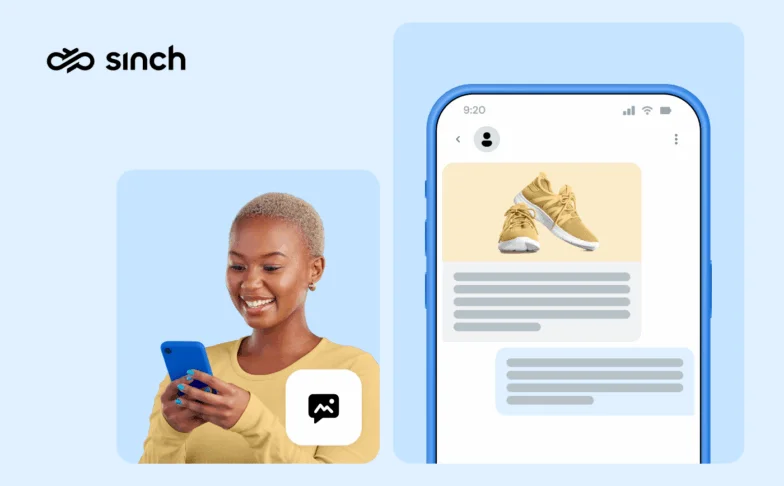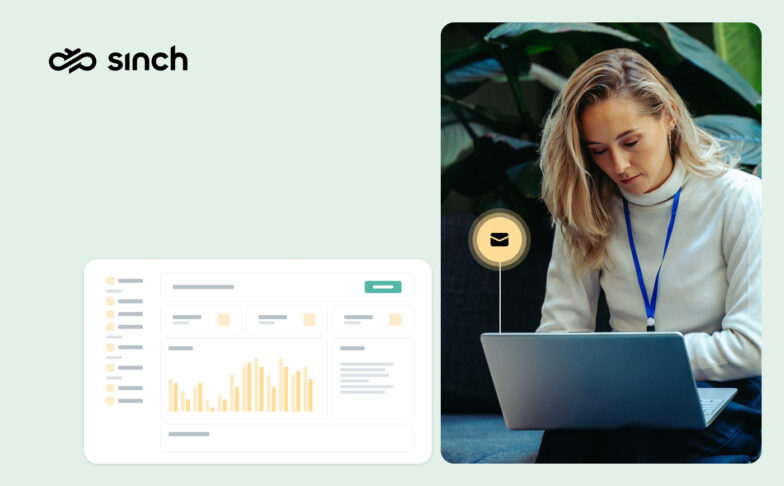Products
Click-to-chat WhatsApp: A complete guide for enterprises

When you’re investing millions in digital marketing campaigns, you need to make sure every dollar delivers results. And if there’s one area that many enterprises struggle with, it’s getting people to actually engage with their most important marketing assets.
WhatsApp click-to-chat is quickly becoming a high-ROI channel for enterprises embracing conversational marketing. When you bring a discussion to the world’s most popular messaging chat app, you can drive one-on-one engagement at scale, which means more sales, more leads, and better customer relationships.
Many enterprises pair WhatsApp click-to-chat with a chatbot, making it easy to have countless personalized conversations with users. This is a smart way to connect with customers and maximize your marketing potential.
Let’s take a close look at WhatsApp click-to-chat and how your enterprise can make the most of this tool in future marketing strategies.
What is WhatsApp click-to-chat?
The premise of WhatsApp click-to-chat is simple: click a chat link, open a WhatsApp chat. It’s a simple and innovative idea that turns everyday chats into powerful business conversations.
All you have to do is leave a link or a WhatsApp button on your website, email, social media, or anywhere else, and a business chat will open in the Android/iPhone app or in WhatsApp web. A pre-filled message template encourages engagement.
It’s a multi-platform, dynamic, and wonderfully simple way to put potential customers directly into contact with you.
What are ads that click to WhatsApp?
Click-to-WhatsApp ads have a similar premise, except you’re able to use WhatsApp click-to-chat in your Facebook and Instagram advertising campaigns.
This feature integrates seamlessly with Meta Ads Manager so enterprises can target and retarget specific audiences with precision. After a user clicks on your ad’s call-to-action, a WhatsApp chat opens so they can voice their needs directly.
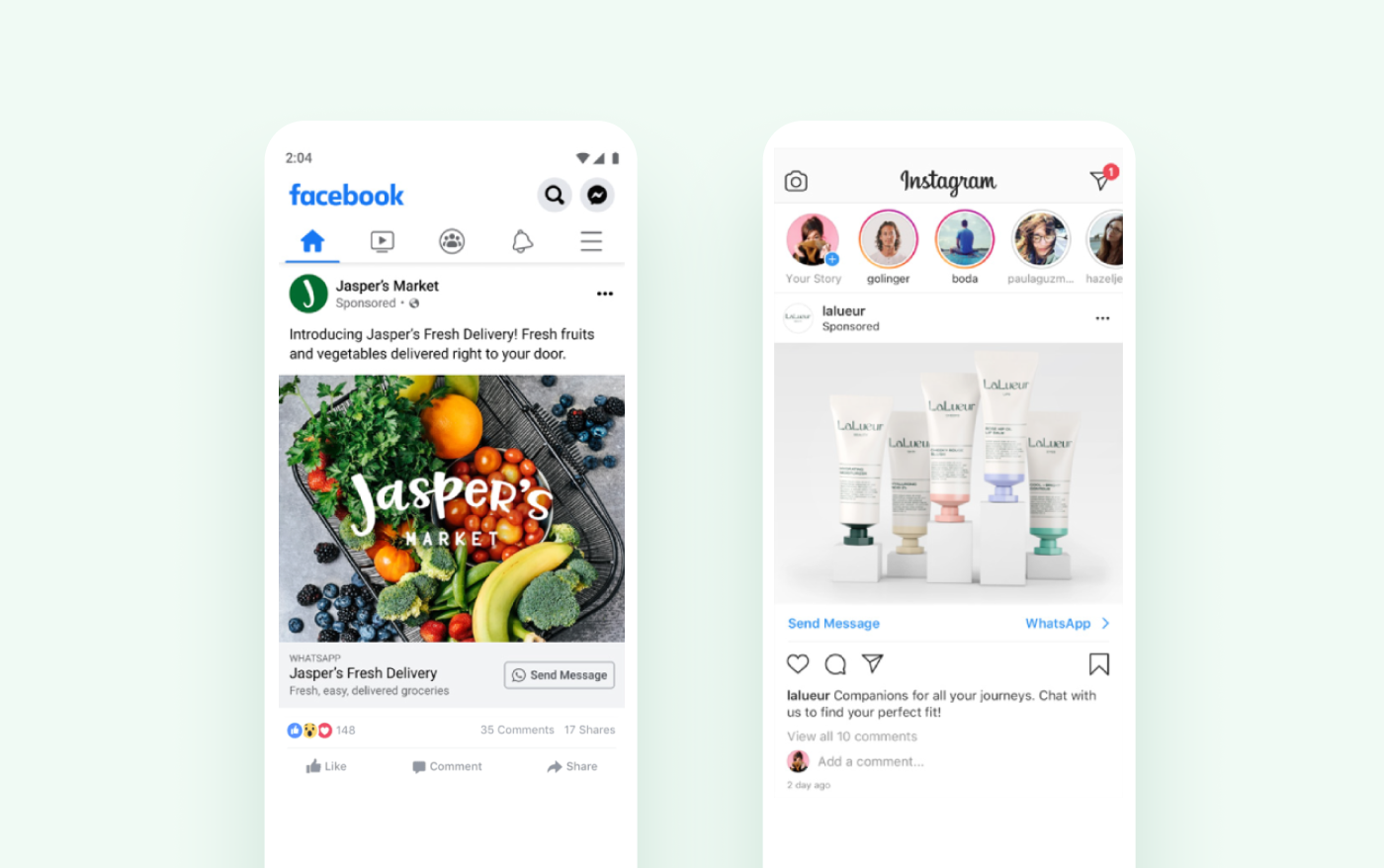
What are the benefits of WhatsApp click-to-chat?
When you’re running a large business and juggling leads, you can’t waste time and money on solutions that don’t work. So what makes WhatsApp click-to-chat worth your attention?
- Global reach: With over two billion monthly active users around the world, you can benefit from nearly unlimited campaign extensibility.
- High engagement: People are more open to having a conversation when you approach them on a platform they’re familiar with. WhatsApp has average open rates of over 98% – if you have a good enough pitch, you’ll get bites.
- User-initiated conversations: You’re not just here to blindly advertise, but to have a genuine conversation. WhatsApp’s free entry point conversations incentivize up to 72-hour chats between brands and consumers.
- Goal-oriented for your enterprise: Create your click-to-chat campaigns in Meta Ads Manager that are tailored to your goals, whether that’s for lead generation, increasing sales, or promoting brand awareness.
- Regional and demographic focus: Enterprises can run localized campaigns targeting specific languages, regions, or demographics – for example, targeting Spanish-speaking users in certain U.S. states.
- Lower cost-per-acquisition (CPA): WhatsApp click-to-chat helps you save money by letting you talk directly to customers with personalized, targeted conversations that happen entirely in the messaging app.
- Conversations at scale: Many enterprises choose to integrate their WhatsApp click-to-chat ads with a conversational chatbot which can help manage large volumes of inquiries, qualify leads, and provide instant responses while freeing up time for your team.
- Convenience: To convert customers, make the process for them to reach out to you as easy as possible. For example, WhatsApp allows users to easily add your business to their contact list without needing to hunt down your phone number.
- Better customer experience: Offering your customers a comfortable, conversational, and streamlined experience is a great way to convert, and it allows them to get in contact any time.
Use cases for WhatsApp’s click-to-chat feature
Other enterprises are already successfully leveraging WhatsApp click-to-chat in their own marketing channels. Here are just a few of the many use cases:
Targeting and retargeting ads
Meta’s Ads Manager allows you to pick from six campaign objectives for your click-to-WhatsApp ads, including engagement, conversions, or sales, and push your ad to relevant audiences by age, location, gender, or lookalike audiences.
Retargeting also becomes easier because you can send reminders for incomplete actions or personalized follow-ups via WhatsApp chat.
Lead generation
Many enterprises are moving away from static landing pages and focusing on starting real conversations instead. With WhatsApp’s one-click chat and the right business template, potential customers can connect instantly, and 24/7, whether through a chatbot for product information or while connecting to a live agent to answer their questions. This personal approach makes it easy to guide leads down the funnel and even qualify them directly in WhatsApp.
Online advertisements
Integrating WhatsApp click-to-chat into your Facebook and Instagram ads facilitates seamless communication via WhatsApp Business messaging. The interactive nature of this, along with the direct communication line, can lead to more ad clicks, engagement, and higher-quality leads.
Product launches and promotions
WhatsApp click-to-chat is a great way to create excitement around your product before it even hits the shelves. You can use it to share exclusive updates and get people to take action, like reserving a product, signing up for early access, or RSVPing to an in-store event.
For example, a car dealership could use WhatsApp to schedule test drives for a new model before it officially launches. You could set up a conversational flow with a chatbot so customers can choose a convenient time, get directions, and even receive reminders about when their car hits the market. It would be an easy, personal way to turn interest into action and ensure your launch makes a big impact.
Recruitment
WhatsApp click-to-chat makes recruitment simpler and more personal, especially when you want to connect with specific groups of people. In Meta Business Manager, you can create highly focused campaigns based on location, language, and other demographics so you know you’re connecting with the right candidates.
Take German recruitment agency Walter Fachkraft, for example. They use click-to-chat ads on Instagram for recruitment. When someone clicks the ad, they’re taken straight to a WhatsApp chat where a bot asks a few basic questions, like what type of job they’re looking for and in which city. Once these initial details are captured, a recruiter takes over the conversation to continue the process.
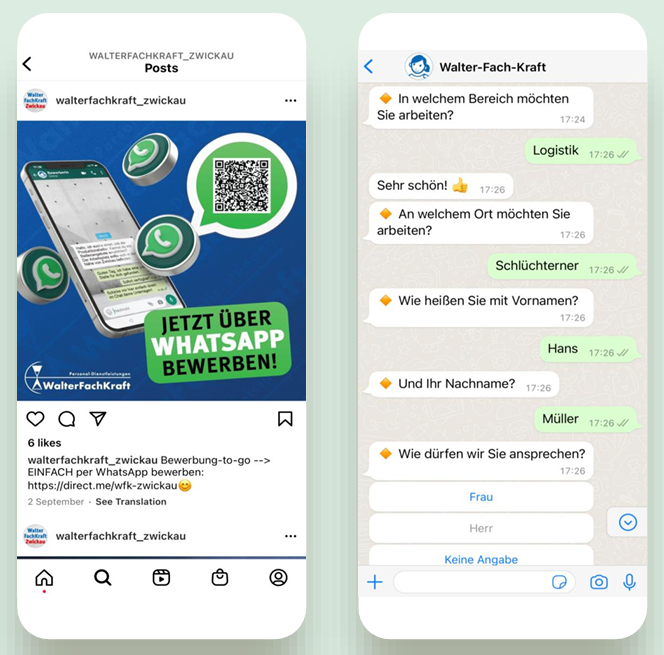
Or if you’re targeting bilingual candidates, WhatsApp can handle that too. Set up a chatbot that offers conversations in multiple languages, like English and Spanish, so candidates can chat in the language they’re most comfortable with. From there, they can ask questions, learn more about the role, or start the application process.
Customer support and service
Advertising isn’t the only area in which WhatsApp click-to-chat excels. You can also use it as a live customer support and FAQ tool, offering assistance to anyone, anywhere and anytime of the day.
Support agents can send photos or videos to assist with troubleshooting, or even voice chat and screen share with people who need extra help. And when you have a large volume of support requests, integrated chatbots can cut down the load.
Appointment scheduling and booking
Managing appointments at scale can be tricky, but WhatsApp click-to-chat makes it easy because it integrates with WhatsApp Flows to smoothly handle any volume of incoming appointments. Use step-by-step guides, conversational flows, and rich media like maps or videos – all directly in a WhatsApp chat – to create a smooth and efficient scheduling experience.
Order placement and tracking
The click-to-chat functionality can also be used to place product orders, track existing order status, and answer user inquiries about your products. Along with selling products, you also offer a better customer experience and foster long-term brand loyalty.
Feedback and surveys
Gathering meaningful feedback from users can be tough. People are more willing to answer a few extra questions while actively engaged in conversation and will likely be receptive to follow-up feedback requests down the line.
Best practices for click-to-WhatsApp ads
If you’re going to use click-to-WhatsApp ads, you want to make sure you do it right. Keep these best practices in mind as you design your ad campaign.
Get opt-in
WhatsApp chats are a great way to start conversations, but businesses must get permission before reaching out. According to WhatsApp’s November 2024 Business Messaging Policy update, you need to obtain opt-in consent before messaging someone.
This opt-in doesn’t have to be specific to WhatsApp, meaning you could use SMS, your website, or other ways, as long as it complies with local laws. You can message people on WhatsApp if they’ve shared their mobile number and confirmed they want to receive messages or calls from your business.
Use WhatsApp’s interactive features
WhatsApp supports rich media, buttons, and interactive flows that will help you make customer interactions more dynamic. You can lean into these features to create intuitive, engaging, and seamless user journeys.
Integrate a chatbot
When you have thousands of potential leads and far fewer support agents, offloading the simple queries and letting them handle the difficult problems can be very valuable.
AI chatbots are capable of answering even moderately complex questions and product inquiries. Give users the option to speak to a human, but don’t overlook the value of a 24/7 chatbot plugin.
Follow through on your ad’s promise
If you want to make users happy, then don’t beat around the bush. Whatever you promised in your ad, be it a discount code, freebie, or answers to their questions, give it to them ASAP.
This might seem obvious, but you’d be surprised by how many brands don’t fulfill their promises and wonder why their customers have lost interest. Once you’ve followed through, you can start a conversation and engage further.
Upsell and cross-sell with product recommendations
WhatsApp is a conversational platform by nature, and slipping relevant products into the conversation is easier than you may think. When engaged directly, customers are more willing to entertain your recommendations.
Chatbots are also capable of helping you with upselling and cross-selling, since they can reference your entire product catalog. When you’re making thousands of sales a day, offering users higher-quality or complementary products can greatly increase revenue.
Get started with WhatsApp click-to-chat
If you’re ready to launch your WhatsApp marketing campaign, start by connecting your WhatsApp Business account to an existing Facebook Business Page. You’ll then unlock the full assortment of WhatsApp Business features.
But for enterprises handling thousands or millions of requests a day, the free mobile app won’t do the job. The WhatsApp Business API is much more powerful, streamlining and automating your click-to-WhatsApp ads.
Download our step-by-step WhatsApp API guide for a full picture of how you can leverage the API in a large-scale business.
Or if you’re ready to get started with WhatsApp click-to-chat right now, our team is around to help you make your campaigns a big success. Contact our team to get started with crafting your winning marketing strategy today.