Sinch Engage Email to text
Send texts straight from your email with Sinch Engage
Streamline your texting strategy and engage customers by sending text campaigns right from your inbox. Easy setup, full compliance, and 24/7 support.
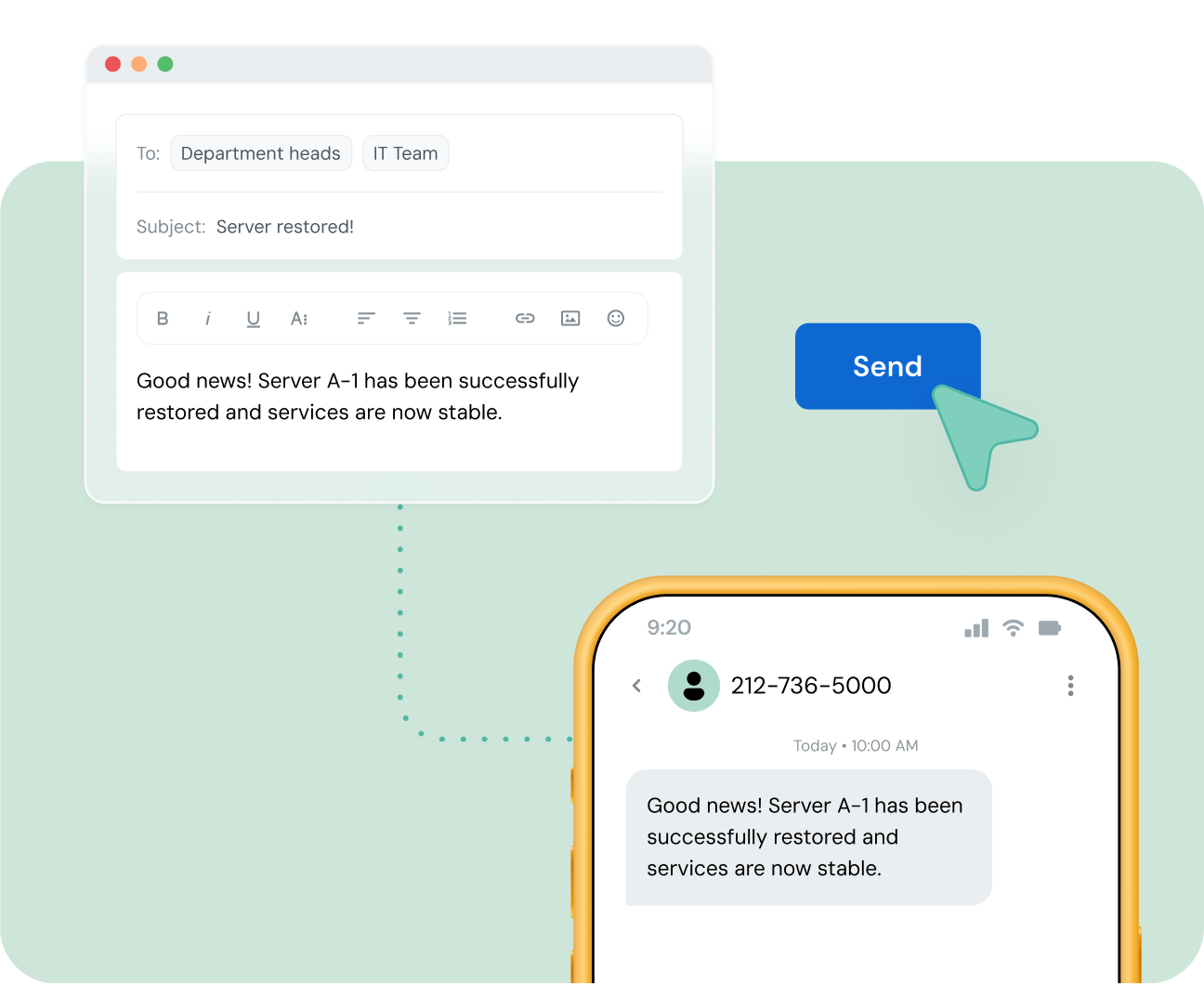
Sinch Engage Email to text
Streamline your texting strategy and engage customers by sending text campaigns right from your inbox. Easy setup, full compliance, and 24/7 support.
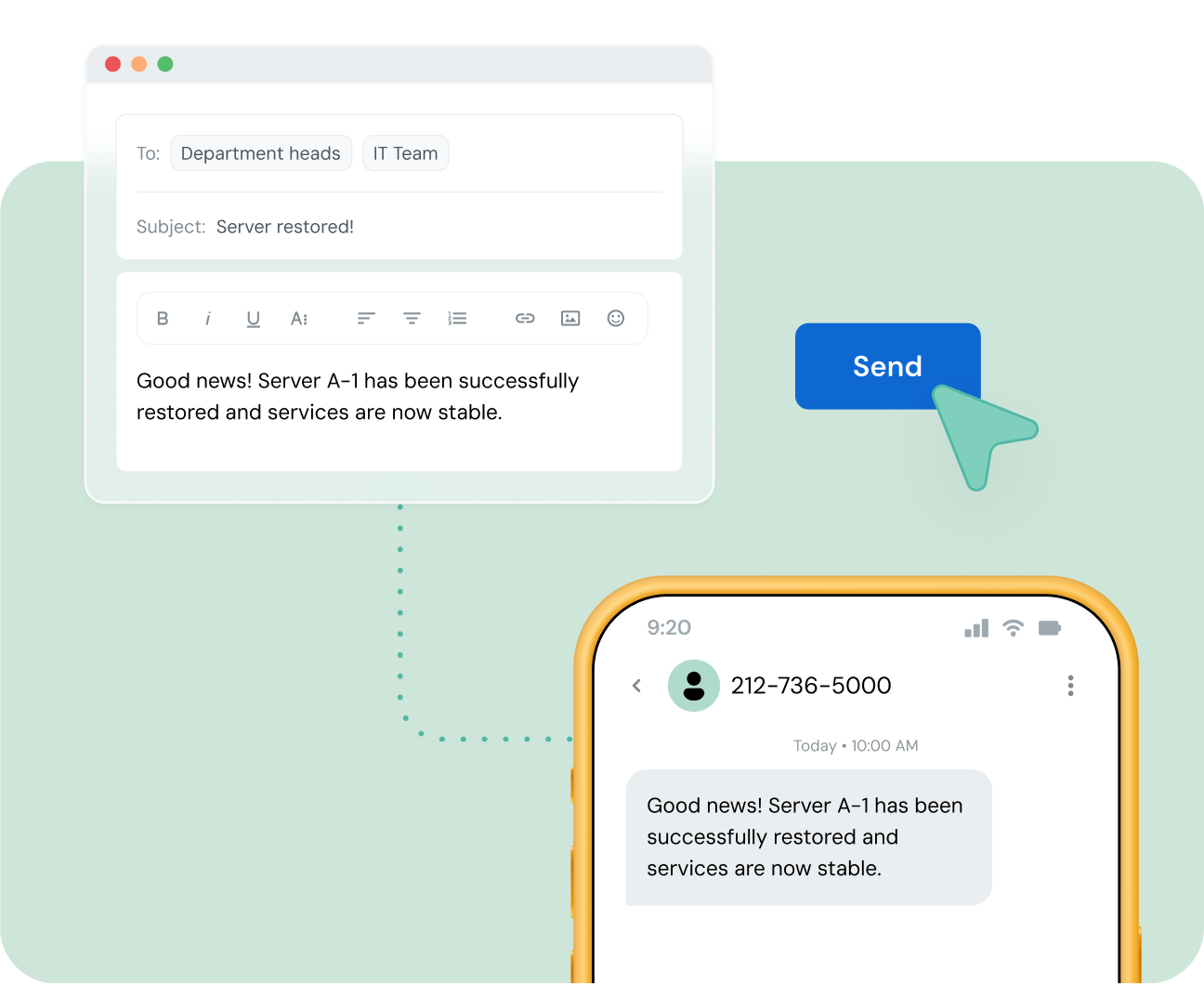
Sinch Engage converts your emails into SMS messages so your team can take advantage of business texting—without having to download or learn a new tool. Works with standard email services like Outlook, Gmail, and Microsoft 365.
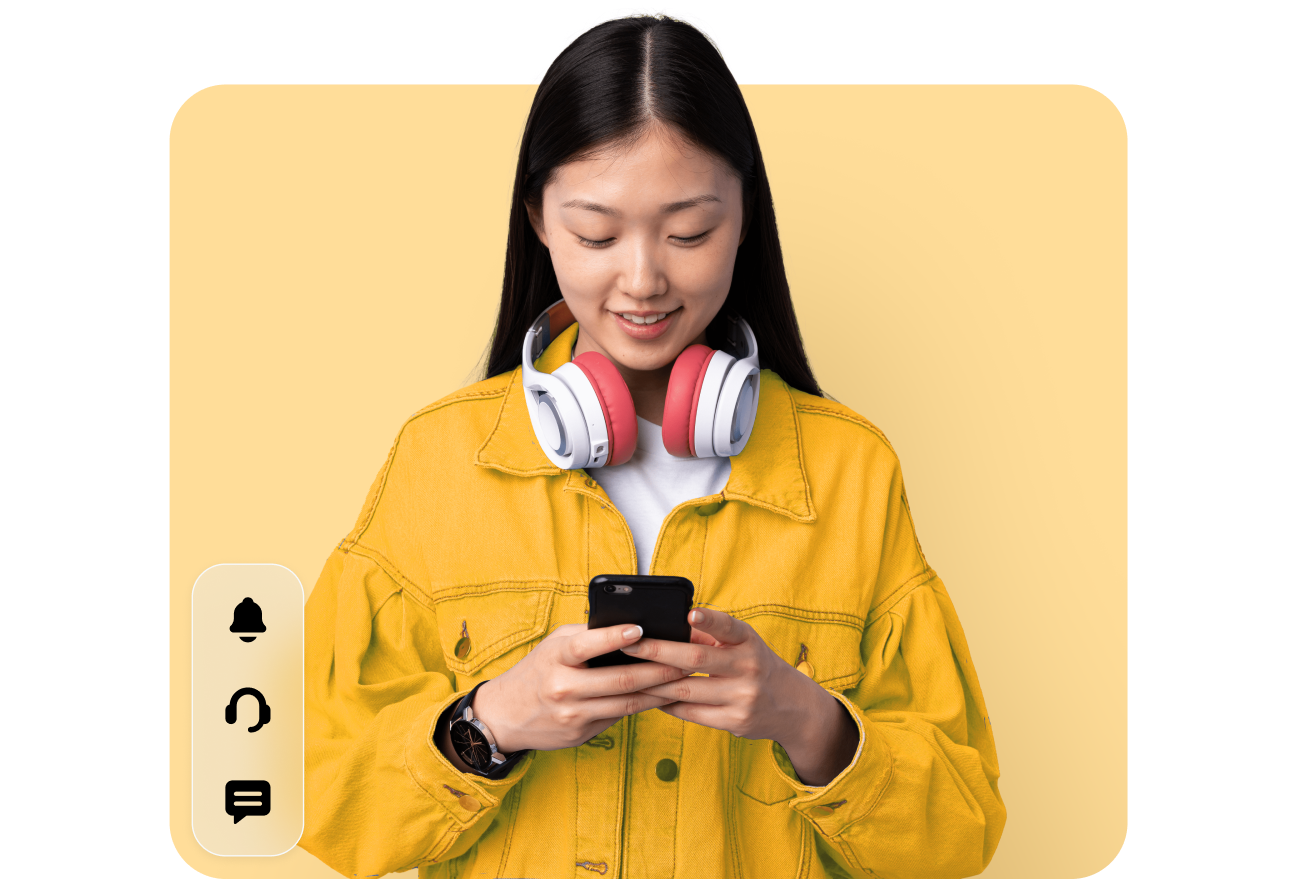
How to use email-to-text
“There are ways for us to be more playful in mobile messaging, that allow you to grab attention and really come to the front of someone’s phone, rather than being buried in their inbox.”
“Sinch helped us to cost effectively meet the challenges of customer engagement and customer validation, it was easy to get up and running thanks to the strong support we received.”
Use cases
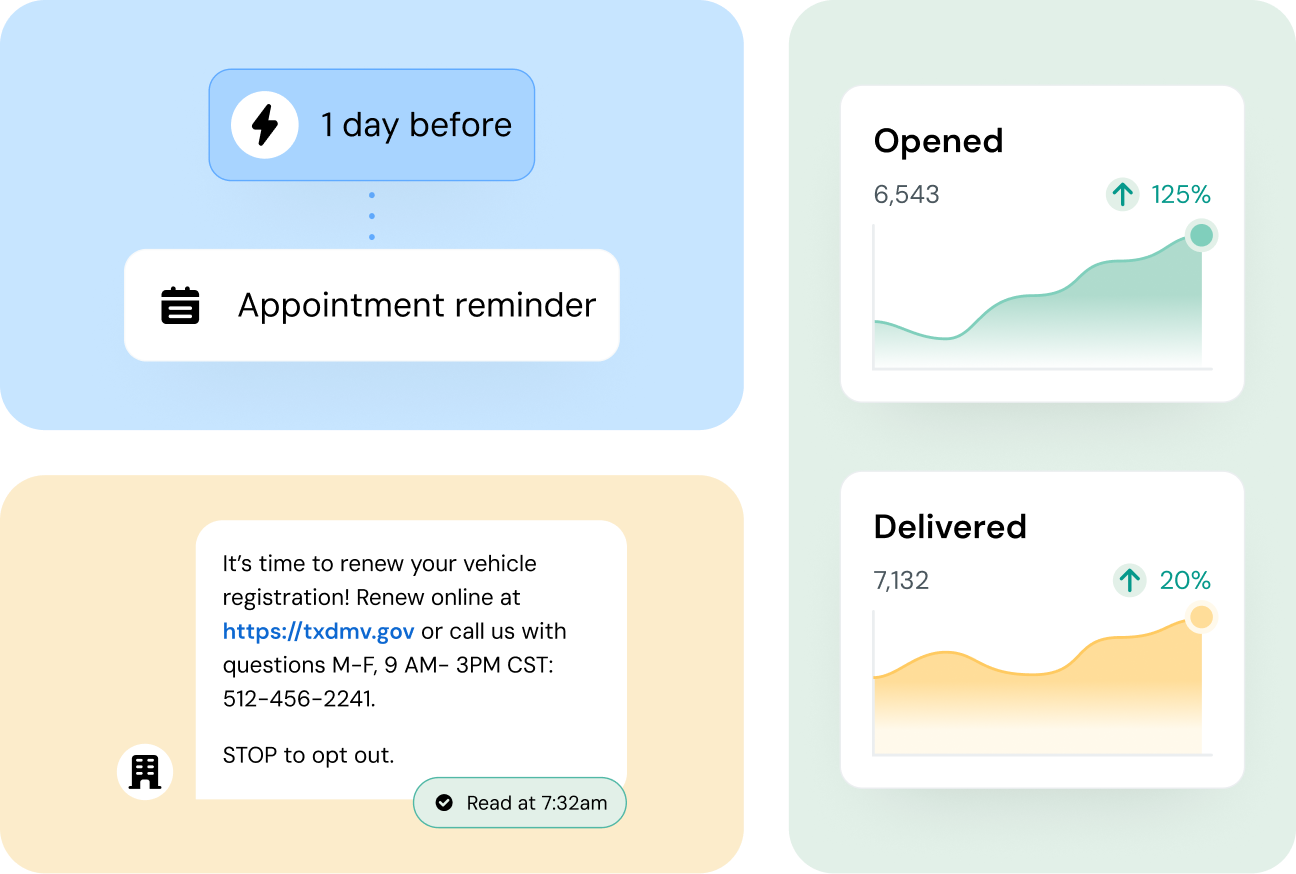
More Visibility
Get up to 98% open rates on mobile when you convert your emails into SMS messages. That’s right—your whole team can get the benefits of business texting, right from the email platform they use every day.
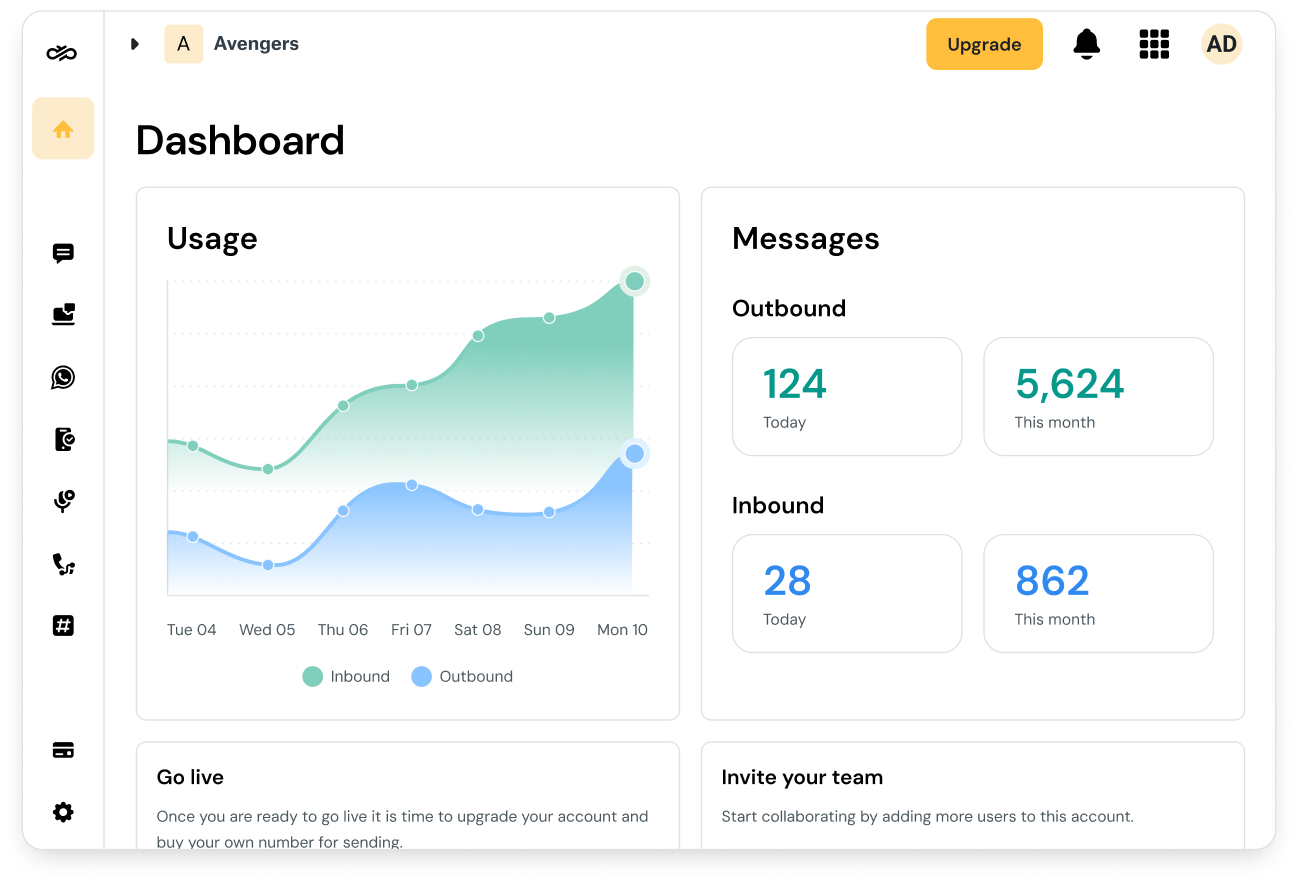
Built-in analytics
Get a complete view of your messaging results in one dashboard. Sinch Engage provides the insights you need to continually improve your campaigns.
Track key metrics across channels.
Identify top performing messages.
Optimize sends for better results.
FAQs
An email to text message service allows you to send SMS messages from your email inbox to a recipient’s phone number. The email is converted into a text and delivered through an SMS gateway, making communication fast and accessible.
To send an email as a text, you enter the recipient’s phone number followed by their carrier’s SMS gateway domain (e.g., 1234567890@txt.att.net). The message is then routed through the carrier and delivered as a standard SMS.
Businesses use email to text messaging for time-sensitive communication like appointment reminders, emergency alerts, order updates, and internal team notifications, especially when SMS platforms aren’t integrated into their workflow.
Yes, but it depends on the mobile carrier and message length. Some carriers may delay or filter messages, and long emails may get truncated. For mission-critical SMS delivery, businesses often prefer dedicated SMS platforms.
Most basic email-to-SMS methods don’t support bulk messaging efficiently. For reliable large-scale delivery, it’s better to use a business-grade SMS platform that integrates email, SMS, and contact management tools.
No. Recipients receive the message as a normal text and can reply via SMS. Replies can be routed back to your email inbox or a messaging platform, depending on how your service is configured.
It depends. Basic email-to-text via carrier gateways lacks encryption and is subject to spam filters. For more secure delivery, use an enterprise SMS provider with encryption and compliance features like GDPR.
Email to text is a lightweight way to send SMS using existing email tools. SMS APIs offer more robust capabilities — like automation, personalization, analytics, and integrations with CRMs or ticketing systems.
