Insights
Transactional SMS: Best practices for customer satisfaction

Insights

When was the last time you checked your phone? If you’re like most people in 2025, more than five hours a day were spent on your smartphone. It’s people’s go-to for almost everything, like news, updates, shopping, banking, and how we interact with businesses. And because SMS campaigns have a 98% open rate, text messaging is a great way for businesses to reach their subscribers with automated updates and news.
This is where transactional SMS comes into the picture. It’s about sending essential, time-sensitive information directly to your customers’ phones.
Transactional SMS taps into that near-constant connection we have with our phones, and text messaging’s incredibly high open rate. In this article, we’ll cover what these kinds of texts are, detail how to send them, and share some examples to inspire your transactional SMS messages.
Transactional SMS is a direct way for businesses to communicate specific, important information to customers through text messages. It’s the kind of message customers get after completing an action or when an update is necessary. Businesses can set up triggers – in their CRM or other software – for SMS automation based on customer actions.
Unlike promotional SMS, which focuses on marketing campaigns and sales, transactional SMS enables timely and critical updates and action. Here are some examples:
Used this way, transactional SMS helps businesses take care of their customers by providing important information in a timely manner. As a result, customers are happy because they gain instant access to details about their transactions or orders. It’s a win-win!

When someone makes a purchase, books a flight, or schedules an appointment, they might get a transactional SMS message as a follow-up that provides additional details, like an order status, or to secure their login with SMS verification.
Promotional SMS messages, on the other hand, are for marketing. Brands use them to announce sales, launch new products, or grab attention with special offers. These follow a planned schedule as part of SMS marketing strategy.
Transactional messages are different – they’re sent as needed, based on a person’s actions. They feel more personal because they’re tied to the individual’s interactions with the business.

In many countries, businesses need a consumer’s permission before sending them promotional texts. In the U.S., the Telephone Consumer Protection Act (TCPA) lays out the rules, including different requirements based on the type of message being sent.
Transactional SMS communicates necessary information quickly and directly to customers. Customers stay well-informed and engaged with timely updates. Here’s why this kind of messaging is so beneficial:
So how do you actually send transactional texts and what triggers the messages? Here are five steps to help you get started:
An API, or Application Programming Interface, is like a bridge between your business’s system and your SMS service provider. It allows these two different systems to talk to each other.
SMS API providers that support multiple programming languages such as Java, PHP, Node, .NET Core, or Python make integration easier for your developers.
Sinch’s API goes a step further by lending a hand during the setup, too. All you need to do is:
You can start sending large volumes of SMS messages automatically once you integrate the API. Think of it as setting up a super-smart, automated system that keeps your customers in the loop with zero hassle.
An SMS opt-in campaign is how you get your customers’ permission to send them text messages.
Though specific opt-in practices for promotional and transactional messages are different, we recommend getting explicit opt-in for all your messages.
Why? Because this respects your customers’ privacy and adheres to sms compliance. Plus, it prevents you from sending customers messages they didn’t sign up for.
Here are a few places that might be good for a customer to choose to receive transactional SMS:
No matter which method you choose, make it easy for customers to opt in and know exactly what type of messages they’ll receive from you.
No one has time to write a unique message every time they write an SMS. That’s why adding a layer of automation with SMS message templates is your new best friend.
Create and save templates for common messages, like order confirmations, transactional updates, or appointment confirmations and reminders. This way, you’re always ready to send a message without the hassle.
Just customize the specifics for each situation, and you’re good to go. Template variables like customer name, order number, or appointment time make it easy to personalize each message without typing out every detail.
Plus, with templates, messages are always on-brand and have a consistent tone of voice. Say goodbye to last-minute typos and mistakes!
Test messaging for a specific scenario – maybe shipping updates – and see how it goes.
Start with one campaign based on a specific customer interaction to fine tune your approach and understand your audience’s response in a controlled setting. Then, gather valuable insights and make necessary adjustments before expanding to broader campaigns.
Monitor how your customers engage. Are they acting on them? If your opt-out rate is high, it’s a sign to tweak your language.
Pro tip: The goal of any text messaging campaign is to provide value, not overwhelm your customers.
Pick one process that’ll benefit the most from instant updates. See firsthand how transactional SMS can enhance your customer experience and gradually expand to other areas as you gain confidence and insights.
Those insights you just got from your initial campaign? Use them to improve and expand your messaging. Add more transactional texts for other use cases based on customer responses.
You’re looking for things like:
Use transactional texts to fill these gaps and streamline customer interactions.
Do you include irrelevant information? Is your language too formal or informal?
Answers to these questions affect customer engagement or can even push subscribers to opt-out. To make transactional SMS work, follow these best practices:
There’s nothing better than seeing how this SMS strategy works by taking inspiration from real-life examples of transactional SMS. In this section, we’ll cover different ways that transactional SMS improves customer experience, complete with case studies and templates.
Transactional SMS is a convenient way to confirm and remind customers about upcoming appointments. For healthcare professions, every second counts.
Doctolib, a leading French healthcare company, digitized appointment management to make the connections between doctors and patients smoother.
During the pandemic, their needs skyrocketed to 40 million messages, pushing them to find a reliable SMS partner. Now, with Sinch SMS, they send appointment reminders and two-factor authentication messages to over 25 million customers monthly, reducing no-shows and improving access to care.
And the results? A 97% delivery rate for SMS messages, with 95% having a latency of less than one second.
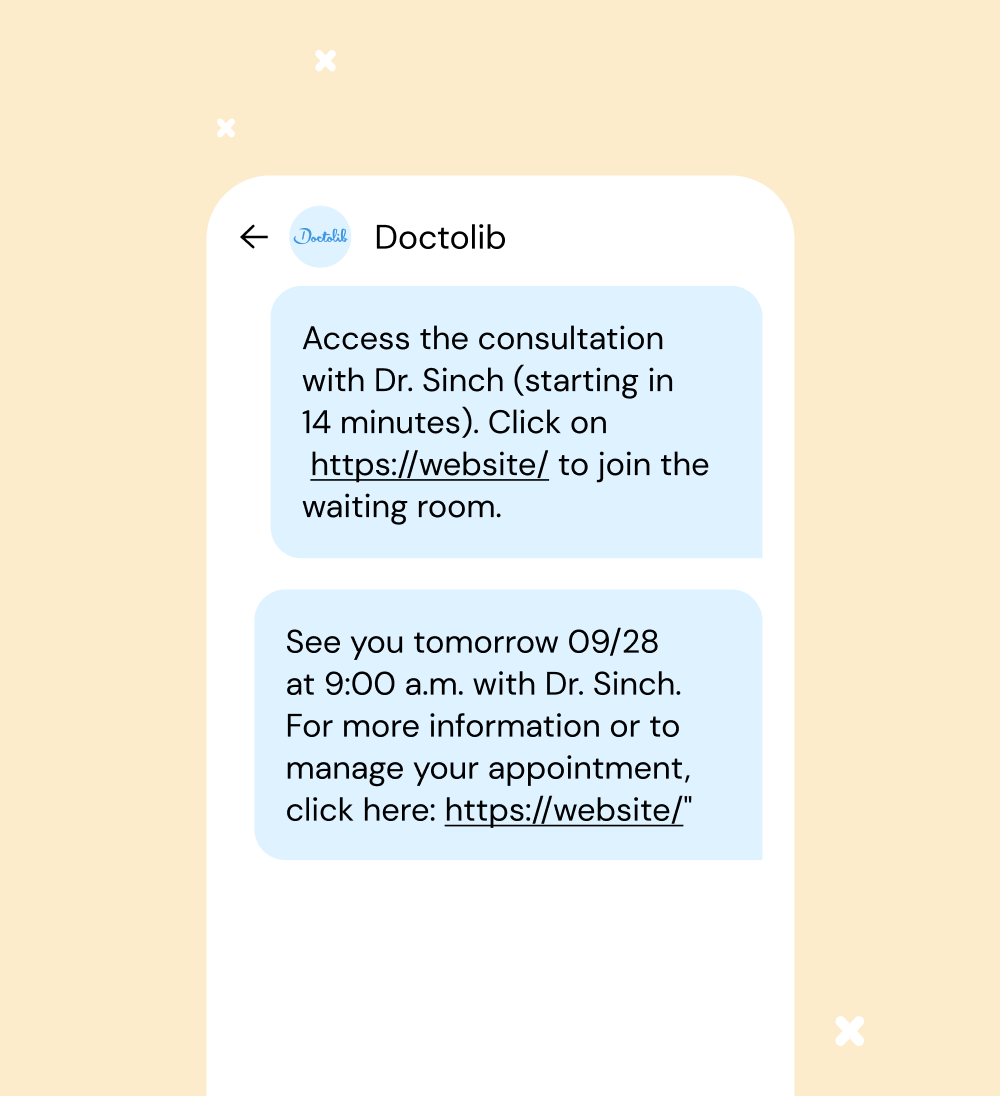
Your appointment at [Business Name] has been confirmed, [First Name]! We’ll see you on [Date] at [Time].
Reply STOP to opt out.
When customers log in, how do you make sure it’s really them? SMS verification adds a crucial layer of security, sending them a unique code to confirm their identity and block unauthorized access.
Take Triodos Bank, a leader in sustainable banking. With 170,000 clients relying on their mobile app and online portal, security is key. They rolled out SMS verification, sending out around 250,000 OTPs monthly. Now, every login is verified, fraud is kept at bay, and customers feel secure.
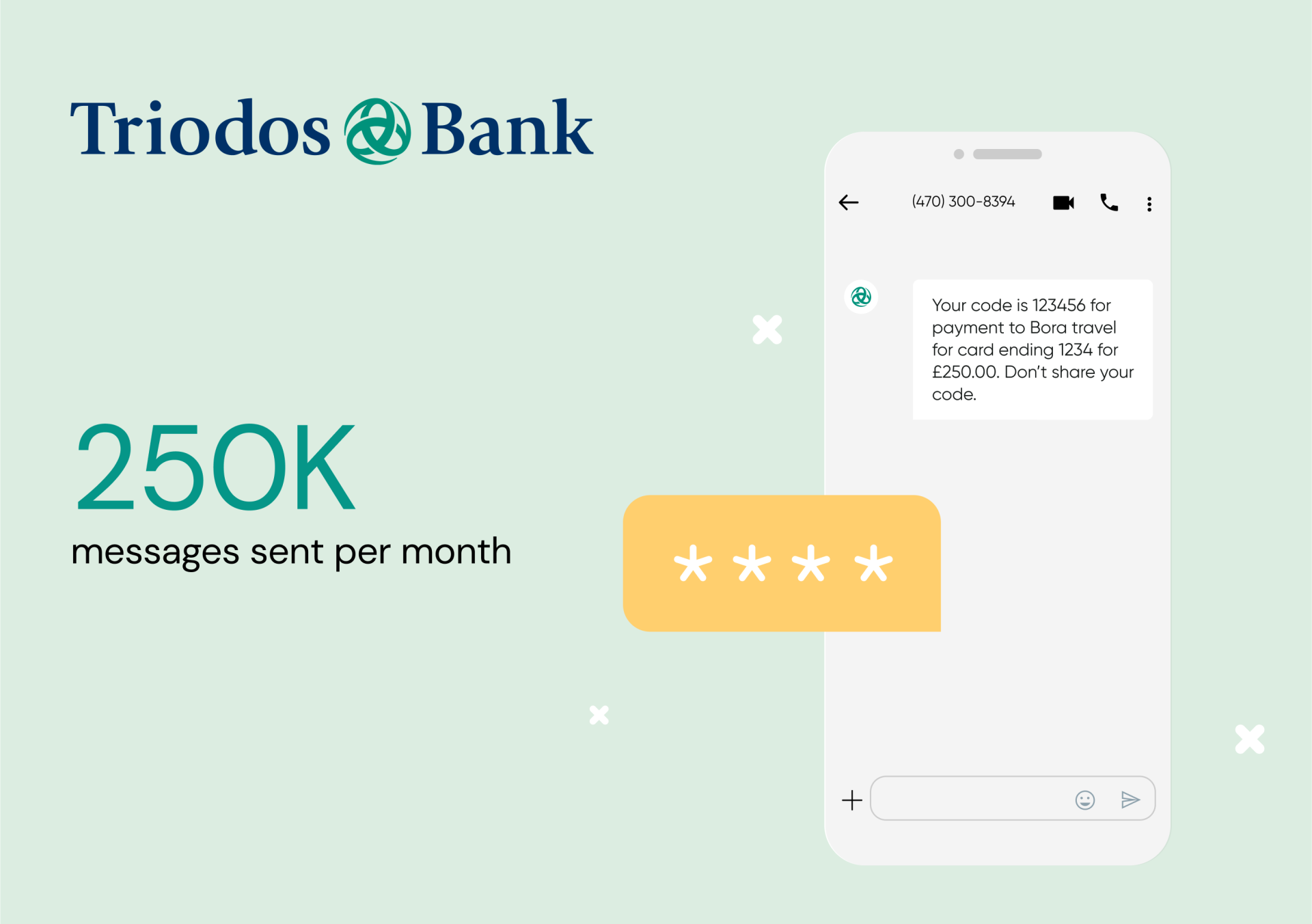
And by streamlining the sign-up process with SMS verification, Triodos Bank significantly increased the number of new digital account registrations. Transactional SMS has many benefits – in this case, security plus growth!
[BankName] Fraud Alert: Hi [FirstName], did you use card ending in [XXXX] at [Retailer] on [Date]? Reply YES or NO.
To opt out of alerts, reply STOP.
Nobody wants another password to remember. Combine this with a complicated parking situation in a busy city and, well, you get the picture.
EasyPark makes parking hassle-free with mobile payments, eliminating the need for meters. But secure access is key for logins and critical expiry alerts.
Miss an SMS notification, and you risk a fine. That’s why EasyPark uses SMS verification for sign-ups, logins, and real-time parking updates.
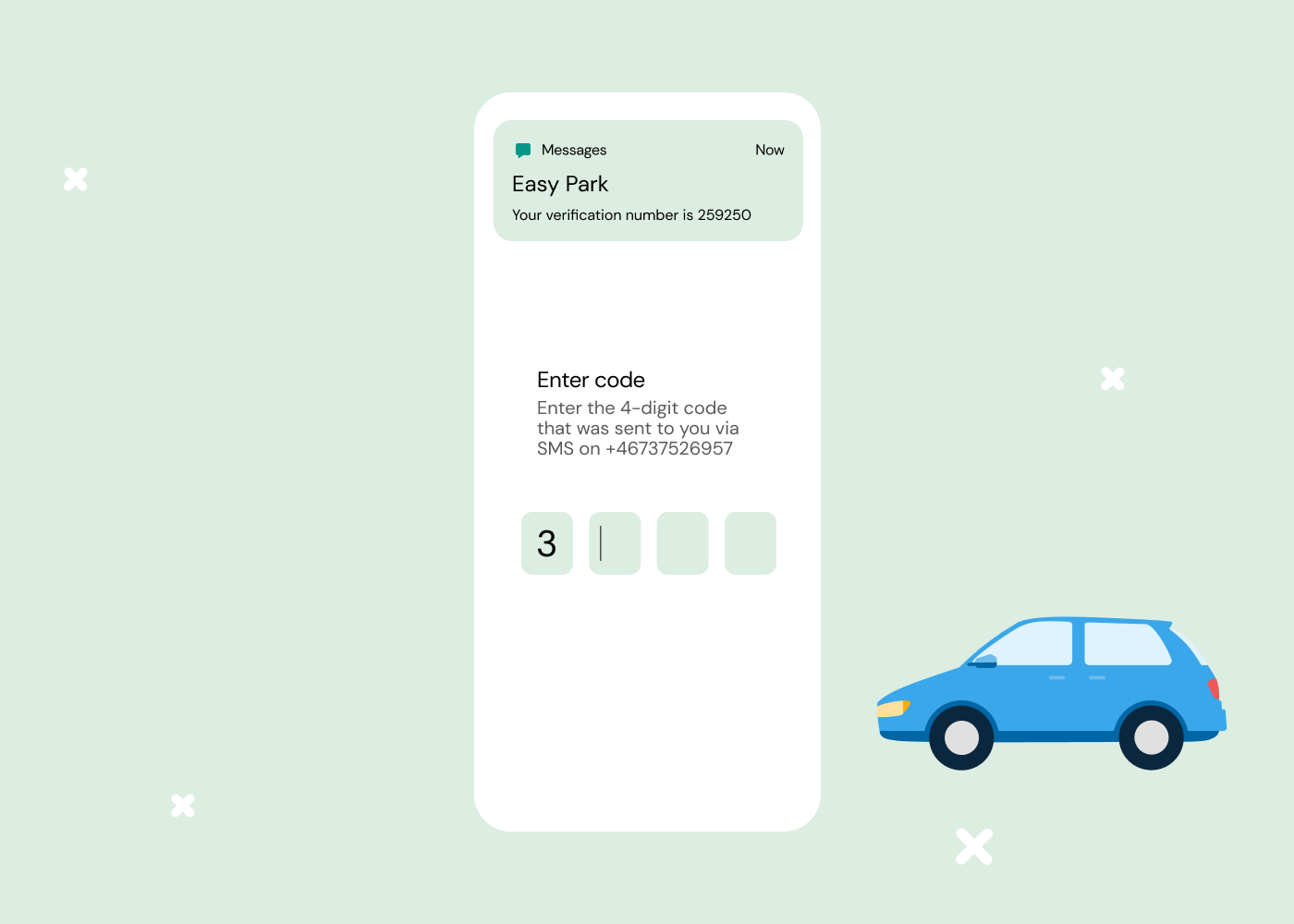
The results? A 7% increase in conversions, which shows how convenient OTP codes are for authenticating users and encouraging quick sign-ups.
Hi [FirstName], welcome to [ServiceName]! Your verification code is [Code]. Enter this to complete your sign-up.
Not you? Reply STOP to unsubscribe.
Credit card fraud is everywhere, but instant SMS alerts help customers take action fast.
Nets, a leading European payment processor, handles millions of transactions daily. To fight fraud, they replaced a slow, bank-driven process with real-time, two-way SMS, which allows users to verify or flag suspicious activity instantly.
The result? Faster fraud prevention, better security, and a better customer experience.
[BankName] Fraud Alert: Hi [FirstName], did you use card ending in [XXXX] at [Retailer] on [Date]? Reply YES or NO.
To opt out of alerts, reply STOP
Missed deliveries are frustrating. But transactional SMS can give your customers peace of mind by providing instant, reliable confirmation that their retail and ecommerce orders were received. And that’s exactly why Budbee uses Sinch SMS to keep customers informed, sending real-time updates on delivery status, timing, and even photo confirmations.
Since 2016, Budbee has prioritized convenience, giving buyers full control over their deliveries. The result? Millions of reviews averaging nearly 4.9/5 stars, with customers praising notifications.
u0022I personally have seen many reviews that mention the communication as a big part of it – they really appreciate the notifications.u0022
Option 1: Hi [FirstName], your package ([TrackingNumber]) is on its way! Track it here: [URL]. To stop msgs, reply STOP.
Option 2: Good news, [FirstName]! Your order ([TrackingNumber]) has been shipped. Check delivery status: [URL]. Opt-out? Reply STOP.
Option 3: [FirstName], your order ([TrackingNumber]) is out for delivery today! See details: [URL]. To unsubscribe, reply STOP.
Clearly, there are many different ways you can keep your customers informed with transactional SMS!
Have you ever ordered something and wondered if it actually went through? SMS confirmations can give you instant reassurance, so there’s no need to dig through emails or log in.
Consider TaskRabbit, a global network connecting people with local Taskers for household jobs. They initially used transactional email for communications, including order confirmations, but realized that it wasn’t fast enough for urgent updates. They switched to transactional SMS for confirmations, schedule changes, and notifications about in-app conversations.
Hi [First Name], thanks for your order! Your tracking number is [Tracking Number]. Stay updated at [Link].
To opt out of SMS, reply STOP.
Transactional SMS meets customers where they are – on their phones. It doesn’t get more convenient than that.
But its effectiveness also depends on striking the right balance between being informative and intrusive. Choose the right timing, messaging, and frequency to provide a positive customer experience.
And of course, none of that matters if you don’t have a reliable SMS provider. That’s the first step to getting started with transactional SMS. Our guide covers everything you need to know about finding the right SMS provider. Check it out and start getting your customers’ attention with transactional SMS.