Insights
The ultimate guide to SMS

What is SMS?
SMS, or Short Messaging Service, is a service that sends text-only messages of up to 160 characters between two mobile devices. While SMS and text messaging are often used interchangeably, text messaging is an umbrella term that includes SMS, MMS, and RCS messaging.
An estimated 27 billion SMS messages are sent every day. That’s roughly 72 messages a day per person.

Did you know?
SMS can only contain alphabetic or numeric characters, limited to 160 characters.
Fun fact:
The first SMS was sent in 1992.
The benefits of SMS for business
Texting has become a global phenomenon, with volume and frequency rising every year. In 2025, 84% of consumers opted in to receive texts from businesses – indicating a 6% growth in consumer opt-ins from last year.
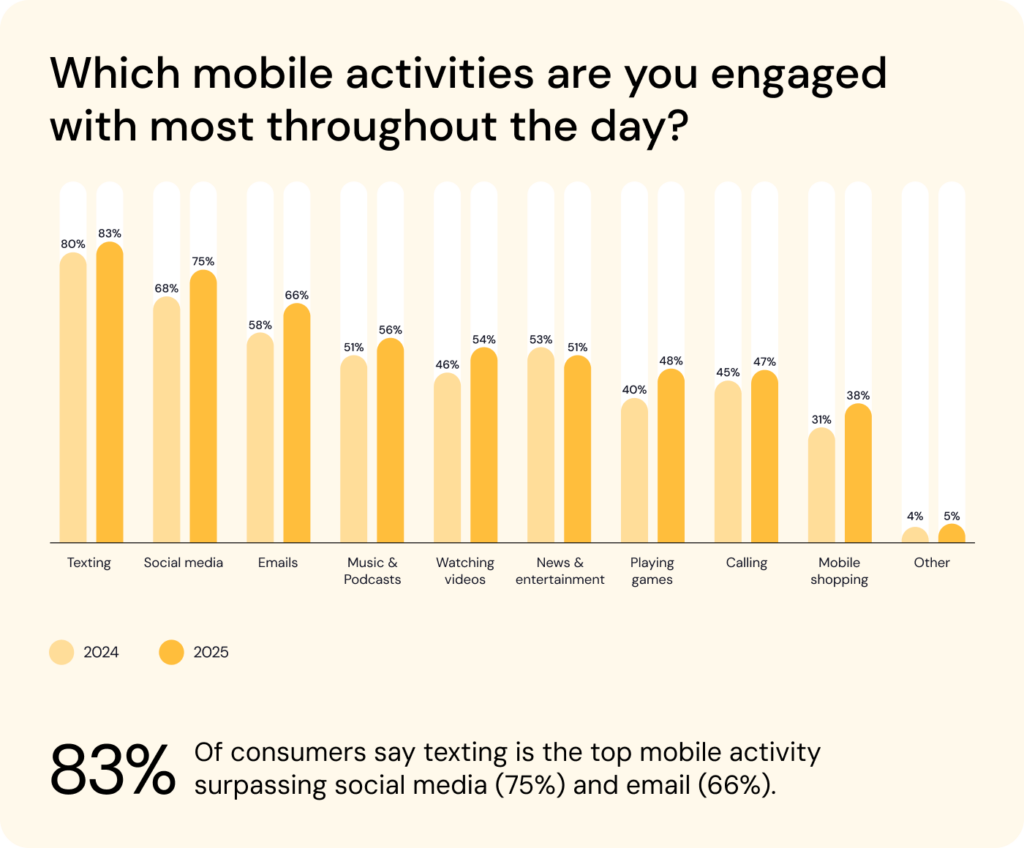
Why are some businesses reluctant to start texting?
Many customers turn to SMS because it helps them make better connections while saving time and money.
But since text messaging is how people frequently communicate with friends and family, some businesses assume that business texting is intrusive. While it’s true that texting too frequently is the fastest way to lose subscribers, when businesses apply balance and personalization to their texting strategy, consumers are often more engaged.
In fact, many consumers now choose texting over email and phone calls for customer service issues, and 71% of consumers want the ability to text a business back.
Use cases for SMS for business
- Delivery tracking: Keep customers informed, reduce lost items, and ensure packages are received with SMS for delivery and package tracking.
- Appointment reminders: Make sure your clients never miss an appointment and keep things running on schedule with automated SMS reminders.
- Emergency alerts: Keep your customers, staff, and community up to date with SMS broadcasts for emergency and warning notifications.
- Booking confirmations: Enhance every customer experience and ensure they don’t miss out with automated booking and reservation confirmations.
- Click and collect: Send SMS notifications and let your customers know their order is ready for collection.
- Feedback and surveys: Integrate SMS with your CRM to create and send personalized satisfaction surveys and respond to customer issues proactively.
- Marketing campaigns: SMS campaigns help to attract, convert, and retain more customers and grow your database.
- Customer support: Enhance your customer support with two-way conversational messaging that allows customers to get in touch on their terms.
- Employee communications: Automate shift reminders, open-shift notifications, or scheduling confirmations and send alerts for any other business updates
- Billing and payments: Get paid on time by sending SMS reminders for upcoming bills with links to make payments.
- Two-factor authentication: Protect your valuable customer, partner, and business data with two-factor authentication (2FA).
SMS for marketing and sales
Boost your marketing, sales, and e-commerce capabilities by communicating with prospects and customers who have opted in to receive SMS. Send promotions and offers, confirm orders, provide real-time delivery updates, ask for feedback, and request reviews to amplify your existing communication channels.
Promotional
- Special offers
- Loyalty groups
Order notifications
- Confirmations
- Updates
- Invoices
- Receipts
Lead conversion
- Sales communications
- Nurture workflows
Shipping updates
- Order fulfillment notifications
- Delivery ETA
Customer feedback
- Customer surveys
- Support requests
SMS for operations and logistics
Teams often send automated email notifications to prospects, customers, and partners for frequent communications and tasks like scheduling appointments, reminders, and confirmations. The same can be done with SMS with better results (texts response rates are 8x that of email).
Leverage SMS for:
- Deliveries: Build trust through timely notifications.
- Logistics: Send updates on returns and refunds.
- Receipts: Acknowledge customer purchases.
Operations and logistics SMS message examples:
Thank you for your order of {shippingitem}, it is on the way. You can track your order here {trackinglink}. Thanks, Rich Hay – Photo Warehouse. To unsubscribe text STOP
Hi {firstname}, Your {purchaseitem}, is ready. Here are directions on where to park for contactless pickup. Text HERE when you arrive. Rich Hay – Photo Warehouse. To unsubscribe text STOP
Hi {firstname}, Thank you for your order of {shippingitem}. Please respond Y to confirm that this is the item you want to purchase, and you would like us to proceed with shipping. Thank you! Rich Hay – Photo Warehouse. To unsubscribe text STOP
SMS for customer support
When customers experience an issue with your product or service, they want it solved as quickly as possible. Waiting in an endless phone queue or going back and forth via emails to troubleshoot issues can be frustrating and time-consuming.
In addition, text-based communication resolves problems far faster than email, reducing queue lengths and increasing customer satisfaction and retention.
Use SMS for:
- Support requests. Be there when it counts
- Questionnaires. Improve services and customer support
Customer support SMS message examples:
Hi {firstname}, Did we resolve your support issue # {SupportCase} satisfactorily? If so, please respond with Y, and if not, how can we help? Bob Hays – Acme Customer Support
Hi {firstname}, Thank you for contacting our support team! Please let us know how we did – respond with 1 (Not helpful) to 10 (Awesome!) Bob Hays – Acme Customer Support To unsubscribe text STOP
Hi {firstname}, Your support ticket has been updated to a status of {status}. We will keep you notified as your ticket progresses. Bob Hays – Acme Customer Support To unsubscribe text STOP
SMS for appointment confirmations and reminders
Your business may need to schedule appointments for on-site estimates, field service and maintenance visits, or to coordinate deliveries and curbside pickups. With text messaging, you can include links for people to reply and confirm quickly and conveniently.
Appointment confirmation and reminder SMS message examples:
Hi {firstname}, We apologize, but due to unforeseen equipment delays, we need to reschedule our install to 3:00 PM tomorrow. If that works, please respond with Y. Bob, Acme Corp. To unsubscribe text STOP
Hi {firstname}, Our service technician, {STfullnamename} will arrive at {BusinessAddress} at 10:00 AM today. Please text Y to confirm that you will be on-site and ready to accept the delivery. Rich Hay – Diesel Repair To unsubscribe text STOP
Hi {firstname}, I will arrive at 2:00 PM today at {CustomerAddress} for a pool repair estimate. Text Y to confirm or text me date/time if you need to reschedule. Rich Hay – Acme Pool To unsubscribe text STOP
SMS messaging best practices
Make SMS part of your business strategy
Combine SMS with your other communication channels for the best results.
The first step in adding SMS to your toolkit is to analyze your communications and processes to determine where text messaging can help the most.
This checklist can get you started:
- Where can SMS complement or replace an email or outbound call?
- Are there communication gaps in your customer journey?
- Are there areas where quick updates or reminders could improve outcomes for your business, customers, and partners?
- Have your prospects, customers, and partners shared their contact preferences?
Answers to these questions can lead you in the right direction.
What to send
We’ve analyzed millions of business text messages, and these are the key elements of a winning SMS:
1. Personalization: Make the SMS relevant. Include your business name and the customer’s name if possible.
Top tip: We integrate with 85+ CRM, ERP, and Marketing Automation systems to help make personalization easy.
2. Valuable message: Your SMS needs to be worth the recipient’s time. Include all important details in the message.
3. Opt-out option: Always provide an option for subscribers to opt out.
4. Call to action: Give customers a clear next step — such as a link to their cart, an appointment confirmation, or a survey.
5. Be succinct: Keep your SMS short and simple to grab attention quickly.
Example:
Hey Terry, Thanks for your order with Pets R US! Your order has shipped. Track your shipment progress here: [URL] STOP to opt out
How to write a winning SMS message
Be concise
For your message to be successful, it should be as short as possible while still providing all necessary information. Ideally, messages should be 160 characters or fewer. SMS messages that exceed 160 characters will often be split into two separate messages.
Be compliant
Promotional marketing messages require customers to opt in before you send them a text.
- Ensure you have gained consent when collecting phone numbers.
- Include an opt-out option in your message.
- Check regulations frequently to stay compliant.
Be relevant
Include your business name at the beginning of messages to new customers. Prioritize critical information so customers immediately understand the purpose of the message.
Be unique
If necessary, your message should attract attention.
- Offer incentives for promotional messages to motivate quick action.
- Use Multimedia Messaging Service (MMS) to include images and make your message stand out.
Be action-oriented
Unless your message is purely an alert, always include a call to action (CTA). Confirm an appointment, complete a purchase, or finish a survey – these messages will only be successful if you help your customer to complete these actions by providing a URL or phone number.
Be strategic
After sending your message, analyze its performance to improve future communications.
- Track open rates, response rates, and conversion rates.
- Determine if the message can be automated or used as a template.
SMS vs. MMS: What’s the difference?
Send the text that’s right for your message.
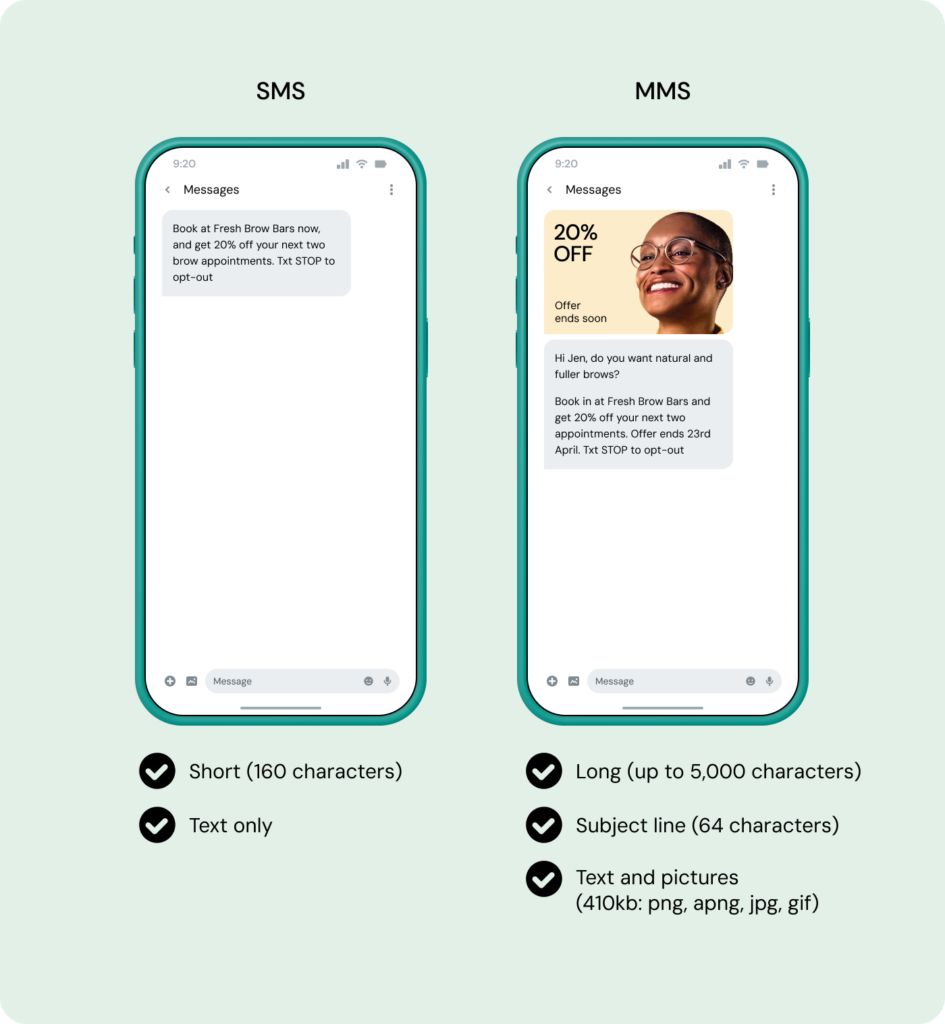
Comparison table
| Feature | SMS | MMS |
| Character Limit | Short (160 characters) | Long (up to 5,000 characters) |
| Subject Line | Not available | Available (64 characters) |
| Media Support | Text only | Text + Images (410kb: PNG, APNG, JPG, GIF) |
Grow your business with SMS
Texting features to look for with your business partner:
- MMS: Use MMS to drive higher engagement by capturing your customer’s attention with eye-catching images.
- Templated messages: Streamline and standardize customer and staff communication using SMS templates.
- Broadcast messages: Send bulk messages to promote offers or provide critical updates instantly.
- Conversational inbox: Engage with customers quickly and conveniently while tracking and managing conversations.
- Automated workflows: Integrate SMS into every stage of your sales cycle with automated triggers.
- Message personalization: Use field-merge to include recipient names and other data, ensuring messages feel relevant and personal.
SMS compliance: Keep up with compliance rules
Make sure that your SMS messages are compliant by regularly reviewing the latest legal requirements and regulations.
- Customer preferences: Make sure to send customers only the messages that they have chosen to receive or have opted into.
- Opt-out: Promotional and marketing messages must have an opt-out option. Be sure to document and remove those opt-outs from future communications.
- Opt-in: Gain customer opt-ins digitally, through paper channels, or through text-to-join campaigns. When opting customers in, make sure to mention possible messaging fees and the frequency of your typical messages.
Pro tip: Mention your business’s name in the first few messages you send so people know who the messages are coming from.
SMS compliance: Tips and tricks
Do:
- Stay up to date on best practices for SMS opt-ins.
- Create an opt-in program that is built for the future and allows people to opt in through multiple ways or at different points in the customer journey.
- Include a quick and easy way for customers to opt out of messages.
- Keep time zones in mind and schedule your messages for optimal times when they are most likely to be seen.
- Always include a clear call-to-action (CTA) in your message.
- Segment your audience and ensure that your message applies to the group you are sending it to.
- Send messages at a frequency that is helpful and relevant for your audience.
Don’t:
- Send marketing messages to customers without their consent.
- Grab a list of mobile phone numbers from your database and start sending SMS without proper opt-ins.
- Forget to list necessary compliance language on opt-in forms (such as send frequency and potential messaging costs).
- Ignore a process for handling opt-outs — you need a plan to remove those contacts from future messages.
- Schedule messages to send at inappropriate hours (e.g., middle of the night or early morning), as this can lead to opt-outs.
- Send messages that lack a purpose or don’t include a clear call-to-action.
- Blast messages to your entire list, assuming it will be relevant to everyone.
- Message customers too frequently — quality over quantity is key.
Note: These tips and tricks are intended as general information only, not legal advice. There are many laws, regulations, and best practices applicable to SMS compliance, and you are responsible for ensuring compliance.
Why Sinch
With 82% of consumers checking their text messages within 5 minutes of receiving them, if it’s not already on your roadmap to increase revenue, improve customer satisfaction, and reduce costs – it should be.
But don’t take our word for it; here’s a recent quote from a customer using our texting solutions:
“Sinch literally covers all of our markets. In the end, the simplicity that Sinch offers provides what we need at the highest quality. That’s why it has been a great partnership.”
Best-in-class platform
- Easy-to-use web portal.
- No software to install.
- Tier 1 security features.
The numbers stack up
- 20+ years of industry experience.
- 650+ million messages sent monthly.
- Over 70,000+ global customers (across all brands).
Seriously connected
- 85+ third-party integrations.
- Direct carrier connections.
- On-shore delivery.
Exceptional support
- 24/7 live chat and email support.
- Free phone support, 5 days until late.
- Local customer service.



