Insights
WhatsApp website chats: First steps, use cases, and examples
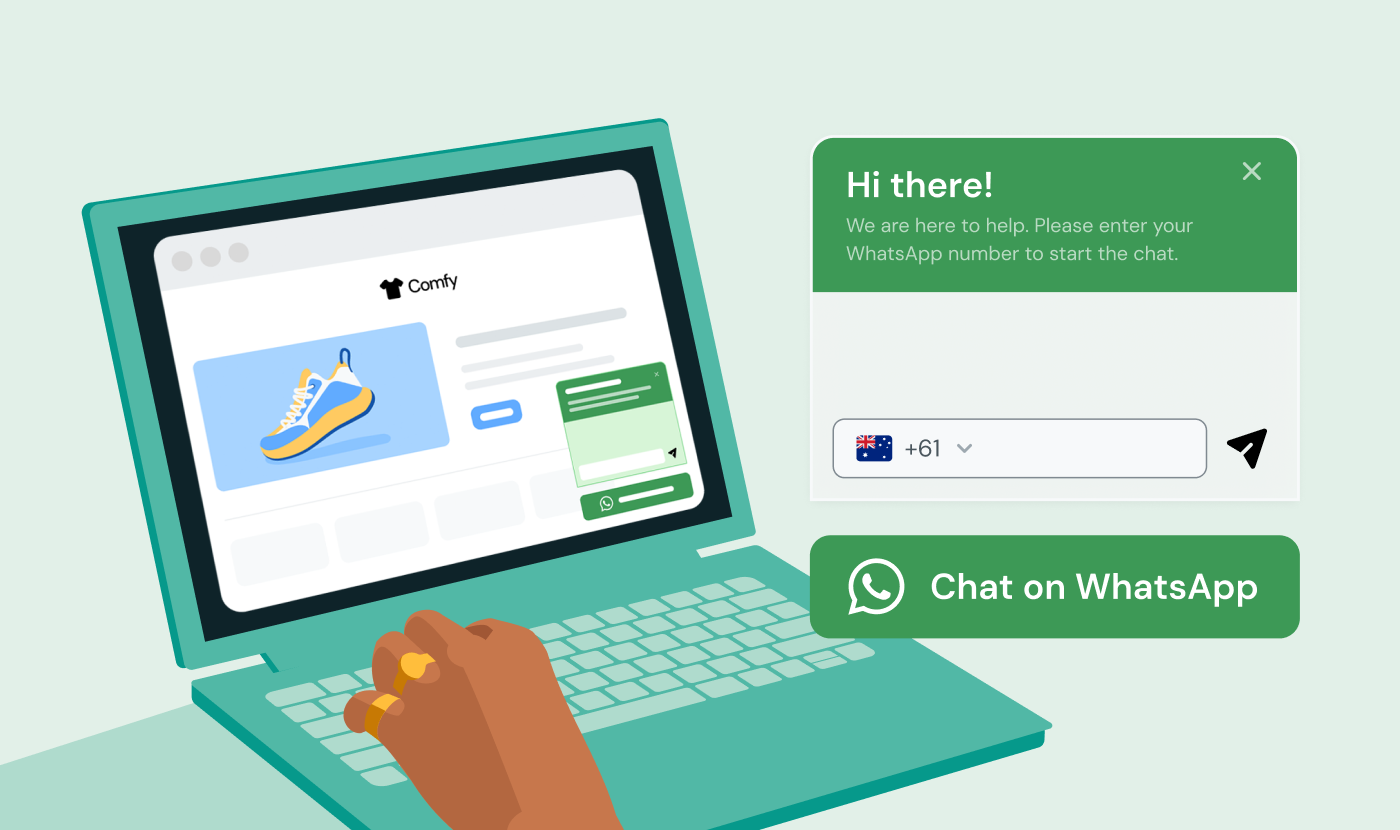
Insights
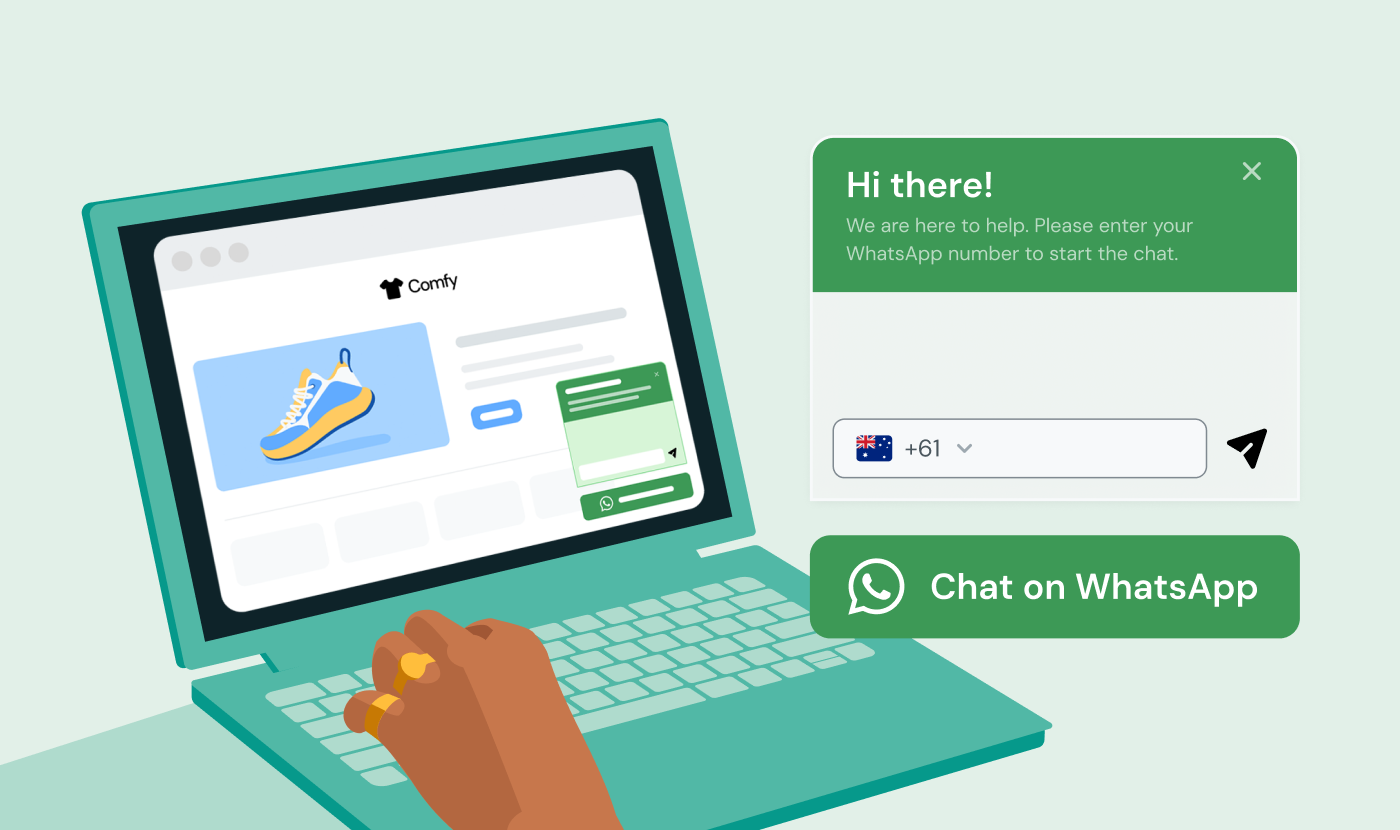
Is your website functional, engaging, and user-friendly? Congratulations, you’ve got all the right ingredients for a flawless digital customer experience. But what happens if someone has a question? Or if they’re unsure about an offer? Maybe they want to check on a detail about the shipping process? That’s why you want to make sure that users have an easy way to get in touch with you. A WhatsApp chat on your website can offer just that! And more.
It can be a helpful tool, a conversation starter, and even a sales magnet.
Read on to find out how the WhatsApp chat works on your website, and how you can use it to build closer connections with your customers.
A WhatsApp chat looks very similar to a web chat. It can be implemented on any website anywhere in the world. You’ll typically see a WhatsApp button or icon that prompts website visitors to initiate a conversation on WhatsApp with a business.
Unlike a web chat, however, the WhatsApp chat itself doesn’t happen on your website. Instead, it opens up directly within the WhatsApp application.

Once in the chat, users can ask you questions, browse a product catalog, interact with a chatbot, book appointments, or, in some countries like India or Brazil, even complete a purchase and pay directly on WhatsApp — all without ever having to leave the app.
Even without an in-app pay option, in markets like the U.K., U.A.E., Mexico (and lately, even in the U.S.), where WhatsApp is the most popular app for pretty much any interaction, this is a very convenient way to provide a smooth digital experience and meet your customers on their preferred channel.
But there’s more!
There are several advantages to setting up a WhatsApp chat on your company website that ultimately translate to a better user experience, more sales opportunities, and a closer connection with your customers.
While consumers love WhatsApp, getting in touch with a business on the app isn’t the most straightforward process. Let’s say somebody is browsing on your website and sees that they can contact you on WhatsApp. In order to do that, they have to first save your phone number (hopefully without errors) in their contacts before they can send you a WhatsApp message. It’s not extremely complicated, but also not exactly smooth.
That’s where a WhatsApp chat on your website can help make things easier. It eliminates all the extra steps as it allows users to simply click or tap on the chat icon… and boom!… they’re in your DMs.
Live chats are great when customers need help immediately because your support team can address major issues quickly and in real time.
However, when you’re dealing with less time-sensitive inquiries, this synchronous setup can cause friction for customers and employees because it requires both sides to be available at the same time.
This creates pressure for employees to close chats as quickly as possible to get to the next open chat and can even result in hasty, rushed customer interactions.
Customers, on the other hand, have to wait around to chat with a person. That in itself can be frustrating. Even if they choose to wait, it ties them to their device because as soon as they close the chat, they lose their spot in line.
So, what makes WhatsApp chats different from a live chat?
WhatsApp chats don’t have to happen in real time — and users don’t expect them to because that’s not how they chat with their friends and family on the app. Instead, they’re an ongoing asynchronous conversation where each party responds whenever it’s most convenient. It’s even possible to take these conversations “on the go!”
So, users can chat whenever it’s best for them and your employees can handle more chats without any added pressure. Plus, it frees up your team to focus on more urgent matters in the live chats. Triple win!
About a third of consumers globally use a mobile device to shop online, so a smooth mobile experience is key for any digital customer experience. For WhatsApp users, this is even more important. As WhatsApp is a mobile app, the vast majority of WhatsApp users navigate the messaging app on their smartphones, smartwatches, or tablets where it’s not always easy to browse through complicated web menus.
That’s why adding a WhatsApp chat button can vastly improve the user experience (UX), as mobile users can simply tap a button to end up in your WhatsApp Business chat.
Surfing a website is obviously not the same as shopping in a brick-and-mortar store or interacting with your sales team in person. People can’t touch products or walk up to an employee to ask for help. That’s why you want to make sure that you go the extra mile to be helpful to users online as well — or they’ll just move on to another brand that does offer them that experience.
Setting up re-engagement campaigns or reaching out to users that abandoned their shopping carts isn’t cheap. Even on WhatsApp, these marketing conversations are the most costly type of message for your business while user-initiated messages are free of charge.
What’s more, WhatsApp has started to limit direct marketing capabilities for businesses by reducing the number of marketing messages businesses can send. In some markets, like the U.S., WhatsApp has announced that they’ll start rolling back marketing messages altogether.
This makes it even more important to create conversational experiences where you invite users to reach out to you.
A conversational approach to marketing typically renders better returns. Customers that feel motivated to reach out to a brand also buy more and come back more often — especially on an inherently conversational messaging app like WhatsApp.
Take MissPompadour. Around the pandemic, the German DIY paint brand took their company completely online. The industry was shocked because traditionally selling paint is an in-person business. How could MissPompadour answer frequent pre-purchase questions like “does this paint work with the type of wood I want to use?” MissPompadour tackled that challenge by embedding a WhatsApp chat on their website!
This made it easy for customers to reach out. Plus, with WhatsApp’s rich chat features, it’s a breeze to share images or videos and get a very hands-on shopping experience.
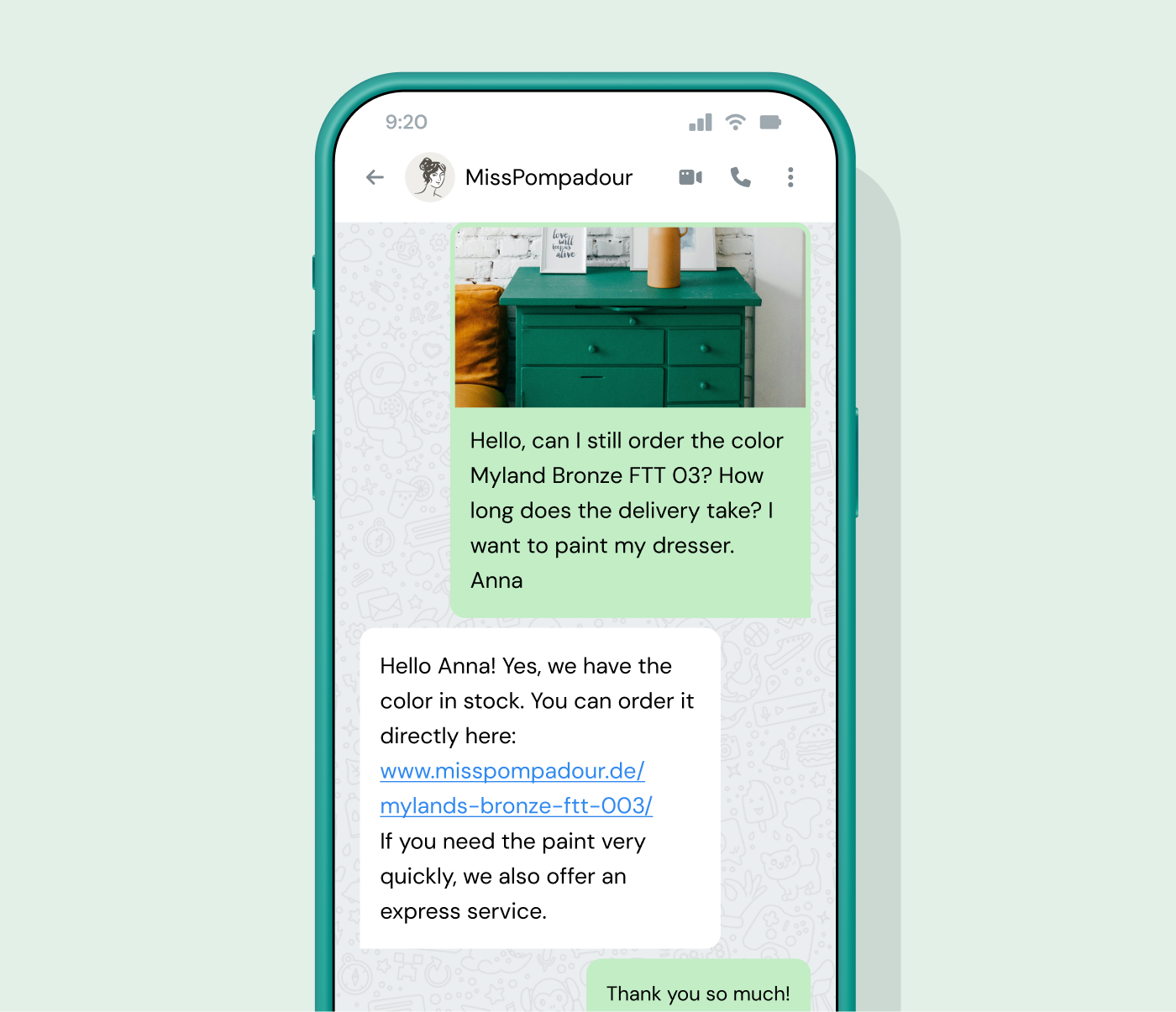
The MissPompadour example shows how a WhatsApp chat on your website can go beyond just offering a useful communication channel for your customers. It’s also a unique opportunity to create a closer bond with them.
As WhatsApp conversations with businesses happen in the same environment as chats with friends and family, you automatically become part of the inner circle of your customers. This makes chatting with your business more personal, and also helps you foster closer connections that keep customers coming back.
Now that you’ve seen the perks of a WhatsApp chat on your website, let’s explore how to set up these chats.
You can embed a QR code on your website that leads users directly into your WhatsApp Business chat. QR codes also work offline, so you could also display them on flyers, your storefront, on vehicles, billboards, and more.

Instead of a QR code, you can also set up a WhatsApp chat link, also known as https://wa.me links, on your website. They’re easily set up as hyperlinks, so you can embed them behind a phone number, a text, or an image.
Once users click on the link, they’ll end up directly in a WhatsApp conversation with your business. You can create your own links or use free WhatsApp link generator tools.
WhatsApp widgets are also a convenient way to incorporate a WhatsApp chat on your website. They’re typically designed as WhatsApp icons, so they stand out visually. Clicking or tapping on the widget also leads visitors to your WhatsApp chat.
No matter which method you use, we recommend following best practices and always ask users to actively opt into receiving WhatsApp communications from you. If you’re using QR codes or a WhatsApp link, you can send an opt-in request directly in the chat or even automate the process with a chatbot. Widgets will sometimes let you include a pop-up where people can actively check a box to receive WhatsApp messages from you.
Offering customers a convenient way to talk to you is only half of the equation. The other half is that you also need to ensure availability and scalability. Luckily, WhatsApp offers different ways to automate your chats.
Quick responses
Quick responses are a very basic, but also efficient tool. It allows your business to set up replies as a pre-filled message to frequently asked questions in advance. That way, when these common customer questions pop up, your team doesn’t have to type out the answers anymore, they can simply be sent as a quick reply with one click.
Chatbots
WhatsApp Business API users can also connect a bot to their WhatsApp chat. These WhatsApp bots can be as simple as adding an automated welcome message to your chats to get a conversation going. But you can also get more complex and, for instance, use a first-level chatbot to gather user data or even guide users through long flows where users can find out very detailed information or even book an appointment.
WhatsApp Flows
WhatsApp Flows is a special functionality for companies to guide users automatically through complex scenarios like making a reservation or booking a ticket. According to WhatsApp, after integrating Flows, some businesses were able to increase their average revenue per order by 72%.
One of the best parts about how a WhatsApp chat on your website is that you can make it work throughout the entire customer journey.
Especially for products and services that require more consultation before the final purchase, offering the option to reach out on WhatsApp first can make all the difference. After all, successful marketing is less about blasting people with information they might or might not want and more about creating space for meaningful conversations. A WhatsApp chat can offer just that!
Here are some ideas for incorporating WhatsApp website chats in your marketing:
The popular Brazilian commerce platform Familhão is a good example of what a marketing-focused approach to the WhatsApp website chat can look like. Familhão offers its customers affordable access to a wide range of products and services through a monthly subscription.
In order to attract subscribers, the company uses a WhatsApp chat. Visitors can scan simply scan a QR code on the site that leads them to Familhão’s WhatsApp. Here, they have the option to sign up for a subscription directly on WhatsApp, fully guided by a chatbot, which both improves and automates lead generation.
WhatsApp chats make it easy for users to ask a question directly when it comes up as they’re surfing your site. They also offer a rich messaging experience that includes videos, product carousels, and much more. This makes them an ideal tool to boost sales as well.
Here’s how you can use a WhatsApp chat on your site to encourage sales:
Did you know that, on average, 43% of customers prefer to talk to a brand on a messaging channel after they completed a purchase? WhatsApp is a great way to offer them this option!
In fact, there are many ways to incorporate a website WhatsApp chat into your customer support:
Also think about integrating your WhatsApp support channel with your customer relationship management (CRM) system in order to capture and analyze valuable customer data as well. Professional WhatsApp Business solutions like the Sinch Conversation API can quickly integrate your WhatsApp channel with your CRM and other tools.
We’ve put together a few tips to help you be more successful with a WhatsApp chat on your website.
As you can see, a WhatsApp chat is a smooth website tool that can increase customer engagement and customer satisfaction. It’s also easy to integrate on your website and offers many advantages and use cases. So, how do you get started?
In order to be able to set up a commercial WhatsApp chat, you need to have a WhatsApp Business account and a WhatsApp number. Remember that you also need to be a WhatsApp Business API user in order to take full advantage of the entire feature suite of the WhatsApp chats.
The easiest way to gain access to the API is to work with a trusted partner and verified WhatsApp Business Provider like Sinch. Get in touch with our team to discuss the best options for your business.