Insights
WhatsApp Flows: Everything your business needs to know

Insights

Tired of juggling endless WhatsApp messages from customers? Do you wish there was a way to automate responses, guide customers through their inquiries, and even collect valuable leads without lifting a finger?
WhatsApp Flows can help.
WhatsApp Flows are interactive, automated chat experiences that streamline WhatsApp interactions. They help you provide instant answers to frequently asked questions, guide customers through product selections, and facilitate seamless appointment bookings – all within a single WhatsApp chat.
In this guide, we’ll explore WhatsApp Flows, explain how they work, and highlight examples of them in action.
WhatsApp Flows is a relatively new feature in the WhatsApp Business API that lets businesses create engaging customer experiences right within WhatsApp, the world’s most popular messaging app. It’s perfect for form-based use cases where you need to collect information from customers in real time.
Here’s what it looks like:
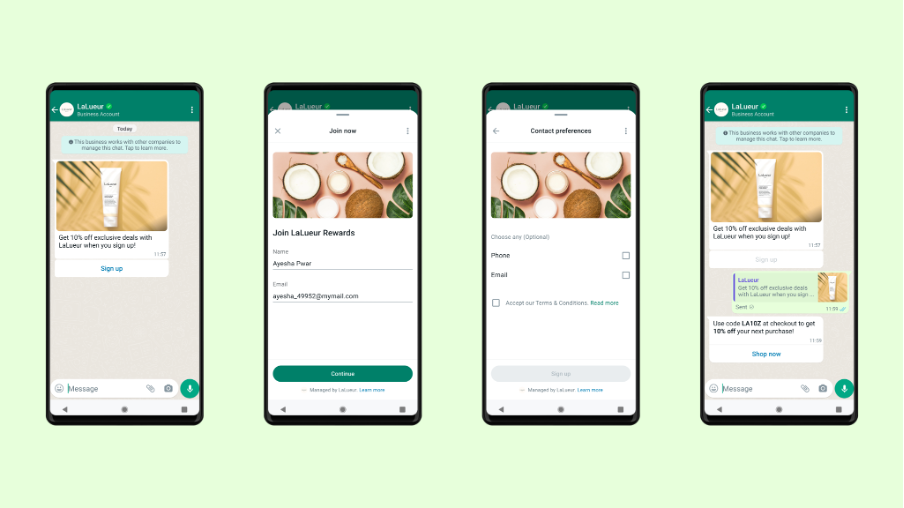
With the intuitive flow builder, you can develop and deploy native, task-centric workflows on WhatsApp. This way, you’ll have better interactions with your customers.
Flows allows you to design, build, and customize your own journeys using pre-approved message templates. It improves your chatbot and AI agent solutions and provides end-to-end experiences for customers with advanced functionality.
For your customers, Flows improves their interactions with your business on WhatsApp. It leads to better task completion and fewer drop-offs compared to other channels.
And for you as a business, Flows can boost engagement and completion rates.
The end result? Improved customer engagement and form completion rates across the board.
WhatsApp Flows can help you speed up and simplify customer interactions, all at an affordable pricing structure. Here’s why you should consider using WhatsApp Flows as part of your business messaging strategy:
Looking to improve how you connect with customers on WhatsApp? WhatsApp Flows streamlines interactions at different points in a customer’s journey with your business. With the flexibility of the flow builder and the real-time nature of the WhatsApp Business Platform, developed by Meta, the possibilities are endless.
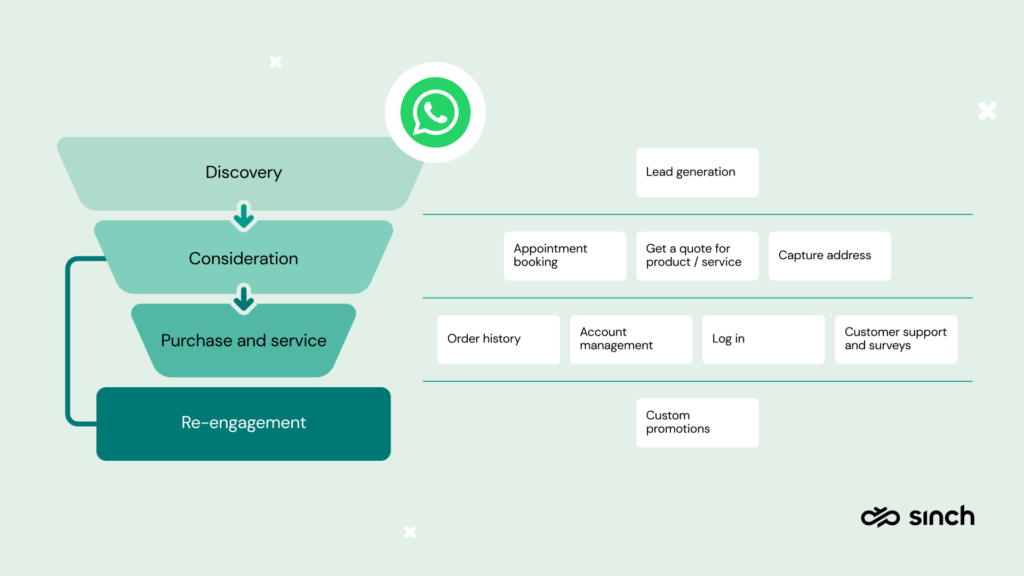
Here are six practical examples of how you can use WhatsApp Flows:
WhatsApp marketing with Flows provides a fun way to generate leads.
How? Create interactive flows that ask qualifying questions to determine a prospect’s interest and fit.
The magic of WhatsApp Flows? It makes these interactions feel like a natural, helpful conversation rather than a pushy sales pitch. Prospects engage at their own pace, building trust and rapport with your brand.
Create interactive flows that guide users through selecting a convenient date, time, and appointment type (in-person, phone, or video) through WhatsApp flows.
Let’s consider an actual use case.
Brazilian lender Consórcio Magalu saw the power of Flows firsthand. They redesigned their scheduling experience and transitioned from a calendar-based web interface to a fully automated WhatsApp Flow.
The results were impressive: a 2.9x increase in conversions and 49% more bookings from paid marketing traffic.
Consórcio Magalu’s Flows sequence notified customers of loan terms, listed business hours, and prompted them to book an appointment with a simple “Book now” button. Users could easily choose their preferred date, time, and appointment type within the WhatsApp conversation. The seamless user experience led to higher customer satisfaction scores compared to their previous booking system.
A conversational approach, with clear options for each step of the process, is easier for users and more efficient for brands. Video courtesy of Meta.
With WhatsApp Flows, you can create a frictionless appointment booking process that reduces abandonments, minimizes wait times, and increases customer satisfaction.
WhatsApp Flows can simplify logins and account management, reducing frustration for customers.
How? Create secure, user-friendly flows that allow customers to access their accounts, update personal information, and manage preferences without leaving the WhatsApp chat.
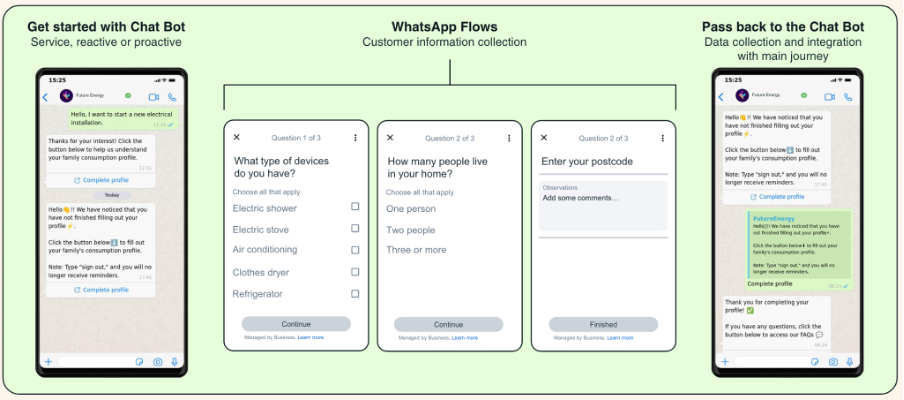
Imagine a shoe store with a Flow for password resets. A user receives a forgotten password link on WhatsApp. Clicking it triggers a Flow that prompts them to enter their phone number.
The Flow then verifies the number and sends a secure one-time password to complete the reset – all within WhatsApp. This eliminates the need for remembering complex login details and keeps users engaged on their preferred platform.
With WhatsApp Flows, you can handle these account tasks in a convenient manner.
WhatsApp Flows transforms surveys into engaging experiences to boost response rates.
Imagine a travel company sending a post-trip Flow via WhatsApp.
Customers can click a “Rate Your Experience” button, triggering a Flow with multiple-choice questions and star ratings about their trip. The Flow can even personalize questions based on the specific destination.
This allows for quick feedback while keeping the survey format engaging and convenient within WhatsApp. Flows make surveys more interactive and accessible, leading to valuable customer insights.
WhatsApp Flows can handle basic customer inquiries, which frees up your team for complex issues.
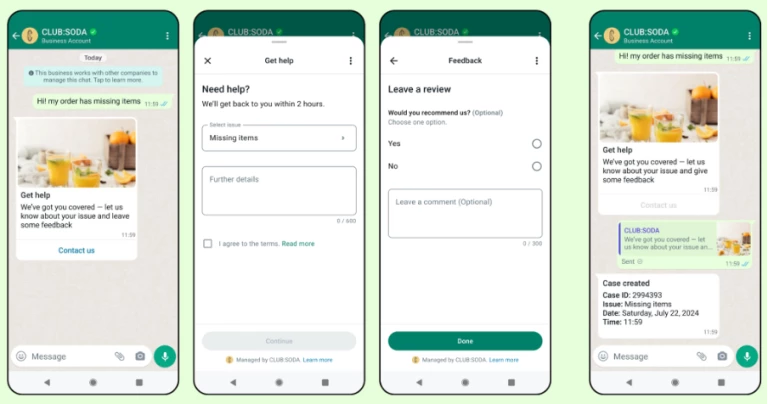
Picture an electronics store. A customer with a question about product returns can initiate a Flow by typing “Return Policy” in their WhatsApp chat. The Flow guides them with clear steps on the return process, including downloadable return forms or FAQs.
For more complicated issues, the Flow connects them to a live agent. Customers get self-service options while still getting human support when they need it.
WhatsApp Flows lets you create seamless, engaging experiences that blend chatbot interactions with guided flows.
Think of a furniture store with a chatbot that helps customers browse products. The chatbot can identify a customer’s interest in a specific couch and then trigger a Flow. This Flow might offer personalized recommendations for complementary furniture pieces or guide them through the process of booking a delivery slot.
WhatsApp Flows creates interactive, personalized, and conversion-driven chatbot experiences.
When getting started with WhatsApp Flows, keep these tips in mind for the best customer experience and optimal results for your brand:
WhatsApp Flows offer a powerful way to streamline and automate your WhatsApp customer interactions.
To get started with WhatsApp Flows, you’ll need to be a WhatsApp Business Platform user. This platform provides the necessary tools and infrastructure to create and deploy customized flows tailored to your specific business needs.
Ready to transform your WhatsApp interactions and provide a more efficient and personalized experience for your customers? Download our comprehensive guide to getting started with WhatsApp Business API or contact our team of experts to learn more.