Insights, Products
What is a push notification, and how can they be used to engage users?

Insights, Products

It’s pretty easy to get lost in all of the jargon about modern mobile phones and platforms. If you’ve been looking for ways to improve open rates and engagement for your business, you’ve probably heard of push notifications. But what exactly are they?
Mobile push notifications have come a long way since they were launched as a service by Apple in 2009. To trace their journey and impact, we’ll go through the basics of push notifications: what they are, how they work, and how to use them to enhance your business’ customer engagement strategy.
A push notification is a quick alert that’s sent to a user through an app or website when it’s locked. These notifications can reach users in real time, allowing them to respond promptly, whether by taking advantage of a promotional offer or by staying informed with breaking news. Meanwhile, a business can use push notifications to maintain a direct connection with their audience.
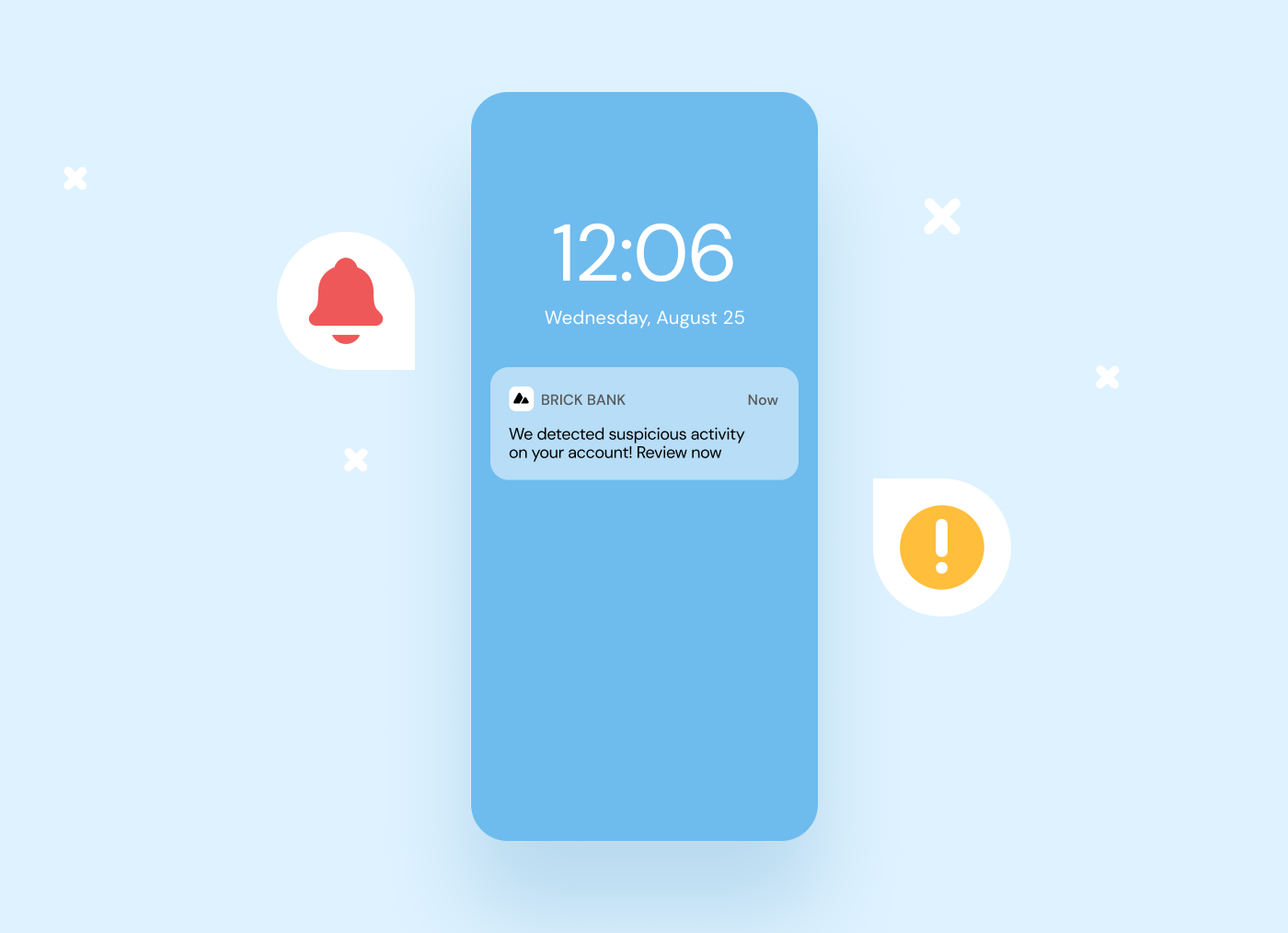
Lot of people opt in for push notifications – as many as 95% of Android users and up to 73% of iOS users – so now is the time to start using them if you aren’t already.
Push notifications depend on a communication channel like Firebase Cloud Messaging (FCM) or Apple Push Notification Service (APNS) to connect a website server or app to a user’s device.
When a new notification is sent, the server will send a message to the channel, which will then deliver the message to the device. This can be an Android, iOS device, or even a desktop browser using Chrome or Safari.
The message displays as a pop-up on a user’s desktop, mobile home screen, or in the device’s notification center for the user to interact with as they like.
There are two major different kinds of push messages depending on the technology you’re using to engage with your customers. They have their own strengths, but creating both highly personalized messages and useful content are features that should be in all your messages for optimal user engagement.
Web-based push notifications allow websites to alert users on their desktop or mobile versions. These messages can show up on different areas of a user’s screen or view depending on their browser or operating system.
Web push notifications are a great way to let users know about active sales and specials and are commonly used to get people to sign up for an email list. They’re also sometimes used for support, where they connect users to live or chatbot support about pretty much anything, like product information and account assistance.
App-based push notifications are created in a mobile app, typically appearing as pop-ups or in-app notifications on a mobile device or smartwatch. Typically, an app user must opt in to receive them first.
Businesses send app-based push messages for a variety of reasons, like:
It’s more important than ever to get an edge over your competition. Push messages are a smart way to gain an advantage while, at the same time, giving your customers what they want.
While these types of messages are most commonly used by e-commerce, media, banking, financial, and insurance companies, there are almost no limits to how they can be used. Here’s why:
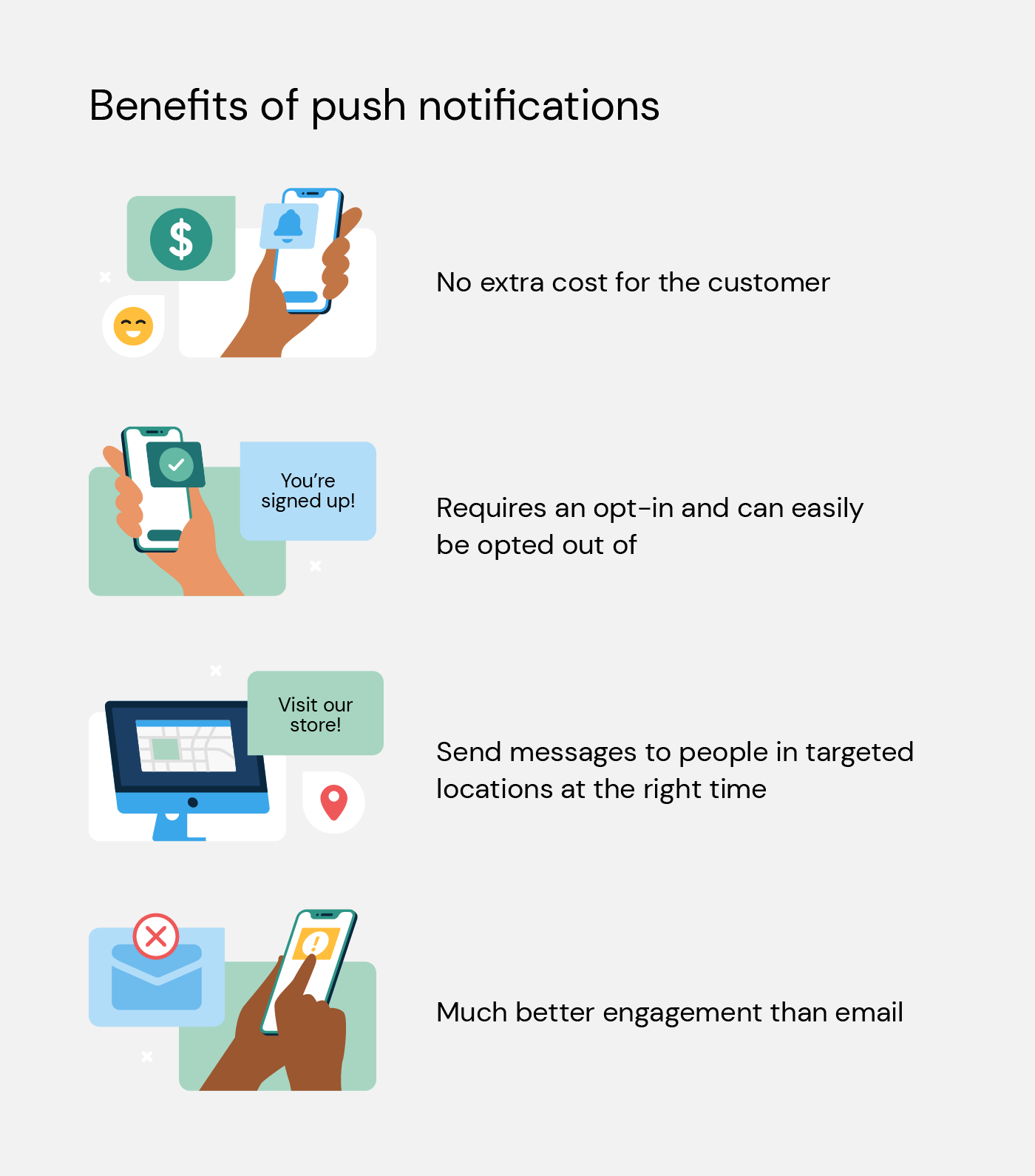
A great way to figure out which kinds of push notifications you should use is to think about the pushes that you receive. What is a mobile push notification that works for you? Which ones don’t? When you keep the end user in mind while planning these messages, you’ll be able to help them solve problems or provide them with useful content.
Below are a few examples of powerful push notifications that can improve conversions and create a more personalized customer experience.
These messages remind people of items that they added to their carts but never actually bought. You should build different notifications for different kinds of customers based on their profiles to improve your chances of securing a sale. Track the success rate of these push messages so you can keep refining your messaging.
Informational pushes are the most flexible because these messages can be about anything:
Luckily, since people are already familiar with push messages, you can use a lot of the same ideas that you find in SMS marketing. If you’re sending push messages of any kind, make sure you keep in mind the information your target audience wants to receive and will find valuable, rather than only what you think is important for your brand.
Rich notifications feature a combination of images, emojis, and other visual elements. These messages are noteworthy and attention-grabbing because they go well beyond most of the notifications that a customer is likely to see on their lock screen.
Want to let people know that they’re near your store or restaurant? Want to give them a coupon if they stop in today? You can use geo-specific mobile push notifications to your customers when they’re close to your location.
For example, dating apps successfully use these kinds of pushes to let people know they’ve matched with someone nearby.
Automated messages let you schedule notifications at times that are most appropriate for your subscribers based on their location. This makes it so much easier to plan campaigns that are time-sensitive or build anticipation for upcoming events and deals.
Transactional push messages are sent to people in response to an action they’ve taken, like making a purchase or reservation. They can include messages like shipping updates, delivery confirmations, and payment confirmations. They’re an important part of the customer journey, helping brands enhance user satisfaction and build trust.
Time-bound push messages are for sending limited-period offers, flash sales, and exclusive promotions to subscribers. They rely on your brand being able to create a sense of urgency to encourage swift action from recipients.
Black Friday is a great time to share time-bound deals and discount codes with shoppers via push notifications because, when done well, these messages capitalize on the excitement and frenzy of the holidays to encourage swift action.
Push messages are a great way to share product updates like new features or enhanced capabilities with subscribers. These notifications can be especially beneficial if they’re personalized to each individual subscriber’s preferences – so, for example, an e-commerce brand could send a personalized notification showcasing the newest version of a product that a subscriber has already shown interest in. These notifications help customers feel unique and valued – a special touch they won’t forget!
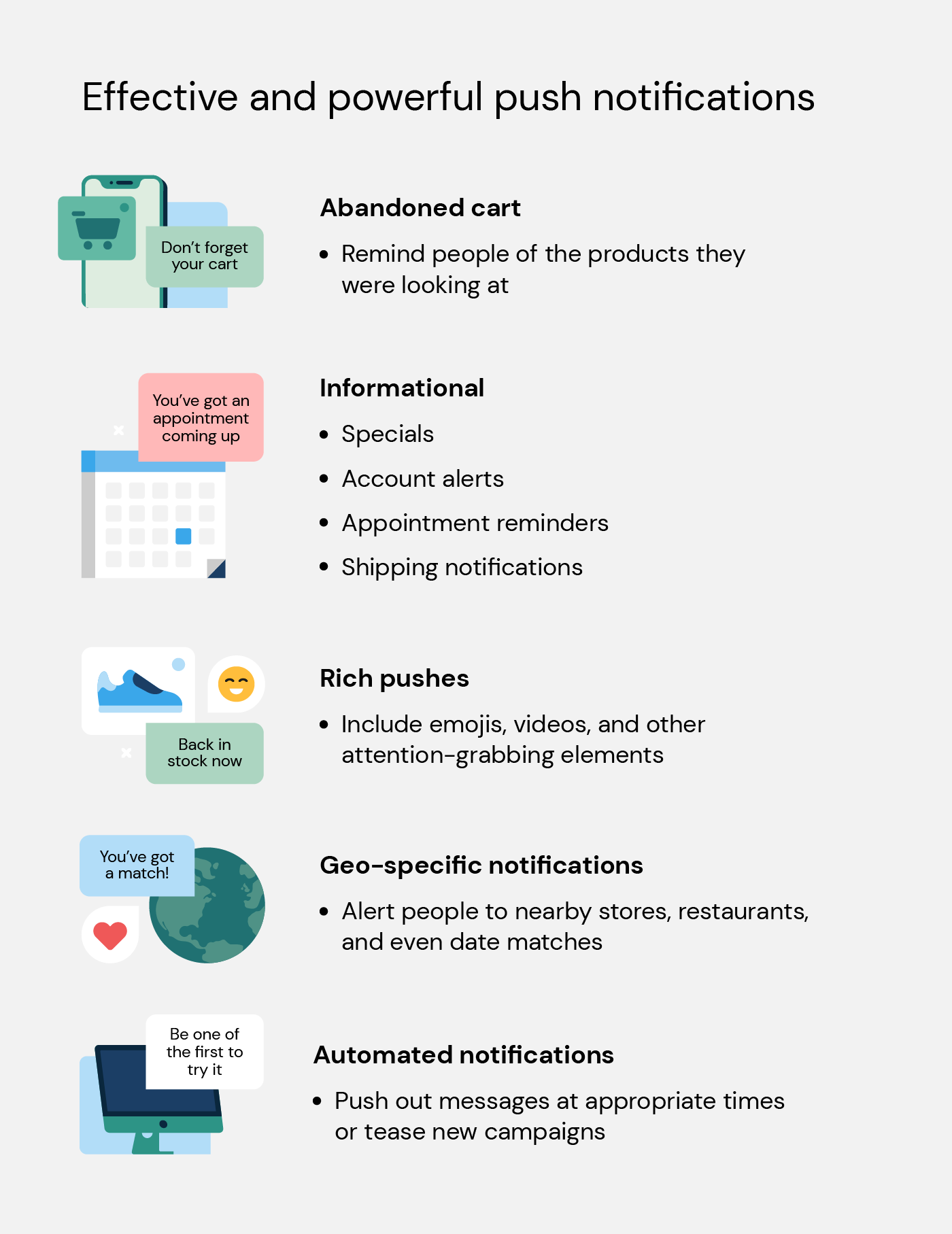
Good push notifications are similar to other kinds of marketing campaigns in that they require a good strategy to be successful. While every business and customer are unique, there are some best practices that will get you started on the right foot.
It may seem simple, but it’s easier said than done: Always create great content written for your target audience. Answer questions your customers have before they ask them. Keep your messages short and direct.
It’s more than likely that much of your audience will follow a similar customer journey, from sign-up to first purchase to leaving their first review. A lot of subscribers will expect similar messages at different parts of their journey for this reason. So, we recommend that if you can, automate messages that your customers will expect to receive at certain critical points of their journey, like when they:
People expect a personalized customer experience, and personalized push messages can help your brand create tailored experiences for each individual subscriber. This approach can help you strengthen brand loyalty by making every interaction with your customers uniquely meaningful.
Here are a few pieces you could personalize in your push messages:
Audience segmentation likely plays a significant role in your marketing strategy. That’s why we recommend also segmenting your audience for push notifications.
You can build segments using:
To keep people engaged with your push notifications, you need to add real value to their experience. That means tailoring the content to be relevant and timely for each recipient and considering their preferences and behaviors. You’ll also need to make sure you aren’t sending them too many messages.
Moreover, make sure that all your push notifications have a clear call-to-action that guides them on what to do next.
Being mindful of your customers’ communication preferences is crucial for building a positive relationship with them. To keep things simple, ensure it’s easy for them to update notification preferences and opt out when needed.
If your subscribers choose to opt out of push messages, it might be that they prefer a different channel. Consider running an opt-in campaign on other channels to stay connected in the way that suits them best.
Push notifications can serve as a dynamic tool to provide timely, relevant updates – but they shouldn’t be the only way you contact customers. Instead, consider their role within your overall approach to craft a seamless omnichannel customer journey.
Use push notifications alongside email, social media, SMS, and other messaging channels to create a cohesive, synchronized experience for each customer. Because it’s not just about messaging, it’s about creating lasting relationships with each customer across multiple touchpoints.
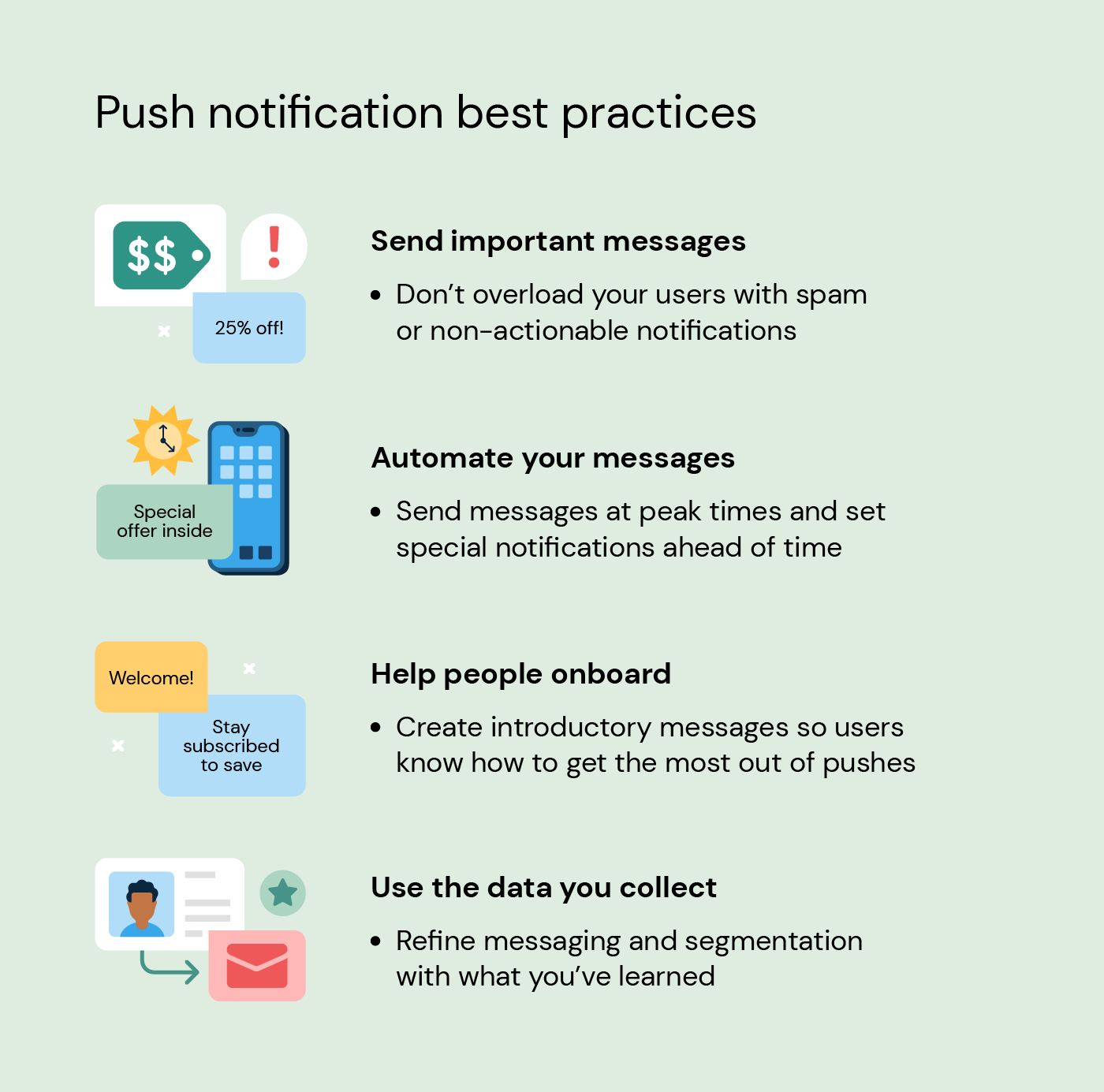
While it’s easy to take push notifications for granted, they can provide tons of useful information when determining the success of a push message or campaign.
Here are a few KPIs you could track to determine whether or not your push campaign has been successful.
Here’s how to quickly get started with sending push notifications:
Now when someone asks you “what is a push notification?” you’ll be able to explain just what they are and how powerful they can be. Push messages should be a vital component of your omnichannel marketing strategy to help you engage users across their entire customer journey.
Ready to embark on this journey? Sinch offers Push with iOS, Android, and React Native SDK, empowering you to integrate push notifications seamlessly into your apps. Or, contact us to speak with a member of our team about how we can help you create an omnichannel strategy your customers will love!