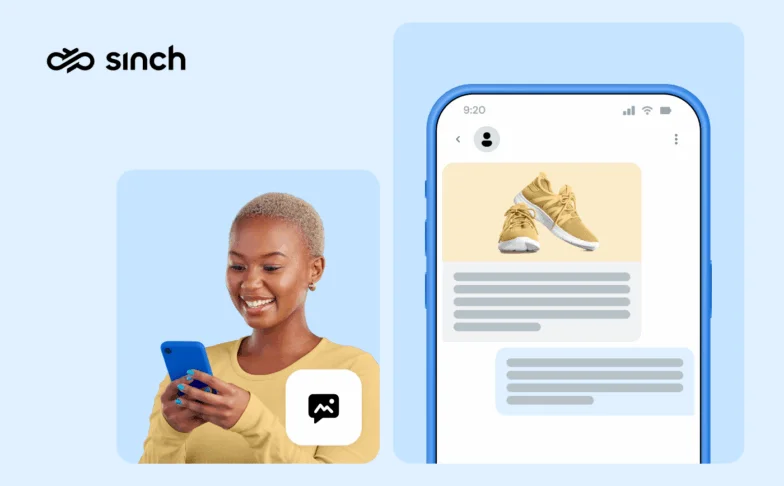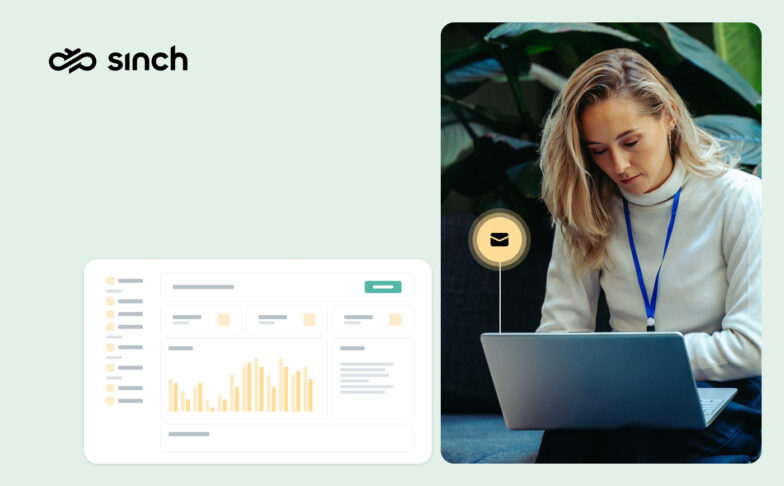Products
VoIP vs UCaaS: What’s the difference – and which one do you need?
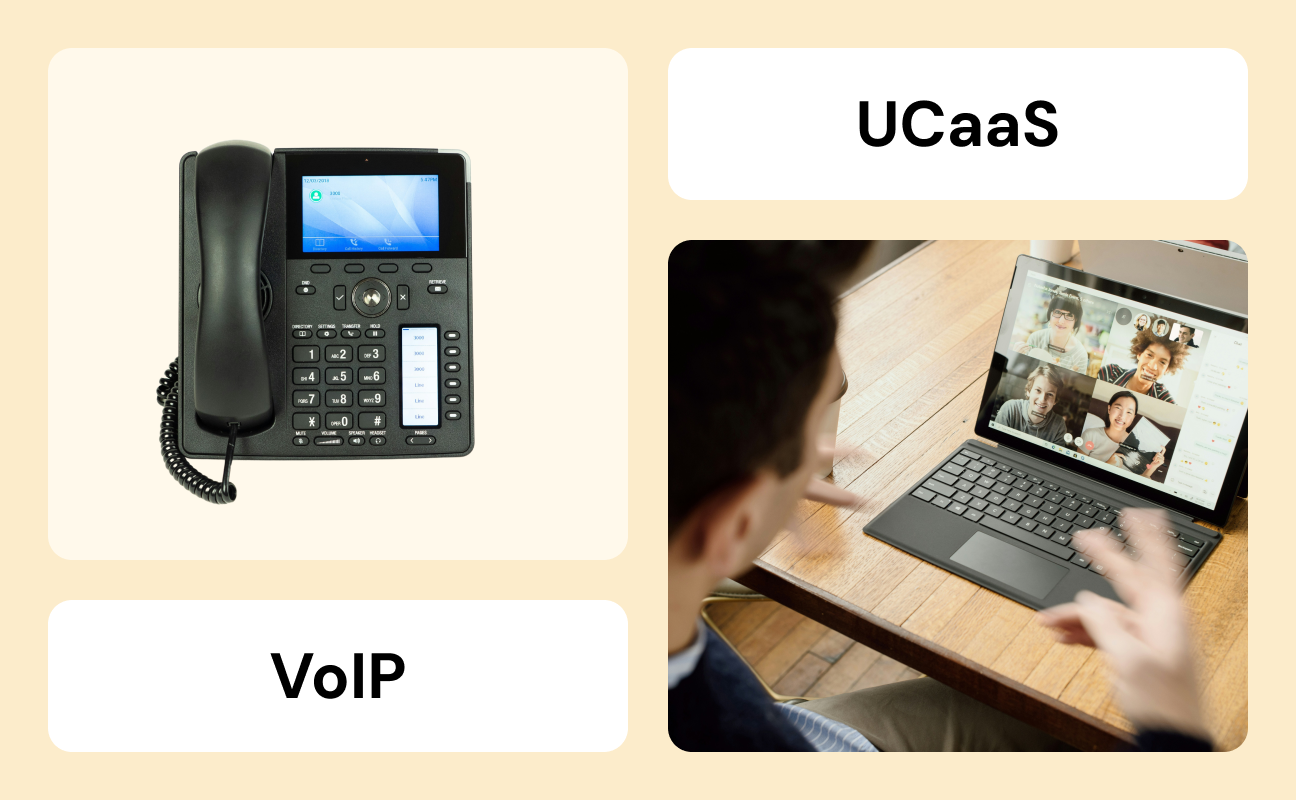
When it comes to choosing between VoIP vs. UCaaS, it can get quite tricky quite fast for enterprises. There are similarities in features, but also clear differences – and it’s not always easy to determine the best fit for your setup. If you’re trying to figure out UCaaS vs VoIP, you’ve come to the right place.
In this guide, we’ll explain the main differences and what key points you need to consider before making the choice.
Your sales rep is in an airport lounge, your support agent’s remote, and your customer wants a call – now. If you’re not prepared, that complexity means miscommunication, slower response times, and broken customer journeys.
Customers want fast, frictionless communication across chat, voice, and video. And behind the scenes, IT teams are being asked to keep it all connected while reducing costs, avoiding security risks, and staying flexible. In fact, when we asked over 400 business leaders in the U.S. about their top challenges for 2025, 38% of respondents indicated that system integration was a top issue. This suggests that the goal of achieving full integration is an opportunity for many organizations.
Add to that a hybrid work environment that’s become the norm, and you can see why there has been such a big shift toward cloud-based business communication tools.
As companies are evaluating how to move their existing tech and telecommunication stack to the cloud, many businesses run into two options that seem interchangeable: VoIP and UCaaS.
Both offer internet-based phone calls. Both promise lower costs and better accessibility. But there are key differences between the two, and choosing wrong could mean system outages, missed leads, reduced quality, or having to re-assess entire systems halfway through the year.
This guide will help you select the right communication solution for your business, so your tools don’t hold you back. We’ll first explore what each approach offers and then guide you through key points you should evaluate when making a decision.
What is VoIP?
VoIP (Voice over Internet Protocol) is a voice communication technology that lets you make voice calls over the internet instead of using traditional phone lines and analog services like landlines.
VoIP works by turning your voice into small data packets and sending them through IP networks, just like email or web traffic.
In practice, it means businesses aren’t tied to one device or one location.
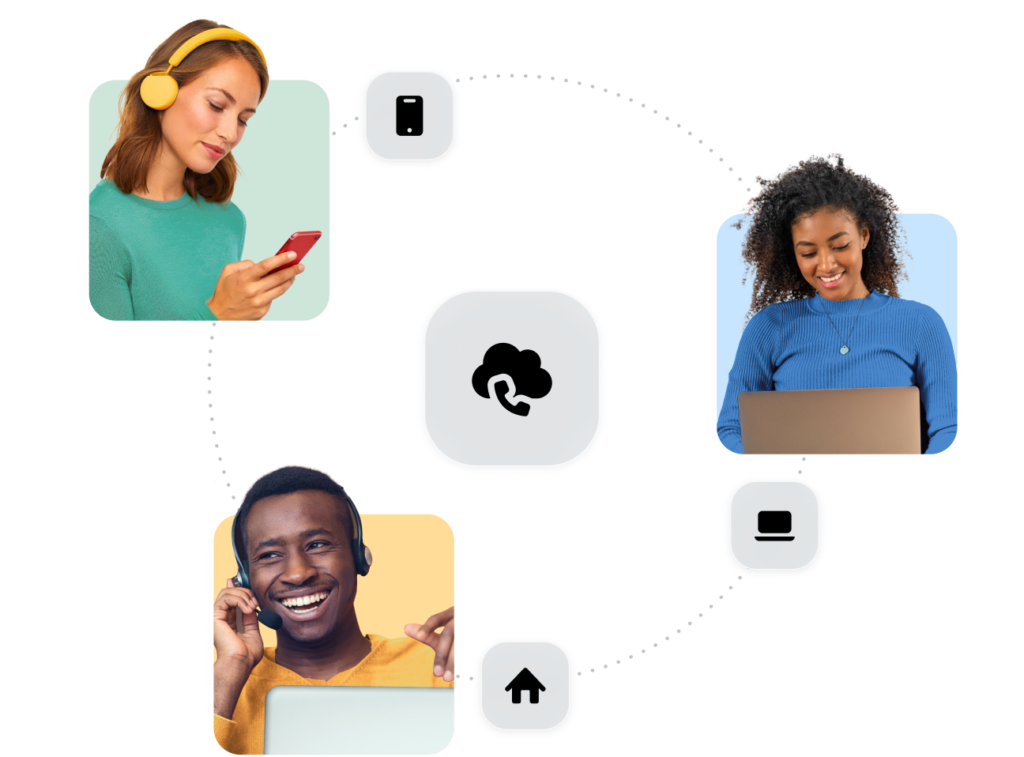
This makes it possible to use regular phones with internet adapters, softphones, or connect through apps like Microsoft Teams or Zoom. That flexibility is crucial for remote workers operating across locations and devices.
That’s why even 4G and 5G mobile networks now run voice over VoIP – it’s fast, reliable, and scalable. A stable internet connection ensures great quality for both local and international calls.
Whether you’re using a desk phone, laptop, or smartphone, VoIP technology keeps your phone number and features consistent. But what exactly can you expect in terms of VoIP features on an enterprise level? We’ll dive into that next.
VoIP calling features
VoIP services have come a long way from simple internet calling. Today’s VoIP systems come with advanced features that make communication easier, boost productivity, and improve the experience for employees and customers.
Here are some of the most popular modern VoIP features and how they help you stay connected, sharp, and stress-free while offering real-time communication options:
- Auto attendant: Routes incoming calls to the correct department or person to eliminate the need for a receptionist to handle every call. It provides a professional first impression for callers.
- Call recording: Provides secure, centralized access to call recordings – ideal for compliance and team training at scale. Many systems offer automatic transcription for better searchability – essential for call center operations.
- Call forwarding and transfer: Sends calls to mobile devices or other team members to help callers reach the right person regardless of location. It helps maintain business continuity when your staff works remotely.
- Voicemail transcription: Converts voice messages to text for quicker review. They’re delivered straight to your inbox for convenience and create a searchable record of all messages.
- Call queues: Manage multiple incoming calls when staff are unavailable. Callers hear status updates about their position in line which reduces hang-ups during busy periods.
- Music on hold: Plays while callers wait to speak with someone. This confirms the call remains active during wait times. You can use custom audio to promote products or share company information, too.
- Conference calling: Allows multiple participants to join the same call, facilitating team collaboration, meetings, and client presentations from anywhere.
Together, these features help businesses stay responsive, professional, and productive without playing catch-up.
Now that you got a better idea of VoIP, let’s take a look at what UCaaS is, and what it has to offer.
What is UCaaS?
Unified communications (UC) combines multiple communication channels in a single platform. That includes voice, video, SMS messaging, voicemail, and content sharing, plus tools to manage and connect them to other business systems like project management tools.

At its core, UC combines business phone functionality with collaboration tools. It builds upon a basic VoIP phone by adding features like:
- Desktop and mobile applications
- Text messaging capabilities
- Digital faxing
- Video conferencing
- Screen sharing
- Voicemail transcription
- Voicemail to email
- Integration with user management portals
While UC systems can be installed on-premises, many businesses now choose cloud-based versions, known as Unified Communications as a Service (UCaaS). This subscription-based pricing model eliminates large upfront investments and unpredictable usage charges.
UCaaS shifts the responsibility for maintenance, updates, and technical issues to the service provider.
UCaaS gives businesses more flexibility and often reduces the total cost of managing communication systems, making it a cost-effective option for organizations of all sizes.
UCaaS features
UCaaS brings together business calling, messaging, video, and collaboration tools in one cloud-based communication platform, and offers access to it as a service.
Your typical UCaaS feature stack includes all the core VoIP features – plus added functionality that supports hybrid teams, improves efficiency, and centralizes communication.
Here are some of the most widely used UCaaS features that lead to fewer handoffs, faster response times, and happier customers:
- Chat and team messaging: Instant messaging between colleagues, with options for group chats, file sharing, and presence indicators to show availability
- Video calls and screen sharing: Video meetings and screen sharing for better and more flexible collaboration
- CRM integration: Connects your phone system to tools like Salesforce or HubSpot, enabling automatic logging of calls and click-to-dial
- Omnichannel communication: Added communication channels like SMS or email
And these are some telephony features that are frequently baked into a UCaaS solution:
- Voicemail to email: Automatically sends voicemail recordings as audio files to a user’s email inbox, so they can stay on top of messages even when away from their desk
- Alternate numbers: Assigns up to ten phone numbers to a single user
- Do not disturb: Automatically directs calls to voicemail
- Shared call appearance: Allows incoming calls to ring up to 35 phones simultaneously
- Call park: Enables users to hold a call and retrieve it from another station
- Call return: Lets users call back the last party
- Speed dial 100: Allows users to designate two-digit codes for up to 100 telephone numbers
- Call forwarding no answer: Forwards calls to a designated number if a user doesn’t answer
- Call forwarding not reachable: Moves the call to any other phone (like a cell phone or a central receptionist line) if the user can’t be reached because the local network is down
As you can see, there is some overlap between VoIP vs. UCaaS, but they also differ. So, how do you know which one is better for your business? Here’s what you need to consider.
VoIP vs. UCaaS: When to choose one or the other
When making the call between VoIP and UCaaS, think in terms of current business needs and future growth.
When VoIP is the right choice
VoIP is a solid choice for businesses that primarily need voice services. It works especially well for companies that already have an on-premises private branch exchange (PBX) system and want to keep it. In that case, SIP trunking allows them to connect their existing PBX to a modern, reliable voice provider without replacing the entire system.
This setup makes sense for:
- Large enterprises with existing PBX infrastructure and in-house IT teams to maintain them
- Financial institutions or government contractors with strict data compliance requirements
- Organizations in rural areas where internet speeds are inconsistent or outages are frequent
Also ask yourself: Do you actually need video, messaging, and integrations – or just reliable voice?
If your team works entirely in-office, operates from a single location, doesn’t have a cloud-based contact center, and already has a PBX system that meets your needs, a VoIP solution might be the right call.
In these cases, what matters most is finding a VoIP provider with a rock-solid network and a reliable SIP trunking service to connect your old phone system to the internet, bridging legacy gear with modern networks. A provider like Sinch that owns and manages its own network can offer better call quality, faster issue resolution, and fewer disruptions in this scenario.
That said, VoIP-only solutions come with trade-offs. Managing on-prem systems across multiple branches or for remote teams isn’t always practical.
These setups typically require in-house expertise, upfront investment, and ongoing maintenance. Plus, they offer fewer opportunities to integrate with modern collaboration tools and cloud-based platforms.
That’s where UCaaS solutions stand out.
When UCaaS is the right choice
With a UCaaS setup, you don’t have to worry about managing the backend or maintaining hardware. It’s flexible by design – ideal for businesses with multiple locations or hybrid work environments. UCaaS also makes it easier to integrate other cloud-based tools.
In short, VoIP has its place, but as businesses grow and workflows become more complex, UCaaS offers the flexibility and modern capabilities most companies are looking for.
To sum it up, if all your company needs is voice and you have on-prem gear, go VoIP. If you’re looking for flexibility and collaboration, go UCaaS.
| Choose VoIP if… | Choose UCaaS if… |
| You have a PBX | You need video + messaging |
| You’re in-office only | You have hybrid teams |
| You have in-house IT | You need provider-managed support |
Assessing UCaaS for your business
If you’ve established that you want to go UCaaS, don’t just look at features – look at quality and support as well when considering UCaaS providers.
Two of the biggest concerns in any UCaaS setup are call quality and uptime. Not all providers are created equal. Those who own their infrastructure, like Sinch, offer better performance with redundant servers and built-in failovers that ensure 99.999% uptime. When every call counts, this level of reliability can make a real difference.
Support also matters. Many UCaaS platforms rely on DIY onboarding and minimal assistance.
If you don’t have a large internal IT team – or simply want to use your team’s time better – this can create real friction. Look for a provider like Sinch that offers hands-on onboarding, clear documentation, and 24/7 expert support.
And when it comes to features: Determine what you really need. Many UCaaS providers want to draw you in with a huge feature set, but you might already have these covered with other cloud communication platforms like Microsoft Teams. Or, even worse, they might be lacking capabilities you really require, like E911 compliance.
So, make sure that you don’t end up paying for functionalities you don’t use while missing features that are essential.
Still evaluating? Ask these questions first:
- Does the solution integrate easily with tools you’re already using like Microsoft Teams or Cisco Webex?
- Does it meet compliance requirements like HIPAA for faxing and E911 services?
- Can it scale with your business without complicating things?
- Can you count on call quality, uptime, and full support?
For a more detailed drill-down on how to best assess a UCaaS provider, read our guide on the topic.
Sinch can handle the load in any VoIP or UCaaS scenario
Whether you think VoIP or UCaaS is right for you, finding a trusted and reliable partner is a must for either.
As an experienced voice service and UCaaS provider, Sinch is equipped to handle both scenarios.
If you’re sticking with VoIP, we own our own Tier 1 network and offer reliable Elastic SIP trunking for cost-effective communication for businesses of all sizes.
If your team needs UCaaS, our platform includes everything from conferencing to call queues, SMS, contact center integration – plus 100+ premium features out of the box. We also ensure full HIPPA e-faxing and E911 compliance, for extra peace of mind.
Whether you need rock-solid voice or full-scale unified communications, we’ve got the infrastructure, support, and tools to make it simple.
Ready to take the next step? Reach out to our team, and we’re happy to guide you through the decision process.