Products
VCards are underrated — here’s how they boost mobile engagement

Products

Ever ignored a business SMS or phone call because you weren’t sure who it was from? Of course, you have — we all have!
This probably wouldn’t happen if the business reaching out had sent you a vCard (a company contact card). If you had their details saved in your phone, you’d know instantly who was trying to get in touch.
Today’s consumers expect convenient and easy communication with businesses on mobile channels. At the same time, customers are bombarded with mobile notifications, all day, every day, making it harder and harder for brands to get noticed and be trusted. And with the rise of SMS and phone scams, businesses need to restore trust in mobile channels.
By creating engaging customer experiences that make life easier and inspire trust, companies can get a real competitive edge — and vCards can help you do just that.
A vCard, also known as a Virtual Contact Card or Virtual Business Card, is an electronic business card that allows companies to create a personalized contact ID to communicate with customers under their brand name and easily share information like the short code or long code their text messages are sent from. You can also add visual assets like logos, pictures, and audio clips.
Customers can then store your information and instantly identify your business next time you message or call them. Why does it matter? Because they’re more likely to answer calls or texts if they know who’s trying to get in touch!
Once you’ve created your company’s vCard, you can share it with your messaging subscribers via SMS as a Virtual Contact File (VCF).
They can then save it onto their device to get quick access to your information — it’s as easy as saving a new contact!
Let’s take a closer look at the benefits of using vCards.
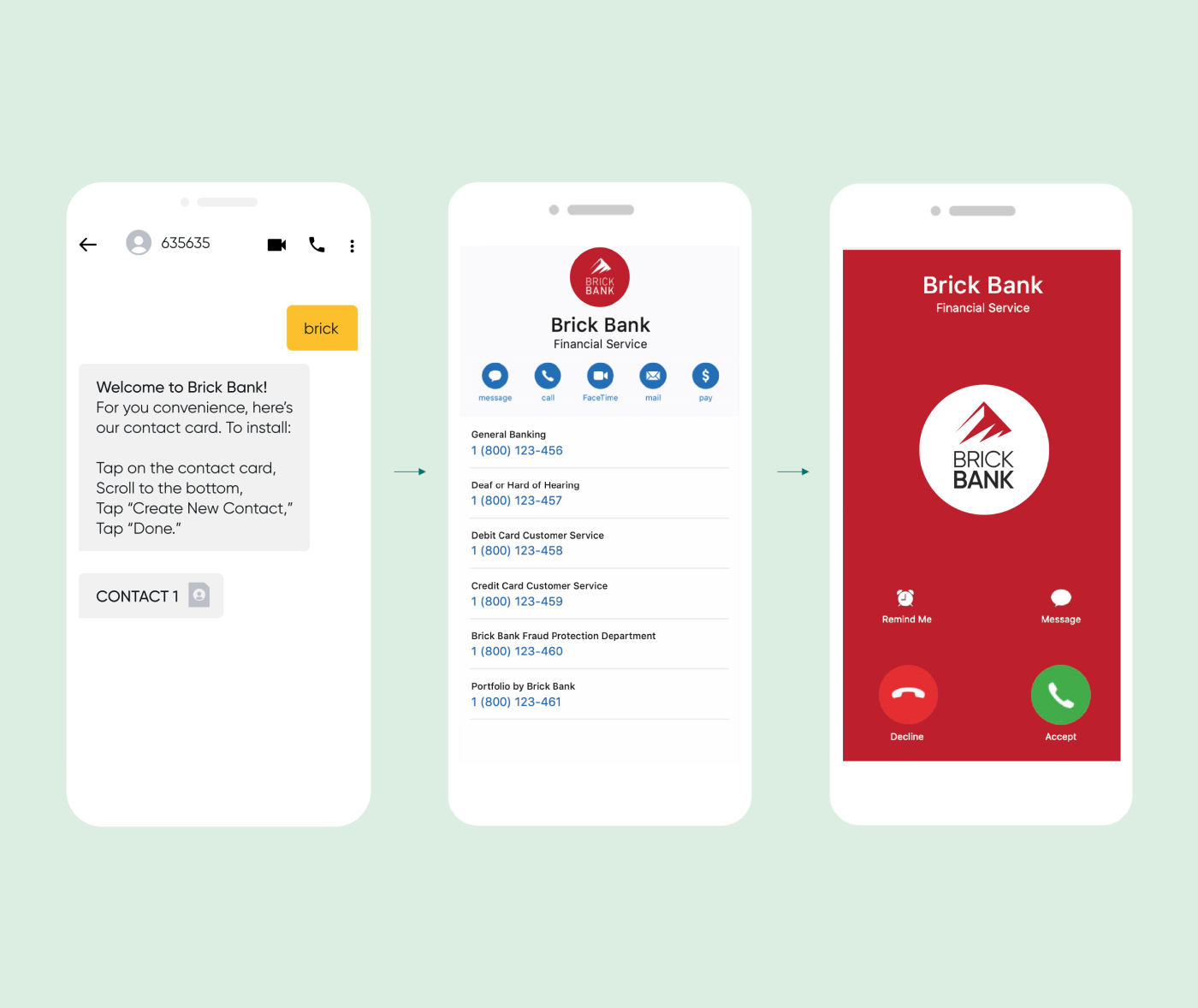
According to recent research from Sinch, 87% of customers actively avoid buying from brands they don’t trust — and it’s no surprise.
Once customers have your vCard stored on their mobile device, any further messages from your brand will appear in their message inbox with your logo at the top of the message stream — and yes, it even works for the short codes you use for marketing campaigns!
The same goes for calls: Your logo will be displayed on your customers’ screens every time you try to reach them, increasing the chances for them to answer.
Putting all your information at your customers’ fingertips also encourages engagement, while creating a smoother CX. Plus, for iOS users, saving vCards to contacts also adds URL preview capabilities to the SMS channel.
That means that any URL shared at the end of an SMS message (note – it has to be at the end, or it won’t work!) will display a preview image of the landing page you’re pointing to, so long as you add a link preview image to that landing page on your website. The best thing about taking this route (SMS over MMS) is that sending is not only cheaper, but it also opens vCards up to a much wider audience than where MMS is currently available (the U.S. and Australia). Another great opportunity to further enhance engagement!
One benefit we don’t want to miss off the list here is filtering. Filtering is a big deal if you want to boost message visibility even more. On iOS, users can set up a filter to weed out known vs. unknown senders, so if you’re not in that known filter group, your message goes straight to the unknown sender folder without ever seeing the light of day. There are two ways to avoid this, and, you guessed it, a vCard is one of them! You can also have a consumer send a text to a short code, but that’s a whole other blog post.
Let’s recap: Enhanced trust and brand recognition, better CX, and higher engagement — what’s not to love?
As previously mentioned, vCards give customers the peace of mind they need to be comfortable engaging with your business via messaging or over the phone. Having your brand name and logo automatically displayed at every interaction helps customers make sure they aren’t dealing with scammers.
VCards also allow for smoother experiences by giving your customers a quick and hassle-free way to add your business card to their contacts and keep all your information in one place. No need for them to search for your phone number online to get support, or to manually type the number on their keypads. They can even use voice assistants to dial your business effortlessly from their contacts!
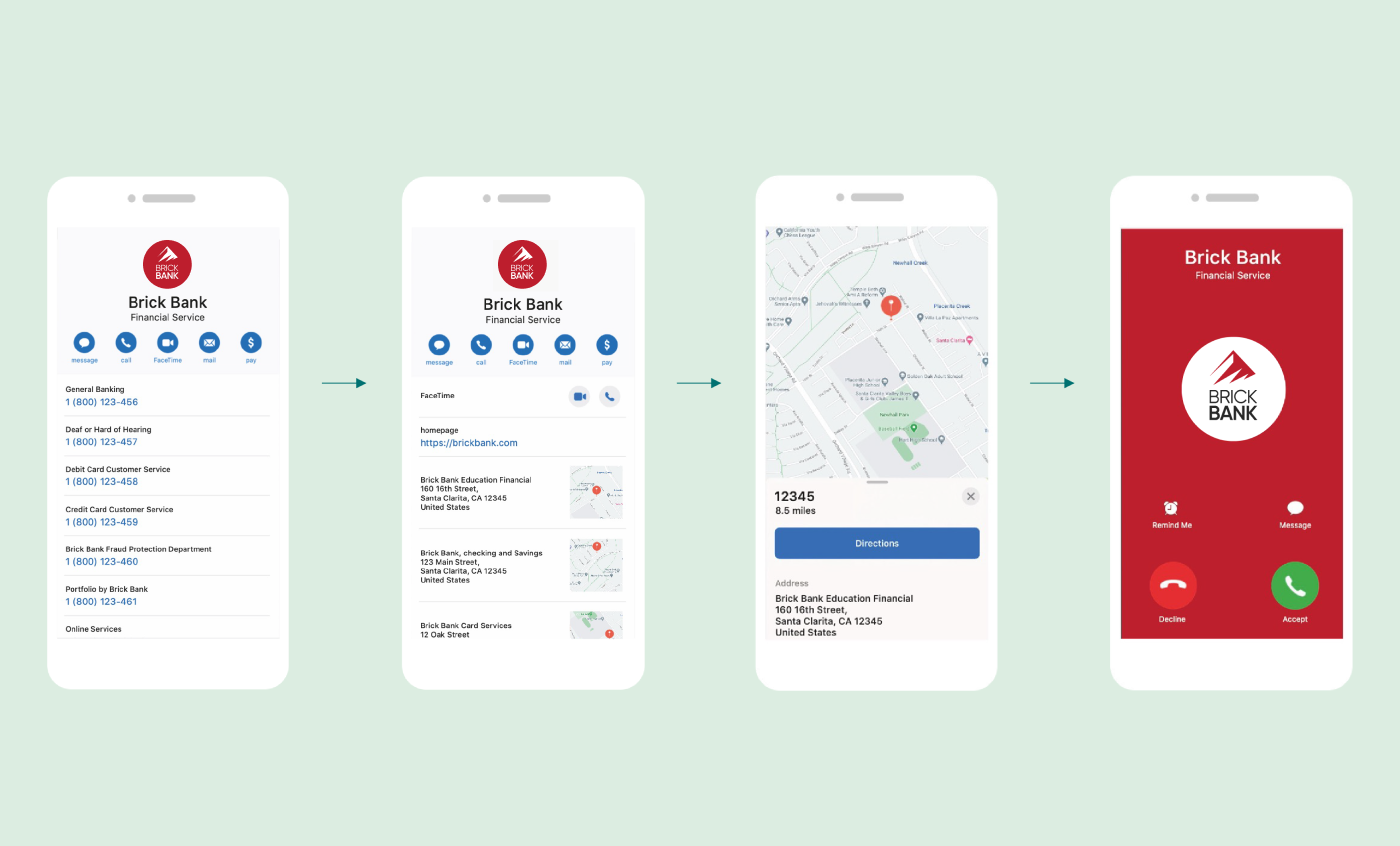
Now that we’ve got you intrigued, let’s move on to the fun part — practical examples of how businesses are using vCards!
Businesses across all industries can use vCards to build trust, deepen customer relationships, and create better experiences, but let’s take a look at some specific industries for which vCards can be truly game-changing.
FinServ customers expect smooth and secure experiences from their financial partners. Texting with support agents is simple, seamless, and intuitive but requires trust so customers know their information will be safe. Same for good old phone calls — customers need to be sure it’s really their bank calling them.
VCards help them feel secure while allowing companies to deliver better experiences that drive engagement and brand loyalty.
Here are a few examples of how FinServ companies can benefit from using vCards:
See for yourself! Which call would you be more likely to answer on the image below?

Just like for FinServ companies, convenience and trust are of the essence for healthcare providers. By sharing their vCards with patients, healthcare professionals can create a trusted environment for engagement and make sure that SMS appointment reminders and phone calls get noticed — a true win-win!
And here again, vCards also help patients get in touch quickly and effortlessly when they need it.
You might be thinking, “Aren’t vCards a bit overkill? What’s the big deal with typing some numbers and letters to manually save or call your contacts on your device?”
Let’s compare two different experiences. Imagine you need to reschedule your next appointment with your health practitioner.
Scenario A: Your health clinic isn’t using vCards.
Scenario B: Your health clinic shared its vCard with you after your first appointment.
Are we guessing right if we say you’d rather experience scenario B as a customer — and as a business?
Here’s the best part: Getting started with vCards is super easy! You can create and store your vCard as a “.vcf” or “.vcard” file, and then send it to your customers as an attachment via MMS API call, or share a link to the file hosted on a webpage via SMS.
VCards can be a precious asset in the battle for customer attention, trust, and loyalty, so what are you waiting for? Create and share your company’s vCard today!