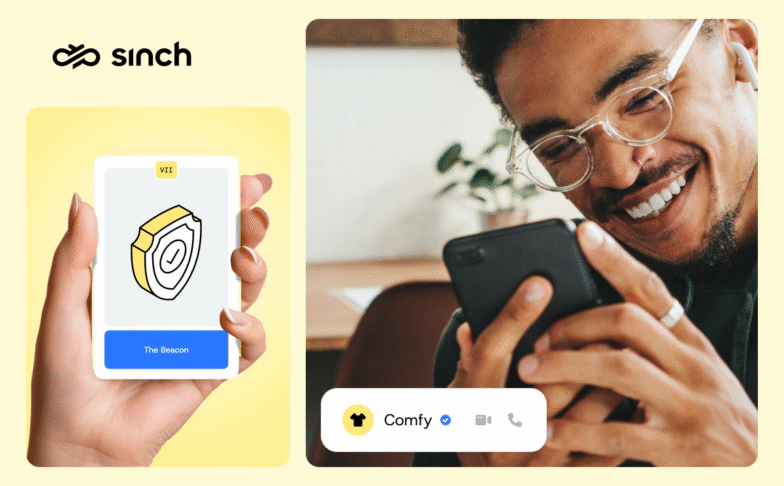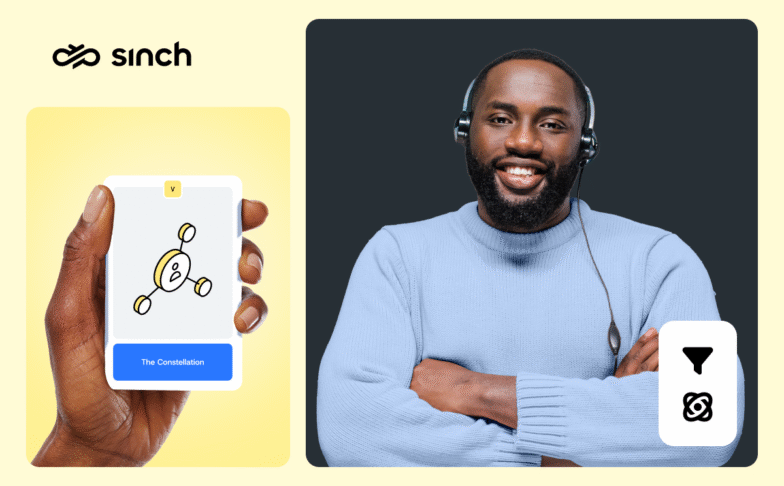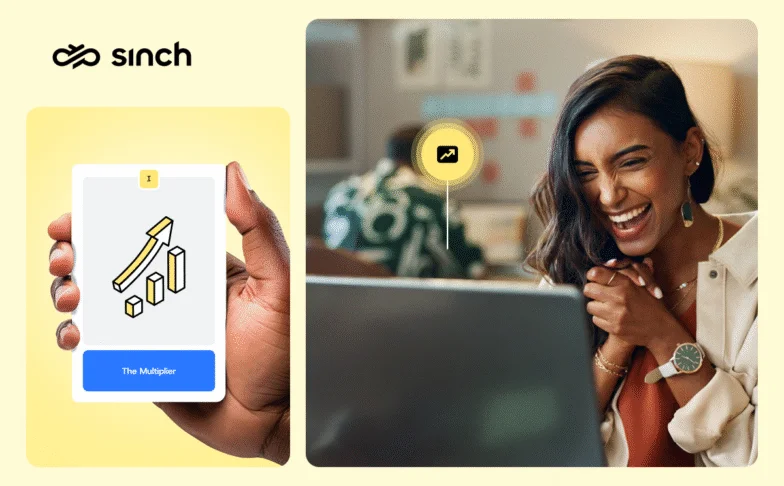Insights
Direct Routing vs. Operator Connect: What voice solution’s right for your company?

Comparing Direct Routing and Operator Connect
Microsoft Teams has quickly become the go-to choice for business-wide communication and collaboration. Between March and June 2020, as the COVID-19 pandemic transformed the business world, Teams exploded with 894% growth — more than its biggest rival, Zoom.
Over a million businesses worldwide have welcomed Office 365 into their tech stack. Thanks to communication, workflow handling, and project management features, it’s easy to see why about 50% of monthly users are also active on Teams.
Yet, native voice services are limited. By default, businesses can access Microsoft Calling Plans, a built-in solution with a per-user, per-month pricing structure.
Microsoft introduced Direct Routing to open up the offering beyond Microsoft Calling Plans. Direct Routing allows companies to choose from Microsoft-approved Teams’ service partners who provide flexible calling integration to significantly expand calling capabilities.
But Direct Routing isn’t the right fit for everyone. So, Microsoft developed Operator Connect to make it easier to manage, provision, and generate reporting.
Which is right for your business? Read on to learn more about Direct Routing and Operator Connect to help figure out which calling integration service is the best match for you.
What is Direct Routing?
Direct Routing offers flexible calling integration, so your employees can call anyone outside of Teams.
Businesses can launch voice calling through the Teams app with any number of providers. Direct Routing needs a Microsoft-certified Session Border Controller (SBC), but it has the flexibility to integrate more complex features, like call recording and call center technology.
Let’s dive deeper into the pros and cons of Direct Routing with Microsoft Teams!
Pros of Direct Routing
There are many benefits of choosing Direct Routing for Teams.
- Enhanced phone number control: Keep complete control over numbers instead of porting them to Microsoft and enjoy super-quick migration to Teams. Plus, new numbers can be provisioned through the provider’s interface
- Complex integration support: Direct Routing supports many advanced features, including call center technology and call reporting
- Improved reach: Microsoft Calling Plans only stretch so far. Direct Routing offers the freedom to serve local or international markets
- No need to switch providers: If there’s a communications contract in place, chances are they might offer Direct Routing integration – it’s certainly worth exploring!
Cons of Direct Routing
Direct Routing is a good fit for some organizations. But there are drawbacks to think about.
- More complicated than Operator Connect: With Direct Routing, businesses manage and provision numbers in the service provider’s interface. This often means managing numbers in PowerShell, Windows command line interface. If advanced features like call center technologies or call recording are required, these options need to be configured internally
- Limited reporting tools: Analytics are essential, but Direct Routing offers little support in this area. The right Direct Routing partner can solve this problem with third-party tools or by building a custom in-house solution
What is Operator Connect?
Operator Connect is the latest Microsoft calling integration option. It was rolled out in 2021. Its goal? To better serve customers who don’t want (or need) something as complex as Direct Routing.
Operator Connect works with certified partners directly connected to Microsoft through the Microsoft Azure Peering Service (MAPS). Operator Connect does not require a Microsoft-certified SBC.
Let’s explore the pros and cons of Microsoft’s other PSTN integration option, Operator Connect.
Pros of Operator Connect
What does Operator Connect offer over Direct Routing and Microsoft Calling Plans?
- Easier to use and manage: Admin users manage Operator Connect in the “Operator” tab in Teams or through the service provider’s number management interface if available. New numbers can be added quickly, and old ones easily removed — deployment and integration are much simpler than Direct Routing
- Enhanced provider support: Microsoft has strict requirements for approved Operator Connect partners. High standard Service Level Agreements (SLAs) must be met, which means faster response time and support when needed
- Decreased complexity: Direct Routing may be the go-to for complex situations, but many businesses want to keep it simple. Operator Connect enables PSTN services in Teams quickly and easily
- Choice of carrier: Already working with a reliable telephony partner? If they’re an approved Microsoft Operator Connect Partner, work with them to bring calls into Teams or choose a new provider from an exclusive approved list
- Increased security and reliability: Microsoft Azure’s peering service (MAPS) comes with added security for communications through Operator Connect calling integration — it’s not available with Direct Routing
- Streamlined reporting: Quick and easy access to combined detail reports
Cons of Operator Connect
What are the downsides of Operator Connect? Let’s take a look:
- Perhaps too simplistic: Enterprises with complex systems and integration needs may require more configuration options than Operator Connect offers
- Fewer providers to choose from: There are less than 30 approved Operator Connect partners, and half of those are in the U.S. New operators are being added all the time — check out the list of providers here.

Which voice solution is right for your business?
If integrating calling through Teams is on your to-do list, what’s the best way to choose between Direct Routing and Operator Connect?
The biggest pro for Direct Routing is its enhanced flexibility and configuration options. Companies can easily integrate Teams into their broader telecommunications services, in-house systems, or partners. Features like call monitoring, customized reporting, and call center technologies can also be integrated.
Operator Connect’s biggest pro? Ease of use. It’s easier to set up and deploy services, provision or de-provision new users, and access advanced reporting features in Teams or the provider’s interface. Also, there’s no need to use PowerShell or configure complex systems to get started.
Implementing Microsoft Teams Phone System with Direct Routing or Operator Connect can be daunting — so rely on the experts and ask your service provider if they can help implement and manage Teams calling!
Sinch offers Direct Routing and Operator Connect to provide Teams calling best suited to every business need. Plus, Sinch is among a few select Microsoft-approved providers to offer emergency services calling through Teams.
Ready to boost your Team’s experience? Talk to a communications expert today and learn more about which option is best for your business.