Resources
Abandoned cart SMS automation guide: tips, examples, and how to get started
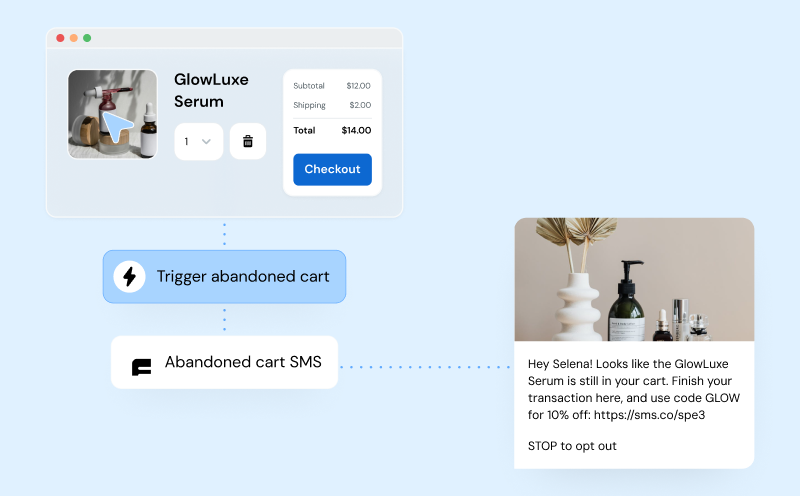
Resources
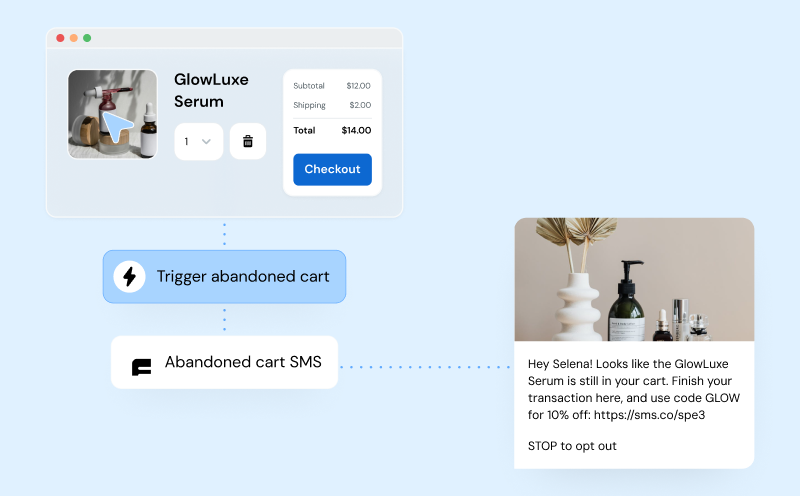
Abandoned carts are one of the most common obstacles that e-commerce businesses face. According to Dynamic Yield’s data, the average shopping cart abandonment rate across the world was 80.56% in September 2025.

When you’re operating at a smaller scale, sending manual cart abandonment SMS messages is manageable for a while. But once you start seeing hundreds or thousands of e-commerce shoppers per day, it’s time to think about SMS automation to capture those abandoned carts.
Once you set up your automated abandoned cart SMS, you can leave the hard work to your automation software. This guide will walk you through the basics of this automation to get you started.
Before you can build a high-performing automation, you’ll need to understand how to craft a compelling message to go with it. The most successful abandoned cart messages address the reasons why customers abandon their carts and include the elements needed to bring them back to their carts.
You can build trust and address objections with these key elements of an SMS for cart recovery:
The exact steps that go into building an SMS cart abandonment automation depend on the text message service you use. Generally, you can use one of three methods:
Sinch Engage allows you to use any or all of these options to build the exact abandoned cart SMS sequences you like.
You can break an automation down into its workflow, which consists of a trigger that starts the workflow and an action that happens in response to the trigger. For example, a basic cart abandonment workflow would look like:
Trigger: Person on your SMS list abandons their cart
Action: Send abandoned cart SMS
But you can add extra steps and modifiers to create some of the most popular workflows for automated abandoned cart messages. Let’s look closer at them.
As we explored earlier, the most successful abandoned cart texts have a slight delay. Depending on what type of automation you use, this delay could look like an extra setting or an additional step for your workflow.
In Sinch Engage’s Shopify integration, for example, you can set a delay using an additional modifier in your Shopify cart abandonment automation.
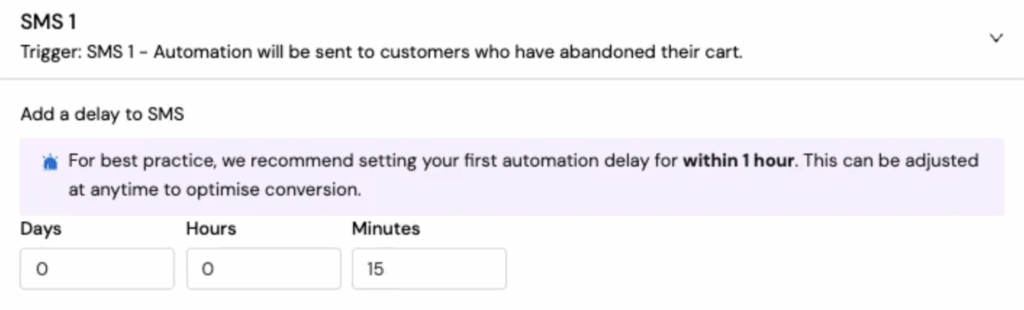
Trigger: Person on your SMS list abandons their cart
Action: Send abandoned cart SMS
Delay: 30 minutes
From here, you can also add follow-up texts that send after another delay, such as one hour or one day. But keep to one follow-up at most – sending too many can deter customers.
You can also design workflows based on audience segments. For example, you can send specialized text messages to people in segments like:
With these segmenting strategies, you can focus on recovering large carts, build loyalty with VIP customers, or push urgency for limited-time products. And those are just a few angles to try.
A workflow with product-based segmentation could look like:
Trigger: Person on your SMS list abandons a cart containing a limited-time product
Action: Send abandoned cart SMS with a reminder of when the limited-time product run ends
Some automation services also let you add branching logic based on the recipient’s behavior that changes your follow-up message. If the customer clicks on your initial abandoned cart message’s link but still doesn’t check out, for instance, you could follow up with a message including a discount. The resulting workflow would be:
Trigger: Person on your SMS list abandons their cart
Action: Send abandoned cart SMS
If recipient clicks through but doesn’t convert: Send follow-up SMS with discount
Using the segmentation technique we explained earlier, you could also add some cross-selling and upselling techniques to your automated SMS campaign. You could offer a bundled product or upgrade for one of the products in the customer’s cart. However, keep in mind that since the customer already left their cart behind due to some sort of disincentive, you’ll need to make your cross-sell or upsell appealing with a discount.
Test an automation such as:
Trigger: Person on your SMS list abandons their cart containing a specific product
Action: Send abandoned cart SMS offering a deal for an upgrade or bundle
It can take some experimentation to come up with the right SMS copy for your automated campaigns. Here are some abandoned cart SMS examples for you to use as templates as you build your first workflows:
Incentives such as discounts, free items, and shipping offers are some of the most common tactics for encouraging cart abandoners to come back.
Want us to sweeten the deal? Use the code DISCOUNT10 on your cart to get 10% off: [link to cart with code applied]
You can also use your text to give the recipient a quick reminder of their cart to see if they’ll reconsider.
Did you forget something? We saved your cart for you at this link: [link]
If your recipient’s cart includes an item that will sell out soon, try leaning into the urgency of the situation in your text.
Heads up! ❗ The product in your cart is going to sell out soon. Catch it before it leaves: [link to cart]
If you suspect that some of your abandoned carts are related to your website’s checkout experience, consider sending a text to get feedback.
We noticed you left your cart behind. Was it something we did? We’d love to hear your feedback at [survey link]
As you build the above elements of an automated abandoned cart campaign, follow these best practices for successful marketing SMS:
When you design your abandoned cart campaign, remember two cadences to follow:
Make a habit of removing invalid numbers from your texting list and check that your e-commerce contacts sync with your texting contacts. These measures help you avoid sending abandoned cart messages to invalid numbers and people who no longer want to receive your messages.
Do you remember how suboptimal checkout experiences can lead to abandoned carts? Your text messages’ cart link is part of that experience for your customers. Test it on desktop and mobile for appearance and usability.
After you set up your abandoned cart automations, monitor their performance and adjust accordingly. Get familiar with the benchmarks for your industry, such as for clickthrough rates (CTR) and conversion rates (CVR), and use them as guidelines for your goal metrics. Here are some metrics to watch:
Sinch Engage offers integrations, automations, and templates to help you start your first automated abandoned cart campaigns. It connects to the most popular e-commerce and automation apps to make the process easy.
Take Oz Hair and Beauty, a beauty retailer that uses Sinch Engage, as an example. Using Sinch Engage, they increased their ROI by 38 times thanks to campaigns like their abandoned cart messages.
See what Sinch Engage can do for your abandoned cart campaigns. Book a demo or try it for free today.
Explore more SMS automation guides: