Resources
A beginner’s guide to HubSpot and SMS
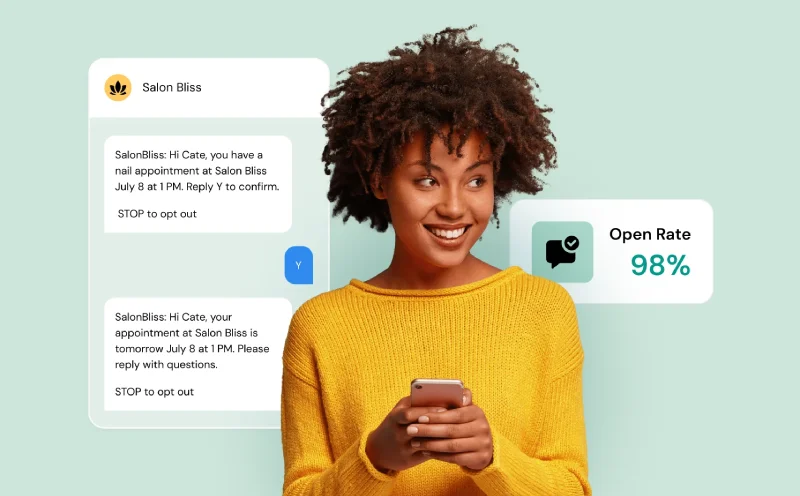
Resources
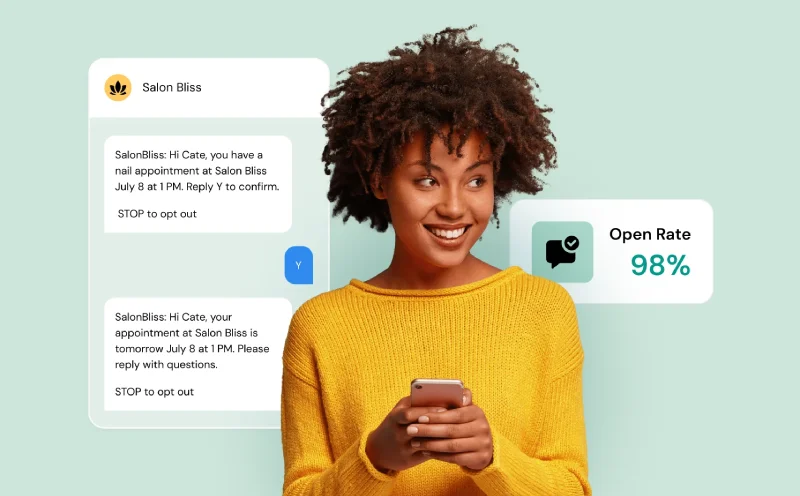
If you’re using HubSpot to power your marketing, sales, or customer engagement, you already know how good it is at building connections. But if you’re reading this article, one channel might still be lacking (or even missing entirely): SMS.
Text messaging reaches nearly everyone and often outperforms other channels: independent benchmarks report that SMS read rates are commonly between 50–90%, and survey/response rates are ~40–60% for two-way SMS. SMS isn’t just another tool – it’s an untapped opportunity to connect with your leads and customers.
We’ll explain different use cases for HubSpot and SMS, walk you step-by-step through getting started, and show you how other companies are using HubSpot and text messages successfully.
We all know HubSpot is powerful – that’s why it’s been such a steady leader in the CRM space with nearly a quarter of a million users globally. Adding SMS to your HubSpot ecosystem gives you even more power to cut through to your customers instantly on mobile, without needing to leave your CRM.
While HubSpot does offer SMS natively, there are some limitations, which is why many users opt for a HubSpot SMS integration like Sinch Engage. Some differences you get with an integration (rather than defaulting to HubSpot’s native SMS) include:
Integrating text messaging into your HubSpot workflows opens tons of possibilities for better lead nurture and customer engagement. Here are a few specific uses for SMS in HubSpot:
You can send and receive individual text messages directly from your contact records. This works directly from your HubSpot account or from the integration tool you’re using.
Here are some examples for one-on-one conversations you can have through HubSpot SMS:
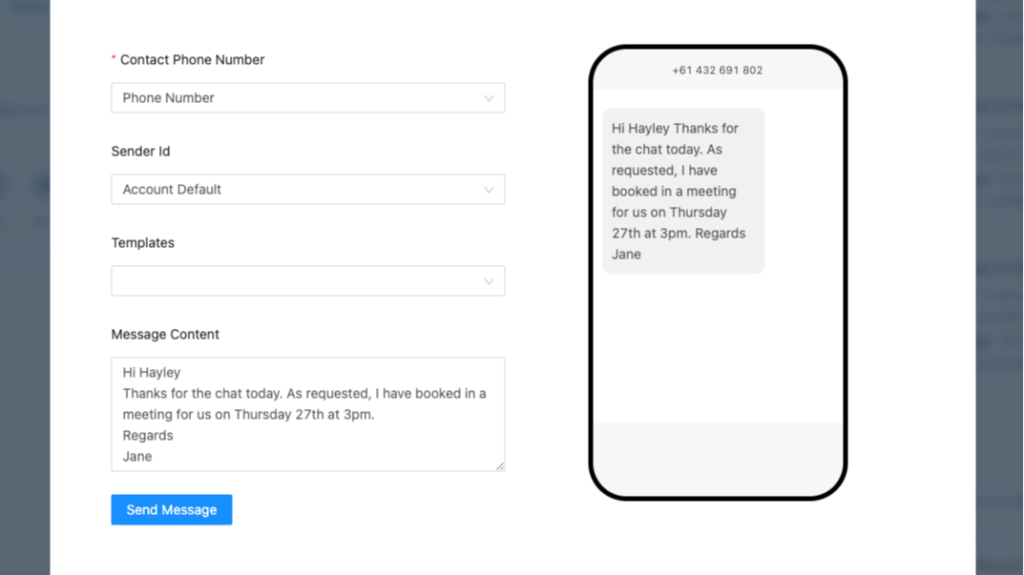
Use your SMS integration to send out campaigns to multiple contacts in your address list. You’ll be able to set up enrollment triggers and add a Sender ID that’ll show recipients your business’ name (rather than just a phone number).
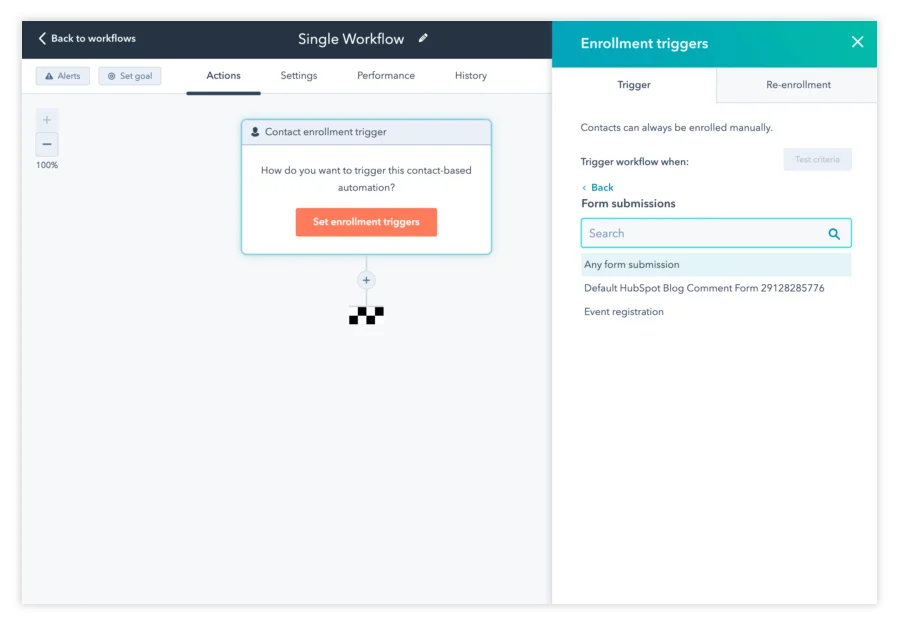
Here are some ideas for (automated) bulk SMS sales, marketing, and support teams can send through HubSpot:
If you’re already using HubSpot, you know how helpful its workflow triggers are. With an SMS integration, you can do the same for text messages. Define keywords to automatically trigger a new workflow when a person replies to your text. It’ll save you time, help close for deals, and keep your contacts engaged.
Here are some ideas for SMS workflows:
By the way, you can also include images (MMS) or mobile landing pages in your HubSpot SMS campaigns. Learn more about triggering text messages in our HubSpot SMS automation guide.
If you don’t measure, you never know what works. Thankfully, with a HubSpot SMS integration like Sinch Engage – which has full SMS analytics built-in – you can take advantage of detailed reporting dashboards to automatically record your contact activity and continuously optimize your text campaigns.
These are some of the insights you’ll get:
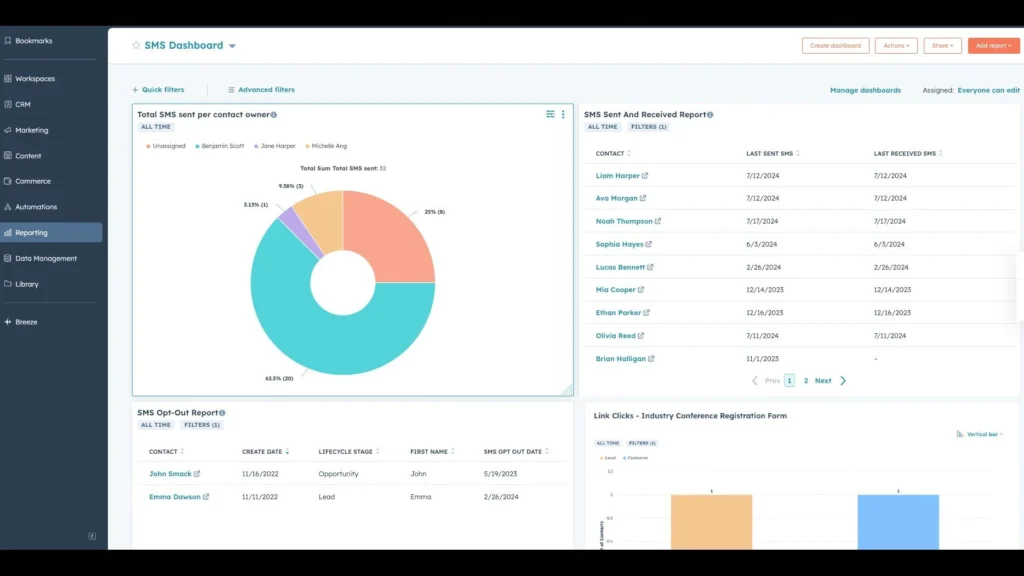
Just like email templates, SMS templates are key to working smarter. With Sinch Engage’s HubSpot SMS integration, it’s easy to either create your own branded SMS templates or select one of our ready-to-go templates. Just use the different fields to customize your message with names, dates, and other personal information.
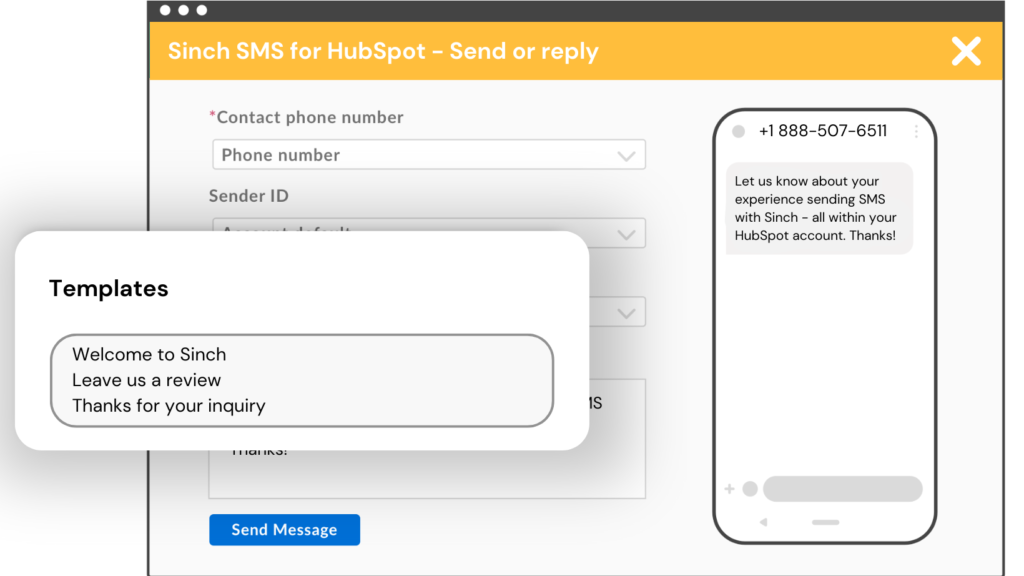
For every SMS send, you want to send the right content to the right audience. That’s where customer segmentation comes in to make sure your message is really tailored and personalized. Aside from using HubSpot’s Smart Lists for this, you can also create specific workflows around each segment to get better results (more on this later).
These are some ideas for building segmented lists:
You’ll need two things to start sending text messages through HubSpot: a HubSpot account and an SMS integration.
As we mentioned before, HubSpot does offer SMS natively but there are some limitations:
You can connect in three ways:
We’ll use the Marketplace option here.
That’s it! The whole process only takes a few minutes and once connected, you can begin sending and managing SMS messages directly within HubSpot. You can find more guidance in our HubSpot integration support documentation.
You can send SMS and MMS in HubSpot manually or via automated workflows.
Manual sends are ideal for one-off, highly personalized messages to a single contact or a small group. Simply click “Send message”, type your text, select the contact, and hit send. It’s quick and easy – but not scalable. They’re great for manual sales follow up or high-touch support.
Automated workflows, on the other hand, let you save time and reach more customers with minimal effort. You can set up “if-this-then-that” scenarios, such as:

Workflows let you define triggers (the “if this” part) and actions (the “then that” part), so your messaging runs automatically and efficiently.
Adding SMS to your HubSpot flows can be a winning strategy. It allows you to be flexible and engage your customers on the best-converting channel, right from the CRM you already spend so much time in. Here are two companies that have grown their business with SMS in HubSpot (powered by Sinch Engage).
Lokal Forsikring, a mutual insurance company serving 33,000 customers across Denmark, faced the challenge of quickly notifying customers of critical safety information during emergencies. By integrating Sinch Engage’s SMS capabilities within HubSpot, they achieved:
“The time it took from getting the government storm warning to contacting all our customers was just three hours altogether. That’s really, really amazing. Sinch Engage is a cost-effective solution that combines ease of integration with traceability, and it has worked really great for us.”
Shift Group, a U.S.-based organization assisting athletes and veterans in transitioning to tech careers, faced challenges in reaching candidates through traditional channels. By integrating Sinch Engage’s SMS capabilities within HubSpot, they streamlined communication, leading to:
“The ability to have a dynamic inbox where I can send and receive texts right out of HubSpot with Sinch Engage has been huge. It saves us so much time.”
SMS is one of the most engaging (and fastest innovating) channels for customer communication, and it’s easy to add it to your existing HubSpot workflows. With the right tool, you don’t even have to switch platforms to send real-time and automated SMS and MMS (plus WhatsApp and RCS!) to your existing workflows.
Ready to try texting from HubSpot with the leading SMS provider? Book a demo or try Sinch Engage for free.