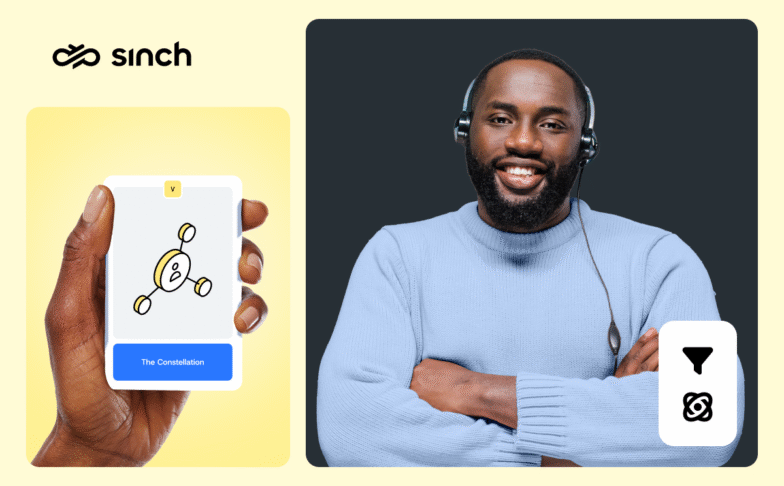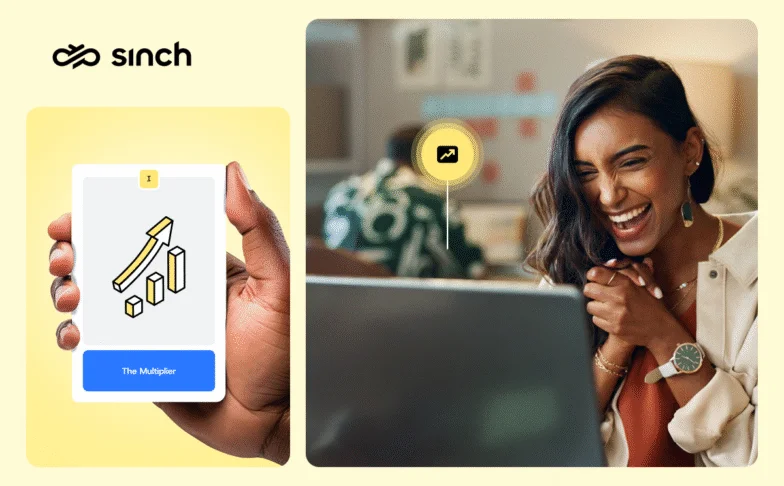Insights
How to unban your WhatsApp Business account: Why it happened, and what to do

Your business WhatsApp account just got banned. Now you’re staring at that dreaded message: “This account can no longer use WhatsApp Business.”
Don’t panic. You don’t need to create a new account just yet.
Getting blocked on WhatsApp happens more often than you think, especially for businesses pushing the limits of the free WhatsApp Business app. You’re probably wondering what went wrong and how to fix it.
The good news? Most WhatsApp Business bans are temporary and fixable. And once you understand what triggered the ban, you can prevent it from happening again.
We’ll walk you through exactly why your account was blocked, how to get it restored, and what steps you can take to keep your business communications running smoothly on WhatsApp.
My WhatsApp Business account got banned: What now?
6.8 million. That’s how many WhatsApp accounts have been banned in the first six months of 2025 alone.
Most of these are private accounts running scams, but millions of WhatsApp Business accounts are also affected.
If it seems likes the bans are increasing, you’re not wrong. Over the years, WhatsApp has put more emphasis on its users’ safety and spam protection. This includes scanning profiles more vigorously and blocking business accounts faster if they act suspiciously.
So, what can you do if you’re impacted? And why does WhatsApp even block business accounts? We’ll break down the most common scenarios for getting your WhatsApp Business account banned, give real-life examples, and show you what to do to not only unblock your account, but to avoid the issue in the first place.
Types of WhatsApp bans
There are two types of WhatsApp bans: a temporary and a permanent one.
A temporary ban usually means that you may have violated some WhatsApp terms and conditions like sending too many messages. This triggers a temporary suspension for a short period of time. You’ll get the following message with a countdown clock that runs anywhere between 30 minutes to seven days.
“You’re temporarily banned from WhatsApp Business because you may have violated our terms of service. You’ll be able to use WhatsApp Business again in [time counting down].”
In the case of a temporary ban, you’ll be able to use WhatsApp again after the timeout. If WhatsApp hits you with a permanent ban, you’ve violated critical policies like using an unauthorized third-party app, and you’ll see this message on your screen with a review request option.
“This account cannot use WhatsApp Business. Recent activity on this account does not follow the WhatsApp Business Terms of Service.”
Permanent bans are final and can’t be reversed. You’ll lose all your contacts, chat history, and media files. If you’re not sure what happened, request a review and ask for more information. More on that later. But keep in mind that it’s highly unlikely that WhatsApp will reverse a ban. In most cases, you’ll have to create a new account with a new WhatsApp number.
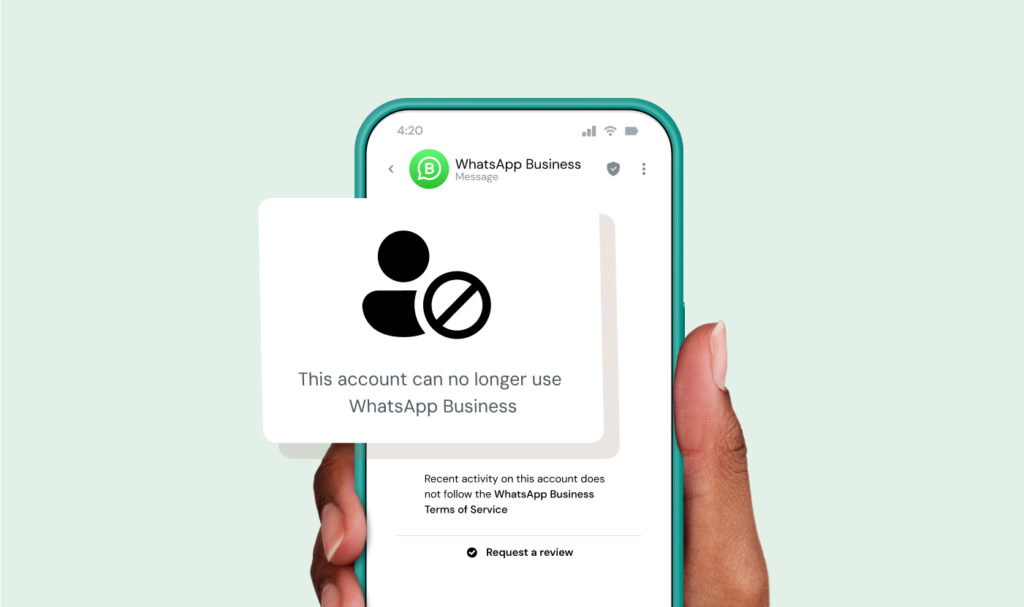
No matter if you’re looking at a temporary or permanent ban, WhatsApp won’t tell you what triggered the blocking. Here are the most common reasons for an account suspension – and some real-life examples of how WhatsApp Business users got locked out of their accounts.
Common reasons a WhatsApp Business account might get banned
Here are the most common scenarios that trigger account suspensions.
Using a standard WhatsApp account as a business
WhatsApp strictly prohibits using the personal WhatsApp app for commercial purposes. If you’re conducting any business activities through your regular WhatsApp account, you’re violating their terms of service.
The standard version of WhatsApp is meant for personal communication only, with features like basic profiles, group chats, and private messaging.
For commercial use, WhatsApp has created a dedicated application, the WhatsApp Business app. With it, you can set up a company profile, link your website, upload product catalogs with up to 500 items, set up basic auto-reply commands, and send quick replies for FAQs.
However, even if you’re using the WhatsApp Business app, you might be going beyond what the app allows you to do. One of the most common issues is sending out too many broadcasting messages.
Overusing broadcast lists
Are you sending out 1,000 broadcast messages a day? Then you might be overusing WhatsApp’s broadcast lists. This is actually one of the quickest ways to get your account banned.
For one, if you’re contacting people that aren’t interested in these messages, they might report you as spam. With enough complaints, WhatsApp will block these accounts.
Also keep in mind that you can only send out broadcast messages to users that have saved your number in their contacts. Trying to get around this? That’s another red flag for WhatsApp.
And finally, if you’re a business trying to send out promotional messages, keep in mind that you can only contact a maximum of 256 unique users per list on the WhatsApp Business app. Going beyond this limit or sending to a large number of contacts through multiple lists can also lead to a blocked account.
Judging from some previews of the latest WhatsApp Business app beta versions, it looks like WhatsApp is experimenting with lowering its broadcast limits. In one demonstration, the maximum was 30 messages per month.
Using a VoIP number to register your WhatsApp Business account
You have to have a local SIM card and number to register a WhatsApp Business account. While it’s possible to set up a WhatsApp Business account through a landline WhatsApp doesn’t allow VoIP numbers for signing up to WhatsApp Business to prevent spam and security risks.
That’s exactly what happened to a WhatsApp Business user trying to register an account with a UK number through a VoIP provider. While the verification worked, the account got banned after sending out 15 messages.
Sending illegal or inappropriate content
WhatsApp’s Business Messaging Policy states that it won’t allow certain types of content to be shared on WhatsApp. This includes “illegal, obscene, defamatory, threatening, intimidating, harassing, hateful, racially, or ethnically offensive” content or content that encourages illegal or violent behavior.
WhatsApp also prohibits sending malicious files, viruses, or content related to scams.
Any account that engages in these types of activities will be suspended and may face a permanent ban.
You’re probably not doing this on purpose, but it’s easier than you think to accidentally send compromised files.
Another common issue businesses run into is using WhatsApp Business as a restricted vertical.
Sending WhatsApp business messages as a restricted industry
WhatsApp prohibits certain industries from using their platform entirely. If you operate in one of these restricted industries, WhatsApp will likely suspend your account regardless of how you use the platform.
Completely banned industries include:
- Political parties
- Law enforcement agencies
- Dating services
- Firearm businesses
- Multilevel marketing companies
Country-specific restrictions also apply to gambling and online betting, over-the-counter drugs, and alcohol businesses.
For example, online betting companies can use WhatsApp in Mexico but not in the United States. If your contact list includes numbers from restricted countries, this could trigger an account suspension, even if it’s allowed in your primary market.
Even if you’re staying within the country limits, there are certain stipulations for these regulated verticals. For instance, there are age limits and WhatsApp requires certain permits. And in some cases, certain industries are allowed to use WhatsApp Business for customer service, but not for marketing purposes – which could prompt a suspension.
For instance, one business owner was running Facebook ads directing customers through click-to-WhatsApp ads to WhatsApp Business for medical insurance inquiries with no issues for over a year. Then suddenly, both the business owner and their colleague got banned on the same morning.
It’s very likely that WhatsApp flagged these messages as “marketing content” for a restricted industry and ended up banning the account.
Check WhatsApp’s complete Business Messaging Policy before launching any business campaigns to ensure your industry and target markets are permitted.
Sending users WhatsApp marketing messages or adding them to a group without prior permission
WhatsApp’s messaging policy requires businesses to get prior consent (opt-in) before sending consumers marketing messages. Violating this rule may get your account banned.
This requirement aligns with most countries’ data protection laws and should be standard practice in marketing anyway. You need explicit permission before reaching out to potential customers with promotional content.
Common violations include:
- Purchasing contact lists and messaging strangers
- Adding contacts from your phone without their business consent
- Sending promotional content to people who only gave you their number for support purposes
Something you might not know: You also need permission before adding WhatsApp users to groups. While this doesn’t automatically trigger a ban, if enough people complain about unauthorized group additions, WhatsApp will suspend your account.
Always secure explicit opt-in consent before any marketing communication or group additions to stay compliant and avoid penalties.
Using an illegal automation tool
For the private WhatsApp app and the WhatsApp Business app, WhatsApp doesn’t allow certain automation, such as bulk messaging, auto-messaging, auto-dialing, or bot functionality. The app uses machine learning tools to detect their use and blocks accounts that use these methods. This includes using chatbots or automation tools to create accounts or groups.
If you’re interested in scaling your WhatsApp messaging and using automation tools, you can upgrade to a professional WhatsApp Business platform. These offer many more features than the WhatsApp Business app and if you’re working with an authorized WhatsApp Business Solution partner like Sinch, it also means that you won’t get your account blocked.
It’s not only automation tools that WhatsApp Business won’t allow. Businesses using unauthorized third-party apps also known as WhatsApp mods (GB WhatsApp, WhatsApp Plus, and others) will also trigger account bans.
The main reason WhatsApp doesn’t allow these unvetted apps is to avoid security risks and unwanted usage of the messaging app.
While it might seem tempting to use these apps as they promise a lot of additional business features for free, it’s really not a good idea. They often over-promise and under-deliver, you run serious security risks, and it’s one of the fastest ways to get your WhatsApp Business account blocked.
Take it from this business that used a third-party app to send 50 bulk messages to users, and immediately got their WhatsApp business account blocked. They tried to set up a brand-new WhatsApp Business account with a different number. However, that fresh account got banned immediately too.
You can check Meta’s official partner directory to ensure you use an authorized business solution.
Now that you’ve seen the various reasons for getting your WhatsApp Business number blocked, let’s see how you can unban your account.
How to unban your WhatsApp Business account
If you believe you didn’t violate WhatsApp’s terms of service, you can take these steps to try to get your phone number reinstated.
1. Re-install WhatsApp
Delete the WhatsApp account on your phone, uninstall the app completely, download the (Business) app again, and then re-register your phone number. When you open WhatsApp, you’ll receive a registration code to activate the account again.
This approach doesn’t always work, depending on the violation that triggered your ban. If WhatsApp doesn’t reinstate your account, you can try this process again after 30 days.
Keep in mind this method works best for temporary bans rather than permanent restrictions for serious policy violations.
2. Ask WhatsApp support for a review
When you get the WhatsApp notification about your banned account or re-install your WhatsApp Business app and enter your blocked number, you’ll see a “Request a review” button to ask for further insights.
Once you submit the request, the WhatsApp business support team will review your case, and you can fill out the application and upload additional information for your review.
Be sure to explain your case clearly and ask WhatsApp why your account was banned. That’ll help you understand what happened and how to avoid a ban in the future.
Of course, ideally, you’ll avoid getting your account blocked in the first place.
How to avoid getting your WhatsApp Business account banned in the first place
When it comes to WhatsApp bans, it’s easier to prevent them than to reverse them. The best strategy is understanding and following WhatsApp’s rules from day one, rather than dealing with the headache of account recovery later.
Follow WhatsApp’s Business Messaging Policy
Be mindful of the content you send, actions you encourage, and the restrictions of the app. Respecting WhatsApp’s Business Messaging Policy is the best way to avoid getting your account banned.
Follow these best practices:
- Only send messages to users who have explicitly consented to receive them.
- Avoid prohibited content like spam, misleading information, or inappropriate material.
- Respect broadcast limits and don’t exceed 256 contacts per list.
- Avoid automation tools that violate WhatsApp’s terms.
- Ensure that your industry or use case is permitted on the platform.
Regularly review WhatsApp’s policies since they change periodically. What was acceptable last year might not be allowed today, so staying informed protects your business communication.
Always gather opt-ins first
Make sure you have users’ permission to send them marketing messages on WhatsApp.
Here are a few ways to collect opt-ins:
- Add WhatsApp consent checkboxes to your website forms
- Include opt-in requests in your email marketing campaigns
- Ask customers for WhatsApp permission during phone calls or in-store visits
- Use social media campaigns to drive WhatsApp sign-ups
- Add QR codes or WhatsApp links to your marketing materials
Document your opt-ins properly. Save screenshots, timestamps, or records of when and how customers consented to receive WhatsApp messages. This evidence helps if you need to appeal a ban.
Consent should be clear, specific, and revocable. Give users easy ways to opt out of your WhatsApp communications.
Use official WhatsApp solutions
Stick to the WhatsApp for Business tool set or use an authorized WhatsApp solution by an official WhatsApp Business Solution Provider.
Official WhatsApp options for businesses include:
- The WhatsApp Business app (free version for small businesses)
- Out-of-the-box WhatsApp solutions from verified business partners (for businesses that don’t want to use developer resources)
- The WhatsApp Business API (for larger enterprises and customized business needs)
- Authorized third-party platforms from WhatsApp’s partner directory
Avoid unofficial WhatsApp modifications or unauthorized tools, as these can put your account at risk of suspension.
If you’re looking for advanced features beyond the basic app, work with certified Business Solution Providers from WhatsApp’s directory that offer approved tools for automation, bulk messaging, and customer management.
Always verify that any third-party WhatsApp tool appears in WhatsApp’s official partner directory before using it.
With an official WhatsApp Business solution, accounts rarely get banned. WhatsApp typically sends warning messages first, explaining what a business might be doing wrong (like getting too many spam complaints), and giving you a chance to adjust your messaging.
If businesses ignore several of these warnings, WhatsApp might eventually resort to banning an account for a certain period of time or, in very extreme cases, permanently.
Upgrade to a professional WhatsApp Business solution
If you’re hitting the limits of the free WhatsApp Business app like needing to message more than 256 contacts, managing multiple agents, or wanting automation and analytics, it’s probably time to move on. Trying to get around these limits will get your account blocked.
The best way around this is to upgrade your WhatsApp tool.
That’s where a professional platform from a verified WhatsApp Business Solution Provider like Sinch Engage comes in. Sinch Engage is an out-of-the-box solution that’ll get you started with WhatsApp business messaging in minutes – no coding skills needed.
Plus, you get access to many useful features:
- Advanced messaging with no broadcast limits
- Automation and scheduling tools (and integrations)
- A shared inbox for your team
- CRM, e-commerce, and ERP integrations with 80+ tools
- Detailed analytics to track performance
- Look for a centralized inbox
- Want to schedule messages or set up automated flows
- Require detailed analytics and reporting
Get started with Sinch Engage today and set up your WhatsApp account in minutes! Need help? Our team’s here to walk you through it – step by step.