Sinch Engage Mobile App
A full business messaging hub in your pocket
Manage conversations, tag teammates, and never miss a message — whether you’re in the office, in the field, or in transit.
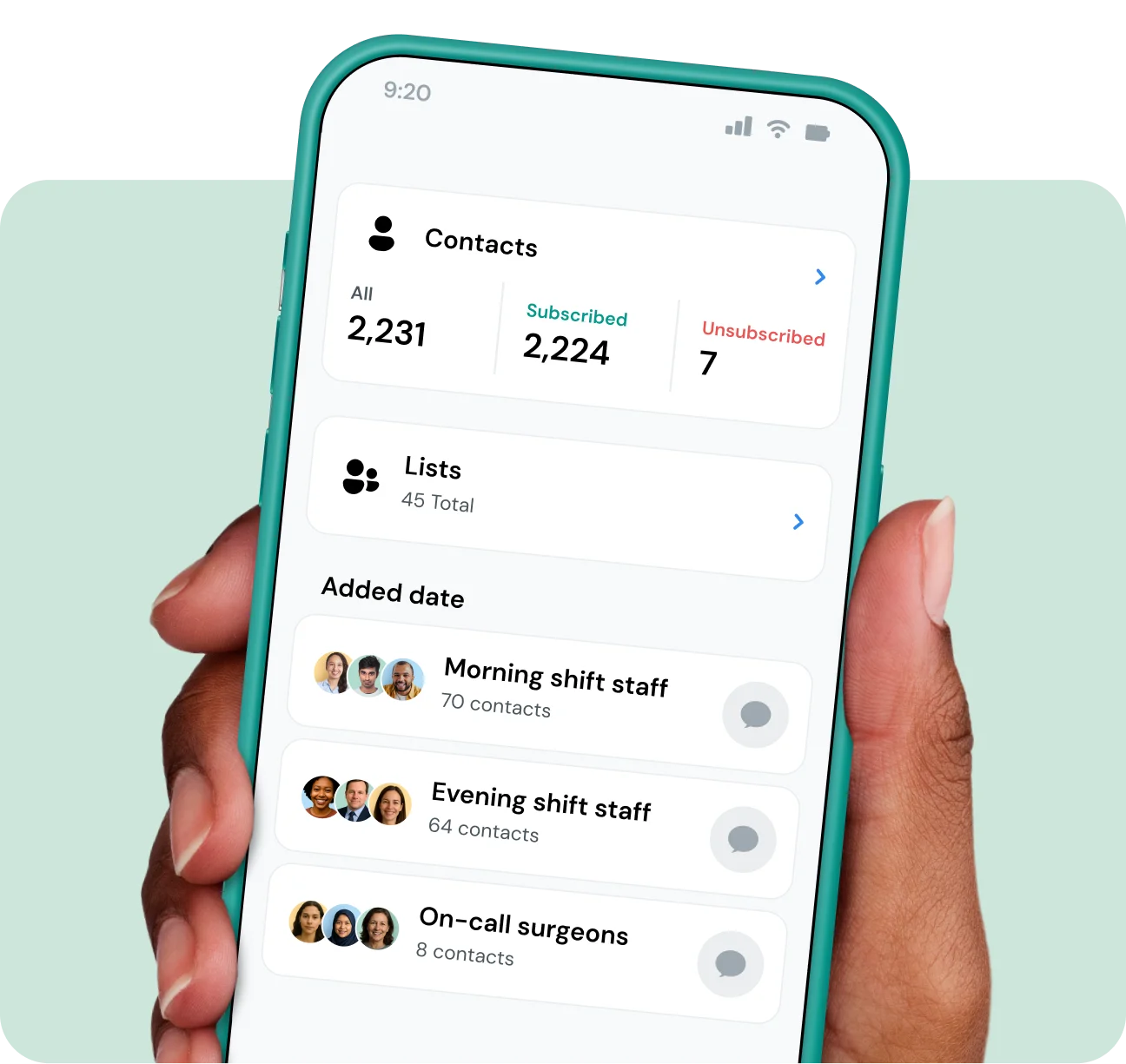
Sinch Engage Mobile App
Manage conversations, tag teammates, and never miss a message — whether you’re in the office, in the field, or in transit.
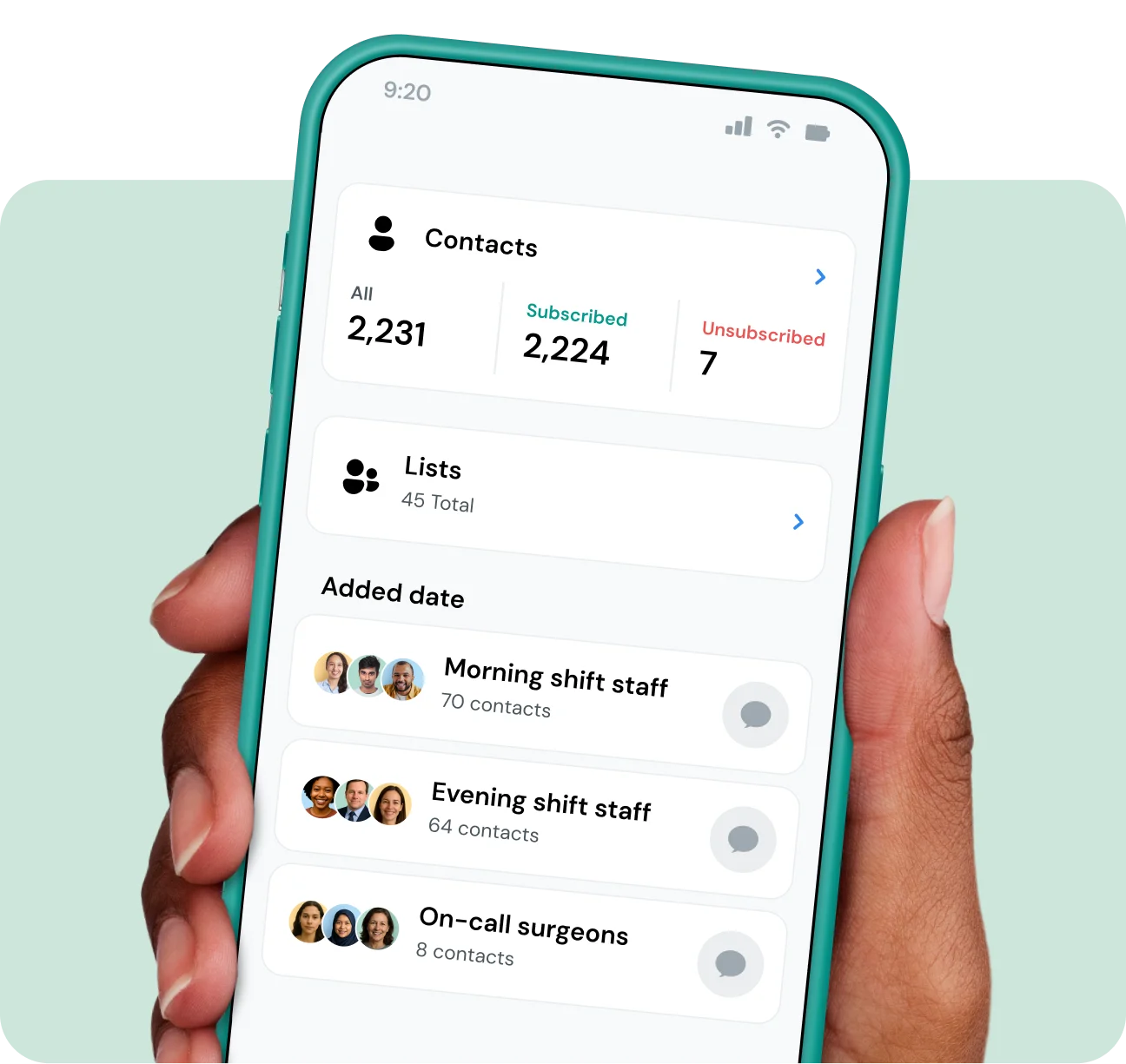
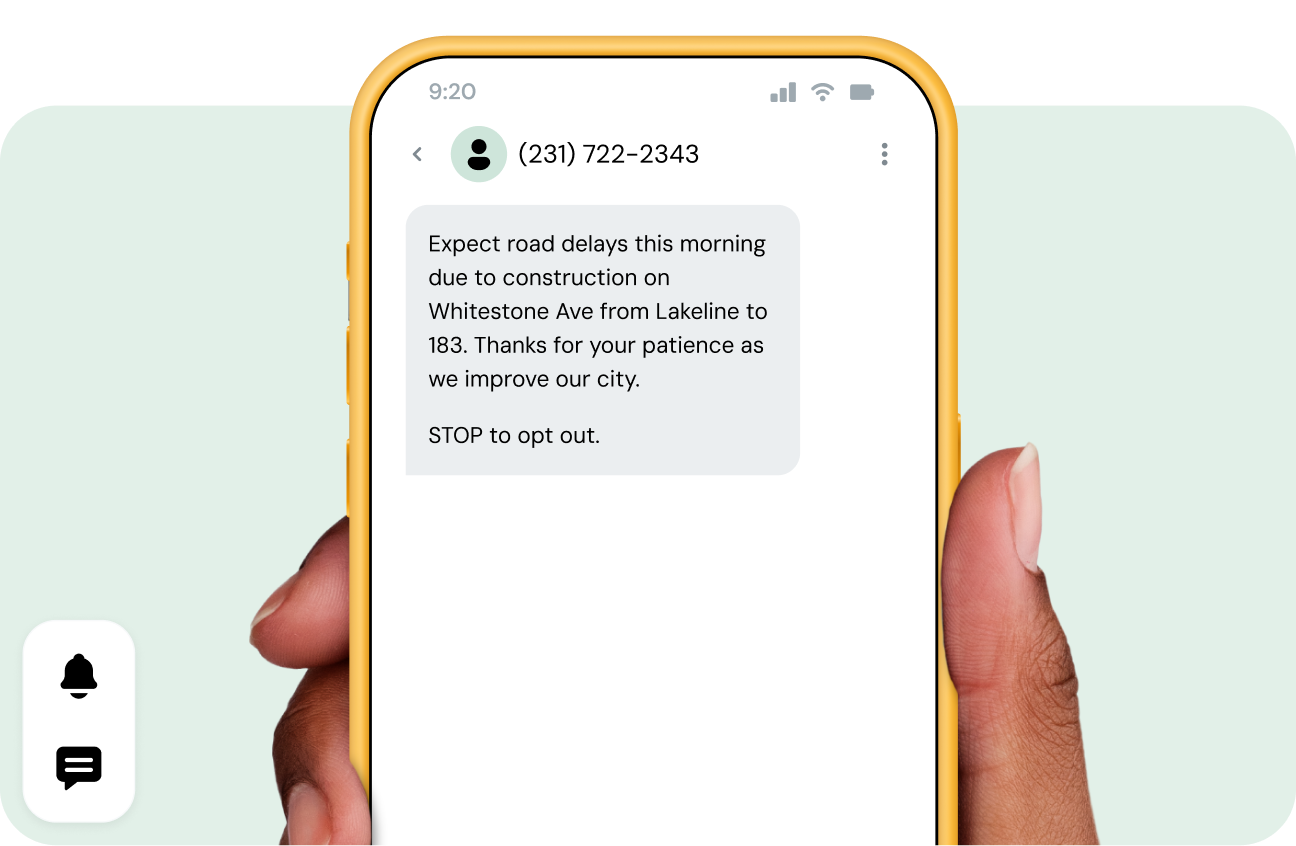
Mobile App use cases
Our mobile app gives you everything you need to read, respond to, engage, and convert — easily and on-the-go.
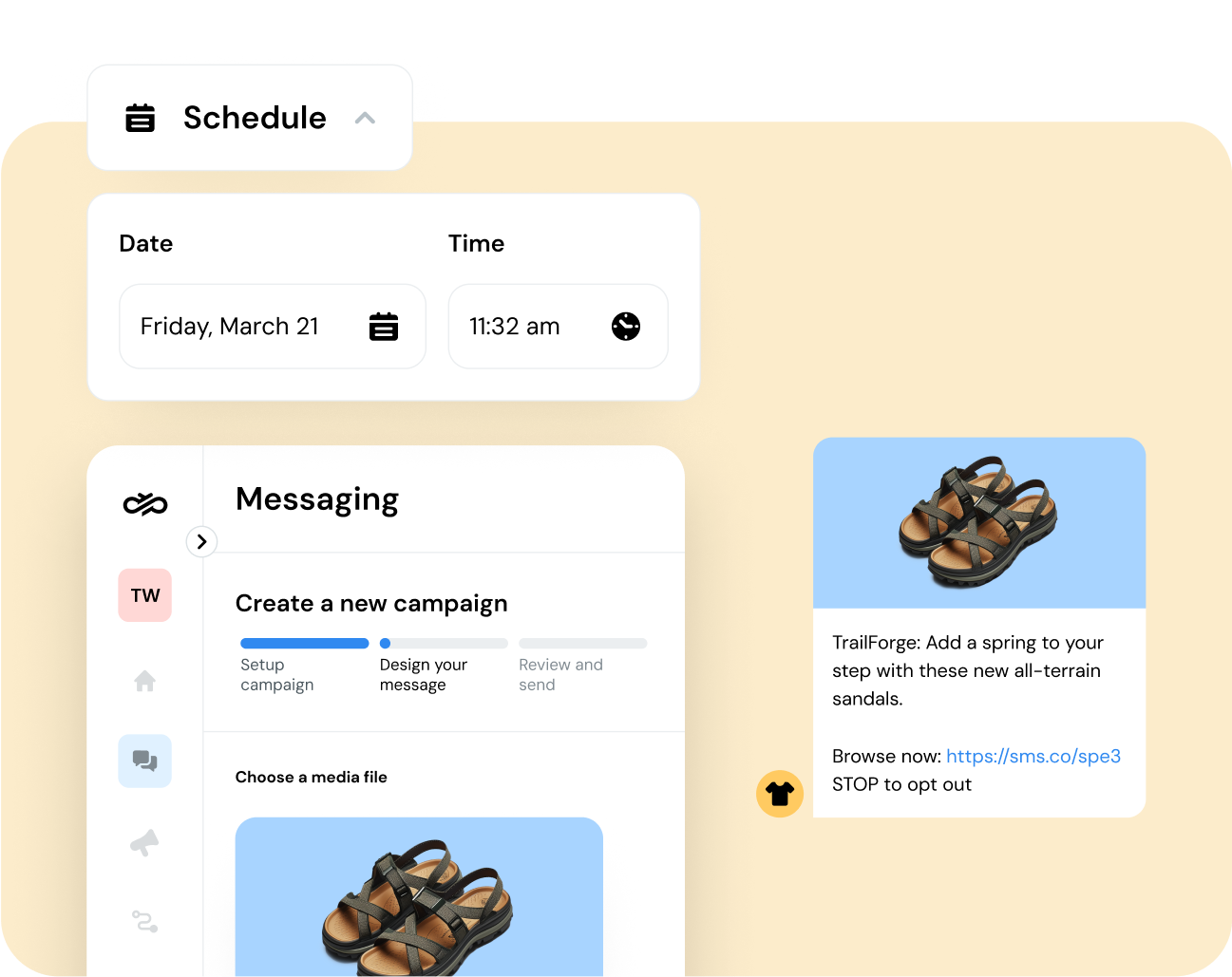
How it works
Download from the app store
Available for iOS and Android.
Log into your account
Use your existing Sinch Engage credentials to access your account (you currently cannot create a new account within the app).
Send messages and collaborate with your team
Start a new message or reply instantly from your team inbox. Assign conversations to team members to work together.
Customize your alerts
Set up notifications for new messages and assignments, so you’re always on top of important messaging activities.
We answer your most common questions about the Sinch Engage mobile app.
iOS 15,16,17,18 and Android 12,13,14,15
Our mobile app is available to all users with an active Sinch Engage plan except Basic‑only and trial‑only accounts.
No, the mobile app is intended only for current Sinch Engage customers. Using a standard web browser, you can register for our free trial here.
In the mobile app you can view and message all contacts from your Sinch Engage account as well as contacts synced from your CRM. At this stage you can’t edit contacts nor create new ones from the mobile app – although that is on the roadmap.
Yes, the inbox collects all messages, including replies to messages sent using integrations. So if, for example, you send an SMS campaign from HubSpot, you can manage all your campaign replies in the mobile app.
On the mobile app you can read inbound messages from SMS, Facebook Messenger, Instagram, WhatsApp Business, and Google’s Business Messages.
However, at this stage, you can only send SMS. We are creating one of the most powerful instant messaging apps for business, and are already working on evolving the mobile app into a truly multichannel messaging inbox. Stay tuned.
