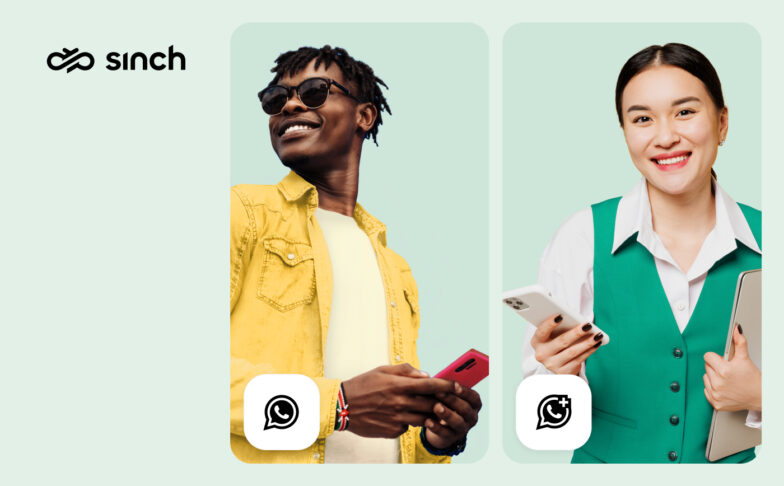WhatsApp Chat Link Generator
WhatsApp chat links to boost your business
Create your WhatsApp links (also known as wa.me links) for free with just a few clicks.
These links quickly and directly lead your customers to your WhatsApp chat from anywhere without them having to save your number.