Insights, Products
How to create a Channel on WhatsApp: A step-by-step business guide
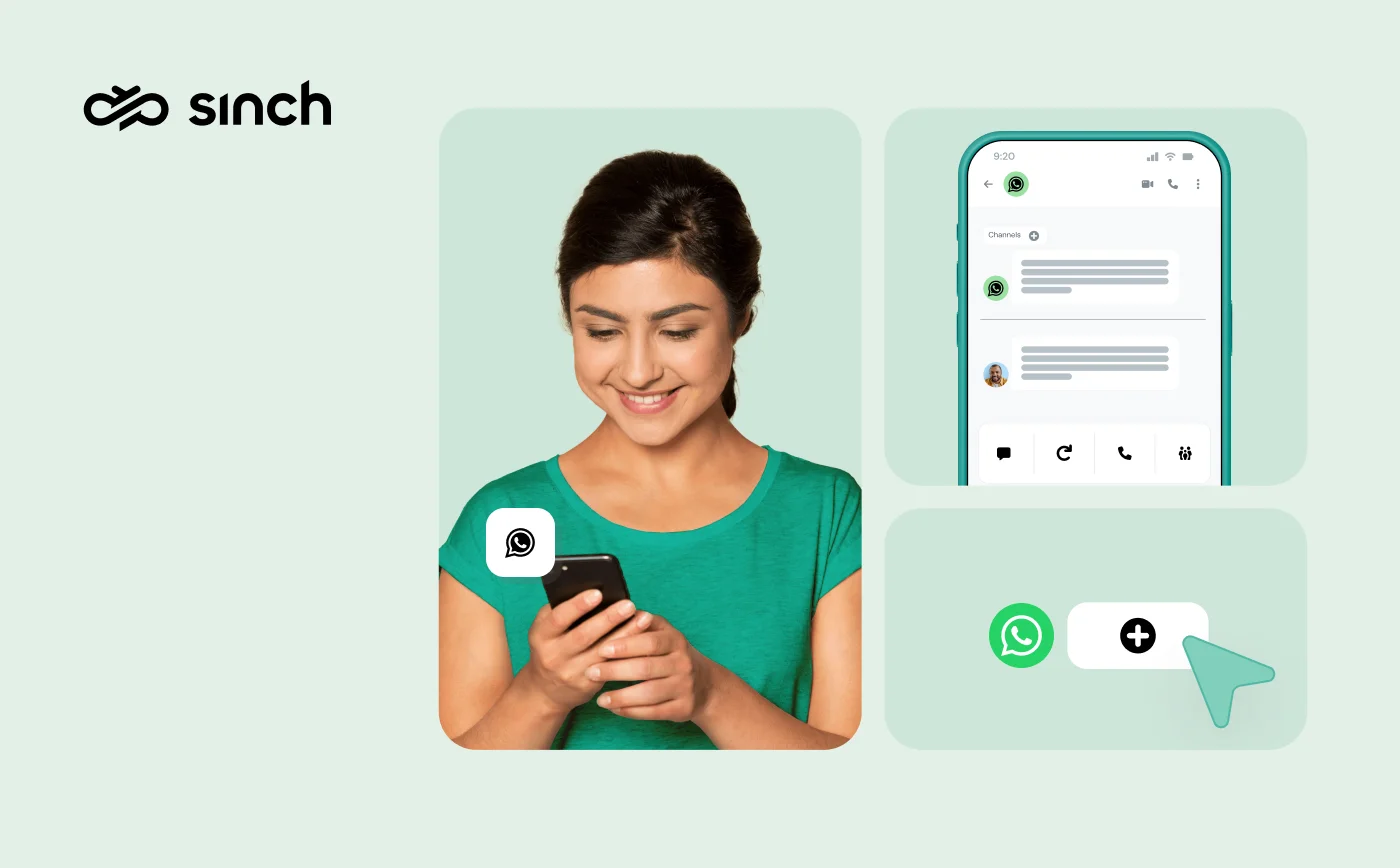
Insights, Products
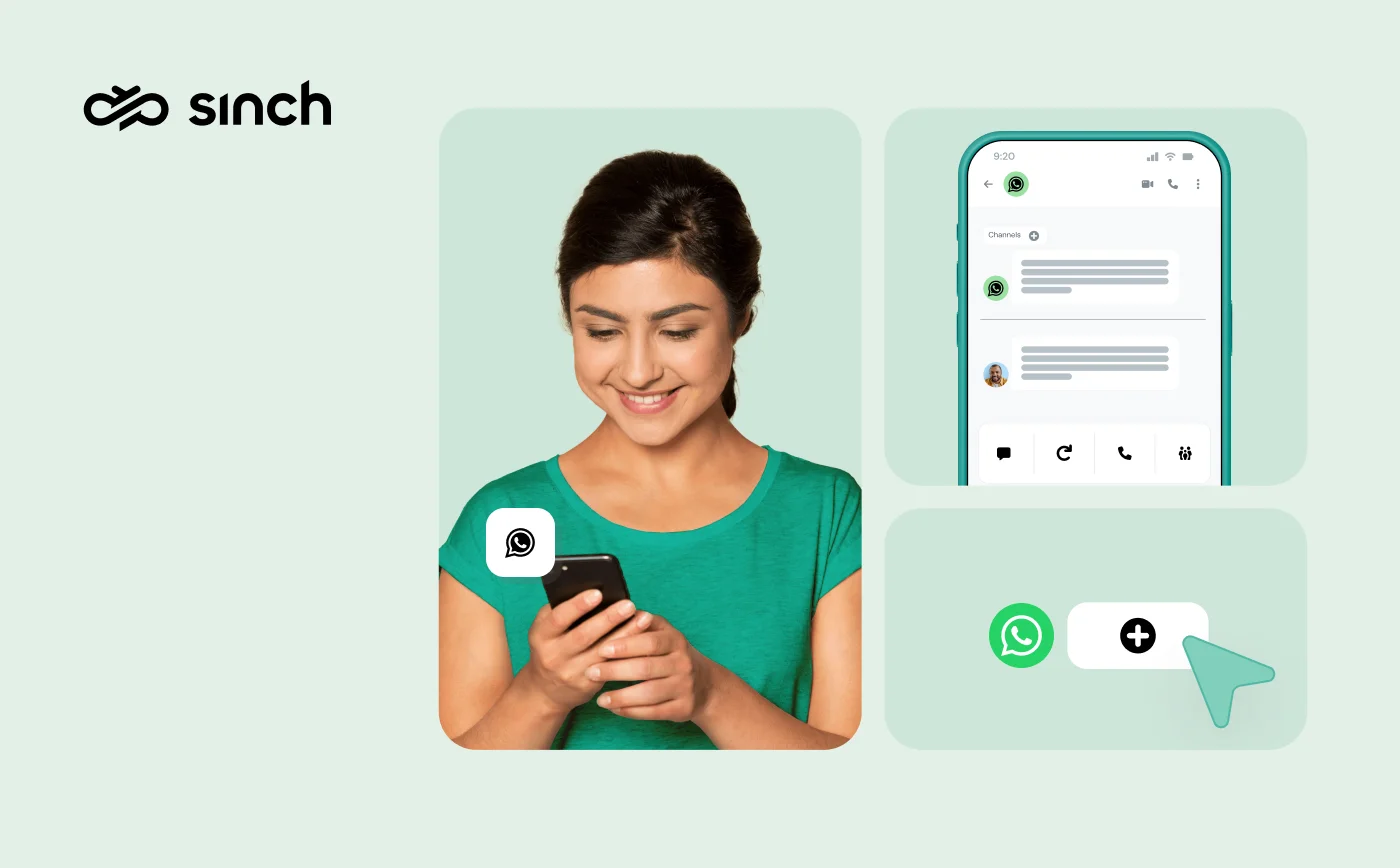
After introducing WhatsApp Channels in 2023, they’ve become a familiar part of the platform and a handy tool for businesses that want to share updates with a large audience at once. Whether you’re announcing a product launch, posting company news, or just keeping your followers in the loop, Channels offer a simple function inside an app your customers already use and love. Plus, you can now also promote your WhatsApp Channel to gain more followers.
If you’re new to the feature or just haven’t set up a Channel yet, this step-by-step guide will show you how to create a WhatsApp Channel, customize it, and start publishing updates that stay visible for up to 30 days.
To create a WhatsApp Channel as a company, you need a WhatsApp Business account.
Since Channels are integrated into WhatsApp’s mobile app experience, you’ll also have to download the WhatsApp Business app to set up your profile and manage your Channel updates.
As a general rule, keep in mind that you can’t use the standard WhatsApp application commercially as that one is strictly reserved for private users.
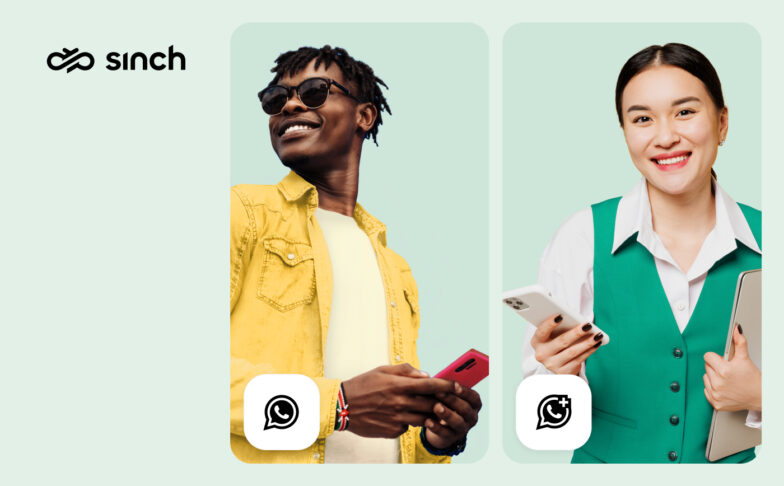
Once you set up your business profile, you’re ready to create your own Channel. We’ll walk you through that process for Android and iOS.
Let’s start with setting up your Channel on an Android device.
You can also start to customize your Channel right away by adding a description and icon to it. The description should be a few words to help your followers understand what your Channel is about and what type of content they can expect. Your icon can be an emoji, a sticker, or an image like your company logo. You can either upload an image or take one as you’re setting up your Channel.
Once you’re finished, click Create Channel, and you’re done!
The process for iOS devices is also pretty straightforward.
Just like on an Android device, you can customize your Channel right away by adding a description and icon to it. Descriptions should be short and to the point, but give users an idea about the purpose of your Channel. Icons can be emojis, stickers or images (you can upload one or take one as you’re setting up your Channel). For businesses, we recommend using your company logo for easy brand recognition.
It’s also possible to set up a WhatsApp Channel in your browser.
Before you start posting, keep in mind that your updates are public. This means that whatever you post will be visible to:
On WhatsApp Channels, you can share text content (with links) and multimedia posts like images, voice messages, voice updates, or videos (including GIFs).
To share written content, go to the Updates tab and open your Channel. Compose your post and add formatting, such as bold text, strike-throughs, and underlines. It’s also possible to add emojis by selecting the smiley emoji.
When you add a link, it’ll appear as a preview of the content and a featured image, if available. Once your update is ready, simply click on the arrow, and it’ll be shared.
To share images and videos, select the “+” icon in your channel. Then you can either go to your camera and take a picture or record a video with your camera. Of course, it’s also possible to select existing photos or videos from your device, or choose multiple images at one time.
Edit your media by rotating, cropping, adding text overlays or emojis, blurring sections, or adjusting quality. If you want to add captions, simply tap on the image and add your copy. Followers can save any media you share to their devices.
Depending on your goals, you can use WhatsApp Channels for one-to-many broadcasts to share product launches, company news, deals, or valuable content.
Channels allow you to reach your audience through the world’s most popular messaging app free of charge. WhatsApp is also a platform where users are open to receiving promotional content. According to our Sinch report, The state of customer communications, 17% of global consumers say the prefer messaging apps like WhatsApp for promotional messages from businesses. In countries like India, Germany, or Brazil where WhatsApp is very popular, this number is even higher.
So it makes sense to take advantage of WhatsApp’s different promotional features.
In June 2025, WhatsApp also introduced new ways for businesses to promote and monetize their Channels.
For example, businesses can now pay to place an ad in their status to guide users towards their Channel. WhatsApp is also testing a feature called “Promoted Channels”. Similar to sponsored posts on Facebook, these sponsored Channels will be highlighted and showed prominently in a user’s Channel feed. Channel promotion isn’t widely available yet, but will roll out gradually this year.
And users can now also subscribe to Channels for a fee to receive exclusive content, which can be an interesting way for businesses to connect with VIP customers or to promote new product launches through special giveaways.
However, even with these new possibilities, there are limits to what you can do with WhatsApp Channels.
Here are some limitations you’ll run into:
If these are really the features you were looking for: WhatsApp does offer them through their marketing messages.
You should also remember that posts on WhatsApp Channels might not receive the attention you’re expecting.
Since Channel updates don’t show up in the main chat tab on WhatsApp, users intentionally have to navigate to the Update tab in their WhatsApp menu to even see Channels.
Channels are also shown in order of the Channel that posted the latest update, so your posts might not even be seen by followers if they check their Updates at the wrong time.
And of course, you have to get people to find and subscribe to your Channel in the first place. This isn’t as easy as it might sound since you’re competing with Channels from popular influencers, soccer clubs, and pop stars.
That’s why we don’t recommend using Channels as your main business marketing tool for WhatsApp. Rather: Post major brand updates, catchy content, or flashy product launches to get people interested in your company – and then guide them towards your website or WhatsApp Business chat for further engagement, more personal content, and actual conversions.
Bottom line: WhatsApp Channels can work well as a complementary promotional tool, but they can’t replace WhatsApp’s marketing messages.
There are more effective and profitable ways for WhatsApp marketing. The easiest way to access them is through special WhatsApp marketing tools for businesses that give you access to WhatsApp’s advanced promotional features.
Sinch Engage, for examples, is a marketing tool built for conversions on mobile messaging channels like WhatsApp. It lets you integrate over 80 business tools, such as CRM, ERP, and e-commerce platforms with your WhatsApp communications, personalize messages, have one-on-one conversations, build automated flows, access detailed analytics, and much more.
Whether you’re recovering abandoned carts, sending appointment reminders, or following up on customer inquiries, Sinch Engage turns WhatsApp into a high-performance marketing channel way beyond what you can do with Channels.
Plus, you can also use it for SMS and RCS marketing and get even more out of mobile messaging for your business.
And the best part is: All of that comes as an out-of-the-box solution and is ready for you to use right away. You can literally get started in minutes and don’t need any special IT skills or resources. Book a demo or try it out for free to see how it works.