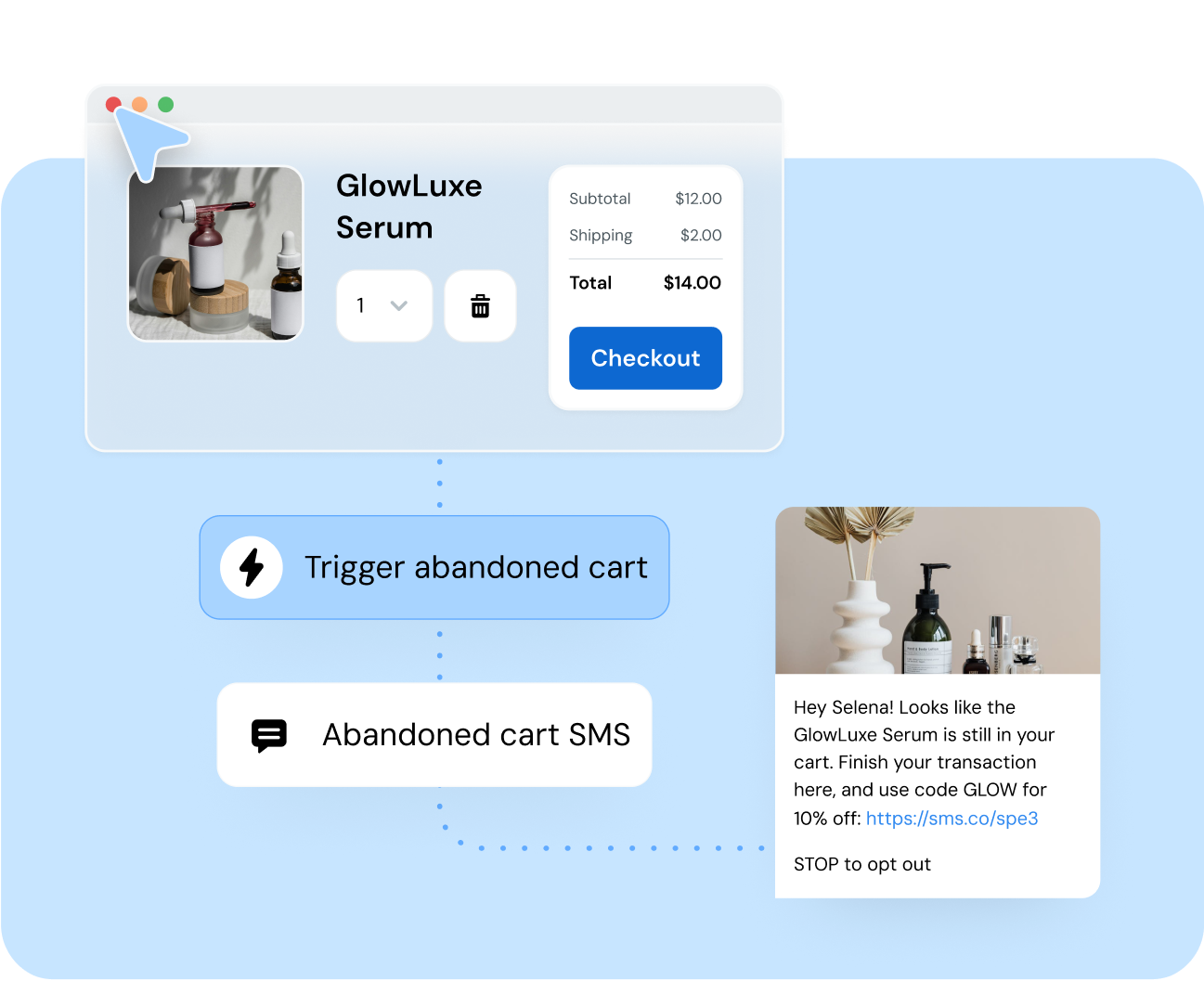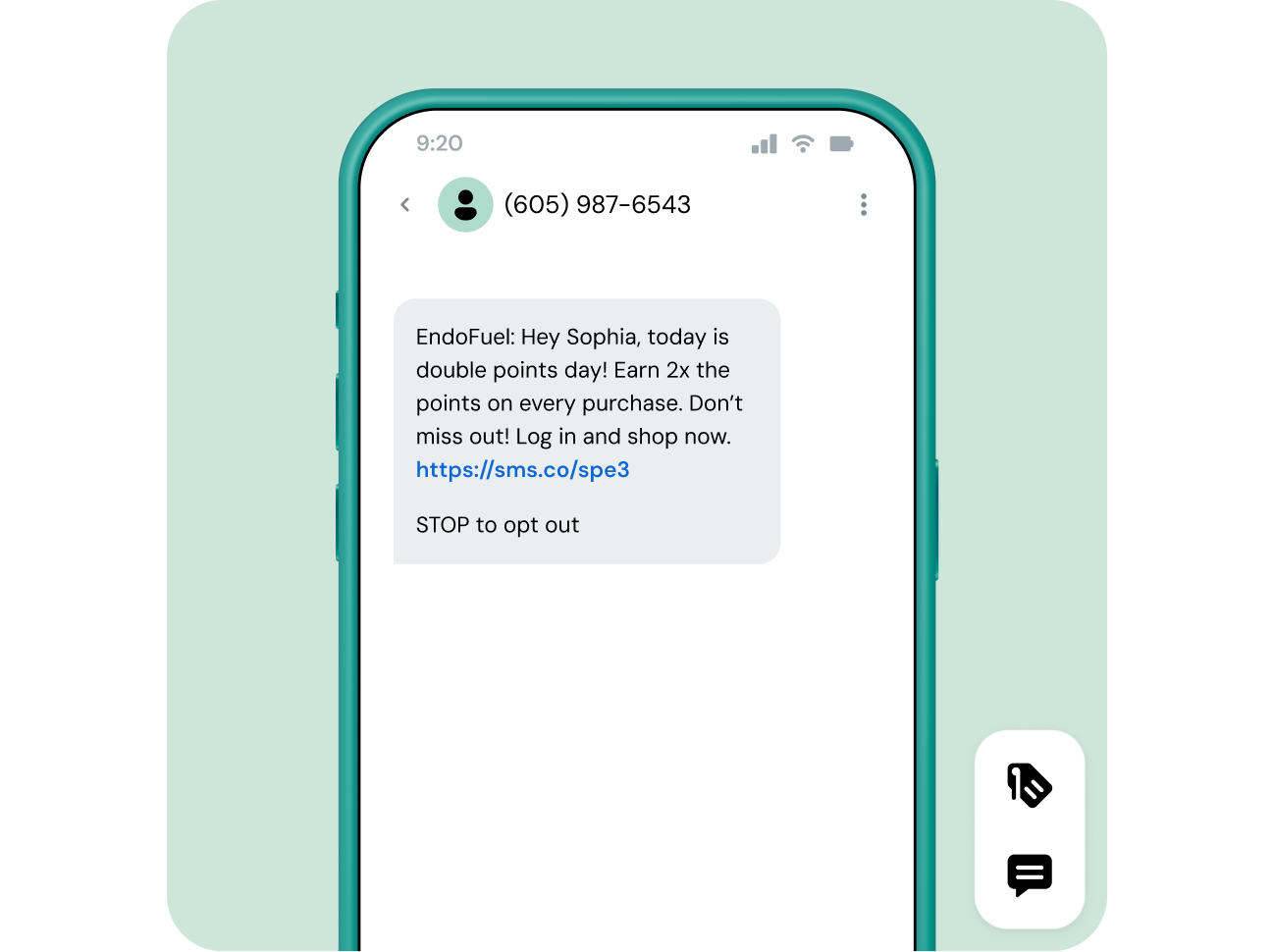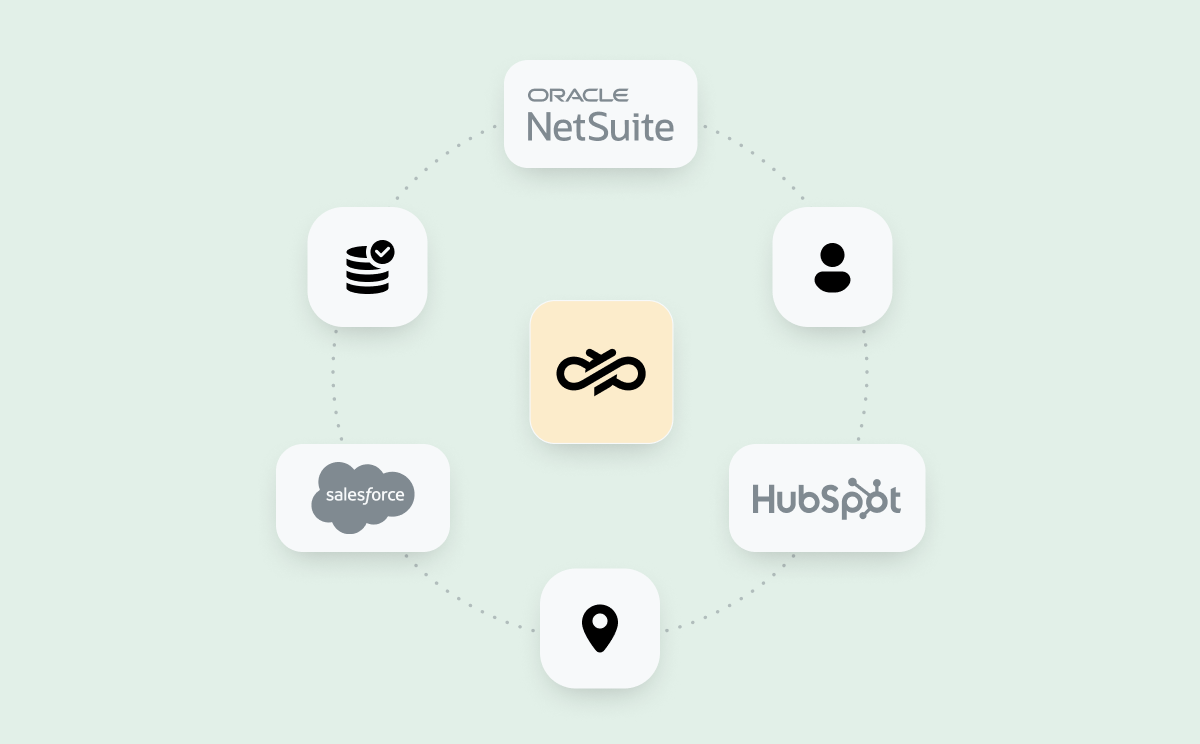Automated text message service
Automated text message service for businesses
Reach your audience instantly. Streamline communication, send timely notifications, and boost engagement , all from one easy-to-use platform.
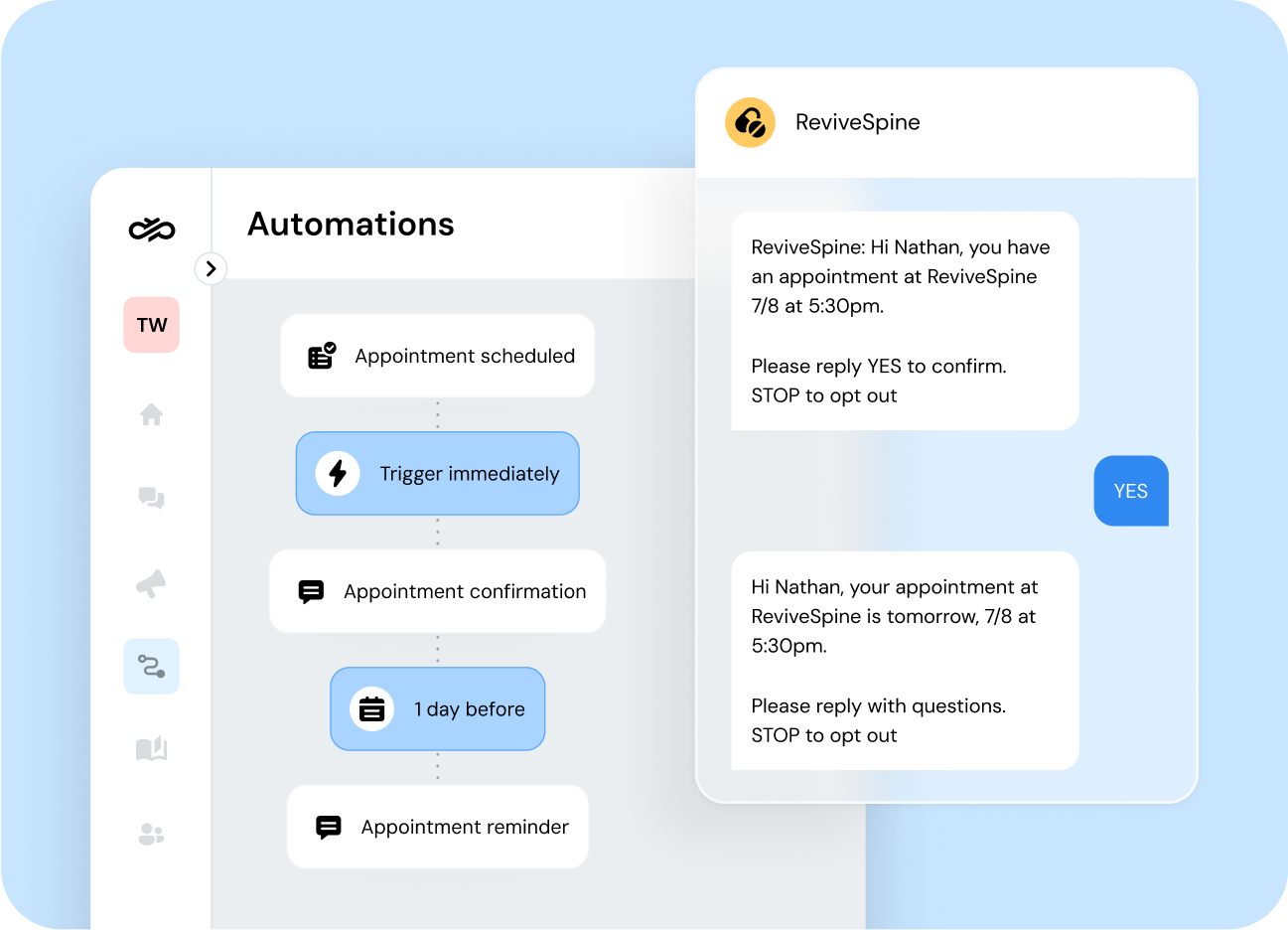
Trusted by over 150,000 brands worldwide